So we've been playing with a beta version of iOS 7 for a while now on our
iPhone 5. Some things about it we like, while other we aren't really that happy with, as those who have read our
iOS 7 preview probably know. But now it is time to take a look at Apple's mobile OS from another perspective – how does its latest form fare against the competition? In particular, how does iOS 7 stack up against the latest version of Android? Well, that's what we're here to find out with the help of our iPhone 5 running iOS 7 beta and our Google Nexus 4 with Android 4.2.2 on it.
Lock and home screens
The lock screen (if enabled) is the very first thing a user sees upon turning their smartphone on, which is why its flawless execution is of utmost importance. And it is hard to decide which one we like more – the one on iOS 7 or on Android 4.2, but we're pretty sure they both leave room for improvement. The iOS 7 lock screen is minimalist, providing instant access to the camera, the Control Center, or the pending notifications. However, it would have been better if one could slide either way to unlock it; only a swipe to the right takes you to the home screen. The Android 4.2 lock screen is flexible when it comes to customization, with its widgets and all, and it doesn't matter which way you swipe to unlock it. However, the selection of widgets one can place there isn't as broad as we wish it was. Overall, both lock screens are great, although they could have been better.
On each home screen of an iPhone 5 running iOS 7 there's room for 24 icons total. Interestingly, a stock Android home screen on a Google Nexus 4 leaves room for only 20 app shortcuts even though the smartphone has a larger display with higher resolution. Of course, that's not too big of a deal, especially when both interfaces allow apps to be sorted in folders. The iOS 7 home screen design and layout aren't bad, but perhaps it's all a bit too static, which is why we tend to like Android more for its versatility. It's just that widgets are a pretty cool feature that Apple's mobile OS has yet to adopt in one form or another.
Quick controls and notifications
Control Center adds functionality that iOS sorely needed. Simply put, swiping up from the bottom of an iOS 7 home screen brings up a list of toggle buttons for turning things like Wi-Fi and Bluetooth on and off, controlling music playback, adjusting the screen's brightness, even using the camera's LED as a flashlight. Options like these have been available on custom Android UIs for a long time, and the stock Jelly Bean interface has many of them as well out of the box, located in a menu accessible from the notification bar.
Speaking of notifications, the Notification Center in iOS 7 has been overhauled and now takes the user straight to their agenda. That's very convenient for people who actually use the Calendar app. Furthermore, the user is free to pick what notifications are to be displayed there – stocks information, unread email, Game Center alerts, reminders, and more. Android's notification bar is a bit different for it doesn't display much if there aren't any pending notifications. But on the other hand, the user does get updates via Google Now.
Dialer and contacts list
Yup, people still use their phones to talk to people. On iOS 7, the Phone app is pretty much all you need to call someone as it lists your contacts, your recent calls, and your favorites. Of course, a keypad is available as well. Android's Phone app is pretty much the same, but it has one notable advantage over its iOS counterpart, namely that it displays a photo of each contact as you scroll down the list, while the iPhone's contacts app shows a contact's image only if you tap on them to view detailed information.
On-screen keyboard and messaging
Typing on a mobile device quickly and efficiently is often a matter of getting used to its on-screen keyboard's size and layout. With iOS 7 and the iPhone, in particular, we can easily type texts using a single thumb because the phone's width is optimal for the purpose. The Google Nexus 4, running Android 4.2, is wider and is therefore more comfortable to use with two thumbs rather than one. Overall, both virtual keyboards are pretty nice. Perhaps Android has a slight advantage in this category with its dedicated smiley key and the option to enter text using the swiping method.
But when it comes to messaging, iOS has a significant advantage over Android with its iMessage system, which automatically routs texts over the web instead of eating up the user's monthly SMS allowance. Not that Android's Hangouts is a bad solution, but it would have been more convenient if the Android messaging features were unified in a single app.
Multitasking
Well, we have nothing to complain about really when it comes to both platforms' implementation of multitasking. Switching between apps on both iOS 7 and Android 4.2 is pretty straightforward. Apple's mobile OS now provides app preview windows, unlike in previous version where the apps were listed only with their icon. Multitasking on Android is also executed well, with recent apps listed vertically along with a screenshot of their last state.
Customization features
When it comes to customization, Android is still king with its widgets, live wallpapers, and custom launchers. However, Apple has done some progress in that aspect. The latest version of the platform features the so-called dynamic wallpapers (yup, they are just like Android's live wallpapers) – these can be set on both the home and the lock screens.
Web Browser
Both Chrome on Android 4.2 and Safari on iOS 7 are great for surfing the web as they are very fast fast, with support for multiple tabs and incognito browsing. Also, both can synchronize bookmarks and opened tabs between multiple devices, which is pretty cool for people who have to switch frequently between their desktop computer and a smartphone or tablet. We only wish that Chrome had Safari's Reader mode, which cleans all unnecessary content from a web page, leaving only an article's text and some images for easier reading.
Camera UI and Image Gallery
The stock camera interface on Android 4.2 leaves something to be desired. For people who aren't familiar with its arrangement, the UI can be confusing and frustrating to use. We assume that Google has tried to simplify its use by making all knobs and switches available at a swipe's distance, but that's clearly not a solution all users would be comfortable with. The iOS 7 camera interface, on the other hand, is simple and intuitive. Even a newbie can get the hang of it in no time. The newly added filters make the experience even more enjoyable.
The iOS 7 gallery application has grown smarter now and it can sort your images based on the time and location they were taken at. It also lets you edit the image by adding filters, removing red eyes, fine-tuning the color balance, or simply cropping it in a desired proportion. Sharing photos online, be it on Facebook, Twitter, or via Email, is also an option. The Android 4.2 gallery app can also edit and share images, as well as to sort them by date or location, so we don't think it is any less functional. It would have been cooler, though, if there were more thumbnail sizes available in grid view.
Multimedia
When it comes to multimedia playback, Android 4.2 does not care how you load your music or videos onto the device. The user is free to hook the smartphone or tablet to a computer and just copy and paste their media onto it folder by folder. Of course, one also has the option to purchase songs or movies via Google Play. With iOS 7, however, you don't quite have as much freedom. The iTunes application is what you must install onto your computer and use to transfer music or video onto the iOS device. Not that it's too bad of a solution, especially when doing so helps to keep your music organized, but some might find the limitation annoying.
If we had to pick between the iOS 7 music player app and Play Music on Android 4.2, we'd most likely go with the former. Apple's solution just feels a bit better organized, although Google's music player is definitely not bad either. Both apps allow one to control music playback from the lock screen, which definitely makes things more convenient. Also, they both come with built-in streaming music services – iTunes Radio for Apple's iOS 7 and Play Music All Access for Google's Android, and offer the ability to stream whatever audio the user has stored in the cloud.
To watch videos on Android 4.2 one has to use the Gallery application. Strange, we know, but for some reason, Android in its stock form lacks a dedicated video player. Fortunately, the Gallery gets the job done, although you might want to browse the Play Store for a proper video player in case you watch a lot of video on your smartphone. The iOS 7 video player is okay as well, with a pretty simple UI and support for closed captions.
ConclusionIt is pretty hard, if not impossible, to say whether iOS 7 or Android 4.2 is better. That would be like saying that bananas are better than oranges, or vice versa. The fact of the matter is that both operating systems are pretty well made. And perhaps we won't be wrong if we say that the two are in their best state to date, although we can't be absolutely sure about that since the iOS 7 release we tested isn't final. Besides, a newer, better version of Android might be already out by the time iOS 7 is ready for prime time, if rumors are to be trusted.
Overall, those who favor a clean, elegant, intuitive interface (also the people who aren't sure what they want) would likely be perfectly happy with iOS 7 in its latest form. On the other hand, people who are into personalization and those who like the feeling of having more control over their smartphone would be better off with Android.


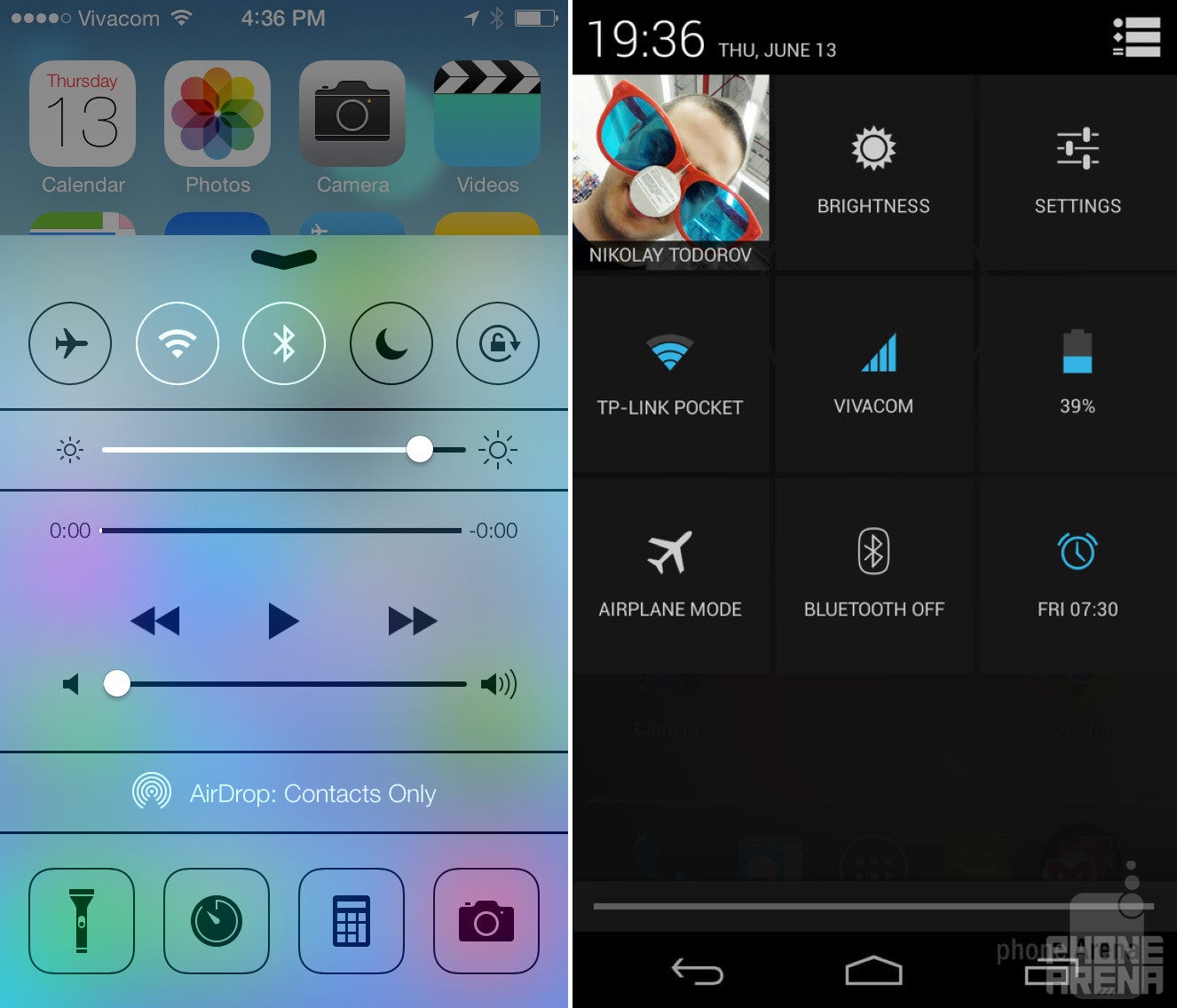
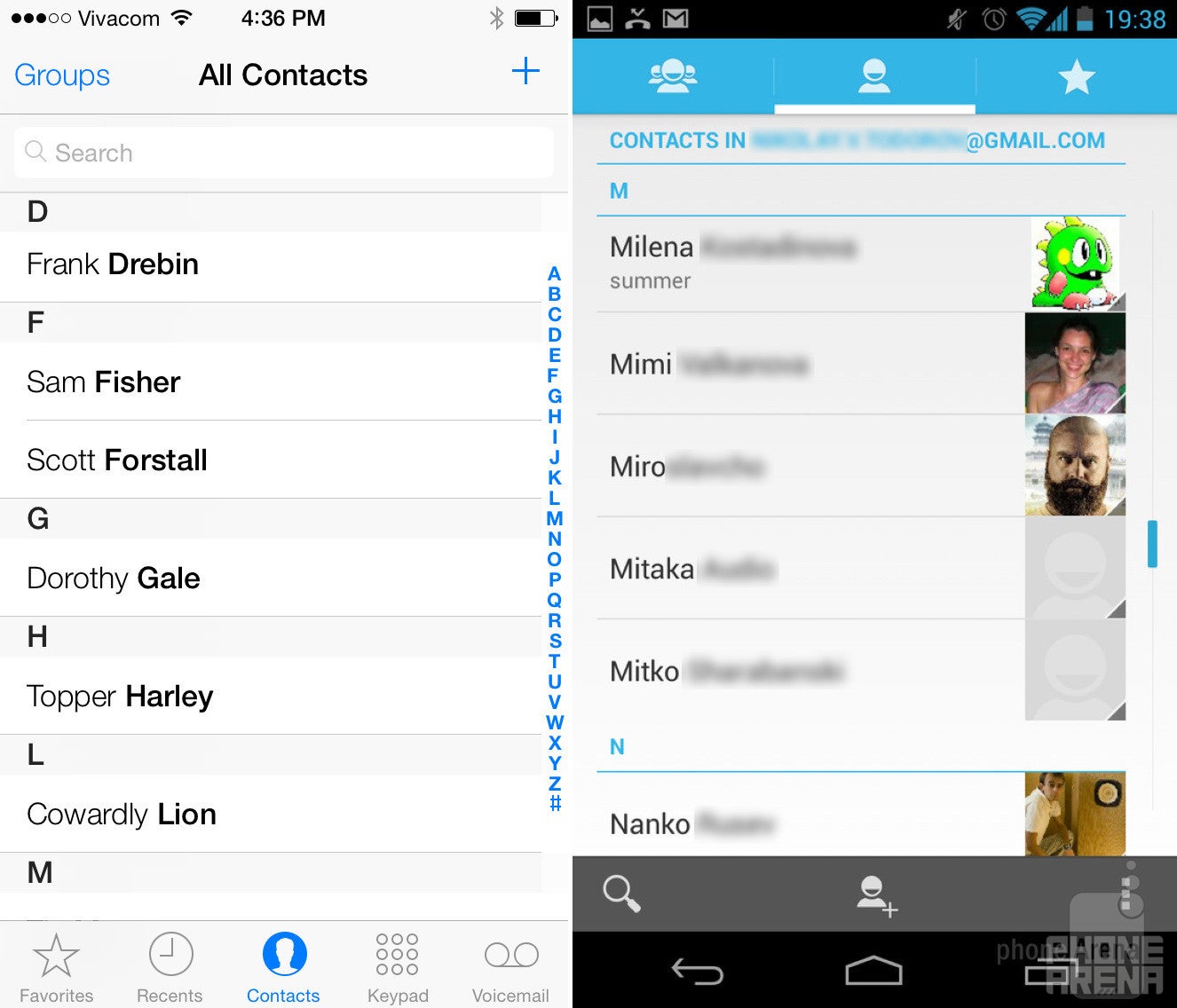
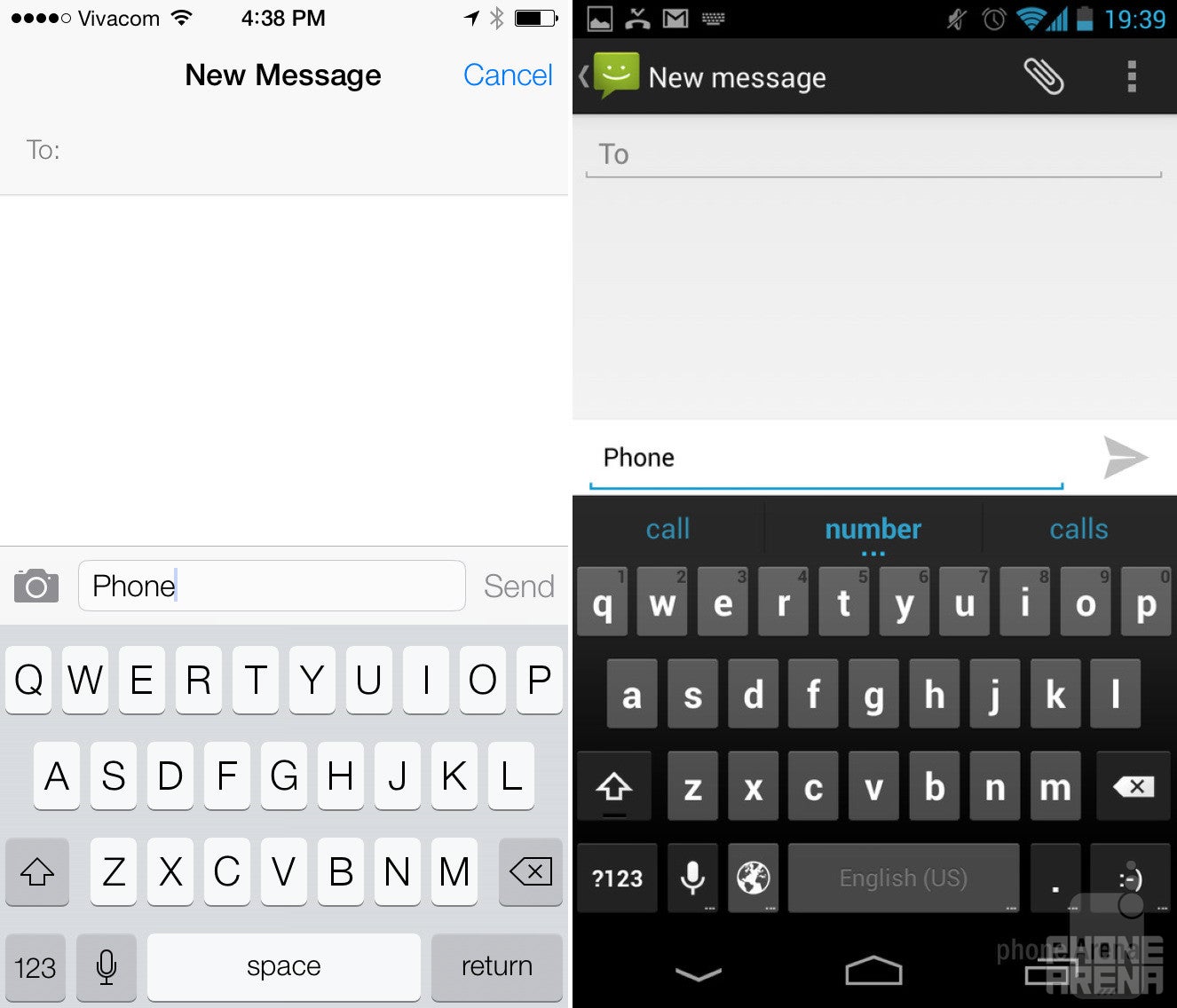
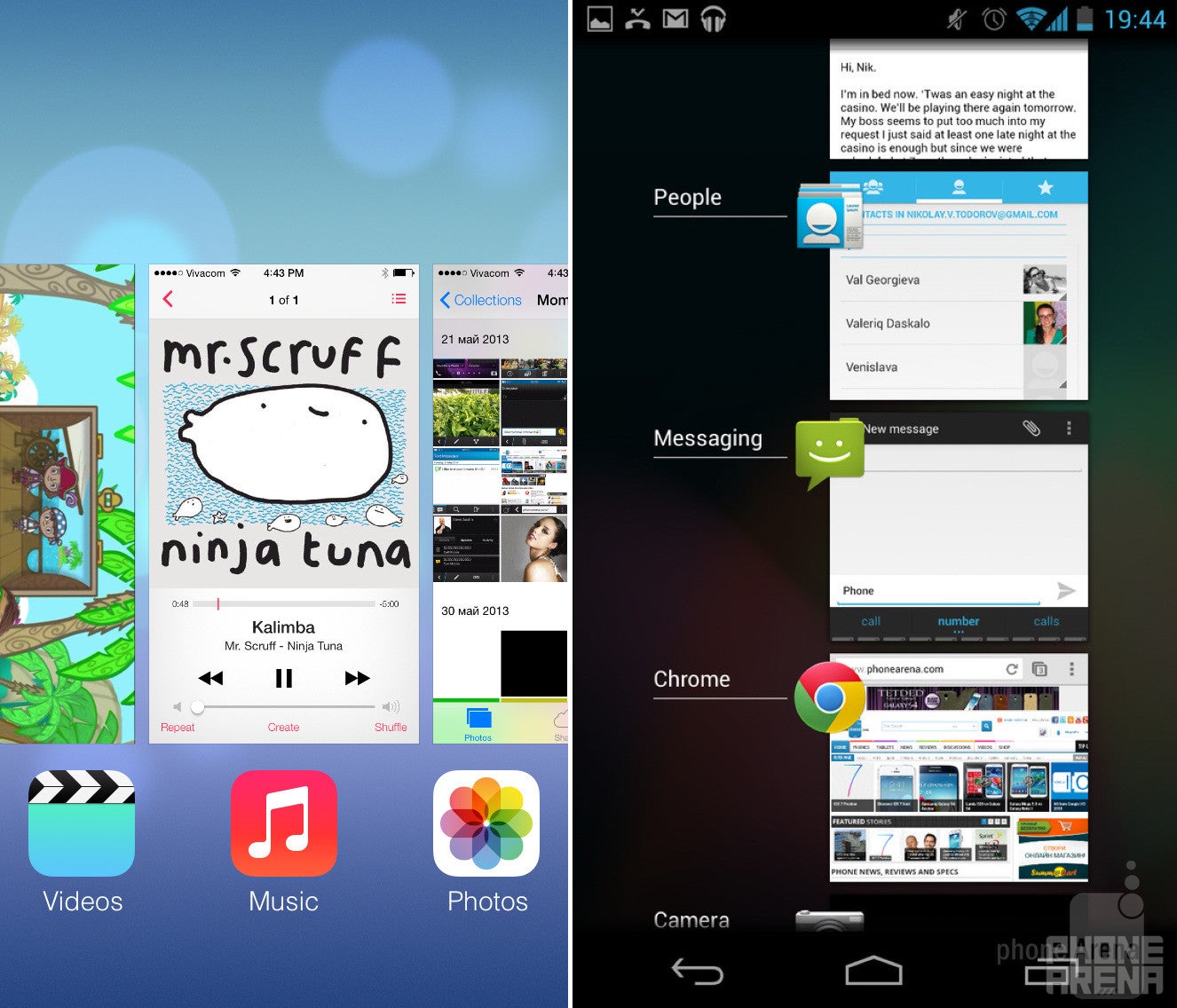
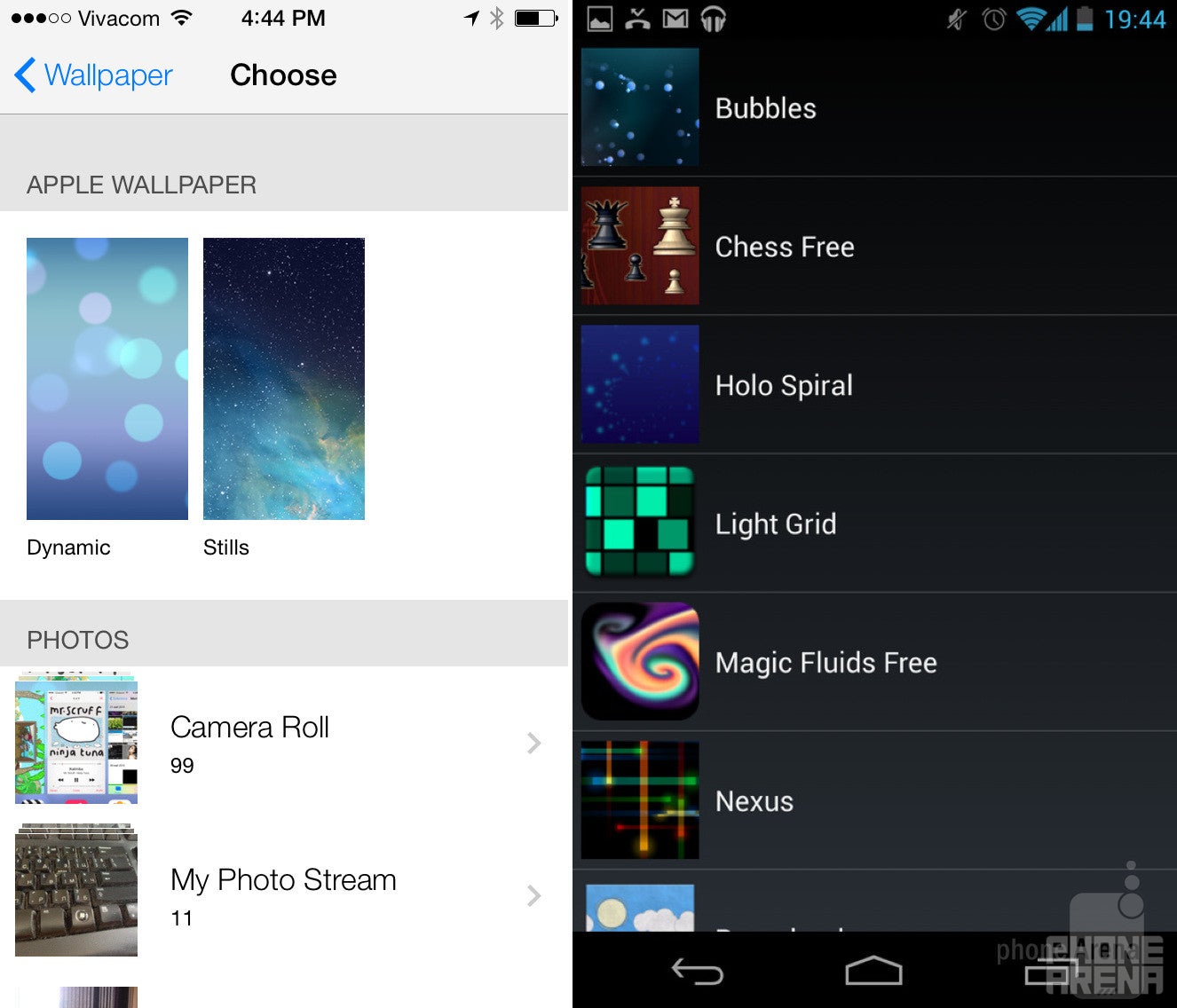

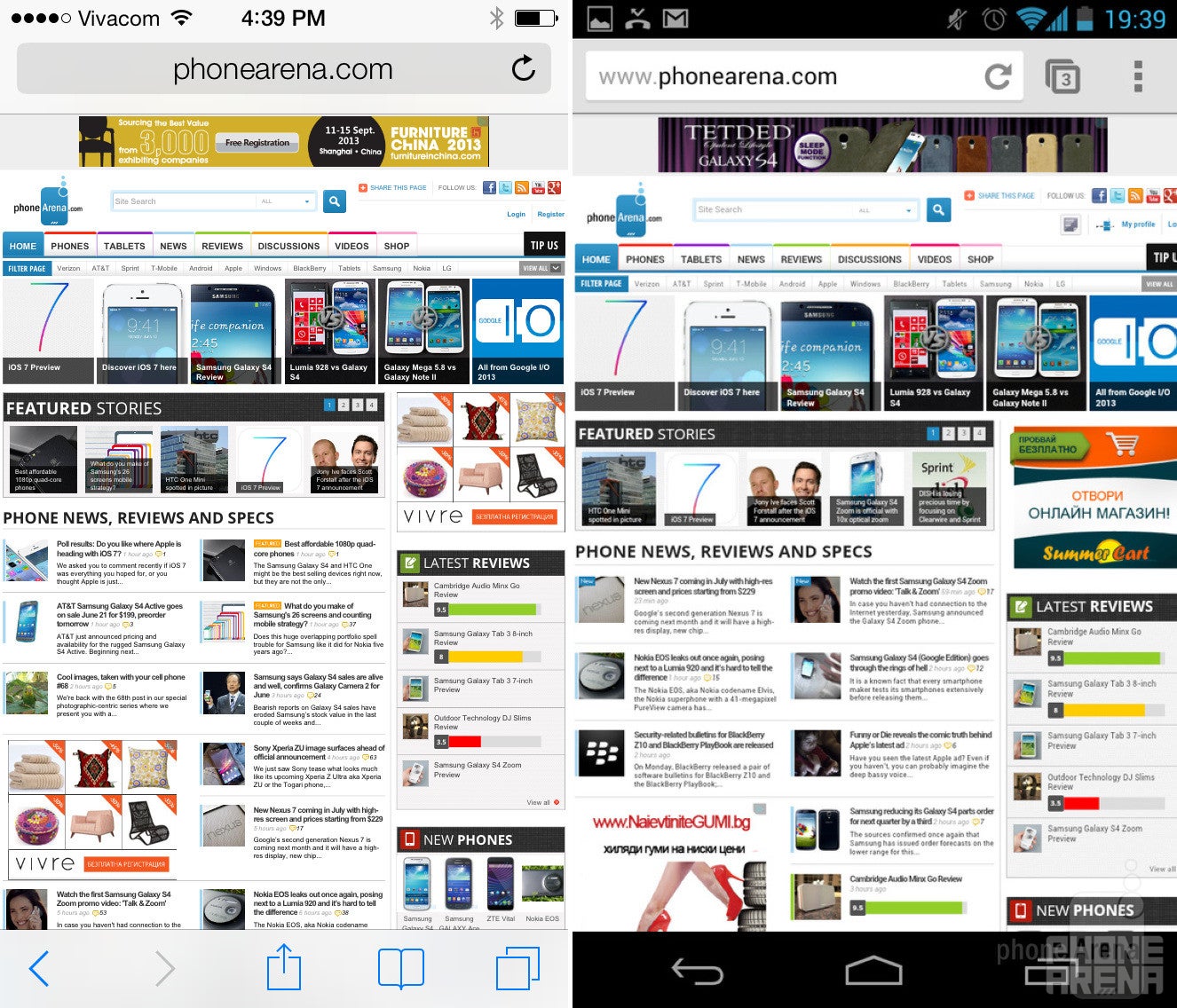
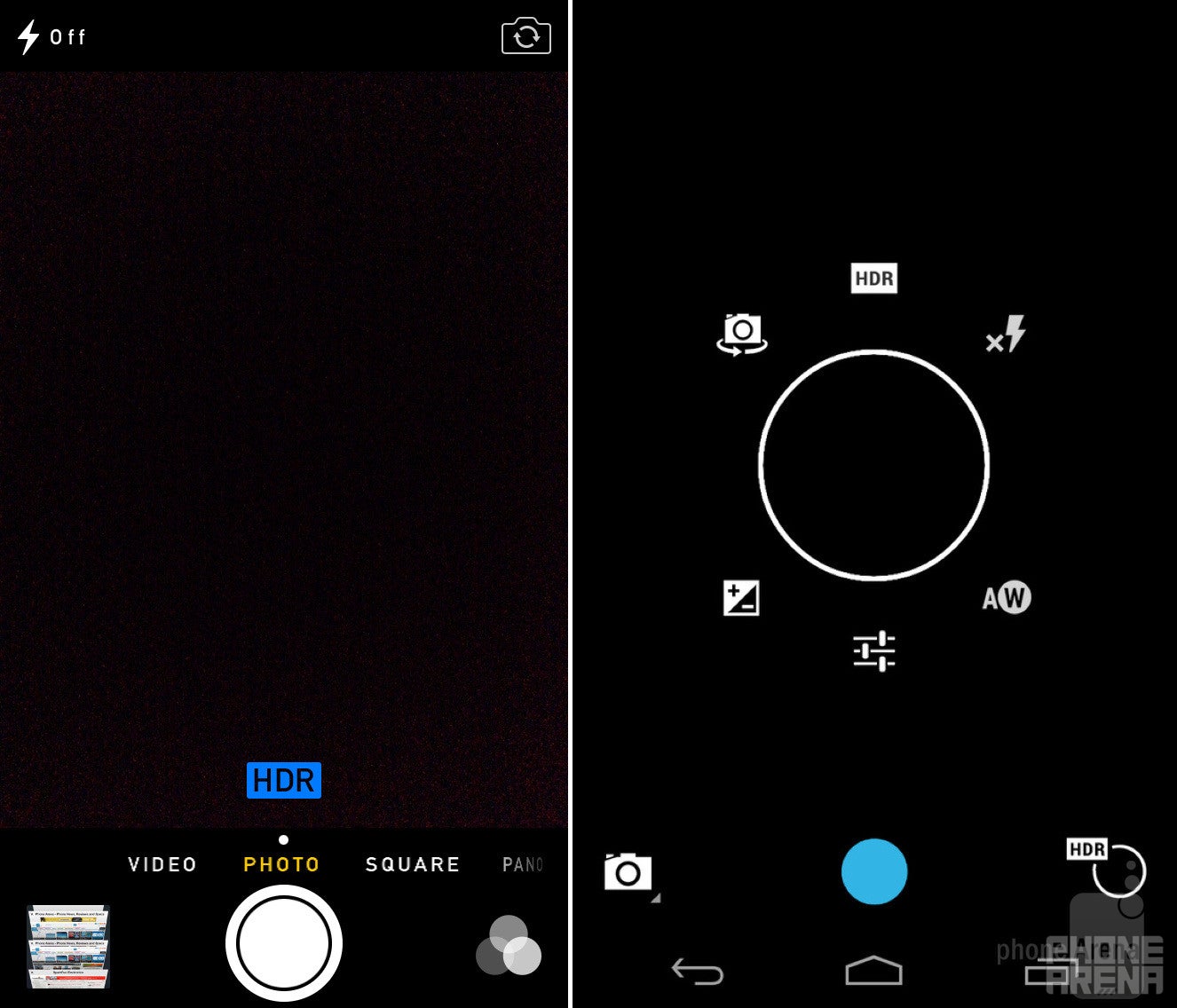














Things that are NOT allowed:
To help keep our community safe and free from spam, we apply temporary limits to newly created accounts: