iOS 18.1 beta 6 could feature a new satellite connectivity toggle in Control Center

Apple is reportedly adding a dedicated module to toggle satellite connectivity on iPhone 14 and later models in iOS 18.1 beta 6. This new toggle will allow users to manually turn satellite connectivity on or off, providing more control over this feature. Previously, satellite connectivity could only be toggled within the combined connectivity module in Control Center.
The addition of this satellite connectivity toggle follows the introduction of dedicated Control Center toggles for Wi-Fi and VPN connectivity in iOS 18.1 beta 5. These changes suggest that Apple is continuing to refine and improve the Control Center experience in iOS 18.1.
iOS 18.1 beta 6 will add a separate satellite module.
— Aaron (@aaronp613) October 1, 2024
Similar to how beta 5 added WiFi and VPN modules. pic.twitter.com/DatA9CoDt7
Code changes were spotted revealing that Apple plans to add a dedicated satellite connectivity toggle on iPhone 14 and newer models
It should be noted that despite the release of new betas for watchOS, tvOS, and visionOS, Apple did not release iOS 18.1 beta 6 this week. The reason for this delay remains unclear, but it could be due to a last-minute bug or Apple's decision to focus on preparing the release candidate instead. Considering the fact that Apple has recently released several updates that have caused devices to freeze or become unusable, the delay in releasing iOS 18.1 beta 6 could be a positive development. This delay may allow Apple more time to thoroughly test the update and ensure its stability.
iOS 18.1 is still expected to be released to the public in mid-October. This update will likely include a number of new features and improvements, including the new Control Center toggles and potentially other enhancements that have not yet been revealed.
I am always interested in seeing how Apple continues to refine and improve its software. The addition of a dedicated satellite connectivity toggle in iOS 18.1 beta 6 is a welcome change, as it provides users with more control over this important feature. It can also provide faster access in case of an emergency where access to this feature may be needed in a hurry. I can't imagine being in the middle of an emergency with no cellular service, and then having to worry about fumbling through menus to find where I can call emergency services.
I am always interested in seeing how Apple continues to refine and improve its software. The addition of a dedicated satellite connectivity toggle in iOS 18.1 beta 6 is a welcome change, as it provides users with more control over this important feature. It can also provide faster access in case of an emergency where access to this feature may be needed in a hurry. I can't imagine being in the middle of an emergency with no cellular service, and then having to worry about fumbling through menus to find where I can call emergency services.
Follow us on Google News








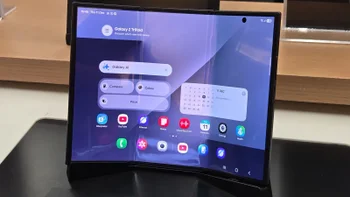




Things that are NOT allowed:
To help keep our community safe and free from spam, we apply temporary limits to newly created accounts: