Google Messages celebrates one billion monthly active RCS users with seven new features

Photomoji: Transform Photos into Expressive Reactions
Photomoji allows users to transform their favorite photos into reactions using on-device Google AI. Simply select a photo, choose the object you'd like to turn into a Photomoji, and send it. These creations can be saved for later use, and friends can even use your Photomojis in group chats.
Source: The Keyword
Voice Moods and Improved Audio Quality
Voice Moods add a touch of personality to voice messages by incorporating nine different emotions. Choose from heart-eye emoji, fireballs, or party poppers to express your feelings alongside your voice message. Additionally, audio quality has been enhanced with increased bitrate and sampling rate.
Source: The Keyword
Screen Effects
With Screen Effects, messages transform into dazzling visual displays. Type specific phrases like "it's snowing" or "I love you" to trigger vibrant animations on the screen. Explore with friends to uncover all 15+ hidden Screen Effects prompt words.
Source: The Keyword
Custom Bubbles
Custom Bubbles allow users to customize the bubble color and backgrounds of individual conversations. Choose different colors for each chat, eliminating the limitations of blue versus green bubbles. This helps differentiate conversations and avoid sending messages to the wrong person.
Source: The Keyword
Reaction Effects
Reaction Effects bring more life to conversations. You will be able to react to a message with a simple thumbs up emoji, and an animated trio of hands dances around the message bubble. This feature adds a fun and expressive touch to chats with the following ten popular emoji: ️ .
Source: The Keyword
Animated Emoji
Animated Emoji take expressions to the next level by adding captivating visual effects to each message. For instance, send a sparkling pink heart to express excitement when a friend shares vacation plans.
Source: The Keyword
Profiles
With Profiles, users can personalize their profile name and picture associated with their phone number. This helps identify yourself across Google services, which will be particularly useful in group chats, especially if you don't have that particular phone number saved in your contacts.
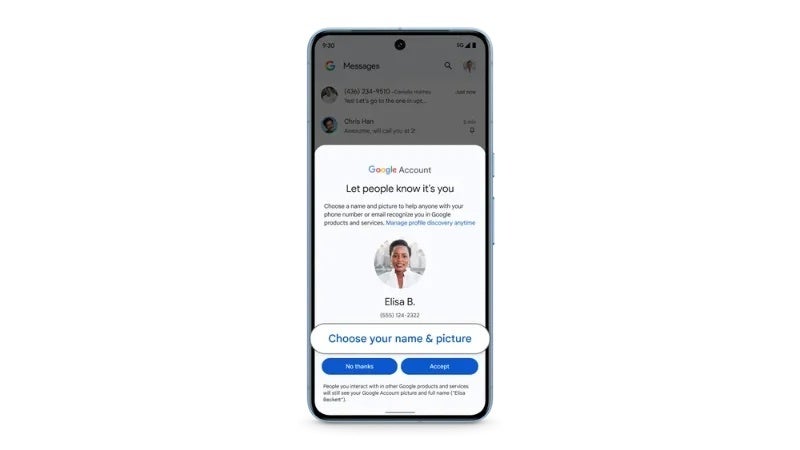
Source: The Keyword
Amongst the celebration and the announcement of the new features, Google also took the time to point out that the Messages app isn't the only client out there that uses RCS. Additionally, Google expressed its satisfaction with Apple finally taking the first step to support RCS within its Messages app as well, a move that paves the way for a more unified messaging experience across platforms.
These new features are rolling out to Messages beta users starting today, and will be available to all users soon. If you do not already use Messages on your Android device, you can download the app from the Google Play Store and sign up to be a beta tester if you want to be one of the first to experience these new features and the enhanced messaging experience powered by RCS.
These new features are rolling out to Messages beta users starting today, and will be available to all users soon. If you do not already use Messages on your Android device, you can download the app from the Google Play Store and sign up to be a beta tester if you want to be one of the first to experience these new features and the enhanced messaging experience powered by RCS.
Follow us on Google News













Things that are NOT allowed:
To help keep our community safe and free from spam, we apply temporary limits to newly created accounts: