Update to Google Contacts makes sure that you'll remember your wife's birthday

The Google Contacts app is not exactly the most exciting app on your phone. If it is, well, you need to reevaluate what you are using your smartphone for, The app lists all of your contacts and their phone numbers. You could consider it to be your digital phone book which means that while it does not offer mind-blowing features, it is an important app to have, especially on a phone.
Google has been improving the capabilities of its Contacts app, adding widgets for direct dialing, messaging, and getting in contact with anyone on the list. In January, Google added a new tab called "Highlights" that shows the contacts you looked up the most on the top half of the screen. On the bottom half of the display, you can see the contacts you've most recently looked up and those that were just added.
An update to Google Contacts adds a tab that can help remind you of birthdays and other significant dates
Per 9to5Google, version 4.2 of Google Contacts adds a "For you" tab found between the "Favorites" and "Recents" tabs on the bottom of the screen. This will show users a profile of the contact which includes a picture, name, birth date, and a countdown to the contact's next birthday. Also included is a shortcut to call or text the contact. This profile card is the same as the one seen in the Google Messages app when you open your chats from a certain party and press on their name at the top of the screen.
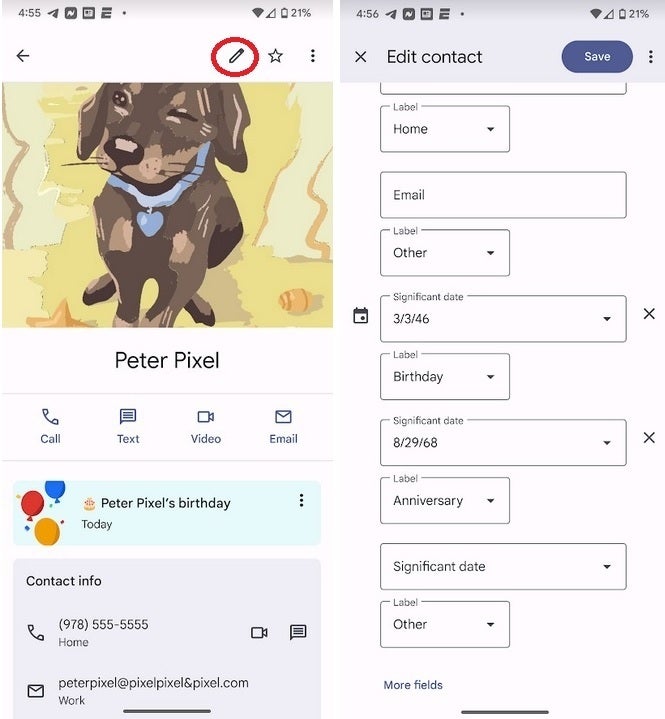
The For you tab on Google Contacts will alert you when it is a contact's birthday
You can a birth date, an anniversary date or recognize any particular date at all by tapping the editing pencil on the upper right side of the display. That will open several fields that you edit or add information to. At the bottom are two fields that say Significant date with a Label field underneath each one. The first Label field says Birthday by default. Type the contact's birth date into the first significant date field.
Better make sure you have your significant other's birthday entered on your phone
For the second significant date, tap on the Label field at the bottom of the screen if you don't have an anniversary date for that contact. You will see options for No label, Anniversary (again, the default selection), Other, and Custom. And you can add more fields by tapping on the More fields link at the very bottom of the screen.
The Google Contacts app can be opened by tapping on the Phone icon on an Android phone and then pressing the Contacts tab on the bottom of the screen. If for some reason you need to install the app on your Android phone, you can do so by tapping this link which will take you the appropriate Play Store listing.
Once you have the latest version of the Google Contacts app, you'll be able to tap on the "For you" tab to find out the birth date of people on your contacts list as long as it has been previously entered. Here's a hint: make sure you have your significant other's significant dates entered on your phone. Otherwise, they might be hell to pay. And yes, don't forget to include your anniversary date as well.
Google has a great habit of taking its apps and making them as useful as possible. Even extremely popular apps, like Google Maps, have been updated constantly by the search giant to make them more useful. This is one thing that Google does for most of its apps as the company simply refuses to stop working to add the little things to improve the user experience of its apps.
Follow us on Google News



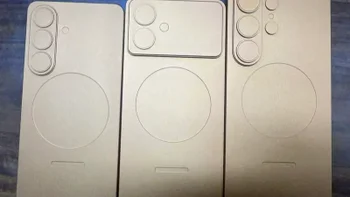









Things that are NOT allowed:
To help keep our community safe and free from spam, we apply temporary limits to newly created accounts: