If you can locate these 35 apps on your Android phone, delete them immediately

Yes, (adventurous) ladies and gents, we're afraid it's time for another periodic Android security checkup. While no one really enjoys to perform a thorough sweep of every app installed on their mobile phones once every few weeks or so in search for all kinds of different malware, the truth is Google isn't doing a very good job of keeping you out of harm's way.
That's why you should always look over your own (digital) shoulder and pay attention to each and every new report put together by firms like Bitdefender to know exactly what you must uninstall if you care about your money, the privacy of your data, and your Android phone's general well-being and overall performance.
So what's the problem this time around?
Thankfully, you're not dealing with yet another extensive Joker-spreading campaign or any sort of vicious banking trojan focused primarily on stealing your hard-earned dough. Instead, what we're looking at today is some good old fashioned adware, with its fairly innocuous-sounding target being to inundate your mobile device with commercials.

Of course, we're not talking the kind of TV spots that would sometimes win awards after premiering at the Super Bowl, but annoying, highly intrusive, user experience-harming, and smartphone performance-slowing advertisements you can't really ignore or very easily close down to get back to your gaming or other day-to-day mobile operations.
What's (far) worse is that said ads, delivered through the framework of legitimate-looking apps downloaded from the Play Store, can directly link to more harmful malware. Basically, if you're not careful, you can end up bombarded with pesky ads and ripped off by other malicious pieces of software you might be fooled into installing to try to get rid of the initial ads (which obviously won't happen either).
These are the latest apps you must delete ASAP
- Walls light - Wallpapers Pack
- Big Emoji - Keyboard
- Grad Wallpapers - 3D Backdrops
- Engine Wallpapers - Live & 3D
- Stock Wallpapers - 4K & HD
- EffectMania - Photo Editor
- Art Filter - Deep Photoeffect
- Fast Emoji Keyboard
- Create Sticker for Whatsapp
- Math Solver - Camera Helper
- Photopix Effects - Art Filter
- Led Theme - Colorful Keyboard
- Keyboard - Fun Emoji, Sticker
- Smart Wifi
- My GPS Location
- Image Warp Camera
- Art Girls Wallpaper HD
- Cat Simulator
- Smart QR Creator
- Colorize Old Photo
- GPS Location Finder
- Girls Art Wallpaper
- Smart QR Scanner
- GPS Location Maps
- Volume Control
- Secret Horoscope
- Smart GPS Location
- Animated Sticker Master
- Personality Charging Show
- Sleep Sounds
- QR Creator
- Media Volume Slider
- Secret Astrology
- Colorize Photos
- Phi 4K Wallpaper - Anime HD
But wait, there's one more problem
While the ad-serving behavior of the no less than 35 apps listed above may not sound as dangerous as what other types of malware were found culpable of in the recent past, the sneakiness of these newly discovered bad boys may well be unmatched.
That's because many of them can change their names and icons either after the initial installation process or a later update, disguising themselves as the "Settings" menu on your phone. That can obviously make it hard to locate and delete these apps once they fulfil their entire malicious potential, also hiding from the list of the most recently used apps on your device.
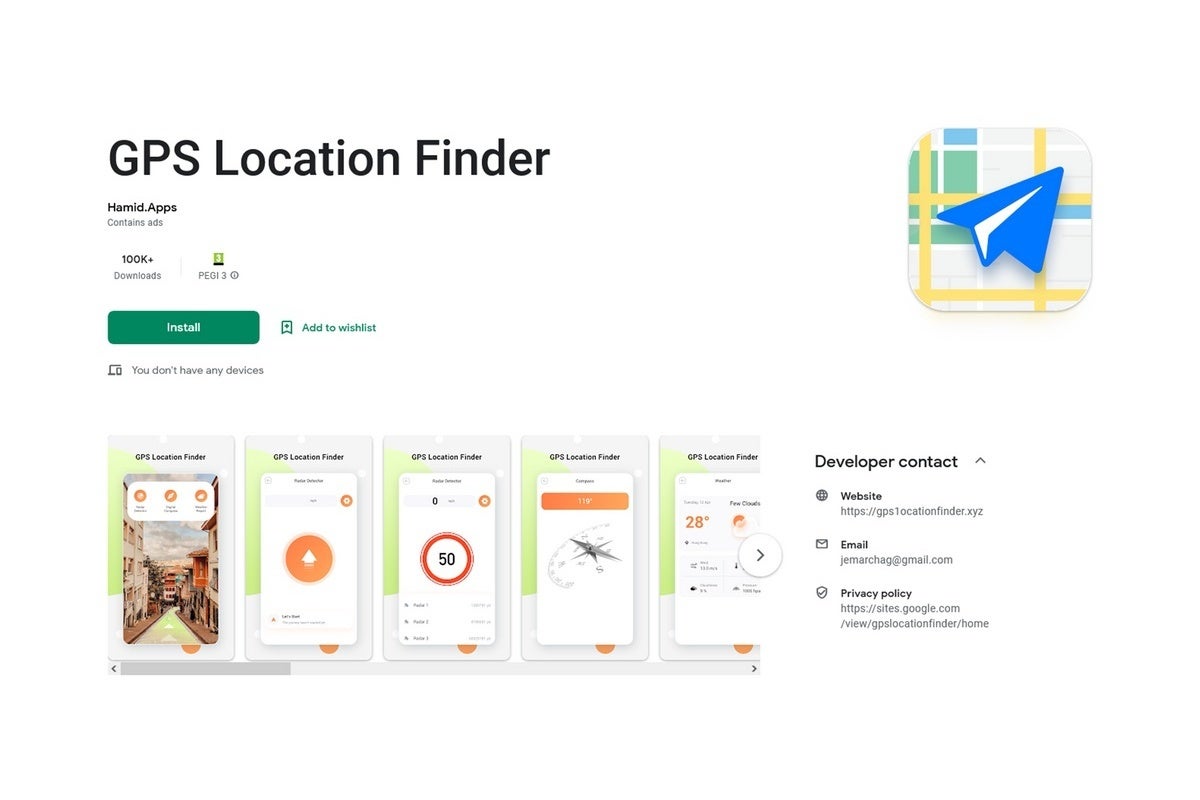
This is just one pretty popular app you need to get rid of right now!
For what it's worth, Google appears to have reacted far more promptly to this threat than others in the last few months, kicking all 35 ad-spreading titles out of the Play Store by the time of publication. That means the malicious apps can no longer improve their victim total, which however already exceeds two million Android users.
The only ways to diminish that tally are to find one of the above names and uninstall them or figure out which of your two "Settings" apps is bogus and can safely be deleted from your phone to get rid of intrusive ads forever... or until next time something like this happens again.
Follow us on Google News













Things that are NOT allowed:
To help keep our community safe and free from spam, we apply temporary limits to newly created accounts: