Android 12 DP2 shows lighter Dark theme and an in-display fingerprint scanner for Pixel 6

With the Android 12 Developer Preview 2 now available to registered Android developers, we can tell you that a noticeable difference is coming to the next major build of Android. A couple of years of ago, Google introduced System-Wide Dark Theme to Android. Instead of the traditional white background with black text, Dark Theme uses white text on a black background. Considering that the material design for Android calls for the use of a retina melting white background, Google gave many of its core Android apps the ability to enable Dark Theme.
Besides saving the eyes of people viewing apps with a material design UI at night, or in a dark room, Dark Theme can also save battery life on a phone with an AMOLED display. That's because unlike LCD panels, the color black is created on AMOLED by turning off pixels. Since pixels that are turned off don't draw power from the battery, using Dark Theme won't require as much battery life as LCD screens need.
Side by side screenshots posted by 9to5Google reveals that Google is making a change with the Android Dark Theme for Android 12. Instead of a true black, Dark Theme will use a lighter shade of gray. Google has said in the past that using a Gray Theme will still result in some savings to battery life compared to a white background. As a result, a lighter gray would probably mean a reduction in the amount of battery life that would be saved with a change to the Android UI.
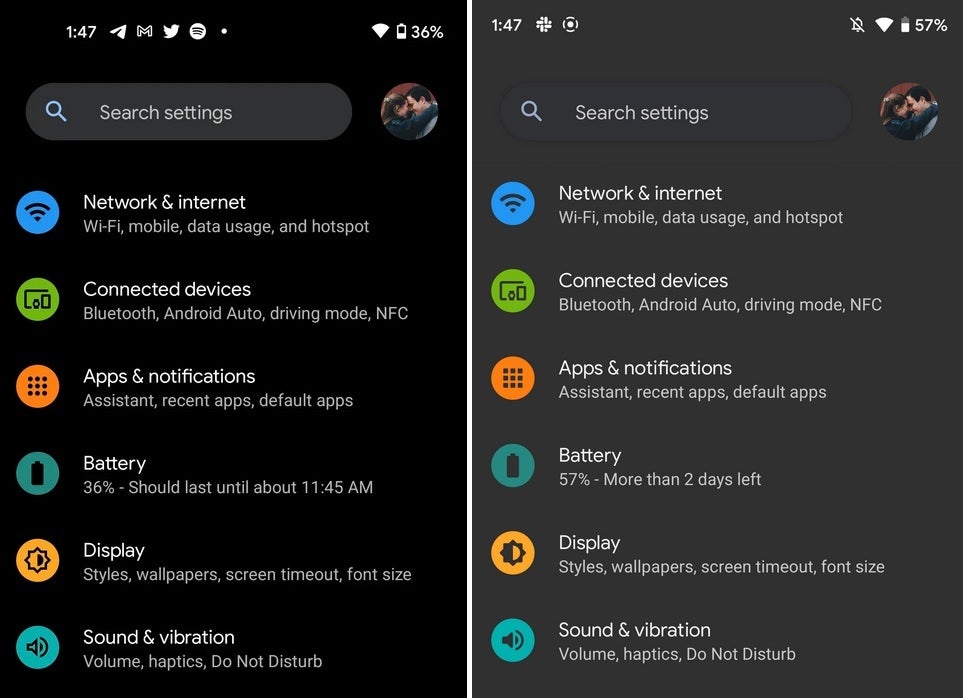
At left, Android 11 Dark Theme using True Black; at right Android 12 Dark Theme using a lighter Gray
Android 12 Developer Preview 2 also has given us a clue about a future Pixel device with an in-display fingerprint scanner. According to XDA, several new classes were seen in the SystemUIGoogle app. One of these is titled "UdfpsControllerGoogle" and "Udfps" stands for under-display fingerprint scanner." We would be amiss if we didn't mention that the Udfps classes are for the com.google.android.systemui path rather than com.android.systemui. That is a small but very significant change indicating that the in-display fingerprint scanner is for a Pixel handset rather than being made available to the open source version of Android.
If you've registered as an Android developer and already installed the first Developer Preview of Android 12, you can install the latest Developer Preview by going to Settings > System > Advanced > System update.
Follow us on Google News













Things that are NOT allowed:
To help keep our community safe and free from spam, we apply temporary limits to newly created accounts: