You can safely leave the Android Beta Program before Android 14 QPR1 Beta 1 is released Monday

Next Monday, September 18th, Apple will release the final, stable versions of iOS 17, iPadOS 17, and watchOS 10 (you can currently install the Release Candidate version of all three operating systems). But Apple isn't the only big tech firm planning to release some exciting software on that date. Next Monday, Google will kick off the Android 14 QPR1 Beta program by releasing the first Beta for the quarterly platform release program.
As you might already know, Google releases the quarterly Pixel feature drop every three months. The QPR Beta program allows users of compatible Pixel devices to test the updates with the stable QPR versions released in December, March, and June. Starting on Monday, you can join the Android 14 QPR1 Beta program even though the stable version of Android 14 has yet to arrive.
Still, it does seem strange to release Android 14 QPR1 Beta 1 before the stable version of Android 14 is available. If you are already a member of the Android Beta Program, you will automatically receive Android 14 QPR1 Beta 1 OTA.
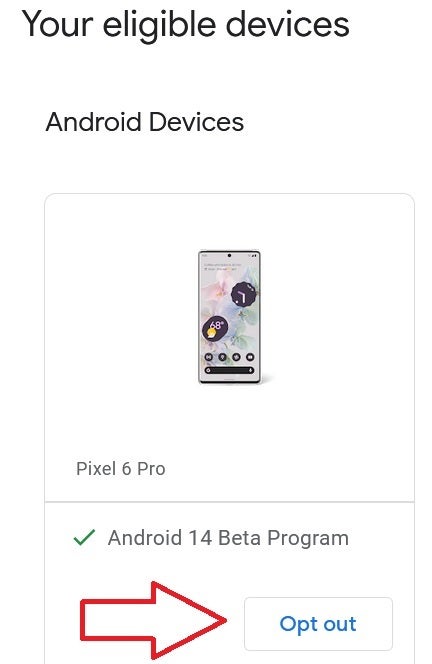
You can opt out of the Android Beta Program without wiping your phone in one of two ways
If you're currently a member of the Android Beta Program and would prefer to get the stable version of Android 14 instead of Android 14 QPR1 Beta 1, you will need to exit the Android Beta program before September 18th. To do this without having to wipe your phone, you can opt out of the Beta program, ignore/don't apply the downgrade OTA update, and wait for the final public stable release of Android 14 (UP1A) which should arrive soon. Google says, "Opting out will not cause a data wipe as long as you don’t apply the downgrade OTA update."
Or, if you opt out after September 18th and your phone has already been offered Android 14 QPR1 Beta 1, don't install the update. Instead, opt out of the Android Beta Program, ignore the downgrade OTA update, and wait for the stable, final version of Android 14.
To opt out of the Android Beta Program, go to google.com/android/beta or tap on this link. Press the button that says "View your eligible devices" which will take you to an image of your Pixel phone model. There will be a button that says "Opt out." Tap on it. Remember though, do not install the update that says downgrade because it will send you back to Android 13 and force you to wipe the data from your phone.
Follow us on Google News













Things that are NOT allowed:
To help keep our community safe and free from spam, we apply temporary limits to newly created accounts: