Spotlight: Quick Control Panel is like the Control Center of iOS, but for your Android device
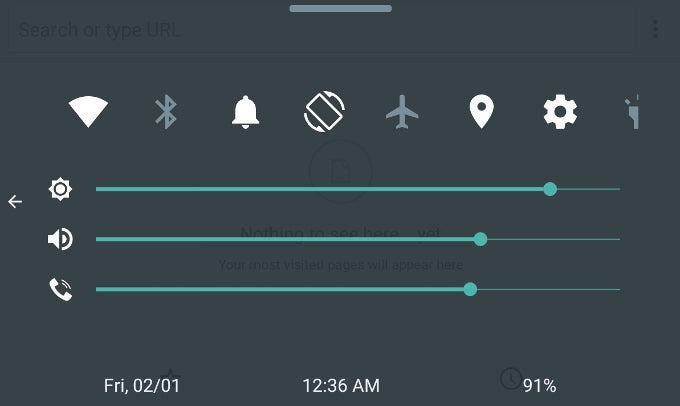
| Developer: Woodblock Without Co. | Download: Android |
| Category: Personalization | Price: Free |
While most Android users tend to stay away from anything Apple related, there are some not too shabby features of iOS that can be somewhat easily emulated on almost any Android device. Add iOS' Control Center to the list of emulatable features - thanks to Quick Control Panel, Android users can now enjoy an easily-accessible and fully customizable menu that provides shortcuts for lots of basic Android features.
What this app does is simple and effective - it brings a Control Center-like panel to your home screen, allowing you to access many of your quick toggles and control your music player of choice. Similar to Control Center, you launch Quick Control Panel by swiping up from the bottom of your screen. That's how things work, but you will likely face issues if you're using Google's new Pixel launcher or a similar feature in a third-party launcher. We often found ourselves opening the app drawer and not the panel itself.
As far as customization goes, you can change the icon pack of the quick-launch panel, as well as its colors and overall theme. You can also put a couple of favorite apps near the top of the panel, which is neat.
Follow us on Google News














Things that are NOT allowed:
To help keep our community safe and free from spam, we apply temporary limits to newly created accounts: