Outlook and OneDrive for iOS will now benefit from some of the cool new iOS 14 features

Are you all ready for the new iOS 14 update? Apple is now releasing iOS 14 to millions of devices and you won’t be waiting for long before your iPhone gets it, if it’s in the supported list. To take advantage of the cool new features that are coming our way with iOS 14, Microsoft is now updating its Outlook and OneDrive for iOS apps.
First of all, once you update your iPhone to iOS 14, you will be able to add Outlook and Edge as default apps, reports MSPowerUser. Additionally, Microsoft is adding the possibility of adding Outlook and OneDrive widgets on your iPhone home screen. You will also have an Outlook calendar widget to quickly check out information on your home, school, and work Microsoft accounts.
Now, with iPadOS 14 and Apple Pencil, users will be able to handwrite their email and the message will be converted to text automatically with Scribble. What’s more, you’ll be able to add hand-drawn illustrations, diagrams to your emails, along with additional formatting options.
Microsoft offers improvements for WatchOS 7 Outlook and Calendar too
Microsoft has also prepared some updates for the new version of watchOS, watchOS 7, also coming to supported Apple Watches, possibly in the following days. You will enjoy improvements in the email and calendar complications for the Apple Watch. The calendar complication will include an indication of your free/busy status, while the email complication will display the count of unread messages in your Outlook Focused Inbox.
iPadOS 14 users are also seeing some new Outlook app features
Microsoft will also take advantage of the new multitasking feature on iPadOS and you’ll be able to open Outlook and Edge at the same time, copy and drag text and links to your emails. What’s more, you can also drag and drop photos onto Outlook from the Photos app, opened at the same time as Outlook on your iPad.
Also check out: iPad Air 4 and iPad 8 are now official
Follow us on Google News









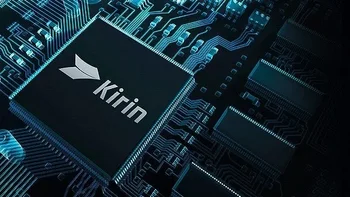



Things that are NOT allowed:
To help keep our community safe and free from spam, we apply temporary limits to newly created accounts: