Living with the Samsung Galaxy Note Edge, week 3: Beauty takes time
This article may contain personal views and opinion from the author.

Week 3: Praises and gripes
I've been using the Note Edge for 3 weeks now and gotten used to its interface – addicted to some of its functions, while resenting others – you know how it is with TouchWiz. Still, thanks to the phone in my hands, I haven't used my tablet for a while, and my home PC is used strictly when serious work needs to be done, as the Note Edge seems to successfully cover all my lightweight needs. So yes – I am glad to be using it as a daily driver, though, there are just a few things about the device that rub me the wrong way.
The Super AMOLED screen is finally Super

So, something that was a big deal a few months ago was that Samsung managed to equip its Galaxy Tab S 8.4 and Galaxy Tab S 10.5 with Super AMOLED panel that, for once, exhibited fairly accurate color reproduction. This is rather uncommon in AMOLED screens, as they happen to oversaturate and overblow colors, giving off a very punchy, vivid, and bright image that you may either like or resent.
How does that transfer into real-world experience? Well, I've been using the Note Edge, set in Basic (color setting) mode, for the past three weeks and I can say – quite good! To be perfectly honest – I still cannot get used to the whites of the display. Apparently, there may be some truth to what Sony said about consumer devices around us having predominantly bluish displays, as I can truly say that my eye “expects” the Note Edge to have a bit more blue in its white screen than it does. Instead, it looks, to me, like a “dirty”, yellow-ish white.
TouchWiz, are you out of breath again?

It presents itself at random times, usually at app launch, but can also prevent an app from instantly minimizing / closing at rare occasions, freezing it for a short(ish) duration. I wouldn't even have as much of a beef with it if it didn't slow down the Action Memo launch as much as it does – the S Pen's signature “mini”-app which is supposed to allow you to take quick notes by just pulling the stylus out and tapping on the screen sometimes takes 2-3 seconds to load up, which can get annoying. Browsing through your list of S Note notebooks can sometimes test your nerves as well.
It's not a gamebreaker, but I definitely feel envious when I get my hands on one of the more snappier phones in the office. Samsung is rumored to have recently said that 2015's TouchWiz will be almost vanilla Android-like in terms amount of features crammed in there, so here is hoping that's true.
I've also encountered the need to restart the phone on a couple of occasions thus far. The first time, home screen scrolling got very choppy, despite the fact that I closed all background apps. At this point, the phone had ran for maybe 2 weeks without a reboot, so a simple off-and-on fixed it. The second time, Chrome was refusing to load up webpages, but that could have been either TouchWiz (a wacky mixture of processes resulting in a buggy performance) or Chrome's fault – a reboot still fixed it.
Bells and whistles
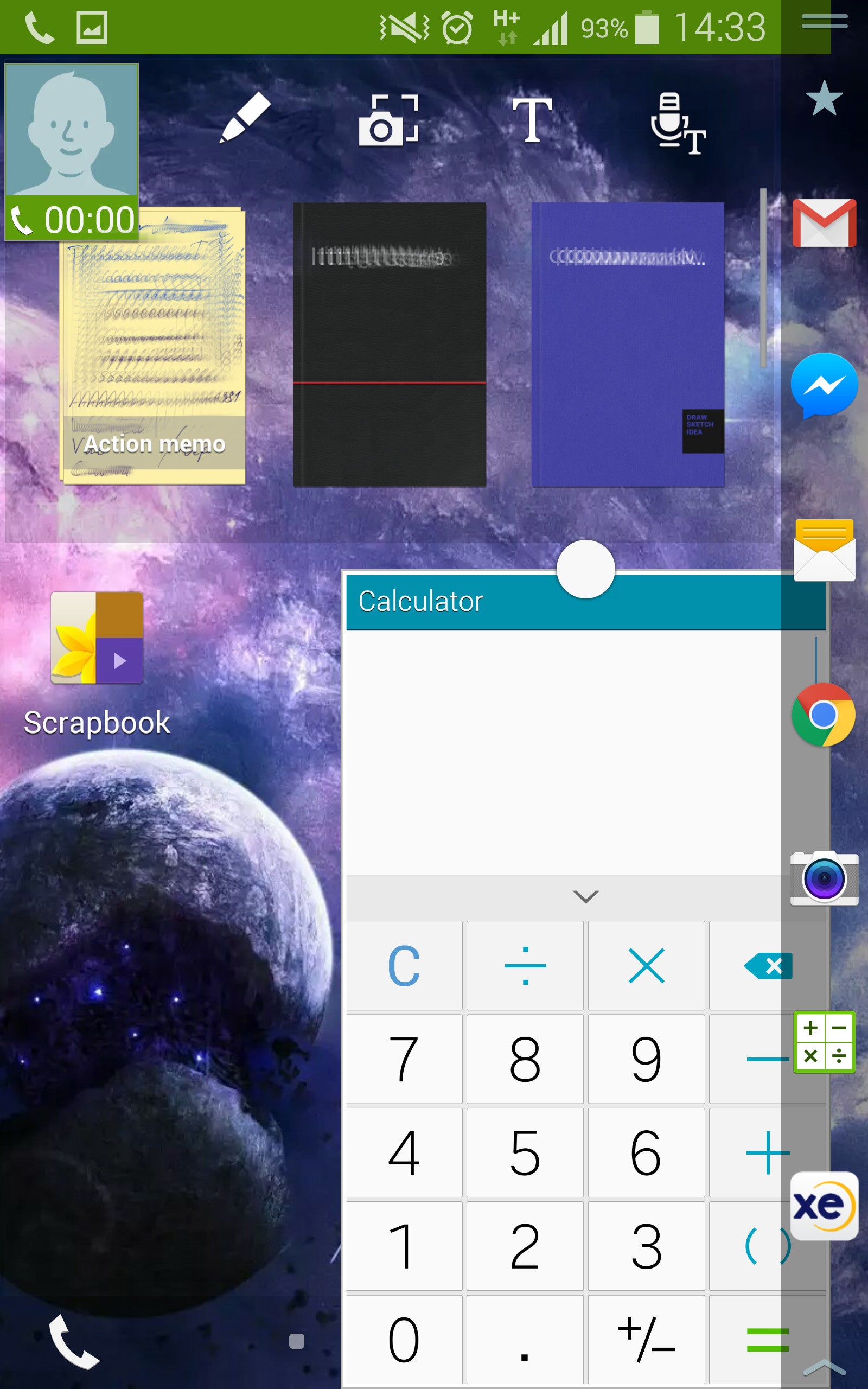
Minimize a call and get productive while talking
Gestures are still here, still hidden in different parts of the settings menu, and still have questionable uses. For example – Air wake up tends to wake up the phone whenever any random object comes near it, which forced me to disable it, due to battery drainage concerns. Smart stay is back – the feature that forces the screen to stay on if the phone detects that the user is still looking at it. I found it to be next to useless in medium-to-low lighting, as the phone's camera couldn't “see” my eyes properly and would turn the display off as I am reading. Muting the device by placing my palm on it also didn't look like a must-have option – if my palm is already there, I can just decline the call; same goes for flipping the phone around. Basically – I do not find gesture recognition to be among the most useful features of this phone and would generally suggest to any owner to turn them off, unless a very specific situation dictates that they need any of them.

You will quickly forget that this home button actually houses a fingerprint scanner
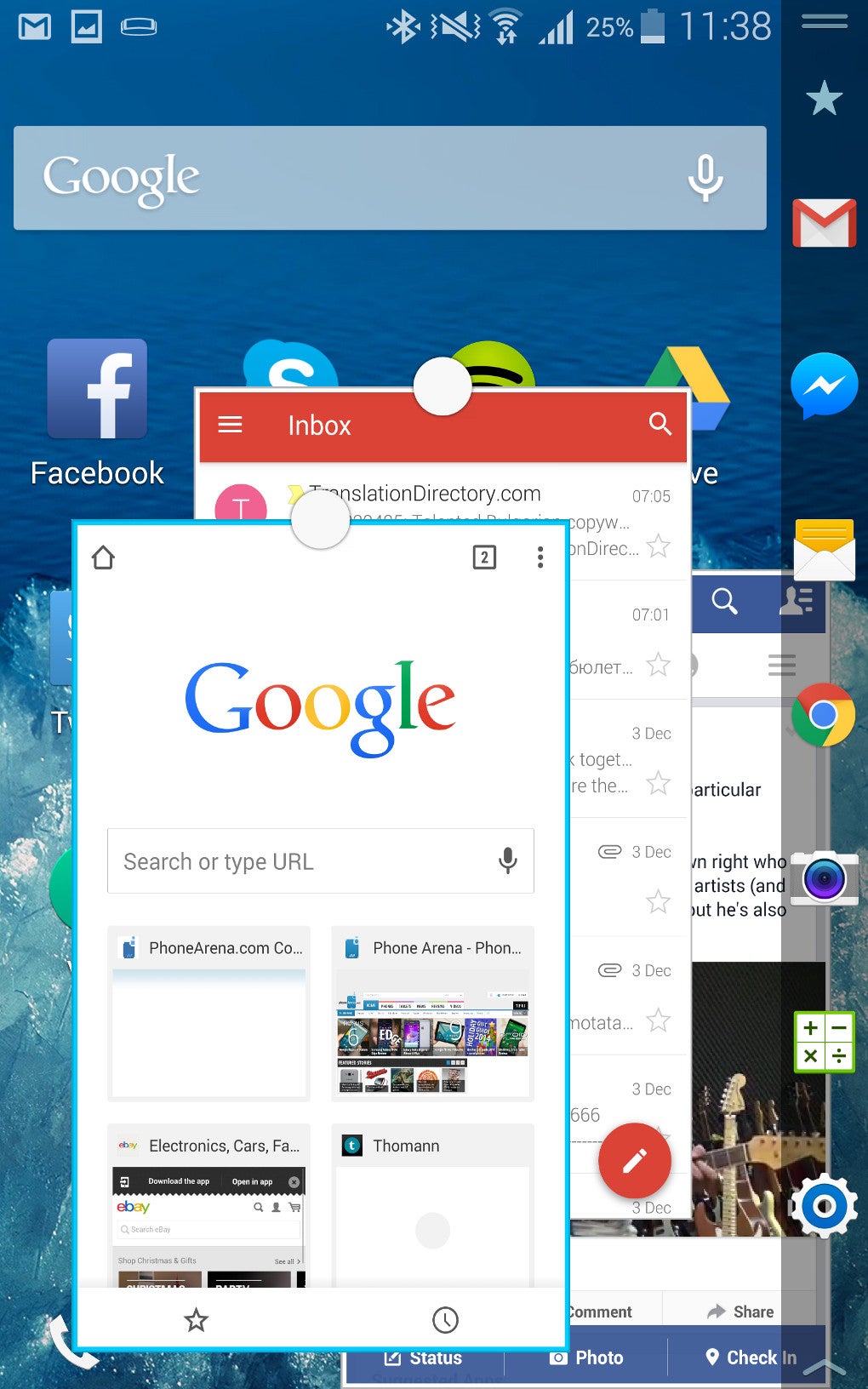
I can multitask all day and all night
The fact that Samsung has partnered up with Evernote and syncs all your S Note files and Action Memos automatically to your Evernote account encourages you to just jot and write whatever comes to mind, and do so in confidence that your scribbles will be immediately available in your cloud. It may sound like a simple thing, yet, you will be surprised how many drafts per day you may end up taking, once the process has been streamlined as it is on a Galaxy Note 4 / Edge.
Almost there
Speaking of the S Pen – we will be taking a look of it next week, together with S Voice, and a treat that I've been saving for last – the Note Edge's camera. Stay tuned for week 4 and a full long-term review article after.
Follow us on Google News













Things that are NOT allowed:
To help keep our community safe and free from spam, we apply temporary limits to newly created accounts: