How to root the Nokia X, Nokia X+, and the Nokia XL
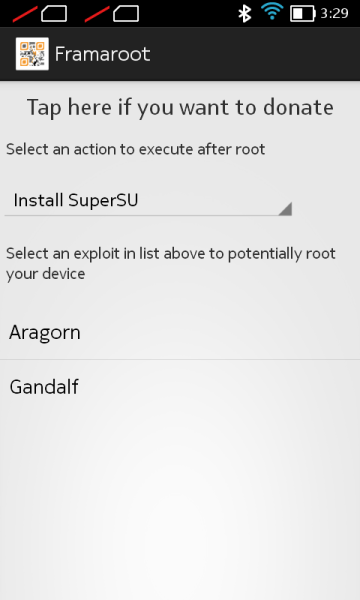
If you are interested in rooting your Nokia X model, it is really easy to do - just follow the four simple steps below, or watch the demonstration video. This procedure is likely to void the phones' warranty, so have this in mind when you fire up the root application on your historic first Nokia with Android.
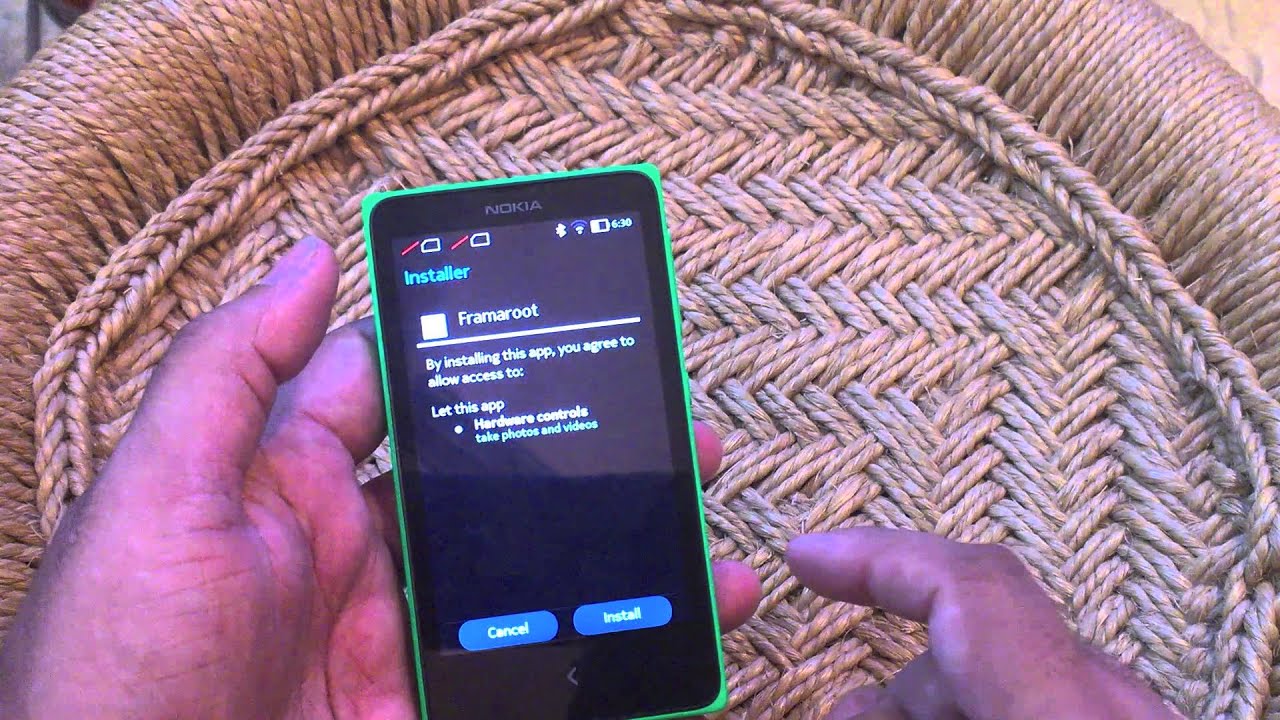
1. Download the Framaroot.apk on your Nokia X, Nokia X+, or Nokia XL;
2. Use the built-in Astro file manager, and browse to the folder where you downloaded Framaroot.apk, then tap on its icon to install;
3. Upon installation, start Framaroot. There are two root exploits to choose from - "Aragorn" and “Gandalf” - tap on "Gandalf";
4. Now reboot your Nokia X, Nokia X+, or Nokia XL, and you should be rooted.
3. Upon installation, start Framaroot. There are two root exploits to choose from - "Aragorn" and “Gandalf” - tap on "Gandalf";
4. Now reboot your Nokia X, Nokia X+, or Nokia XL, and you should be rooted.
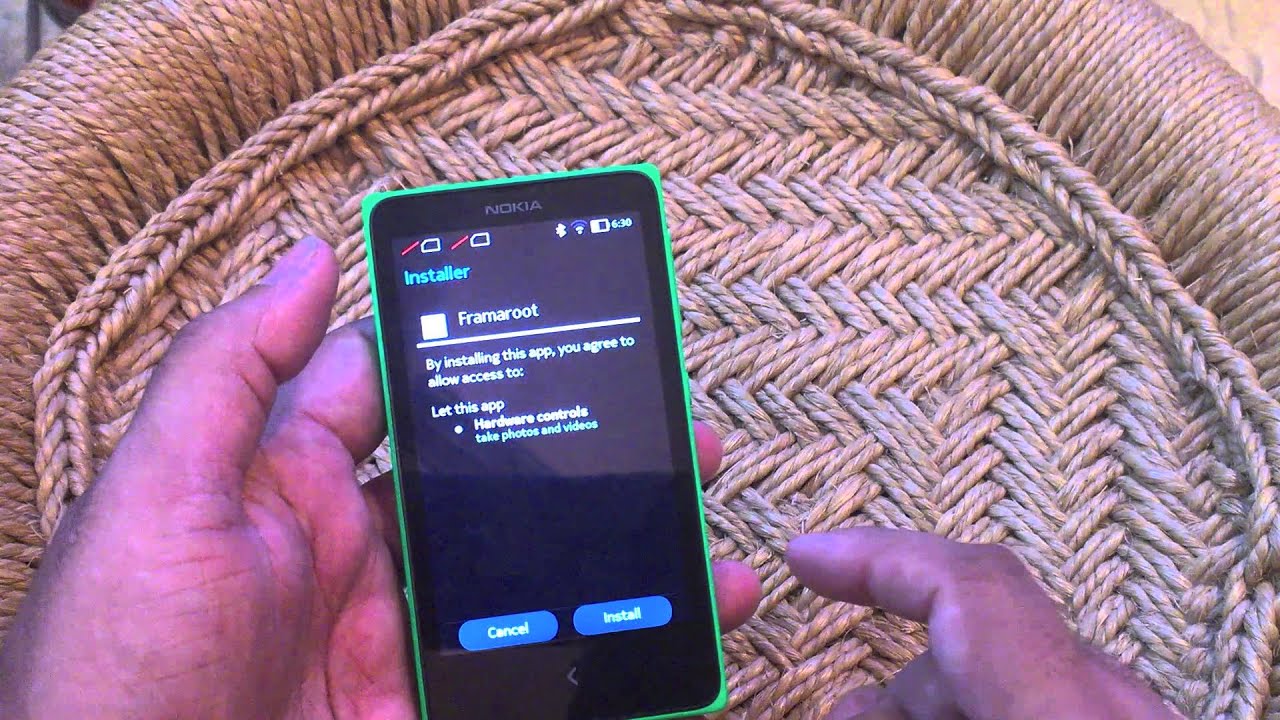
source: Xlordvk (XDA-Devs)
Follow us on Google News













Things that are NOT allowed:
To help keep our community safe and free from spam, we apply temporary limits to newly created accounts: