How to find your phone's eSIM IMEI number

What is eSIM?
eSIM is a new SIM card standard that succeeds traditional, physical SIM cards. Devices that support eSIM have it integrated, and it cannot be physically accessed or removed. Other than that, it functions similarly to a traditional SIM card, connecting your device to a mobile carrier account.What is IMEI?
IMEI stands for International Mobile Equipment Identity, and is a 15-digit number unique to your smartphone, used by mobile carriers to identify your device.Which phones currently support eSIM?
Android smartphones that support eSIM include the Google Pixel 3 series, the Google Pixel 3a series, flagship Samsung devices such as the Samsung Galaxy S20 series, Samsung Galaxy Fold, and Samsung Galaxy Z Flip.
How do I find my eSIM IMEI number on iPhone?
Make sure you're at your phone's Home screen, then follow the steps below:
- Find the Settings app icon and tap it
- You'll now see a "General" option, tap on it
- Next, tap on "About"
- If your Apple iPhone supports eSIM, when scrolling down you'll find a "Digital SIM" section where your IMEI can be seen
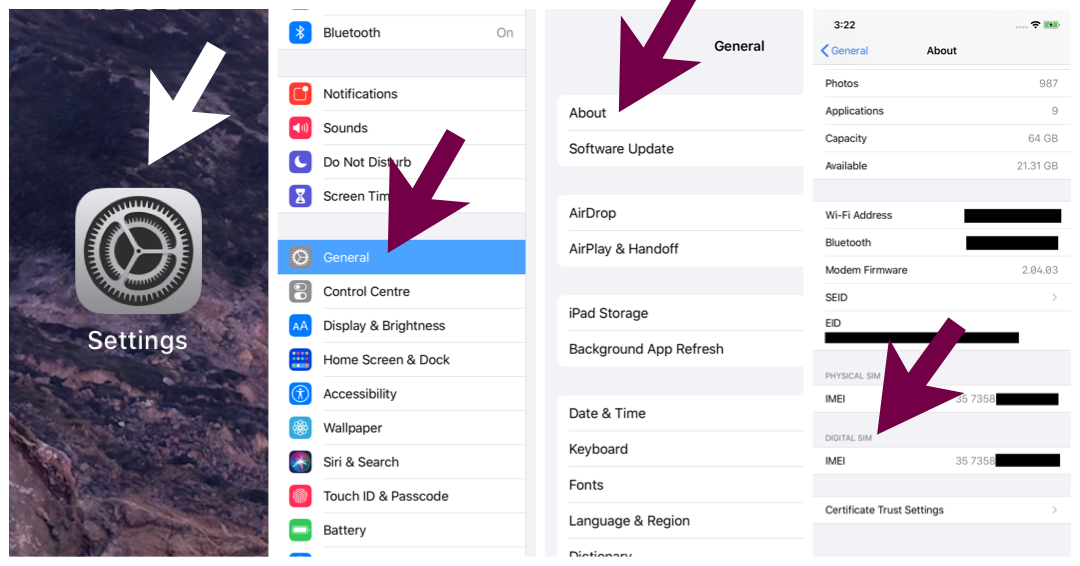
How to find an IMEI on an iPhone.
How do I find my eSIM IMEI number on an Android phone?
Method 1:
As smartphone settings may vary depending on your Android smartphone's brand, you can first try this easy method that should work on all Android phones:- Open your dialer and type in *#06#
- Your IMEI number/s should pop up
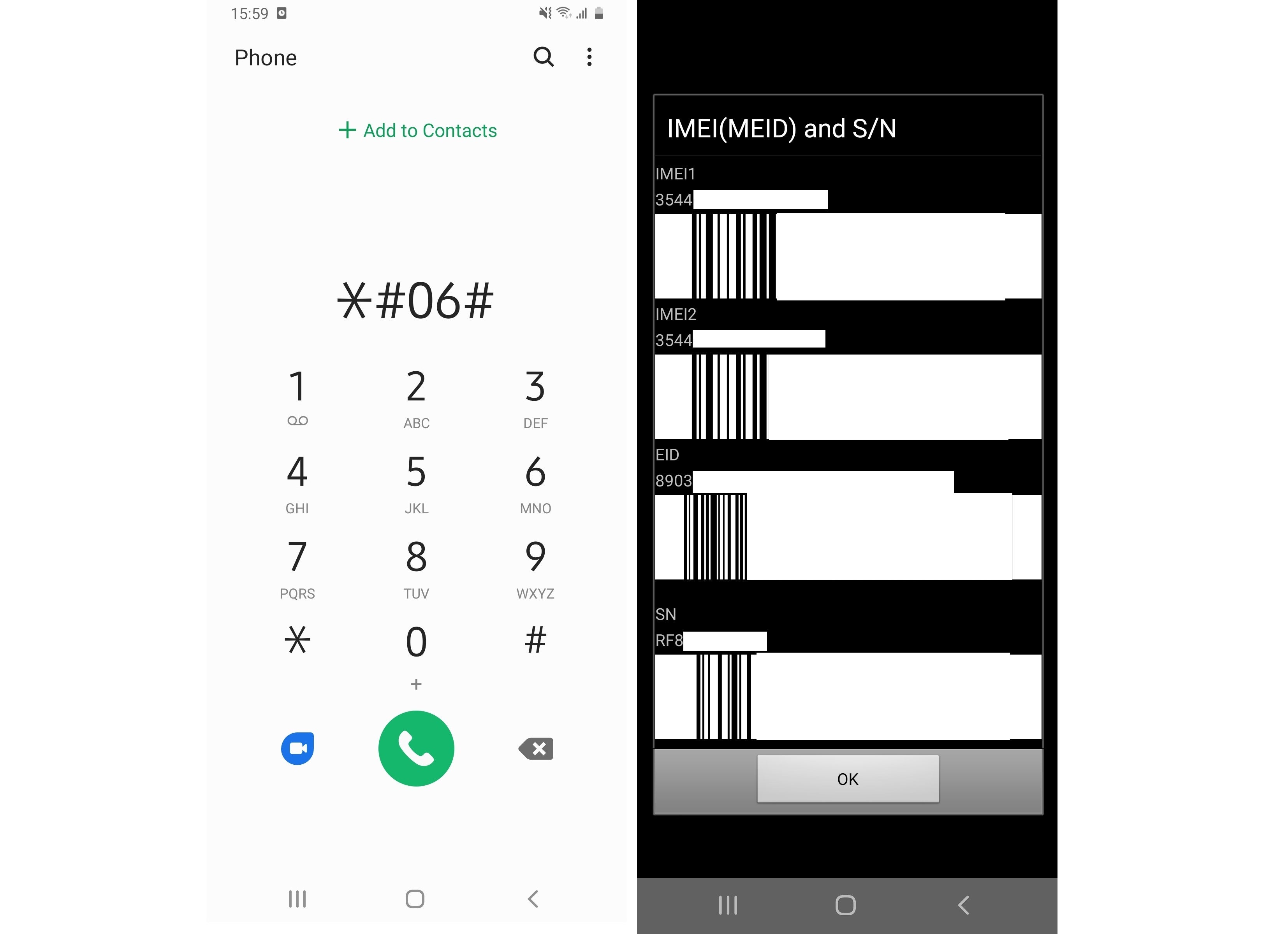 How to find an eSIM IMEI on Android - Method 1.
How to find an eSIM IMEI on Android - Method 1.
Method 2:
Recommended to find the eSIM IMEI on Galaxy S20.
- Open your phone's Settings by tapping the Settings icon, which should be on your home screen or app drawer
- If in Settings you see a search bar, type in "IMEI", and the option "IMEI information" (or similar) should show up
- Tap "IMEI information"
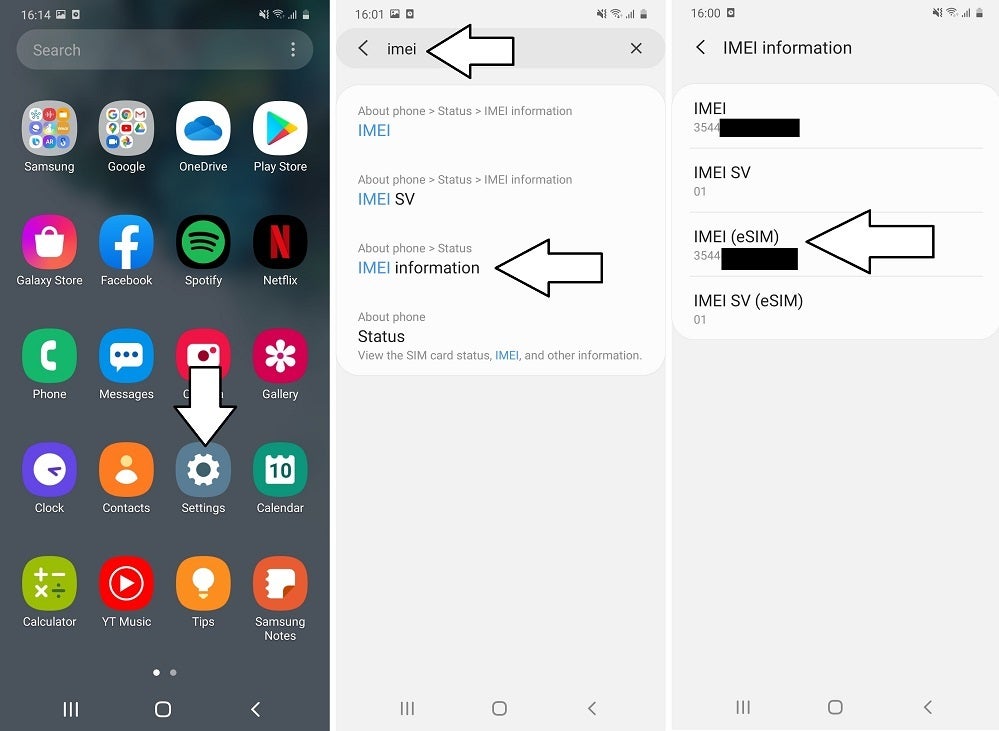
How to find an eSIM IMEI on Android - Method 2.
Method 3:
- Open your phone's Settings by tapping the Settings icon, which should be on your home screen or app drawer
- Tap on "About phone", or in some cases "About device"
- Here one of the options should be "Status", tap on it
- Now tap on "IMEI information"
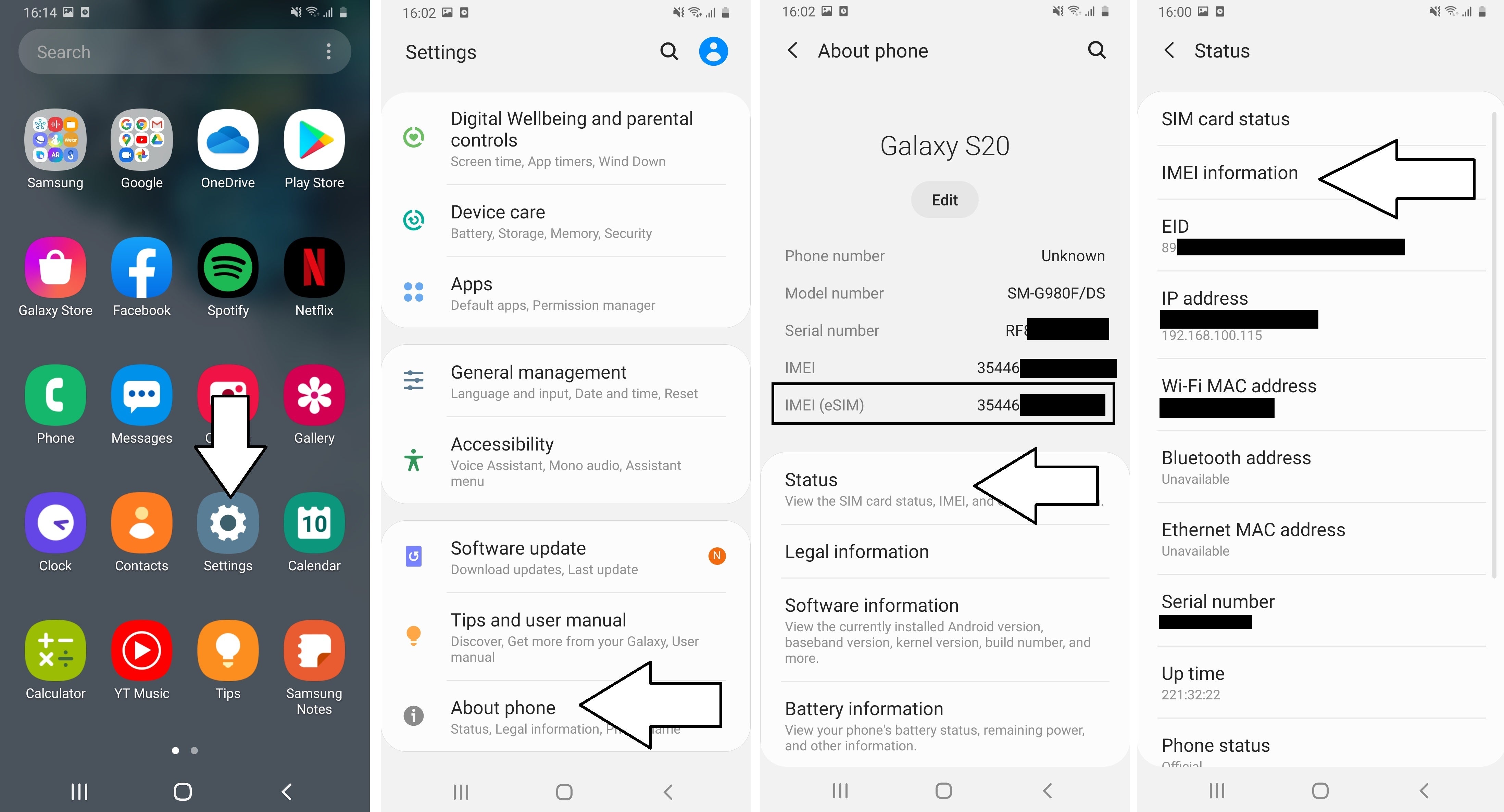
How to find an eSIM IMEI on Android - Method 3.
Looking for other ways to find a phone's IMEI number?
Please refer to our guide on how to find a phone's IMEI number.
Follow us on Google News













Things that are NOT allowed:
To help keep our community safe and free from spam, we apply temporary limits to newly created accounts: