In minutes, you can have RCS enabled on your Android phone

Those state-side Android users hoping that Google would perform the same end around the U.S. carriers that it did in Europe with Rich Communication Service (RCS) might have been disappointed recently. All four major carriers in the states announced on Thursday that they were getting together to create the Cross Carrier Messaging Initiative (CCMI) which will use RCS to take consumers and businesses to the next generation of messaging.
First, let's discuss what RCS is. Unlike SMS (short message service) or text, RCS uses a data connection instead of a cellular connection to send and receive messages. This means that messages can be sent and received via Wi-Fi. With RCS, users can send messages as long as 8,000 characters instead of the 160 character limit that SMS/text has. In addition, higher quality photos and video files can be sent, users will get a read receipt when their text is read, and group messages with up to 100 participants can take place. While RCS messages are encrypted from the sender en route to the recipient, law enforcement can obtain a copy of them. Drew Rowny, Google's product lead for Android Messages says, "From a data retention point of view, we delete the message from our RCS backend service the moment we deliver it to an end-user. If we keep it, it’s just to deliver it when that person comes online."
In the U.K. and France, Google simply allowed Android users to opt-in to its RCS Chat service. Now suppose we told you that some clever Redditors found a way for U.S. Android users to enable RCS on their Android phone in minutes? We tried this on our Pixel 2 XL running Android 10 and while there were some verification problems at first, we are happy to report that the device is now RCS enabled.
Here are the instructions showing you how to enable RCS on your Android phone
So here are the instructions that will allow you too to join the club. This has been working across all major U.S. carriers, so you might want to give it a try. First things first, you need to have the latest beta version of the Android Messages app. You can opt-in to beta test the app from this link. You also need to install the third-party Activity Launcher app from the Google Play Store. You can do that right here. Disable Wi-Fi. This must be done using a cellular connection.
Now open the Activity Launcher app. At the top of the screen is a drop-down menu; tap on it and select "All activities." Scroll down to Messages and tap on it. From the sub-menu, select "Set RCS Flags." A new screen will open. Tap on the drop-down menu titled "ACS Url" and select "http://rcs-acs-prod-us.sandbox.google.com" and tap on Apply.
OK, you're doing fine. Now force stop the Android Messages app. You can do this in Android 10 by going to Settings > Apps & notifications > See all apps > Messages > Force stop. Now reopen Messages and you should see a banner on the bottom of the screen telling you some of the features of RCS with a couple of prompts. Obviously, you'll tap on "Update now." Follow the directions on the screen and wait.
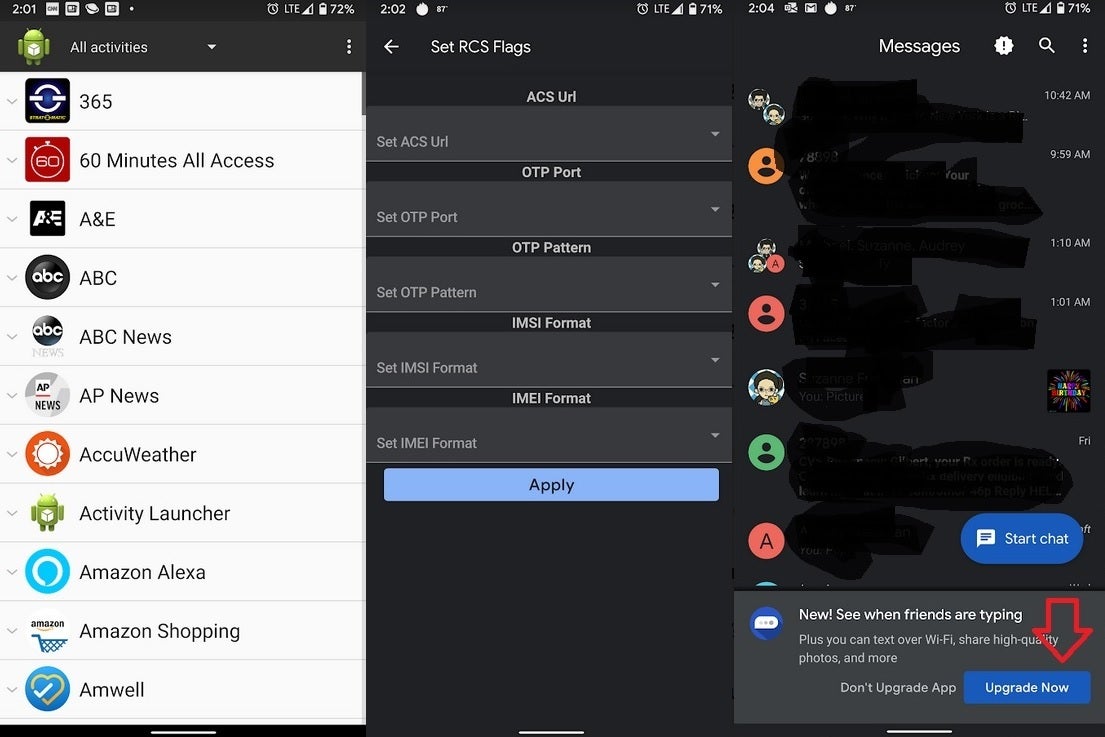
The first few steps on the way to enabling RCS on your Android phone
After three minutes, you can check to see if everything went through smoothly by opening the Messages app, tapping the three-dot overflow menu in the upper right corner, and tapping on Settings > Chat features. If everything is ready to go, you'll see the word connected in green next to Status. This is where we originally ran into trouble as our phone number apparently could not be verified. But you can try some of the troubleshooting steps below which did get us connected eventually.
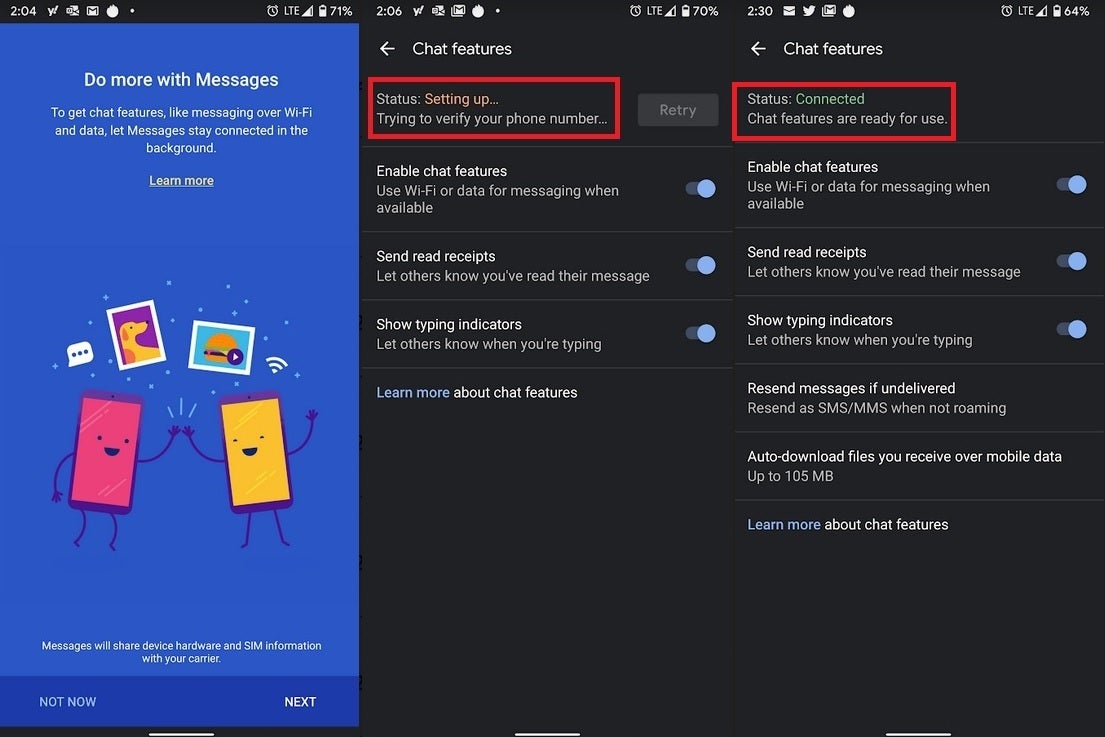
Success at last!
Clear the data on the Carrier services app and Force stop the Android Messages app once again. Then repeat the same steps up to and including tapping Set RCS Flags" on the Activity Launcher app. This time, select OTP Pattern, and in the menu click, 'Your\sMessenger\sverification\scode\sis\sG-(\d{6}).' Open up the Messages app and remember to wait three minutes.
We had to run through the process about three times before we were connected. And before you go through this process, remember that the features available with RCS Messaging will only work when you are messaging someone else with RCS enabled. Right now, that doesn't amount to a heck of a lot of people in the states.
Follow us on Google News



![Some T-Mobile users might be paying more starting in March [UPDATED]](https://m-cdn.phonearena.com/images/article/176781-wide-two_350/Some-T-Mobile-users-might-be-paying-more-starting-in-March-UPDATED.webp)










Things that are NOT allowed:
To help keep our community safe and free from spam, we apply temporary limits to newly created accounts: