How to boost performance and improve outdoor visibility of the LG G3 without root

The LG G3 screen might be the sharpest tool in the mobile display shed, but it does have an annoying feature or two in its turn, too. The high-res Quad HD panel is a battery hog, for instance, preventing the G3 from reaching the same level of endurance in our tests as the rest of the spring flagships. Moreover, it has the habit of dimming itself automatically under the slightest pressure, while the panel is not exceptionally bright to begin with, which soon becomes a torture when you have to use the phone outdoors on a sunny day. LG lists its 5.5" Quad HD panel as capable of 430 nits of peak brightness, which might be an achievement considering the 1440x2560 pixels resolution, yet nothing to write home about compared to, say, the iPhone 5s or Galaxy S5, which can hit much higher maximums when needed, grabbing our improvised outdoor visibility test accolades.
As we mentioned, an additional problem is that LG throttles down the display's brightness automatically pretty often, especially when the phone's workload is fairly high, in order to prevent overheating and battery drain. This reduces the brightness even further, so when the phone is already stressed, hot and bothered, and you have to go outside with it on a sunny day, you are getting even less peak brightness than what you bargained for - a double whammy.
Well, you can prevent the thermal throttling of the G3 here with a simple tweak that doesn't even require you to root the phone. Be careful, though, and use this at your own risk without pushing the handset too much in that state, as the manufacturer has placed those limits for a reason. It might potentially overheat in some scenarios, like placing it on the dashboard of your car to use as a GPS navigation device at maximum brightness, for instance. Here's what you need to do:
1. Get to the hidden service menu in your LG G3 by keying in the following combination in your dialer, depending on your model number:
3845#*851# (for T-Mobile)
3845#*850# (for AT&T)
5689#*990# (for Sprint)
##228378 + send (for Verizon, limited menu)
3845#*850# (for AT&T)
5689#*990# (for Sprint)
##228378 + send (for Verizon, limited menu)
3845#*400# (for the Korean model)
3845#*855# (for the international model)
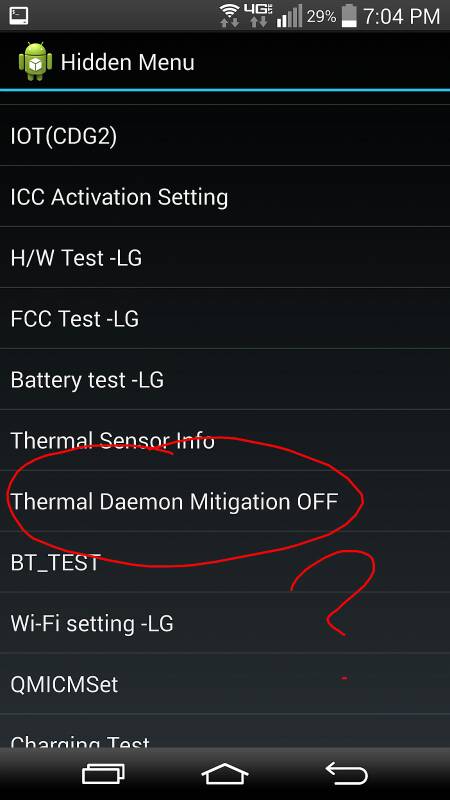
3. Enter again the respective dialer sequence for your model, find the "Thermal mitigation daemon OFF" option in the list, and enable it to ON position. Now turn the G3 off, wait about half a minute, then power it back on again. When the lock screen appears, unlock the display, and wait about a minute for the phone to finish syncing and refreshing in the new unthrottled realities.
4. That's it, you can now set the brightness slider at 90% or 100% when you need to use the G3 in the sun, and you will get close to the maximum screen brightness at all times.
Beware that the automatic screen brightness is a no-go now, so the phone will stay in the position you placed it, without adjusting for the environmental luminance. Also, as we mentioned, don't overuse the maximum brightness setting, especially in tasking scenarios, as the phone might get the hiccups. As an added bonus, however, disabling the set thermal throttling thresholds will result in a noticeable performance boost, which should get rid of any lag experienced throughout the interface, apps or games, and will allow you to brag with higher benchmarking scores, too, if used with caution.
source: stefan063 (XDA-Devs)
Follow us on Google News














Things that are NOT allowed:
To help keep our community safe and free from spam, we apply temporary limits to newly created accounts: