Here is how the iris scanner on the Galaxy Note 7 works

How do iris scanners work?
Fun fact: having eyes of two different colors is a real condition. It is called heterochromia iridum and is found in less than 1% of the world's population. Brown is the most common eye color, while green, amber, and silver are three of the rarest.

The iris is the part of your eyes determining their color
But an iris scanner doesn't just take a picture of your eye to compare against whatever it has on record. In actuality, the procedure starts with a beam of near-infrared light directed at the person's eye. This kind of light works better than visible light since it exposes the pattern of the iris much more clearly, thus making it easier for a camera to capture it. Besides, it allows the iris scanner to work in the dark. Prescription glasses and contact lenses (not colored!) do not block the beam either. Once the image has been recorded, an intelligent piece of software translates the iris' pattern into code. This code is then compared against a record in search of a match.
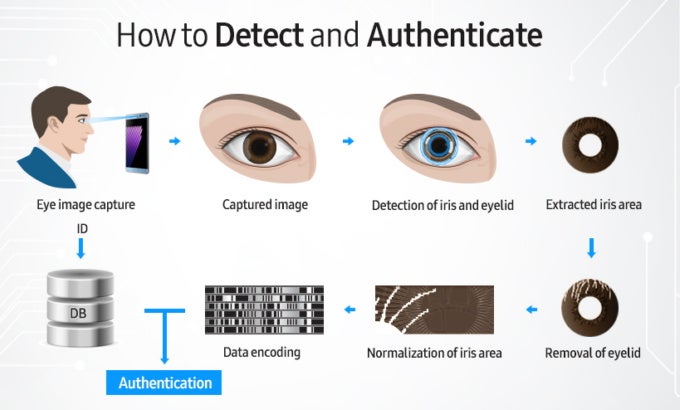
The process of iris scanning on the Galaxy Note 7
How is the Galaxy Note 7 iris scanner special?
To a great extent, the Galaxy Note 7 iris scanner works as described above. Yet one curious detail is that the phone has a separate, dedicated camera at the front, and its job is solely to perform the iris readings. It is aided by an LED shooting near-infrared light at the user's face. Why can't the front-facing camera do the iris scanning job instead? Well, because it isn't suitable for the purpose. First of all, the camera doing iris scans needs to be very sensitive to the aforementioned beam of special light. In traditional cameras, IR light is filtered because it interferes with standard photographs. Also, the dedicated scanning camera has a narrower angle of view in order to "see" the user's eyes better, especially at a distance.

On the Galaxy Note 7, from left to right, we see a near-IR LED light, the regular front-facing cam, and the dedicated iris-scanning camera
Sounds cool, but is it safe?
Some have expressed concerns about whether the iris scanner on the Galaxy Note 7 is safe to use – whether its frequent use could cause permanent eye damage. These concerns are legitimate, as performing a scan involves shining a beam of light straight at your eyes. Normally, visible light that is too bright causes the eye's pupil to contract, which in turn limits the amount of light hitting the retina. However, most of what is emitted by the Note 7's near-IR LED is invisible, hence it enters the eye pretty much unobstructed.
Now, we can't be 100% sure that frequent use of the Note 7's iris scanner won't have some effect on one's vision. Only a thorough testing of the technology could possibly give a definite answer. Still, we highly doubt that the scanner would cause any harm if it is used correctly. Samsung clearly warns against holding the phone too close to the face while the iris scanner is doing its thing.
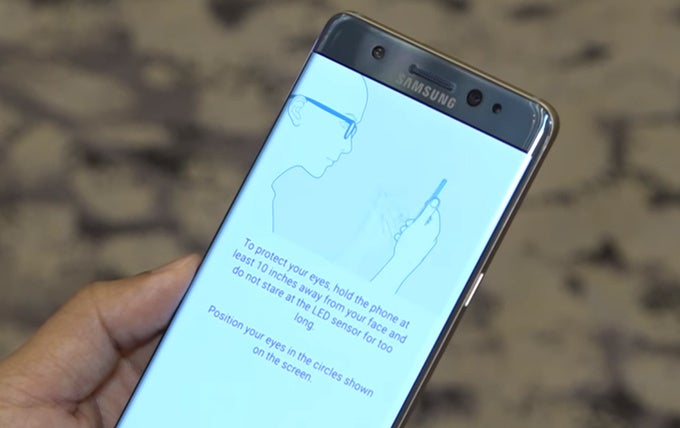
Do not hold the Galaxy Note 7 too close when scanning your iris, Samsung warns
So, what are those retina scanners I've heard of?
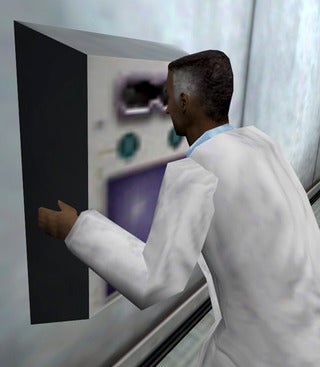
Retina scans must be performed from a very close distance, as this Half-Life scientist demonstrates
Without a doubt, iris scanners are a lot more convenient for every-day use in mobile devices. Scans take just a moment and can be performed from a comfortable distance. Retina scanners, on the other hand, have to "look" inside a person's eye to produce a reading. Imagine how silly you'd look if you have to stick your phone to your face each time you have to unlock it.
But what's the point of it all?
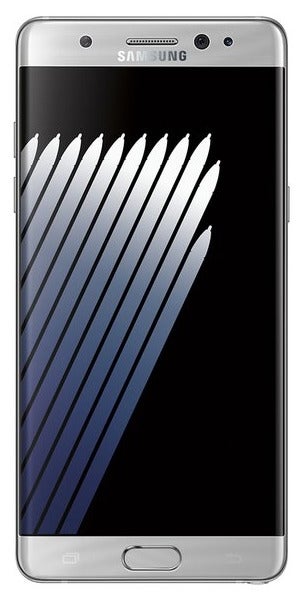
Will iris scanners like the Note 7's replace fingerprint readers?
The downside of fingerprints is that they are easier to obtain and replicate – we leave them on every solid surface that we touch. On top of that, wet and dirty fingers can be hard to recognize. Obtaining a high-resolution copy of someone's iris, however, is much more difficult. Obtaining one without that person knowing is practically impossible. And since our eyes are always clean and naturally protected, readings are easier to perform.
Still, we're not expecting the iris scanner on the Galaxy Note 7 to be an instant hit. Yes, it works, and you'll be the coolest guy in the office for having one on your phone, but for most people, fingerprint readers are already good enough of a solution. Don't get us wrong – we're happy to know that we have an alternative to the traditional fingerprint reader, but this alternative is not necessarily better. The iris scanner on the Galaxy Note 7 is sufficiently fast, but works only within 25 to 35 centimeters (about 10 to 14 inches) away from the user's face. Besides, you're required to be looking at your Note 7 in order to unlock it. Because of these limitations, many Note 7 owners might choose to stick with the "old-fashioned" fingerprint scan.
Yet as we know, technology evolves at a blazing pace. Samsung is not the first company to launch a phone with an iris scanner, but it could become the first to launch a phone with an iris scanner that is actually good. And if the scanner does leave room for improvement, its implementation in the Galaxy Note 7 could lead to perfecting the technology for use in next-generation mobile devices. Guess we'll have to wait and see how things go. On a related note, we already had the chance to take Samsung's beast for a spin, so check out our Samsung Galaxy Note 7 hands-on impressions. Meanwhile, below is our demo of the phone's iris scanner in action.
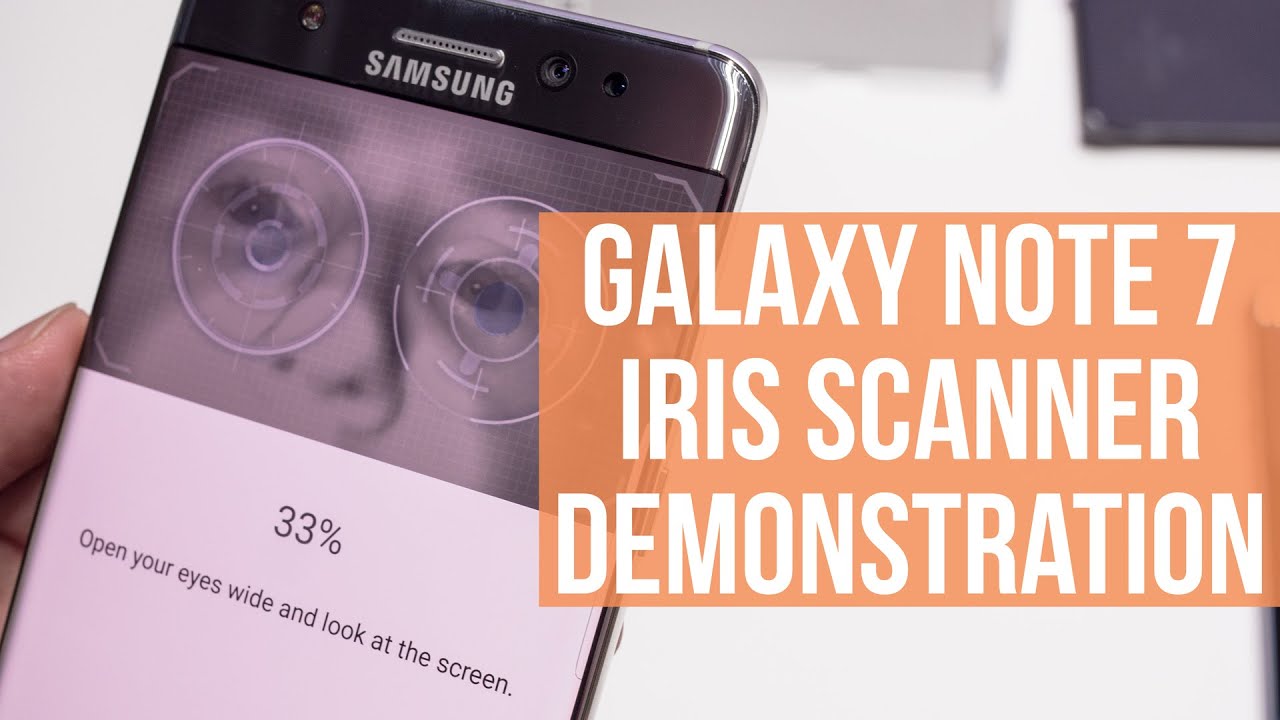
Follow us on Google News


![Some T-Mobile users might be paying more starting in March [UPDATED]](https://m-cdn.phonearena.com/images/article/176781-wide-two_350/Some-T-Mobile-users-might-be-paying-more-starting-in-March-UPDATED.webp)










Things that are NOT allowed:
To help keep our community safe and free from spam, we apply temporary limits to newly created accounts: