HTC releases Screen Capture tool in the Google Play Store, so you can screenshot away
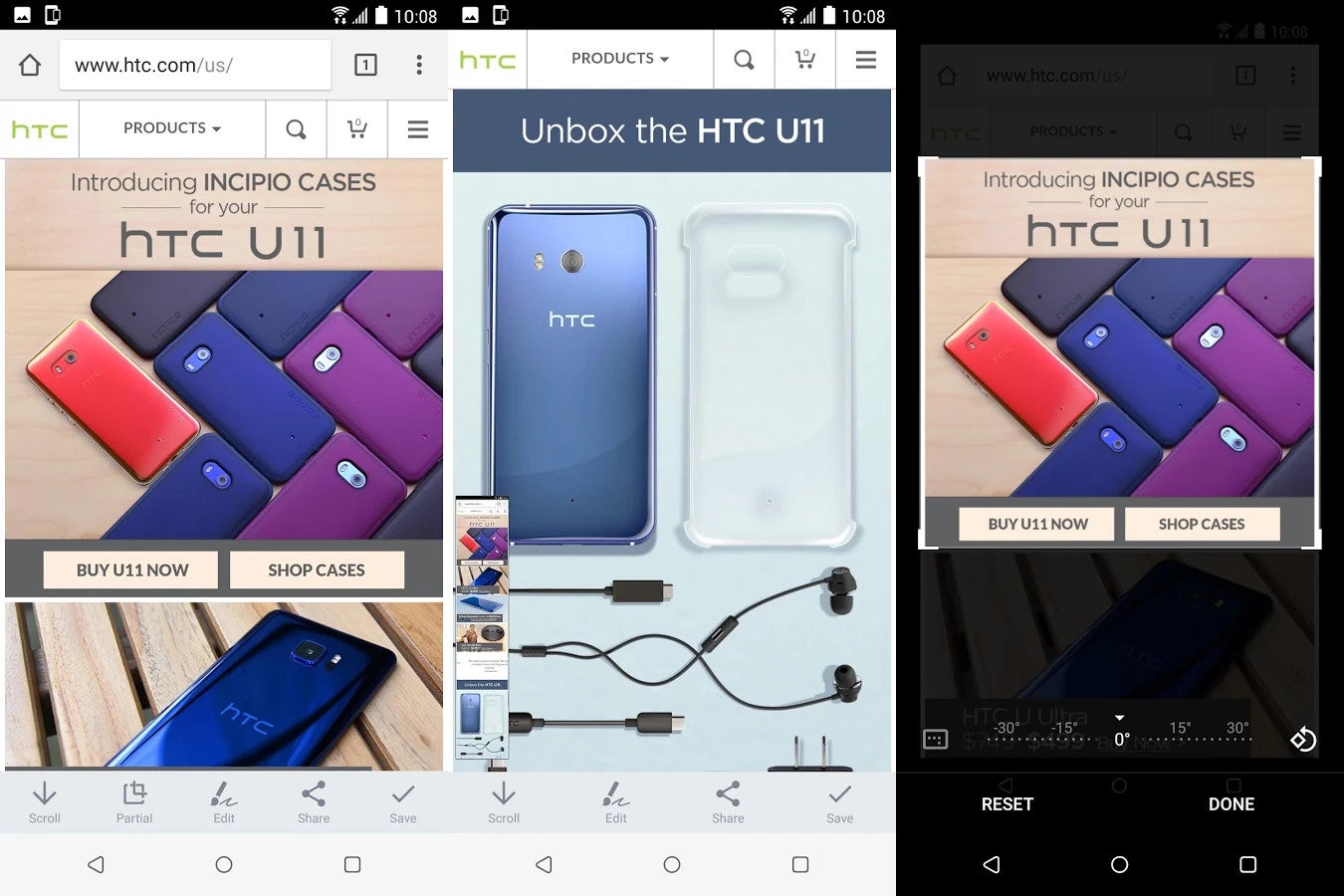
The first option, Scroll enables you to preview what you're capturing on your smartphone. The catch is that the more you scroll down, the more content you'll be able to capture in a screenshot. The Partial option simply allows you to crop a screenshot, while the Edit feature enables you to add text or drawings.
source: Google Play Store via AndroidPolice
Follow us on Google News













Things that are NOT allowed:
To help keep our community safe and free from spam, we apply temporary limits to newly created accounts: