"Our Live Photos are better!" Google talks behind the scenes on Motion Photos — stabilization secrets revealed

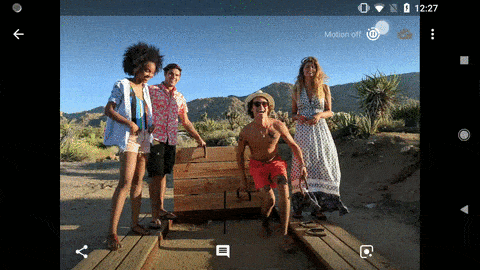
So, since the HDR+ technology is already constantly taking photos while your viewfinder is open, Google just made use of them by making the Motion Photos feature — whenever you press the shutter button, you also get a 3-second video clip of what happened before and after that moment. Alongside this information, however, the phone also stores readings from its gyroscope and the optical image stabilization sensor. Then, the software begins working its magic.
This is where the gyroscope and OIS sensor metadata comes to work. The Motion Photos algorithm analyzes the phone's positioning and movement speed, then the already-scanned motion vectors are held against this data. With this type of “parallax mapping”, the software is better-capable of making out foreground “action” objects from the background.
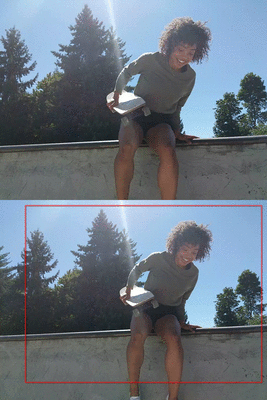
Once all that is done, Motion Photos chooses where to short video should be centered, find a movement path if there is one in the clip, and rotates, skews, and stitches together every frame in such a way that it looks like the phone was held steady the whole time. Additionally, if the clip ends with the user putting the phone away and into their pocket — that part is actually automatically cropped out, which is why you will very, very rarely end up with a Motion Photo that has an awkward beginning or end. It's almost always centered around your photo subject and the moment you had.

source: Google
Follow us on Google News













Things that are NOT allowed:
To help keep our community safe and free from spam, we apply temporary limits to newly created accounts: