Fans aren't happy with the latest Samsung DeX changes, but it's still glorious
All of a sudden, Samsung DeX can't remember window sizes and positions. It does have wider support for resolutions, though.

With Android 16 and One UI 8, Samsung made a radical change to its unique DeX desktop mode that made many fans of the feature quite unhappy.
Basically, with Google working on its own Desktop Mode for Android, Samsung decided now would be a good time to unify the DeX codebase with that of the upcoming standard Android Desktop Mode. As a result of this change, many classic DeX features got removed or downgraded – features that used to work perfectly. The promise here is this architecture change will allow Samsung to update and improve DeX much quicker in the future, because it'll be able to build on top of what Google will be rolling out.

And while this plan sounds great for the long term, currently DeX users on Android 16 and One UI 8 are forced to live with an inferior experience compared to what they had just a month back.
I've been exclusively using the latest classic DeX on the Galaxy Fold 6, and can attest that it worked very well – Samsung has really done a lot of heavy lifting, making DeX a close-to-desktop experience, complete with traditional Windows-like keyboard shortcuts and all.
Once I updated to Android 16 and One UI 8, however, the Fold 6 got the new DeX software that's already available on the Fold 7 and the Galaxy S25 line. And while Samsung has already patched some of the initial complaints, I have to say – there's a lot of work to be done before the new DeX even closes the gap with the previous version.
The biggest issue right now is new DeX's inability to remember window sizes and positions. This means that each time you open an app, it'll open as a very small window in the center of the screen – super annoying stuff.
The other big issue I'm noticing right now is that some UI elements just don't scale at higher resolutions. If you're using something like a 3K or 4K screen, you'll want to increase the scaling, and while this works with the apps you open, neither the taskbar, nor the app menu or the notifications pane scale – meaning they appear super-tiny. Which is very annoying and an obvious bug.
I just set myself up with a very beautiful portable monitor, the UPerfect UColor O2 – a 16" OLED screen with 3K resolution, 16:10 aspect ratio and 120 Hz refresh rate, all of which makes for breathtaking image quality. Well, while DeX is perfectly usable and most things look great, some elements just appear tiny right now. I'm sure Samsung will fix this at some point (hopefully soon), but for the time being, this is the state of its desktop mode.
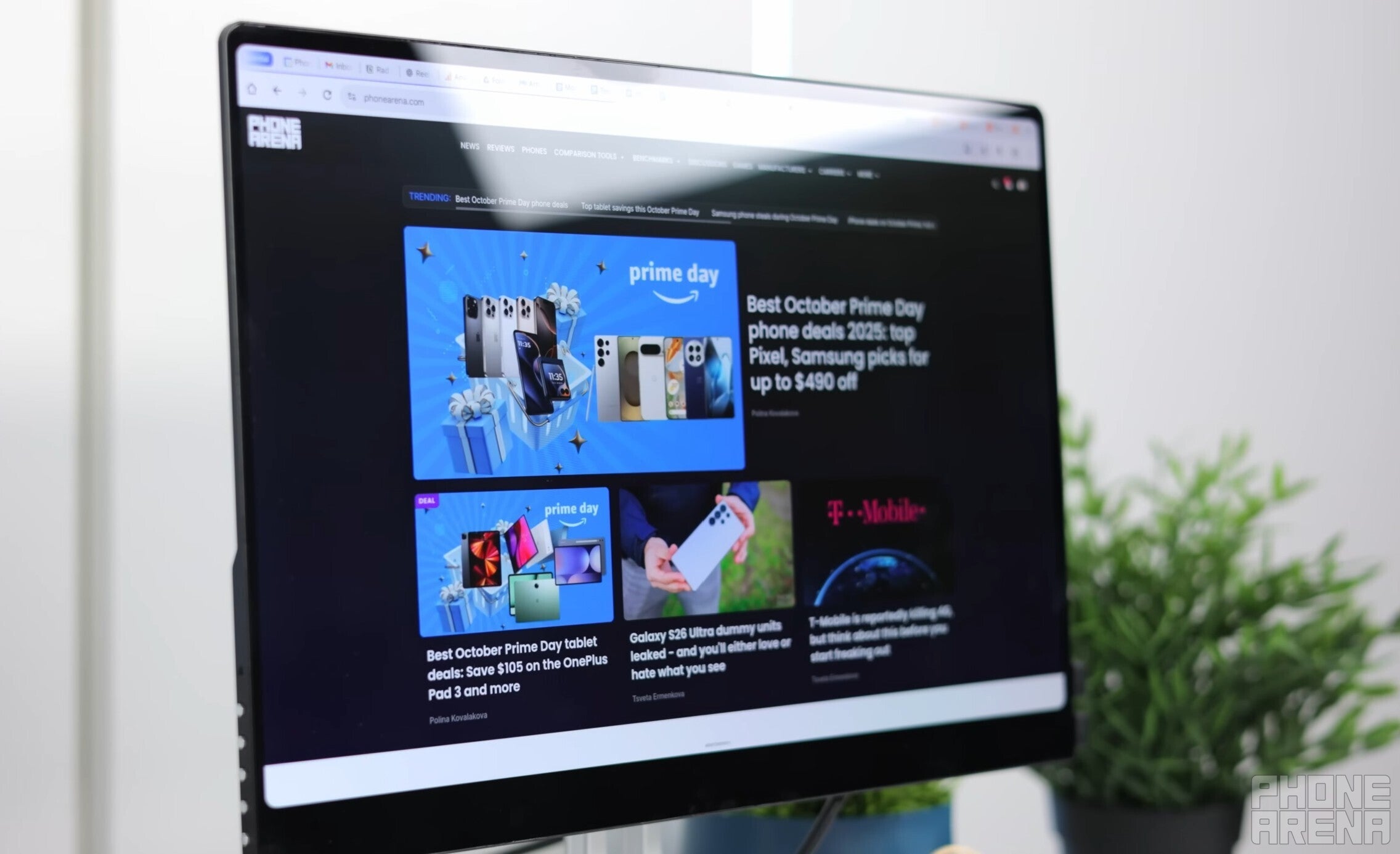
Web browsing with DeX on an OLED portable monitor by UPerfect
On the plus side, I immediately noticed that the new Samsung DeX recognizes more resolutions and aspect ratios, which is a big improvement. One thing that DeX fans are still waiting for, though, is high refresh rate support. Even though Samsung is allowing DeX to run at high resolutions, it's still limiting it to 60 Hz, for some unknown reason.
But aside from these imperfections, DeX continues to be an incredibly powerful feature that allows you to do so much more with your Galaxy phone. It's crazy! Which makes me impatient to see Google roll out Desktop Mode as standard across many Android phones and help make this advanced functionality more accessible and widespread.

Using the phone as a webcam with DeX
I basically did all my work for a period of a few weeks exclusively on Samsung DeX as an experiment, and found pretty much no significant challenges. Of course, not everyone would be able to do all their work just on their phone: if you depend on specialized software that's only available on Windows or Mac – sure, you can't do with just an Android phone. But for many people other there, whose entire workflows take place in the browser, or revolve around simple tasks and operations, I see absolutely no problem doing all of this right on the phone.
Thanks to Samsung DeX and a simple lapdock, such as the UPerfect UDock X 15.6 Pro, I was able to simultaneously stream a movie from my phone to my TV, while still having access to a full-blown desktop UI and being able to write mails or open websites on the lapdock. Talk about unlocking the full potential of the smartphone!
Despite this temporary setback, I think the future looks bright for DeX and desktop mode on mobile!
Check out the UPerfect UDock X 15.6 Pro here!
You can also use these exclusive discount codes if you decide to purchase directly from UPerfect’s store (they also have some pretty dope external monitors):
You can also use these exclusive discount codes if you decide to purchase directly from UPerfect’s store (they also have some pretty dope external monitors):
RadSlavov50 - $50 off for order amount above $300
RadSlavov60 - $60 off for order amount above $400
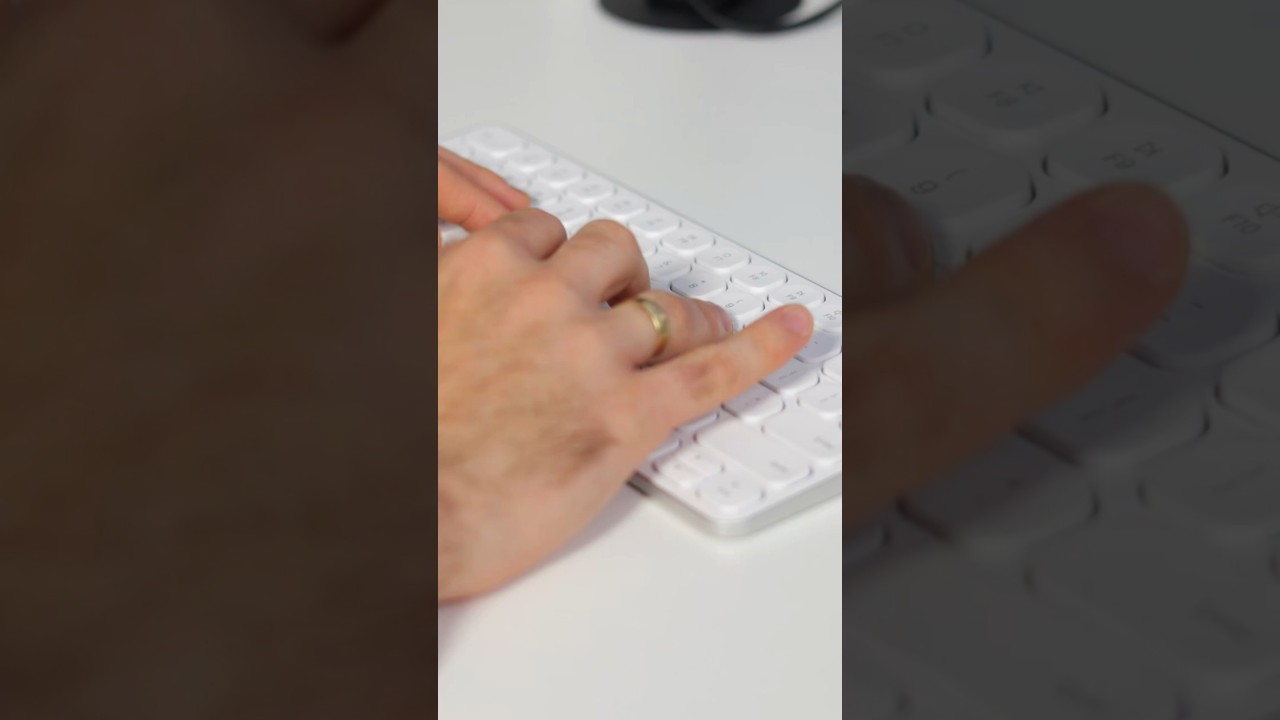
Follow us on Google News













Things that are NOT allowed:
To help keep our community safe and free from spam, we apply temporary limits to newly created accounts: