Google Home Hub Unboxing
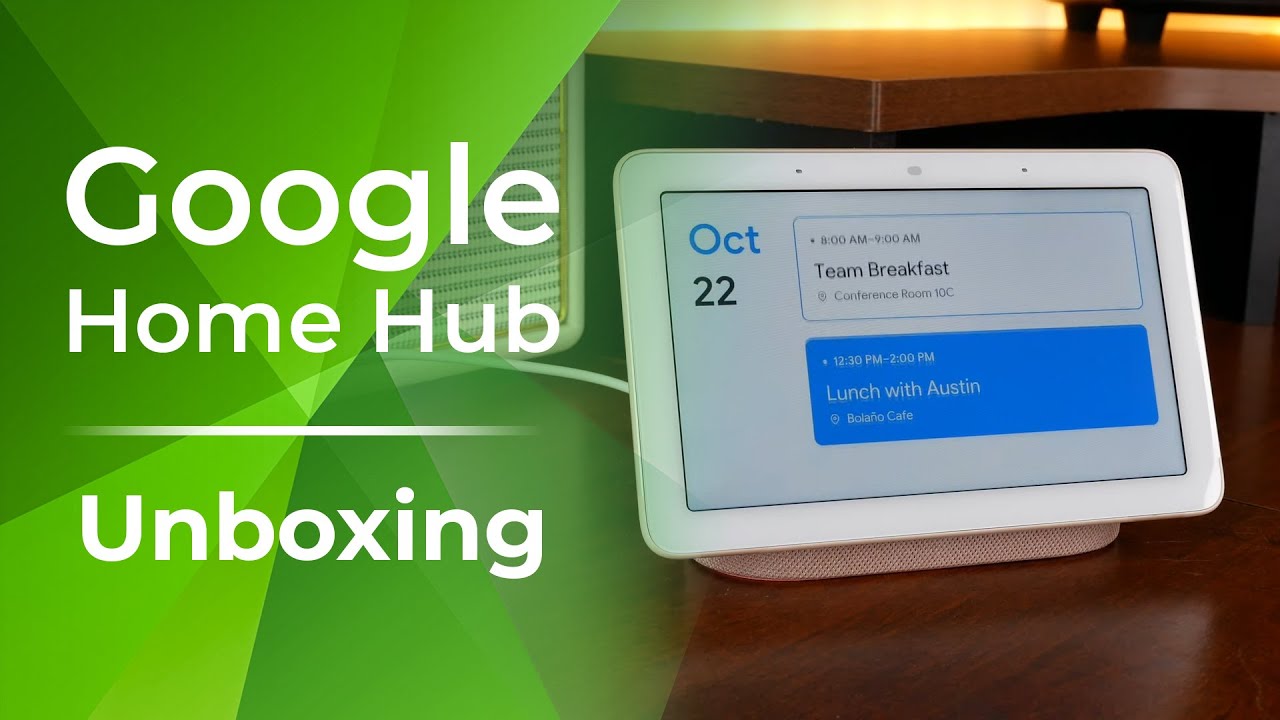
The Unboxing

Unboxing the Home Hub was a pretty predictable experience. Lifting the lid, we found the blank display staring back at us with no in-display camera. Lifting out the device we have Getting Started and warranty pamphlets underneath, and a small compartment on the right side which houses the power cable. Nothing else to find in this box, so let’s take a look at the device.
The Design

The Google Home Hub has a relatively small screen at 7 inches. It’s light but neither cheap nor exceedingly premium-feeling device. It’s soft edges, pastel colors, and fabric body should help it find a home fairly easily in most any household, straddling the line between high-tech and home decor pretty well. As mentioned, there’s no camera on this device, only an ambient light sensor and a two-mic array along the top edge of the screen. This was a deliberate exclusion on Google’s part, meant to make buyers more comfortable with leaving such a device in personal spaces, like a bedside, for instance. The ambient light sensor also allows the screen to adjust not just brightness but color tone as well – another way Google makes this a better bed-side companion.
The Home Hub supports Bluetooth 5.0, multi-room audio, and, of course, Chromecast streaming.
The Experience

The UI found on the Google Home Hub is a unique one which has a very slight learning curve, as it is quite new. Fortunately, it’s a very simple UI and there’s an intro video which shows pretty much all of it before you get started. Swiping and tapping through the UI to listen to music, watch YouTube, check the weather, or otherwise is pretty simple and intuitive, as is the ability to swipe down from the top for access to whole-home smart device control.
Smart displays aren’t for everyone, but Google’s making thoughtful choices to help make the Google Home Hub a feasible choice for more people. By all early impressions it seems that the Home Hub, with its smarter Google Assistant, can be a viable, perhaps even victorious competitor to devices like Amazon’s Echo Show smart display and it’s omnipresent Alexa assistant. Stay tuned for our full review to see what Google was able to pull off.
The Expectations
Smart displays aren’t for everyone, but Google’s making thoughtful choices to help make the Google Home Hub a feasible choice for more people. By all early impressions it seems that the Home Hub, with its smarter Google Assistant, can be a viable, perhaps even victorious competitor to devices like Amazon’s Echo Show smart display and it’s omnipresent Alexa assistant. Stay tuned for our full review to see what Google was able to pull off.
Follow us on Google News












Things that are NOT allowed:
To help keep our community safe and free from spam, we apply temporary limits to newly created accounts: