Pixel 4 customization feature now found on older Pixel models

Back in September, we told you that Google was going to offer Pixel users a way to customize their handsets. Later that month, more information leaked that in hindsight, pretty much nailed the customization options that Pixel 4 owners received out of the box, and Pixel 2, Pixel 3 and Pixel 3a users received with Monday's monthly update.
The new features are found by going to Settings > Display > Styles & wallpapers. Tap the Style tab at the bottom left of the screen and you'll see four pre-set themes including Default (round icon) Crayon (round icons with a "tail"), Collage (square icons) and Ash (squircle-shaped icons). The user can also mix and match by selecting the custom option allowing him to select a particular font, icon pack, color (there is a choice of eight pastel options) and shape. The user can make multiple custom themes and even name them.
Tapping on the Wallpaper icon on the bottom right of the screen will show the current wallpaper at the top of the display with options to choose from among the user's photos and collections named Living universe, Come alive, Come and play, In the shadows, Landscapes, Textures, Life, Earth, Art, Cityscapes, Geometric shapes, Keep looking, Solid colors, Seascapes, Live wallpapers, and Homepage gallery.
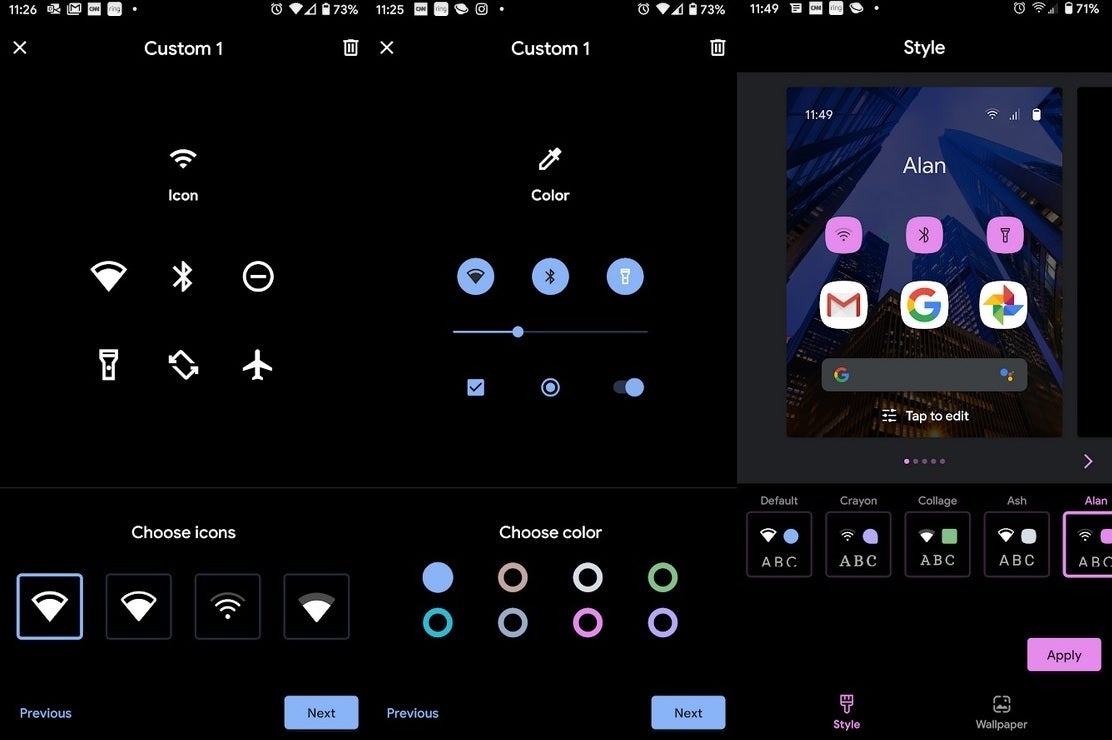
Customize the look of your Pixel's stock Android UI with the new Styles & wallpapers feature
If you're getting bored of your Pixel's stock Android UI and want to shake things up, the Pixel 2 through the Pixel 4 now have the Style & wallpapers feature making it easier to customize the device.
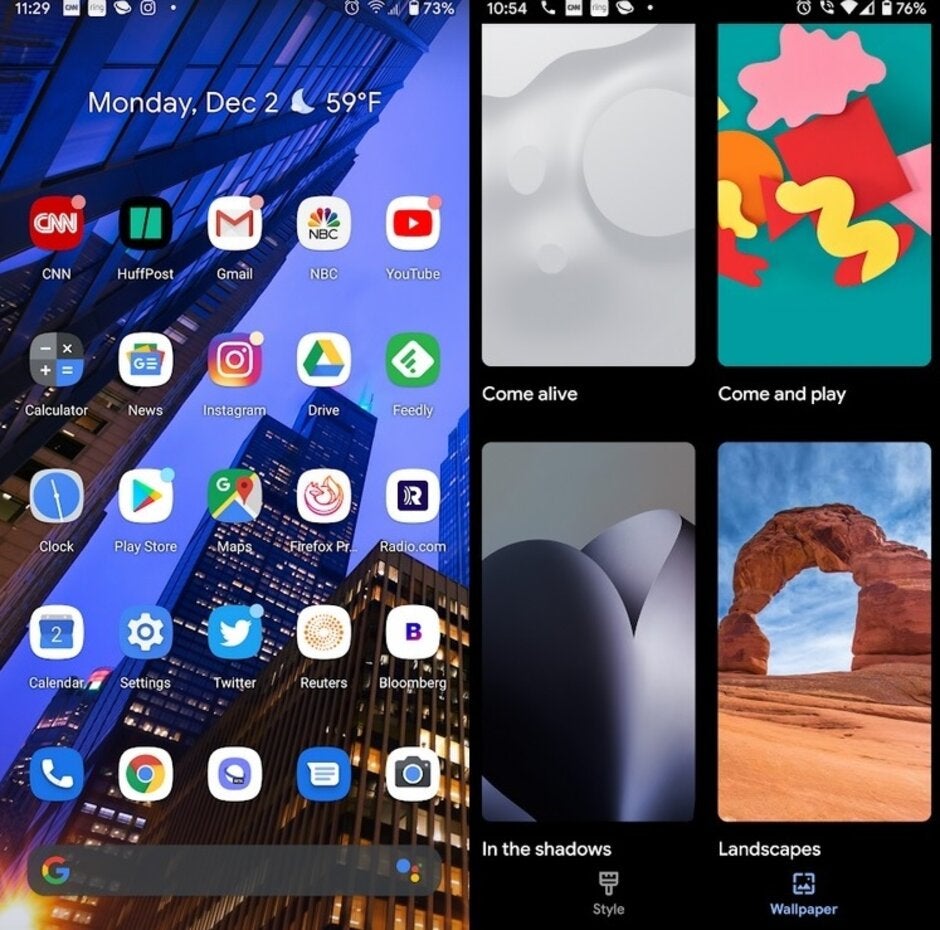
Make a custom look for your Pixel and pick out new wallpaper
Follow us on Google News











Things that are NOT allowed:
To help keep our community safe and free from spam, we apply temporary limits to newly created accounts: