Now is the best time to install the Android 13 beta on your Pixel phone. Here's why.

Now that Google has released Android 13 beta 4, the next release will be the final version of Android 13. As Google wrote on its Android Developers Blog, "We’re just a few weeks away from the official release of Android 13!" With the Release Candidate (RC) version of the Android 13 Operating System available, those who have been on the fence about installing a version of the Android 13 beta have the odds in their favor.
Well Pixel owners, do you feel lucky? Well, do you, punk?
Personally, I can recall installing the Android 11 beta on my Pixel 2 XL, which was my daily driver at the time, and experienced no issues. Later in this article, we will give you the details about how to install the Android 13 beta on your Pixel handset. Google says that with Android 13 you should expect "privacy features like the new notification permission and photo picker, to productivity features like themed app icons and per-app language support, as well as modern standards like HDR video, Bluetooth LE Audio, and MIDI 2.0 over USB."
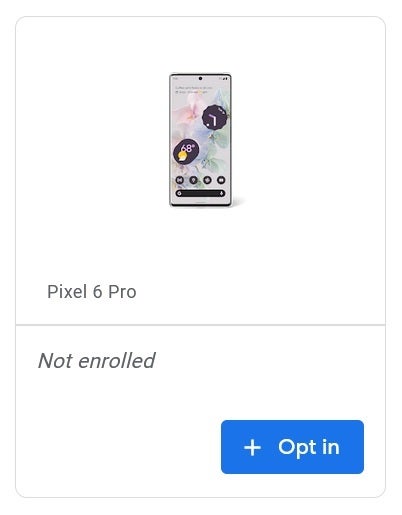
The Android Beta Program gives you one simple button to press to have the beta sent to your Pixel
Google adds, "We’ve also extended the updates we made in 12L, giving you better tools to take advantage of tablet and large screen devices." Pixel 6 series users will be happy to hear that the under-display fingerprint scanner has been performing better with the Android 13 beta which might give users the incentive to update to the Android 13 beta a few weeks early. The Pixel models that support Android 13 include:
- Pixel 4/4 XL.
- Pixel 4a
- Pixel 4a 5G
- Pixel 5
- Pixel 5a
- Pixel 6/6 Pro
If you want to install the Android 13 beta on your compatible Pixel, go to the Android Beta Program website by tapping on this link. Click on the field that says "View your eligible devices." You'll see an image of your phone in a small box with a button that reads "+ Opt in." Tap that button and within 24 hours you will receive a link that will install Android 13 on your Pixel (You'll find it by going to Settings > System > System update).
In the unlikely event that you need to get back to the stable OS route, you can simply wait for the final version of Android 13 to be released in a few weeks, or return to the Android Beta Program site. This time, when you tap on "View your eligible devices," you'll see an image of your phone in a small box with a button that says "- Opt out." However, when you opt out of the beta program, all user data on your device will be wiped.
Now is the time you can install the Android 13 beta to your Pixel without worrying about a data wipe
However, you can avoid having your data wiped. As Google states, "When you apply the stable release update for the version you’re beta testing, you can opt out without a data wipe for a limited time until you apply the next beta update." In other words, if you install Android 13 Beta 4 on your Pixel, once you install the stable version of Android 13, you will be able to exit the beta program without wiping the data on your Pixel.
If you think that you can make it for a few weeks with the RC version of Android 13, now might be the best opportunity you have to install the beta on your Pixel device. Unless there is a major bug that surfaces, Android 13 beta 4 should not face any changes when the stable version is dropped. And even if that is the case, as we said, within weeks the final version of Android 13 will be disseminated.
So what is this writer going to do? Frankly, I'd love to install the beta just to see whether Android 13 is the panacea for the Pixel 6 Pro fingerprint sensor that many say it is. I still might install it, but for now I have yet to reach a decision.
Follow us on Google News













Things that are NOT allowed:
To help keep our community safe and free from spam, we apply temporary limits to newly created accounts: