Samsung Galaxy Note Edge vs Samsung Galaxy Note 3

Introduction
The Galaxy Note series of phablets has opened up the market to larger devices, but as we’re seeing more and more of these big-screen phones, the differences between them start to wash out. Samsung, the originator of the category, however, has a few tricks up its sleeve to show there are still ways to improve on the form factor and it has released the Galaxy Note Edge to show such innovation in a one-of-a-kind, limited edition device.
The Note Edge is the new thing, with a fancy, curved rim where the display wraps around the edge of the phone, giving it its name. The rim can act as a totally separate secondary display, or as a complementary one to the main screen - a peculiar new addition. For all else, though, it is nearly identical to the Note 4 - a Quad HD screen, Snapdragon 805 chip, and S Pen.
On the other hand, you have the much more traditional-looking Galaxy Note 3. Samsung stepped up to a 1080p display with the Note 3 last year, and it has also equipped it with a capable Snapdragon 800 chip, and a potent camera. The Note 3 was a device that hit all bases for its time, and we wondered whether Samsung can give its users a compelling reason to upgrade this year.
Is the Note Edge - with its curved rim and powerful silicon - such a reason? Let’s find out.
Design
The Note Edge, with that curved rim, is a bit hard to handle, as you have to be careful to not press something on the edge accidentally. Design-wise, it has a metal frame, while the Note 3 is a less-inspiring plastic affair.
The Note Edge’s curved rim makes for a truly alien appearance of the handset, but save for that addition, the Note Edge is very similar to the Galaxy Note 4. Yes, this means that it features a similar, sturdy aluminum frame, an important advantage over the all-plastic Galaxy Note 3. The back cover of both, however, remains plastic - the Note Edge comes with a more rough, leather-like texture, while the Note 3’s faux-leather casing comes with a finer grain and a seam-like border.
The footprint of the two phablets is very similar, with the Note Edge being just slightly wider due to its edge. The exact dimensions are 5.96 x 3.24 x 0.33 inches (151.3 x 82.4 x 8.3 mm) for the Note Edge versus 5.95 x 3.12 x 0.33 inches (151.2 x 79.2 x 8.3 mm) on the Note 3.
The big difference that you might not be able to tell by just looking at dimensions, however, is in handling. Having the curved rim on the Note Edge means that you have to be careful not to touch it accidentally when you hold the device, while on the Note 3 you don’t have such worries. The Note Edge rim, however, is not completely exposed - the slight plastic bezel at its base prevents accidental touches, and after using the Note Edge for a while, you get used to not touching the side rim.
In terms of buttons, the Note Edge with its right edge occupied by the wrap-around screen, is forced to move the lock button to the top, which is definitely a hard-to-reach, inconvenient position for such an often used button. The Note 3, in comparison, has its power/lock key conveniently on the right. The volume rocker is on the left on both, and up front each has a large physical home key, but the one on the Note Edge comes with a fingerprint scanner.
Display
The Note Edge has one of the best AMOLED screens we’ve seen so far: a sharp, 5.6-inch Quad HD beauty with vibrant, accurately calibrated colors, while the Note 3 features colder colors with overblown saturations.
The Samsung Galaxy Note Edge comes with a 5.6-inch Super AMOLED display with a resolution of 1440 x 2560 pixels (Quad HD), with an additional 160-pixel wide section for the edge. This is a step up from the 1080 x 1920-pixel display on the Note 3, as pixel density comes in at 525ppi (versus 386ppi on the Note 3). In reality, both appear very sharp, but when you look at tiny text from up close you may see a slightly sharper picture on the Note Edge.
After years of misfortunate AMOLED color calibration for Samsung, the Note Edge comes as a welcome change with its very color-accurate AMOLED screen. In its Basic mode (which happens to be the most natural-looking one), color temperature comes in at 6800K, very close to the reference 6500K value, and more importantly, grayscale comes with no major imbalances, resulting in clear whites that are only very slightly on the cold side. The Note 3, on the other hand, is a member of the dark past of not-so-well-calibrated AMOLED displays, and comes with a color temperature of the very cold 7972K (way above the reference 6500K value), plus a grayscale balance lacking sorely in reds. Color saturations on it are also way off, resulting in an artificially oversaturated screen. Some may like that look, but it’s far from the one media creators wanted users to see in their creations.
The Note Edge display has also been improved in terms of peak brightness, as it scores a very respectable 496 nits, while the Note 3 is noticeably dimmer at 360 nits. Since both do a similarly good job with screen reflections, the Note Edge is the one that is easier to read outdoors. At night, you can also reduce screen brightness all the way down to 1 nit on the Note Edge, so that the screen does not tire your eyes with excessive glow, while the Note 3 can go to a still very good, but not on par 4.6 nits.
Interface and Functionality
TouchWiz on the Note Edge is subordinated to the edge screen: some of the built-in apps have separate controls there, freeing space on the main display. This is cool, but not really a huge boost in functionality.
The Galaxy Note Edge and Note 3 both run on Android 4.4 KitKat with Samsung’s TouchWiz custom user interface on top. We’ve seen TouchWiz evolve to a brighter, less cluttered version in the Note 4, and in the Note Edge the same idea perseveres, but the interface is further transformed, subordinated to the secondary edge screen.
All controls for Samsung first party apps have been moved to the rim on the Note Edge: playing and pausing music for instance happens here, and the change is as profound as to have the static row of icons in the home screen removed from the main screen. It makes sense - after all, you have a panel with even more (7, to be exact) shortcuts on the curved rim. Then, the rim is also used as a ticker display for all sorts of notifications.
The Note 3, on the other hand, features an older version of TouchWiz that is similar in terms of functionality, but comes with darker visuals, a more cartoony style and lesser choice of wallpapers.
Basic functionality is well covered on both. The two have a built-in keyboard with a fifth row for the numbers, and while buttons are a bit on the small side, they are nicely spaced making for a fast and convenient typing experience.
Both handsets also feature Samsung’s S Health solution, but it is the Note Edge that makes the most use of it with a new blood oximetry and UV radiation sensors built right in.
Then, the signature S Pen functionality of the Note series comes in its most polished version on the Note Edge. It’s now easier to take the pen out of its nest, while on the Note 3 it does take a bit of chopping. The S Pen itself comes with double the sensitivity, as it can now detect 2,048 levels of pressure, compared to 1,024 on the Note 3. This is still not the perfect replacement for your notebook/pencil as handwriting happens with a slight lag.
Finally, the Note Edge has a swipe-based fingerprint scanner, which is a nice addition, while the Note 3 lacks fingerprint security.
Processor and Memory
The Snapdragon 805 on the Note Edge is faster than the Note 3’s Snapdragon 800, but the difference is not all that huge, and for games, it becomes negligible due to the higher resolution that the Note Edge has to handle.
The Galaxy Note Edge comes with the latest and most powerful Qualcomm SoC: the Snapdragon 805 (there is also an Exynos 5433 octa-core version for select markets), while last year’s Note 3 features the Snapdragon 800.
Both are 32-bit, quad-core chips, that do a fine job handling Android mostly smoothly in daily use, but the slight, everpresent ‘TouchWiz lag’ is still noticeable. If we had to dig in more detail, though, you can notice a difference in speed in favor of the Galaxy Note 4.
Looking at pure specifications, the Snapdragon 805 sports four Krait 450 CPU cores clocked at up to 2.7GHz, while the 800’s four cores are of the older, Krait 400 generation, clocked at up to 2.3Ghz. Both chips are built on a 28nm HPm process, and both also come with 3GB of RAM.
Benchmarks show a slight advantage for the Note 4 in terms of both CPU and GPU performance. The advantage is bigger in terms of CPU performance where the Note Edge runs some 15% faster than its 2013 sibling. The jump to a Quad HD display, however, takes its toll on graphics, where performance is just very slightly in favor of the Note Edge, but negligibly so.
The Galaxy Note Edge and Note 3 both feature a plentiful 32GB of internal storage on board. You can also expand that via microSD cards of up to 128GB on both.
Internet and Connectivity
You have a choice of two pre-installed browsers to surf the web on both the Galaxy Note Edge and the Note 3: a custom Samsung browser, as well as Google’s mobile Chrome. Samsung’s solution benefits from some lower-level optimizations and brings options like full screen mode, which is nice, but Chrome feels like the one that’s a bit better optimized for touch interfaces. Rendering web pages is a slightly faster process on the Note Edge, which is also the overall faster to scroll and zoom around, while a very slight stutter is sometimes observable on the Note 3.
In terms of connectivity, you have 4G LTE on both devices, with theoretical peaks of up to 300Mbps for downloads on the Note Edge (Category 6) and 150Mbps on the Note 3 (Category 4). Other connectivity options include Bluetooth 4.1 on the Note 4 versus 4.0 on the Note 3, dual-channel Wi-Fi on both, GPS, and NFC. Both devices also have an infra-red beamer with a companion app that you can use to remotely control electronics like your TV or AC.
Camera
The 16-megapixel OIS camera on the Note Edge captures some of the best images we’ve seen on a smartphone: very detailed, and with nice colors. The Note 3 is a close runner-up in daylight, but falls behind in low-light.
The Samsung Galaxy Note Edge comes with a 16-megapixel rear camera that supports optical image stabilization (OIS), while the Note 3 sports a 13-megapixel main camera that lacks OIS.
We don’t know the exact sensor used in the Galaxy Note Edge, but judging from its sheer bulk, it is larger than the one on the Note 3. In the third-gen phablet, Samsung is using a 1/3.06” Sony IMX135 with a 1.12-micron pixel pitch. Both come with 31mm lens with an aperture of f/2.2.
Interface-wise, we’re looking at the typical TouchWiz interface on both, but due to its edge screen, the Note Edge's camera app is markedly different in ergonomics. Instead of a standard button layout, the Edge has pretty much all the active elements of its UI moved to its side screen, including the shutter button and any options you might want to tinker with. This frees up space on the viewfinder, allowing you to focus on composing your shots, but it does not bring any huge functional improvement.
When it comes to image quality, however, the Galaxy Note Edge steps up its game and captures an outstanding amount of detail, with pleasing, natural-looking colors, and a very dynamic look to shots. The Note 3, on the other hand, is good, and in sufficient light performs not too far behind the Note 4, but one has to admit that it has slightly less sharper detail, and images turn out slightly bit on the cold side.
Indoors, the Note Edge has a wider lead, as it still manages to capture color accurately and detail remains fairly sharp, with little noise. The Note 3, on the other hand, does not do se well in low-lit conditions, and it also introduces a blue cast to pictures when using the LED flash, while the Note Edge manages to preserve fairly accurate colors even with the flash on.
The Note Edge also moves to a 3.7-megapixel front camera, up from a 2-megapixel selfie shooter on the Note 3, and it does indeed capture more detailed and pleasing selfies.
In terms of video, both the Note Edge and Note 3 can recording 4K at 30 frames per second (fps), or 1080p at either 60 fps or 30 fps. 4K looks remarkably good: with nice, rich colors, plentiful detail and with a high, nearly 50Mbps bit-rate. In 4K recording, it also makes a lot more sense to use the digital zoom option (you have up to 8x times zoom) while retaining a lot more detail than when you zoom in 1080p. 4K does have its small quirks, though - you can still record only 5-minute long clips at most, and you have to keep in mind that those recordings turn out very large in size. 1080p video quality is also very nice, but colors are more pleasing on the Note Edge, while on the Note 3 they are a bit on the cold side and lacking in dynamics. The optical stabilization on the Note Edge is not among the best implementations in itself, but still it adds extra smoothness to recordings, which is a great advantage over the Note 3 for enthusiast video shooters. The quality of sound recording is also great on the Note Edge that features three microphones for better noise cancellation, a step up from the two mics on the Note 3, which also records very clear audio.
The large displays on phablets like the Note Edge and Note 3 make media consumption a pleasing experience. Both are similarly well equipped in terms of software, sharing nearly identical video and music players, as well as a photo gallery. They can easily chew through videos with various encodings. For images, both have a gallery with plentiful options, including a dual-panel view for easier navigation and rich image editing options.
The music player on both is equally rich in settings and offers adjustments to all options, including fine tuning of sound via the equalizer. The single speaker of the Galaxy Note Edge is now louder than the one on the Note 3 and sounds a bit cleaner, but while both do a good enough job with music over the loudspeaker, they do lack in depth and are not on par with the industry leading HTC One (M8).
Indoors, the Note Edge has a wider lead, as it still manages to capture color accurately and detail remains fairly sharp, with little noise. The Note 3, on the other hand, does not do se well in low-lit conditions, and it also introduces a blue cast to pictures when using the LED flash, while the Note Edge manages to preserve fairly accurate colors even with the flash on.
The Note Edge also moves to a 3.7-megapixel front camera, up from a 2-megapixel selfie shooter on the Note 3, and it does indeed capture more detailed and pleasing selfies.
In terms of video, both the Note Edge and Note 3 can recording 4K at 30 frames per second (fps), or 1080p at either 60 fps or 30 fps. 4K looks remarkably good: with nice, rich colors, plentiful detail and with a high, nearly 50Mbps bit-rate. In 4K recording, it also makes a lot more sense to use the digital zoom option (you have up to 8x times zoom) while retaining a lot more detail than when you zoom in 1080p. 4K does have its small quirks, though - you can still record only 5-minute long clips at most, and you have to keep in mind that those recordings turn out very large in size. 1080p video quality is also very nice, but colors are more pleasing on the Note Edge, while on the Note 3 they are a bit on the cold side and lacking in dynamics. The optical stabilization on the Note Edge is not among the best implementations in itself, but still it adds extra smoothness to recordings, which is a great advantage over the Note 3 for enthusiast video shooters. The quality of sound recording is also great on the Note Edge that features three microphones for better noise cancellation, a step up from the two mics on the Note 3, which also records very clear audio.
Multimedia
Samsung’s TouchWiz media apps are rich in functionality, but music playback via the loudspeaker is not all that impressive on either handset.
The large displays on phablets like the Note Edge and Note 3 make media consumption a pleasing experience. Both are similarly well equipped in terms of software, sharing nearly identical video and music players, as well as a photo gallery. They can easily chew through videos with various encodings. For images, both have a gallery with plentiful options, including a dual-panel view for easier navigation and rich image editing options.
The music player on both is equally rich in settings and offers adjustments to all options, including fine tuning of sound via the equalizer. The single speaker of the Galaxy Note Edge is now louder than the one on the Note 3 and sounds a bit cleaner, but while both do a good enough job with music over the loudspeaker, they do lack in depth and are not on par with the industry leading HTC One (M8).
Call Quality

On the other end of the line, call quality was not as good on either: it is sufficiently loud, but there is an audible hiss on the Note Edge, and on the Note 3 we tend to get an unnatural digitalization of voices.
Battery
The Note Edge - despite its more demanding Quad HD screen and slightly smaller battery - lasts longer than the Note 3.

Still, with clever optimizations and a more power-efficient silicon, even with the higher-res Quad HD screen, the Note Edge manages to squeeze more out of that battery than the Note 3 does with its larger juicer. The Note Edge scored a respectable 7 hours and 8 minutes on our battery life test where we run a simulation of typical use on devices with the display pre-calibrated to 200 nits. The result we get represents non-stop use, with no screen-off time. The Note 3, in comparison, ranks in at 6 hours and 8 minutes.
In reality, even under heavy use, both phones are capable of going a full day off the charger, and if you’re not using your phone that often, the Note Edge would even manage to stay away from the charger for a whole 2 days.
Samsung has also been one of the first companies to include a new, ultra power saving mode for its Galaxy series, and it’s present on the Note Edge, while the Note 3 - being an older device - does not have it. Ultra Power Saving Mode turns the screen to black and white (a big battery saver for AMOLED displays that are capable of just shutting down individual pixels to achieve pitch black without using energy), and caps the processor, giving your device a battery life of a few hours even with the battery in the low single digits.
Finally, Samsung has made the welcome decision to equip both the Note Edge and Note 3 with a user-removable battery.
Conclusion
The Galaxy Note Edge is a lot about showing off the amazing capabilities of Samsung’s AMOLED displays, and how they curve and bend. It’s a show-off feature, and as such, it is granted to get you a lot of looks and attention, but it does little in terms of meaningful functional improvements.
Still, overall, the Note Edge is a considerable upgrade over the Note 3 - it comes with a sharper, Quad HD screen, and while your eyes might not be able to tell much of the difference in terms of sharpness, they would appreciate the improved color accuracy. The OIS camera is also a nice step up on the Note Edge, as it captures some of the best shots we’ve seen from a smartphone and does so consistently, while the Note 3 is a bit less capable. Performance wise, the Note Edge has the faster chips, but the performance boost is very slight and most of the gains are offset by the higher-res display.
The Note 3, on its part, has the more alluring price - Samsung has now cut its price by nearly a third, making it a good value for the money. The Note Edge, on the other hand, is an exorbitantly expensive phone with a starting price of $950 off-contract. It’s a 'limited-edition' device, after all. Counting out the price factor, the Note Edge does offer some meaningful upgrades outside of the rim, but the cost has us hesitating giving it a heart-felt recommendation.
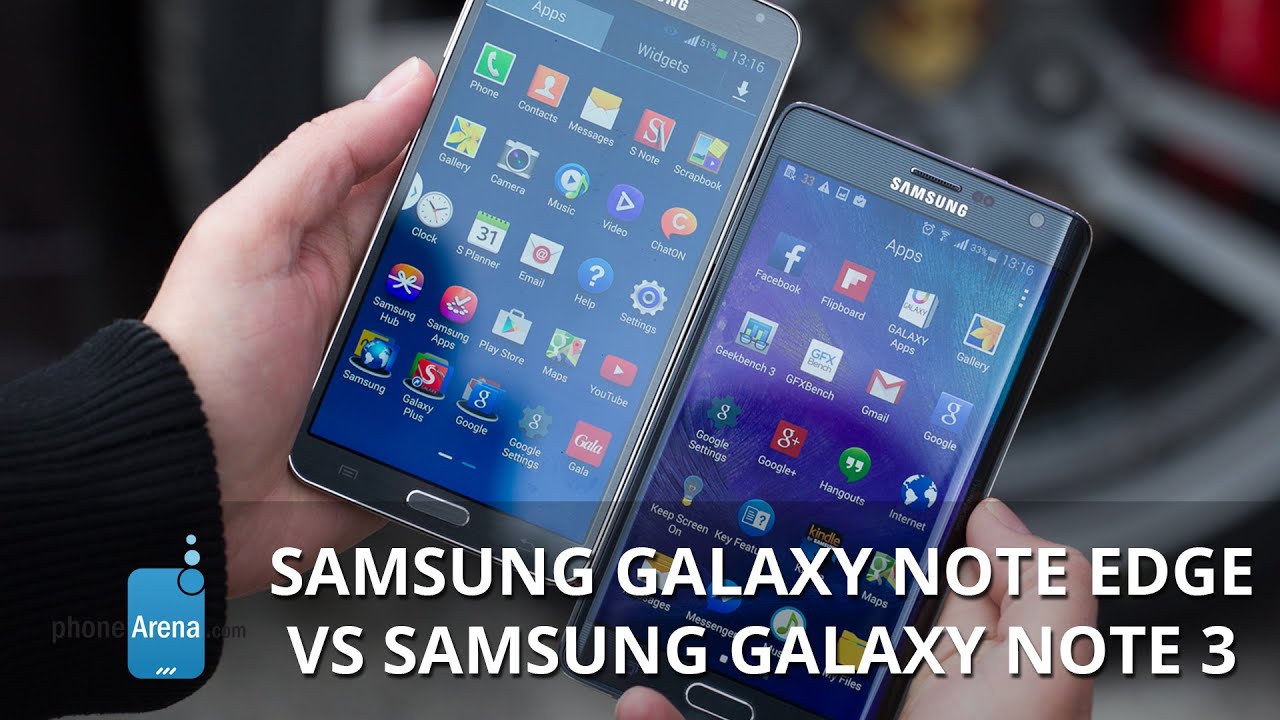


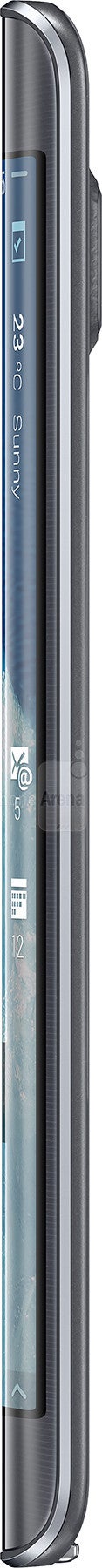

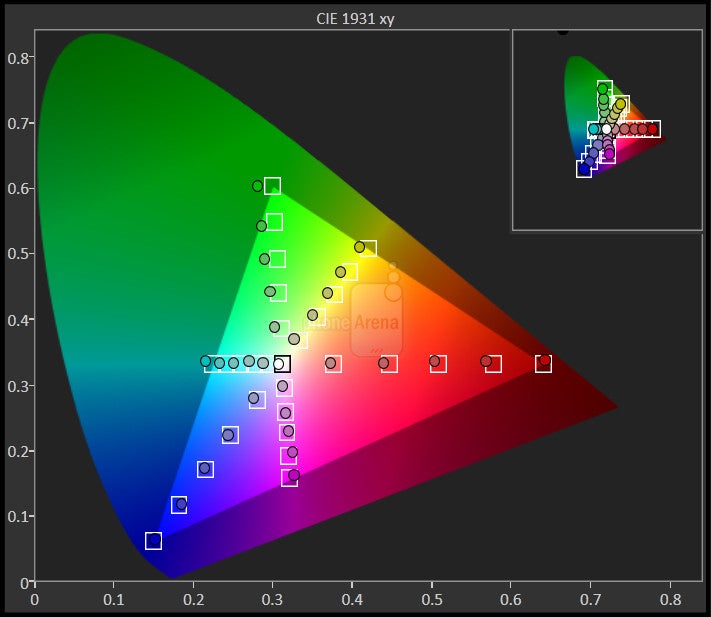
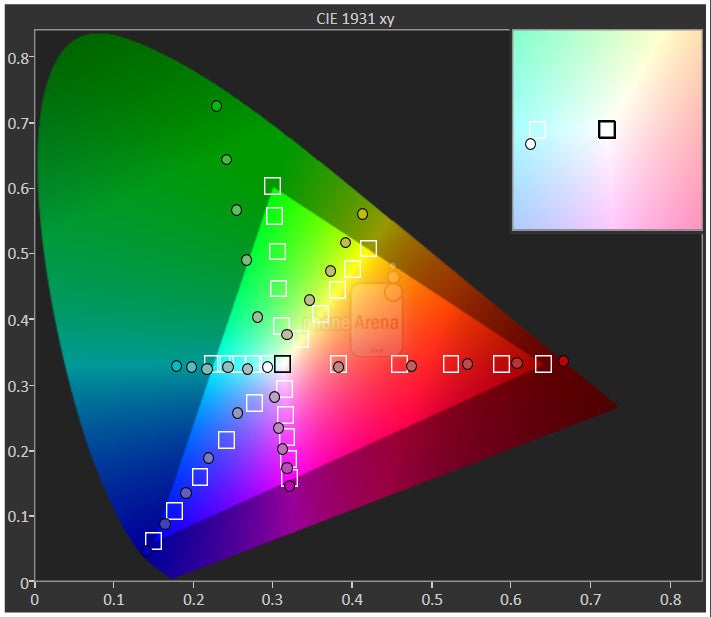
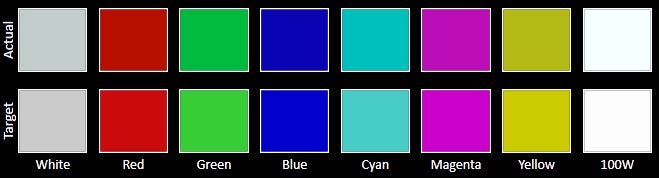

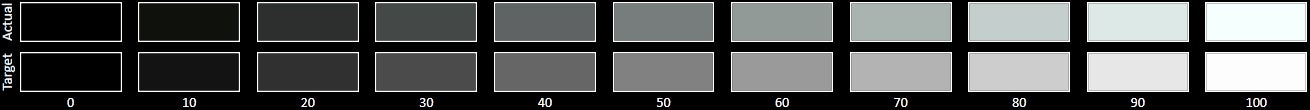




















Things that are NOT allowed: