Samsung Galaxy Note Edge vs Samsung Galaxy S5

Introduction
With the Galaxy Note Edge, Samsung puts years of research into action, introducing a phone with a curved display that actually serves some purpose, unlike the proof-of-concept Galaxy Round. While largely carrying the Note 4's specs, like a Quad HD display, Snapdragon 805 chipset, and the new S Pen stylus, the Edge is undoubtedly a unique handset that deserves your attention, mainly on account of the Edge side screen.
The Galaxy S5, on the other hand, is Samsung's spring flagship, with a smaller, 5.2” display, and more modest silicon, which has now fallen in price sufficiently to warrant a long and hard look if you are in the market for a new handset. That is why we are pitting the Note Edge against the Galaxy S5, hoping to help you choose whether to upgrade, or which one to get in the first place...
Design
The edgy Note and its unique curved screen are attention-grabbers, but the Galaxy S5 feels more ergonomic in the hand.
The Note Edge looks veritably unorthodox, both when lying on a table, and in your hand, as it sports that curved screen area on the side, and classy metal rim surroundings. While the side ticker isn't exactly brimming with truly value-added usage scenarios, it definitely contributes to the phone's cool factor. The Edge is still a large phablet, though, so operating it with one hand is going to be much harder than on the more compact Galaxy S5, more so because Samsung has placed the power/lock key at the top of the Edge, which is quite unergonomic.
Both handsets sport thin, removable plastic rear covers, revealing the swappable battery compartments, and the microSD slots you can use for extra storage. Samsung went with a dimpled pattern on the back of the S5, while the Edge has a more leather-like rear that is still fine to the touch.
The phones sport Samsung's fingerprint scanner, embedded in the home key beneath the display, but, while on the S5 you can still swipe over the scanner, and unlock the phone with one hand, the same operation on the Note Edge is a bit more difficult, due to its larger size. The larger phone has a fancy trick up its sleeve, though, besides the sloping display, and it is the S Pen stylus, which brings an additional input method and some neat features, if you are inclined to use it.
Displays
Note Edge with its new-generation color-accurate QHD AMOLED display has an edge over the cold, oversaturated screen of the Galaxy S5.
The Note Edge is listed with a 5.6” Quad HD Super AMOLED panel with the breathtaking 1440x2560 pixels of resolution, and 525ppi pixel density. The Galaxy S5 has a more down-to-earth 5.1” Super AMOLED screen with 1080x1920 pixels of resolution, and 432ppi.
We measured the pretty high for an AMOLED display 496 nits of peak brightness on the Note Edge, but the S5 isn't far behind with 442 nits, plus both have very low screen reflectance, so outdoor visibility is not an issue with these Samsung handsets.
While we certainly can't complain from both phones when it comes to pixel density and high peak brightness, we can whine about the color representation of the Galaxy S5's display. In line with the AMOLED tradition until recently, its colors are way colder than the reference 6500K white point, and way oversaturated and inaccurate, compared to the sRGB gamut, especially the greens. Granted, the screen has several modes to choose from, but they are all more or less inaccurate.
In contrast, the Note Edge, at least in its Basic screen mode, clocked 6719K color temperature, which is pretty close to ideal, and its color points fit almost perfectly in the sRGB gamut reference, as you can see in the chart. The color temperature shifts significantly when you tilt the screen, though, becoming much colder and more typical for an AMOLED display, yet to a lesser extent than on the Note 4, for instance. You can still have jolly, oversaturated colors with the Note Edge, as there are several other screen modes to choose from. Additionally, both phones have super-sensitive modes for the screen, so that they can be operated with gloves on.
Interface
We won't be jabbering too much about how the overburdened TouchWiz looks and feels like on the two Galaxy phones, as we've been there many times. Both phones sport Samsung's handy Multi Window split-screen function, allowing you to divide the screen in two parts, and run separate apps in each, aiding the multitasking experience, should you need it. Suffice it to say that the Note Edge sports largely the same interface functions and visuals that are on the Note 4, with a few exception pertaining to the living and breathing side screen of the phablet, of course.
For starters, all notifications have been moved to the Edge screen, presumably to let you focus on the content that's shown on the big display, with minimum distractions. There are a bunch of Quick Tools there, too, which can be selected by swiping down on the Edge display – things like a ruler, timer, torch and a voice recorder, for instance. When the phone is locked, you can wake the side panel only, by swiftly swiping up and down on it. The curved panel can show custom backgrounds, including pictures from your gallery, and can also display personalized messages in a ticker style, like “You are awesome!,” for example, to prop you up during the day.
Frankly, most of these, save for the side notifications system, can be filed in the “nice to have” category, so having the Edge display won't automatically make your interface experience much better than on the Galaxy S5, for instance. It's not as much the side display concept itself, but rather Samsung's implementation of it. For instance, the idea to fit the navigational buttons of some stock apps, like the camera or the media players there, so that the large screen is freed entirely for content, sounds pretty cool. For some reason, however, Samsung also provides the music player as it is on all of its other phones, with its own navigational buttons, which duplicate the ones displayed on the side panel, making things look half-baked and inconsistent at times, just like TouchWiz overall.
The Note Edge's additional S Pen stylus input mode, however, adds extra value in each part of the interface, letting you select, cut, draw and annotate everywhere with much more precision than your fingertip allows.
Processor and memory
Snapdragon 805 makes for a screeching fast Note Edge performance, yet on both phones fluidity is marred by the clumsy TouchWiz interface.
Samsung put the latest Snapdragon 805 processor of Qualcomm in the Note Edge, clocked at 2.7 GHz, making it run the trudgy TouchWiz as swift as this UI can get. The Galaxy S5, being a spring crop, features "only" a Snapdragon 801, whose four cores are clocked at 2.5 GHz maximums, and TouchWiz gets a bit choppier there at times, in comparison with the smooth ride of the phablet. That's attributable more to Samsung's interface optimization, though, rather than the powerful chipset itself. The S5 also has 2 GB of RAM, while the Note Edge has 3 GB, and needs every single one of them, especially when you whip out the stylus, or use the enhanced split-screen multitasking.
Both phones offer memory card slots for expansion, but the Note Edge starts you off with 32 GB of internal storage, while the S5 bases on 16 GB only.
Internet and connectivity
Stock TouchWiz browsers plus Google's Chrome as a backup - that's what the Note Edge and Galaxy S5 offer.
The Snapdragon processors on the handsets are paired with Qualcomm's miltiband LTE radios, whose frequency support is region-dependent. Note Edge supports Cat. 6 LTE, which has maximum theoretical download speeds of up to 300 Mbps, while the S5 sticks with Cat. 4, or up to 150 Mbps, but you'll be lucky to get a fraction of that from your carrier anyway. When not in LTE range, the phones fall back on their 42 Mbps HSPA+ radios.
The other wireless connectivity options cover the usual for Samsung rich variety - Wi-Fi, Wi-Fi Direct, A-GPS, DLNA, NFC and even infrared sensors at the top for controlling home electronics. Note Edge supports the more recent Bluetooth 4.1 standard, while the S5 covers Bluetooth 4.0. The phablet, however, regresses from the proprietary USB 3.0 connector found on the S5, and makes do with a more standard USB 2.0 port, which we can't say we are against.
Camera
With an OIS tech and three directional mics, Note Edge records steadier video with better audio, and its stills are often superior to those of the Galaxy S5, too.
Samsung's latest phablet sticks with a camera that has the same resolution and sensor size as that of the Galaxy S5 – a 16 MP piece with 1/2.6” sensor diagonal, F2.2 aperture, and the typical 1.12 micron pixels. The Note Edge camera module, however, is wrapped in a suspension mechanism, as Samsung is using an optical image stabilization system, just like on the Note 4. The native aspect ratio of the cameras is 16:9, so if you want to take 4:3 snaps, you'll simply have to lose the data that's to the sides of the image. In the Galaxy S5, Samsung uses a rapid Phase Detection Auto Focus system, which makes the handset focus and shoot for a fraction of a second. The Note Edge is also extremely fast to take and record a snap, though Samsung isn't disclosing officially whether the PDAF tech is used again for its focusing purposes – it just states that the Note Edge is using a Fast AF system, and that's that. The Edge has a 3.7 MP front camera, too, with F1.9 aperture, and wide-angle lens that let you do the so-called Selfie (90º), and Wide selfie (120º) modes, so you can fit up to five people in the frame for a nice group mugshot. Galaxy S5 sticks with a more orthodox 2 MP frontal shooter.
The phones sport almost identical TouchWiz camera interfaces, with numerous shooting modes, regimes and color effects to choose from, including real-time HDR and Panoramas. Samsung took advantage of the extra 160 pixels of the side display on the Note Edge, and placed the camera shutter and control keys there, so that you can use the whole 5.6” screen real estate for framing your scene. While it's nice to have a bit more visibility while framing, the virtual shutter key placement means that the Edge is only comfortable to shoot with in one position – when the curved part of the screen is at the top, otherwise holding it and shooting becomes a bit of a challenge.
Both phones produce photos with pretty accurate color representation, and there are no glaring white balance issues to cast weird hues over the frame. Still, the S5 photos look slightly colder, and a tad oversaturated when compared to the spot-on pics of the phablet. Detail is plenty enough with both, too, but we'd again give a preference for the Note Edge here, as it pics look slightly more defined, with more discernible details.
Indoors in low-light scenarios, the Note Edge produces better snaps, with more pleasing colors and better definition than the Galaxy S5, though it sometimes inserts more noise in the frame. Its LED flash set also does a better job at illuminating a small scene from about a three feet distance, casting a stronger and more evenly distributed light over the scene.
The handsets can record 4K video at 30fps, and 1080p footage with fluid 60fps, as well as HD slow-motion at 120fps. The videos come out detailed, with credible color presentation, and no artifacts or skipped frames. Still, footage from the Note Edge seems more fluid, and it records better sound than the Galaxy S5 in terms of strength and quality, thanks to the trio of noise-canceling mics. The mechanical OIS system in the Note 4 also helps in keeping the footage much more fluid and steady, regardless of the hand tremor.
Multimedia
The larger, higher-res and more accurate screen of the Note Edge is more conducive to media consumption, but you won't be disappointed with the S5 in that regard, either. Just like with its larger sibling, the phone supports almost every major video and audio format, and has very functional stock music and video players. The loudpseakers on both handsets are of average quality – while they have a pretty strong output, the quality rings somewhat hollow.
As far as the galleries go, the Note Edge has an advantage when it comes to the built-in editors, as it allows you to use the stylus as a more precise input method for cropping, drawing and annotating.
Call quality
Sufficiently loud, but not crystal clear incoming and outgoing sound makes for an average call quality experience with both handsets.

Galaxy S5 is an OK performer in the call quality department. Loudness through the handset's earpiece is just enough, but it tends to sound a bit muffled – though, the experience is bound to vary depending on the networks and callers involved in the conversation. The opposite side is also going to enjoy more than decent tone strength, but instead of having a muffled taste, those tones gravitate towards the sharp side, with high frequencies being substantially boosted.
Battery
The Galaxy S5 used to be a marvel in terms of battery life in the spring, as it was one of the first that managed to pass through the 7 hours barrier on our demanding test, and with a 2800 mAh battery at that. A lot has happened since then in the battery department, though, and now more than 8 hours are often observed in many flagships.

Thus, you can rest assured that the innovative phablet with sloping display will get you through a full working day on a charge with moderate to even heavy usage, but the recent trend for two-day, and even three-day battery endurance (looking at you, Xperia flagships, and Droid Turbo), is not the bandwagon that the Note Edge is on. It has an easily swappable battery, though, and charging it is extremely fast, so the fact that it managed less than the Note 4 on a charge, shouldn't discourage you too much.
Conclusion
The Note Edge has an edge in almost everything when compared to the Galaxy S5. It might be less ergonomic in the hand, but that could be expected from a 5.6” phablet. Other than that, it is superior to the S5 in any way that counts, and we are not only talking the Edge side screen, or the extra input method brought on by the S Pen stylus, as you may or may not find these very useful on a daily basis.
Its screen has a higher resolution, and produces very natural-looking colors compared to the cold, oversaturated panel images of the S5. The Note Edge chipset is much faster, too, especially in the graphics department, and has a snappier LTE radio. When it comes to the camera modules, the Note Edge climbs on top again, with more appealing video and audio recording, and finer stills, especially indoors.
Given those tangible advantages, your only deterrent to get the unique Samsung phablet would be its pricing, or relatively big size. Being an early adopter is expensive, as the Note Edge will cost you almost twice more than the S5, regardless if it's on contract, or retail, and that can easily tip the scales in the other direction.
Follow us on Google News



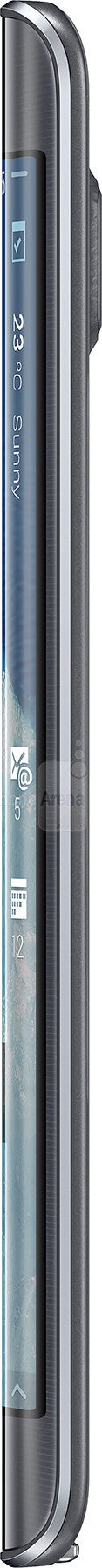


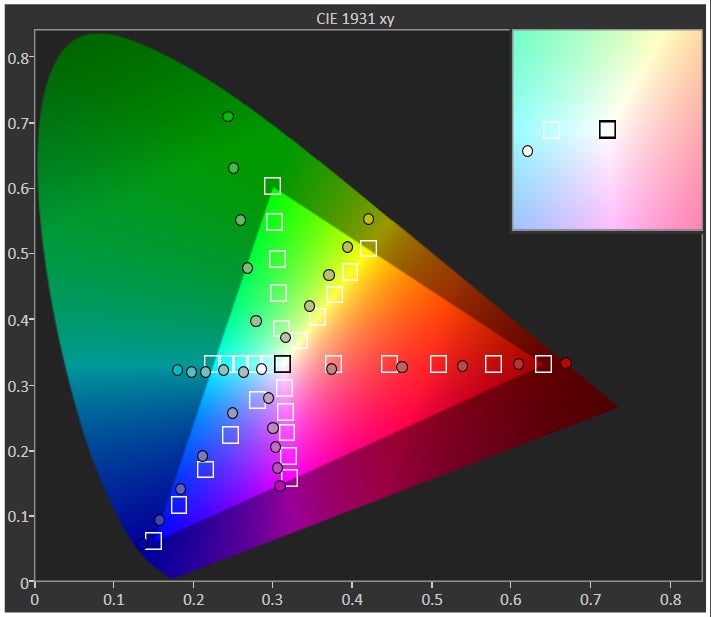
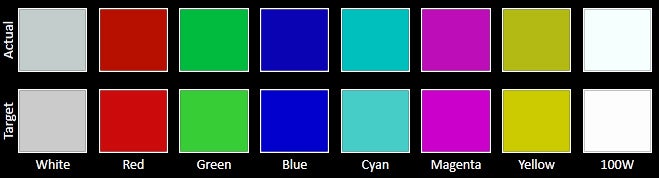
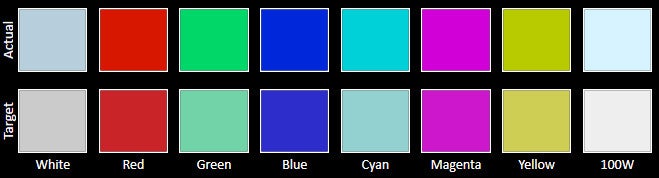
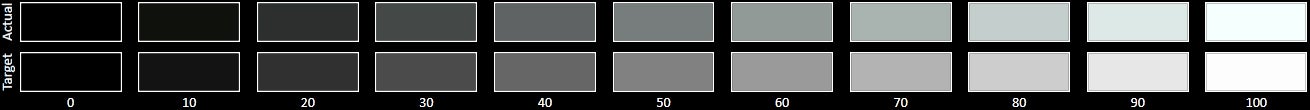
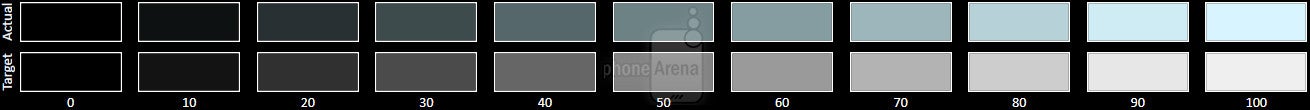













Things that are NOT allowed:
To help keep our community safe and free from spam, we apply temporary limits to newly created accounts: