Google Pixel and Pixel XL support sRGB display color mode, here is how to enable it
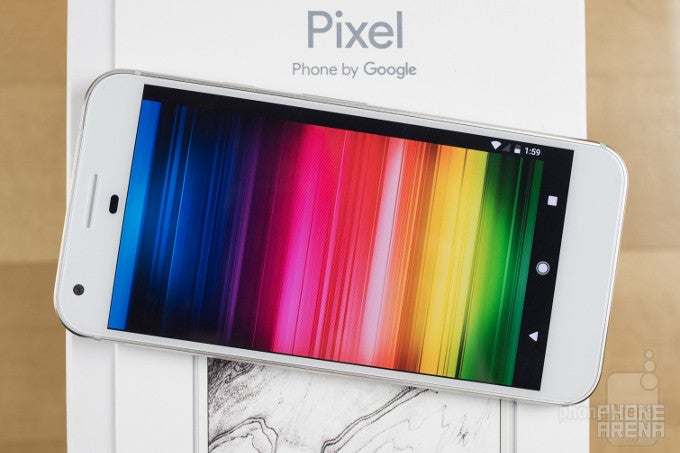
The Pixel display features eye-popping, but oversaturated colors. sRGB color mode dials them down
The majority of the content - photography, video and just about everything published on the web - is made with the sRGB color standard in mind. So whenever we have a display that is not calibrated to that standard, we get to see colors in a different way than their creators envisioned us to see them. A lot of phone makers and people these days don't have an issue with that: displays are made to look overly saturated, more eye-popping, and not so accurate.The Pixel XL is one such display. By default, its screen delivers colors that look good, but do not adhere to the industry-accepted sRGB color standard. This could be okay for many people, but for some like photographers who want to see accurate colors, it could be a disappointment.
Luckily, there is a way to easily change the color reproduction on the Google Pixel XL via a dedicated sRGB display color mode. It is hidden under Settings > Developer Options > Picture color mode. If you cannot find Developer Options on your device, follow this tutorial to enable Developer Options on Android. Then, once you've seen the sRGB color option, simply slide the toggle to enable it, and you will see colors on your screen turn out completely different.
In sRGB mode, the display of the Google Pixel XL definitely has more neutral, slightly muted colors, but after time you get used to it. It's still not a perfectly balanced sRGB screens: you notice how whites tend to be a little bluish, while color saturations are a bit off, but for those who want to get closer to that coveted sRGB coverage, this is much closer.

![Verizon is down across the US, and no one knows when service will be back [UPDATED]](https://m-cdn.phonearena.com/images/article/173671-wide-two_350/Verizon-is-down-across-the-US-and-no-one-knows-when-service-will-be-back-UPDATED.webp)

![Some T-Mobile users need to restart their phones [UPDATED]](https://m-cdn.phonearena.com/images/article/173654-wide-two_350/Some-T-Mobile-users-need-to-restart-their-phones-UPDATED.webp)






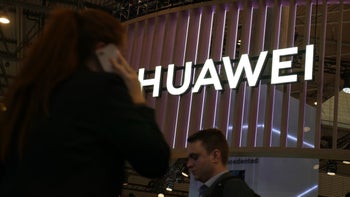


Things that are NOT allowed:
To help keep our community safe and free from spam, we apply temporary limits to newly created accounts: