18 Tips and tricks for extending the battery life of your Galaxy Note 4/Note Edge

Despite fears that the Quad HD (1440 x 2560 pixels) of the Galaxy Note 4 may result in degraded battery life compared to the its predecessor consider the identically-sized battery on board, Samsung's most refined phablet yet proved to be quite the marathoner. Put in numbers, the 5.7-incher scored the excellent 8 hours and 43 minutes on our custom battery life test, in league with other longevity heavyweights such as the Motorola DROID Turbo and the Sony Xperia Z3 and Z3 Compact.
But that kind of screen on time isn't quite sufficient for all of us. Indeed, whether we're talking about the power users in the crowd or just folks who blanked the night before and forgot to charge their phone and now really need it, it's fair to say that all of us can benefit from extending the Note 4 battery life. Before we begin, however, it's worth pointing out that the tips and tricks we've compiled for you below apply to the Note Edge as well, seeing as it's a near replica of the Note 4.
Jump right into the slideshow gallery below to see what we have in store.
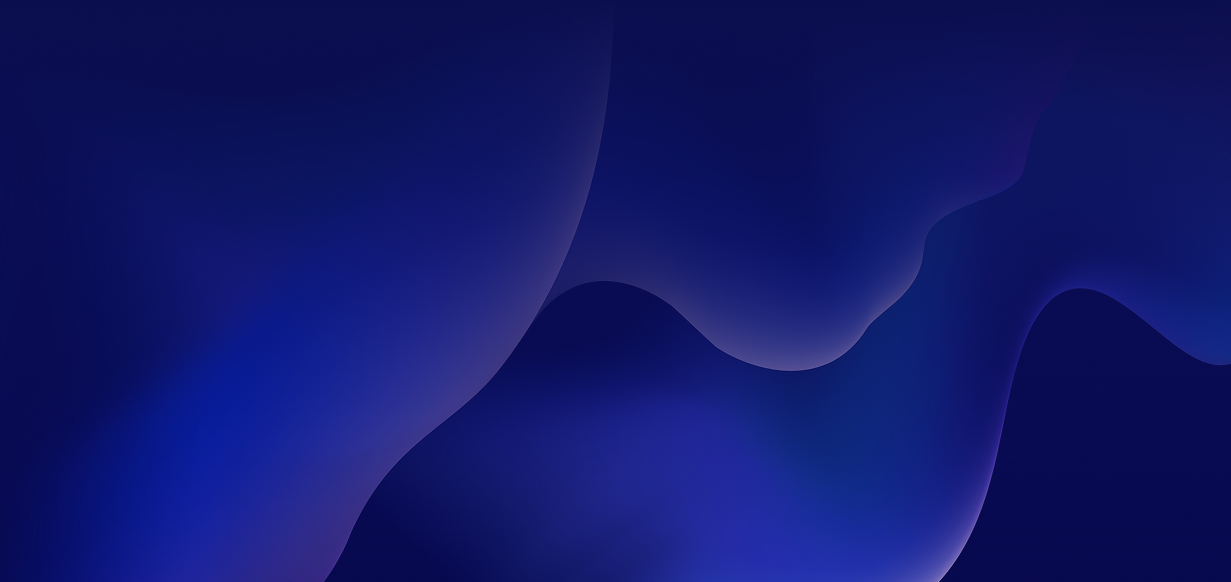













Things that are NOT allowed:
To help keep our community safe and free from spam, we apply temporary limits to newly created accounts: