Asus ROG Phone 5 review

It is arguably the coolest phone to get if you wish to stand out from a crowd of Samsung and Apple users, or you simply enjoy having full control over every aspect of your device – from screen refresh rate and audio tuning to GPU and CPU clock speeds.
The ROG Phone 5 will be launching this month in all of the regions its predecessor was available in. In Europe, the phone's starting price will be 799 EUR, but we're yet to know prices for other regions like North America, China and India. The exact availability dates are also yet to be announced by Asus.
Design
Over last year's ROG Phone 3, the Asus ROG Phone 5 has gotten a bit more narrow and tall, like most modern flagship phones. It feels great in the hand, with a good heft to it, thanks to the large battery inside.
The front has small top and bottom bezels, which house arguably the best speakers ever put on a smartphone, along with the selfie camera, earpiece and a welcome notification light. Under the Gorilla Glass Victus-covered display is the phone's optical fingerprint scanner, which is fast and reliable.
But the real show is on the back, where we have a dot matrix style light-up ROG logo, which can be customized to cycle between colors, flash or show a color of your choosing. Even if you disable its lights, the ROG logo is visible, giving this phone quite a distinguishing look.

In addition, the phone's Gorilla Glass 3-covered back has a few red accents, such as small "Republic of Gamers" text, but the overall design isn't as obnoxious as gaming phones of the past. It's well acceptable to be a daily driver even if you're not a gamer.
A gripe I had about this phone's predecessor is that the glass back was slippery, causing it to slide off smooth surfaces rather easily, and sadly, the ROG Phone 5's back is similar in that regard. You'll need to be mindful where you place it to charge, as it might be on the ground by the time you return.
Display

The Asus ROG Phone 5 sports a gorgeous 6.78-inch AMOLED display with a resolution of 2448x1080. Its refresh rate can go up to 144 Hz for a super-smooth experience, or down to the more common 60 Hz, if you'd rather save on battery life.
The display is HDR10+ certified, which means improved color and contrast for when watching movies, and it boasts the world's lowest touch latency response on a phone, at 24.3 milliseconds. The latter suggests that the ROG Phone 5 will react faster than any other current smartphone to your gaming inputs, which can prove invaluable to hardcore or even professional gamers. However, it's not something you'll be able to notice in day-to-day usage.
Aside from having great colors, as AMOLED displays tend to do, the Asus ROG Phone 5's screen can also get really bright, but perhaps more importantly – reasonably dim. I wasn't happy with the minimum brightness of last year's ROG Phone 3, as the screen was still too bright for nighttime use. Thankfully, Asus has improved the minimum brightness on the ROG 5, so it's now easier on the eyes when watching a show before bed.
The Asus ROG Phone 5 also has an always-on display option (called Always-on Panel). When enabled, the phone will show the time, date, battery percentage and notification icons on the screen when it's locked. However, this will have an impact on the battery life.
Audio and call quality

The ROG Phone 5 boasts dual front-firing speakers
One of the greatest things about last year's ROG Phone 3 and most criminally overlooked aspect on any phone is the speaker quality. Thankfully, Asus didn't just rest on its laurels and simply reuse the already great speakers from the ROG 3. The new Asus ROG Phone 5 has even better-sounding, bigger and louder front-firing stereo speakers.
Thanks to their effective stereo separation, due to each being on a different side of the phone, and their impressive bass and clarity, the ROG Phone 5's speakers can easily rival small Bluetooth speakers or even many tablet and laptop speakers.
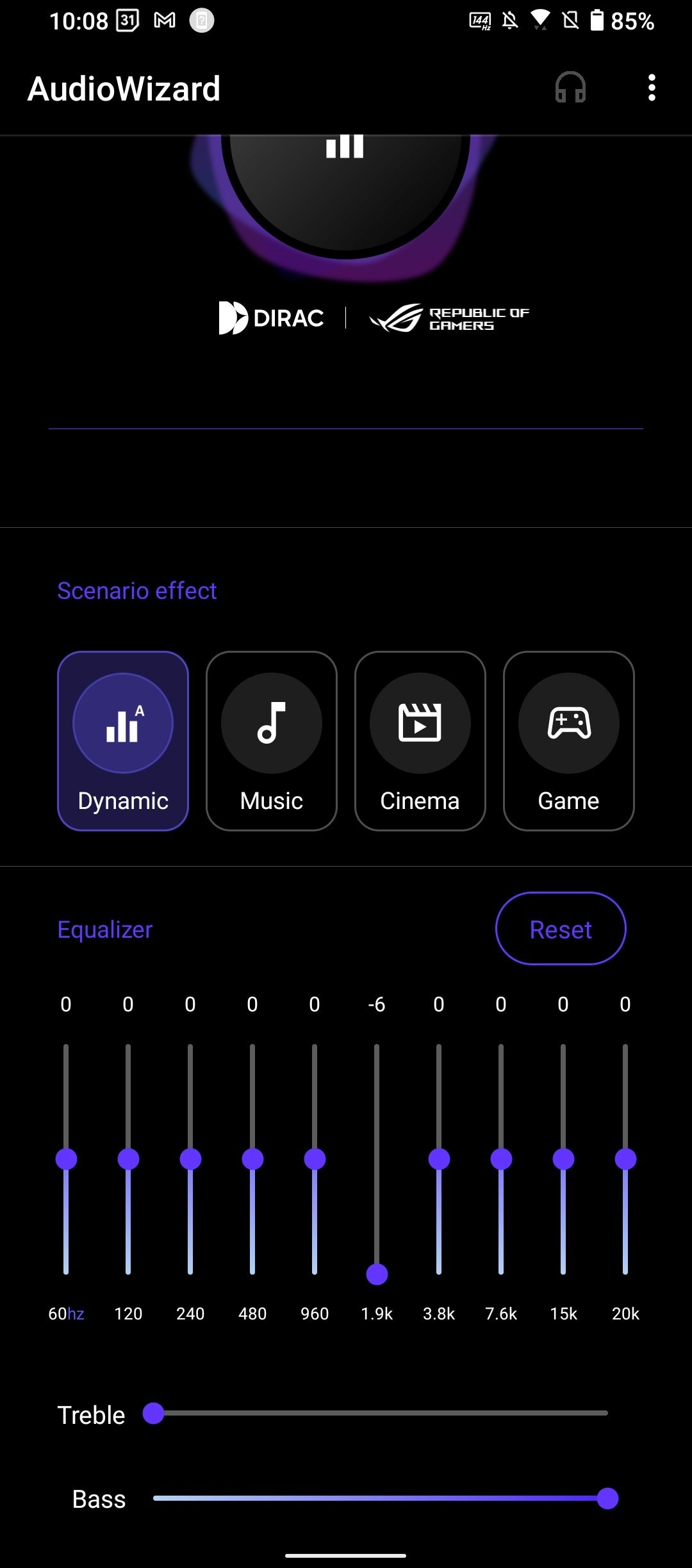
The AudioWizard lets ROG Phone 5 users tune the sound to their liking
In addition, the ROG Phone 5 has a headphone jack and a high-quality DAC (digital-to-analog converter) for great wired sound. This is a particularly pleasant surprise, as last year's ROG Phone 3 didn't have a headphone jack at all. In any case, even though I normally use wireless headphones, I can confirm that the ROG Phone 5 can really deliver some great, loud and balanced sound from that headphone jack. I tested it with both my own Pioneer DJ over-ear headphones and the ROG Cetra II Core in-ear headphones Asus sent over. In both cases the sound had great bass, fidelity and remained distortion-free even at maximum volume.
...We have also included a 3.5mm jack with Hi-Fi enthusiasts in mind. We are using the ESS Sabre ES9280AC Pro with HyperStream II QUAD DAC technology and a built-in Class G ESS Sabre Headphone amplifier with up to 2Vrms output for headphones with higher impedance.
In regards to call quality – there isn't too much to say, as most mid-range and flagship phones nowadays sport a good earpiece and microphones. As can be expected, call quality on the ROG 5 is good and so is voice chat during gaming sessions. For the latter in particular, the phone has a quad microphone array with noise reduction technology. The mics are placed in a way that makes sure they can't all be accidentally covered up, regardless of how the ROG 5 is being held.
Camera

While cameras are far from the main focus of any gaming smartphone, the Asus ROG Phone 5 has a respectable triple-camera system. The main camera is a 64-megapixel Sony IMX686 sensor that can shoot up to 8K video. The other two cameras are a 13MP ultra-wide (125 ̊) and a 5MP macro.
In good lighting photos come out sharp and detailed, with the wide-angle camera giving some particularly cool results, at least for those who are into stylized photography and won't mind the wide-angle distortion effect.
The front camera similarly produces good photos, although when Portrait mode is selected, it occasionally blurs things it shouldn't. When you take a Portrait mode selfie, you might end up with blurry cheeks, not just a blurry background. Standard (non-portrait) selfies come out sharp and detailed, with good contrast and colors.
When it comes to video recordings, the quality is well acceptable, again particularly in good lighting conditions. Although there's no dedicated hardware for image stabilization here, videos are well stabilized through software.
During video recordings you can't switch from the main camera to the ultra-wide on the fly, which would have been a good option.

Software, performance and gaming
The Asus ROG Phone 5 comes with Android 11 and ZenUI on top. Like previously mentioned, the phone offers plenty of customizability, and for gaming in particular – the one feature that stands out is X Mode.
X Mode gives the user control over the ROG Phone 5's CPU and GPU speeds, RAM performance, temperature control, display refresh rate, touch sensitivity and more. Through X Mode, hardcore mobile gamers can tune the Asus ROG Phone 5 to their liking, similarly to how hardcore PC gamers often delve into overclocking or underclocking their rigs.
And while X Mode might sound overwhelming, it's not. The app is easy to use and straightforward, plus you're not actually required to use it at all. But even casual mobile gamers will find fun and useful settings to play around with within X Mode.
For example – editing how the dot matrix-style ROG logo on the back of the phone behaves, or changing its color to your favorite one, which adds a personal touch to the Asus ROG Phone 5, making it your own.
With or without X Mode, gaming on this phone is a blast. You have two fantastic stereo speakers facing you, so you hear perfectly where each in-game explosion and gunshot are coming from. The beautiful AMOLED screen can go up to 144 Hz for a super-smooth gaming experience, which complements the ROG Phone 5's blazing fast performance. But perhaps most notably, you have two AirTriggers, one on each side of the phone when holding it in landscape mode. Asus describes AirTriggers as "invisible ultrasonic buttons" and "motion sensor triggers".

The Asus ROG Phone 5 AirTriggers
For me the AirTriggers are easiest to explain by comparing them to shoulder buttons on a gamepad, as I did earlier. When you're playing a game like PubG Mobile, for example, you can swipe from the left of the screen to open Game Genie, where you enable the AirTriggers. Then you drag each AirTrigger icon to an area of the screen, after which pressing the respective AirTrigger will simulate a touch press there.
For example, you can drag the left AirTrigger icon to the on-screen jump button in PubG and the right one to the on-screen shoot button. Now, pressing the AirTriggers will perform those actions, so you'll no longer need to switch your thumb from the camera controls to the on-screen shoot button, but conveniently have the latter at the tip of your index finger. It works surprisingly well and tapping the AirTriggers is accompanied with a vibration, so it feels close enough to using real, physical buttons.
Now let's talk about the gaming performance on the ROG Phone 5. Unsurprisingly, all graphically-intensive popular mobile games run smoothly and without a hiccup. Playing Asphalt 9 on its high graphics setting with the AirTriggers means you don't even need to cover the screen with your fingers and get to fully enjoy those flashy visuals.
Now let's cover some of the optional accessories you can get for this phone. I had the opportunity to use the AeroActive Cooler 5 clip-on fan and the ROG Kunai 3 Gamepad. While the first one isn't all too exciting, the gamepad is quite impressive in how well it feels, looks and improves upon your mobile gaming.
Assigning the keys to on-screen actions works similarly to how it is for assigning AirTriggers – by sliding from the left of the screen to open Game Genie. It should be noted, though, that some games that would be perfect for a gamepad like this, like Call of Duty Mobile, don't support gamepads. Minecraft does though and it works flawlessly with the Kunai gamepad, no setup needed at all. It's generally important to check if the Android games you want to play fully support gamepads before investing in such.
But back to the phone itself. The Asus ROG Phone 5 we have here has 16 GB of RAM, 256GB of storage and is powered by the Qualcomm Snapdragon 888 5G processor. If that's not overkill enough, Asus will soon offer two additional ROG Phone 5 variants – the Asus ROG Phone 5 Pro with 16 GB of RAM and the limited edition Asus ROG Phone 5 Ultimate, which will pack an insane 18 GB of RAM.
Those higher-tier ROG Phone 5 variants will also come with the previously-rumored secondary display on the back, which this "base" Asus ROG Phone 5 doesn't have.
Battery life
The Asus ROG Phone 5 has dual 3000 mAh batteries and as can be expected from a total of 6000 mAh – the battery life of this phone is very impressive.
In our testing, with its display set to 60 Hz, the Asus ROG Phone 5 lasted 13 hours and 17 minutes of web browsing, 10 hours and 8 minutes of 3D gaming and just over 13 hours of YouTube playback on a single charge. Of course, those numbers will be smaller if the display is set to its maximum of 144 Hz.

And in times when some manufacturers won't even give you a charging brick out the box, citing environmental reasons, the ROG Phone 5 comes with a solid 65W charger. It's a bit large, but it has a nice, premium-feeling braided cable and can fast-charge the phone from 0% to 70% in just about 30 minutes.
In our charging test, the ROG Phone 5 indeed proved to charge impressively fast, going from zero to 100% in just 57 minutes, which is significantly faster than high-profile flagships like the Galaxy S21 Ultra and iPhone 11 Pro Max. The ROG Phone 5's charging speeds also beat its own predecessor, which took 103 minutes to fully charge in our testing.
Follow us on Google News

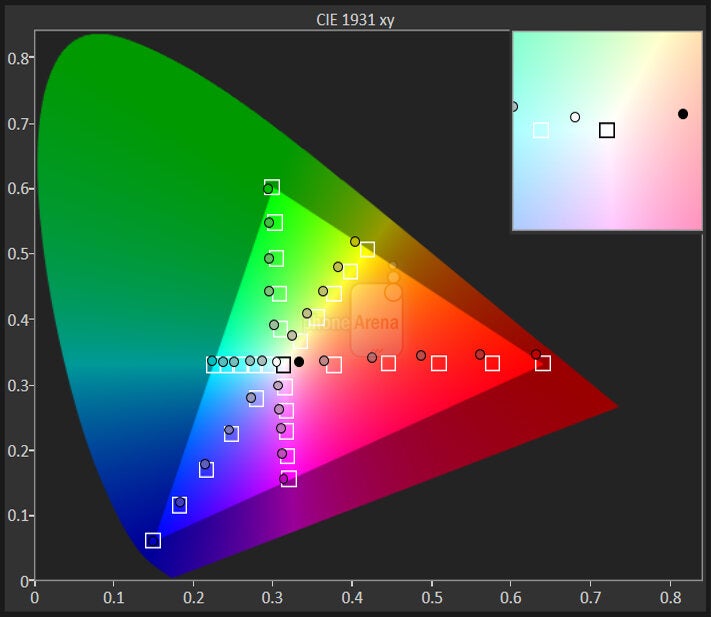
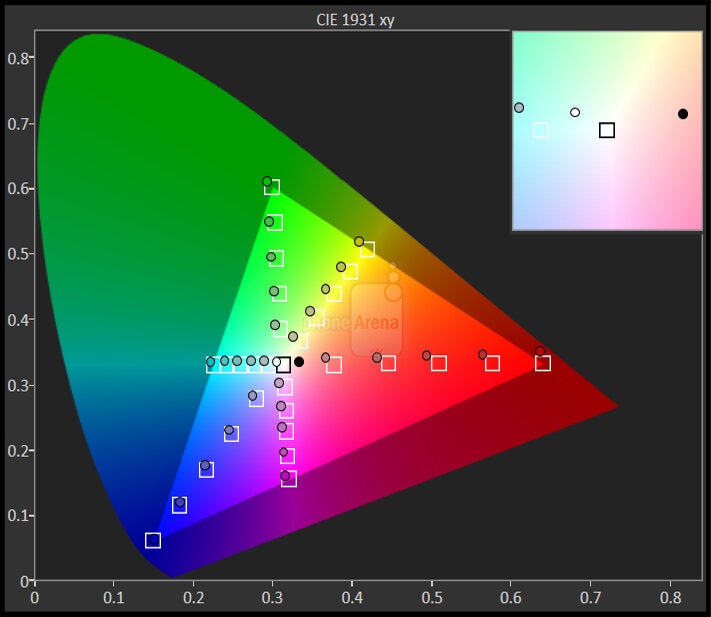
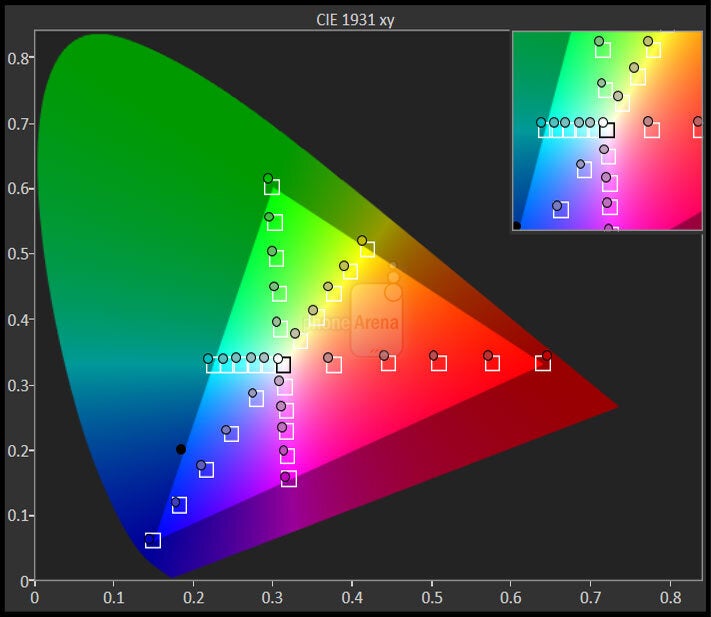
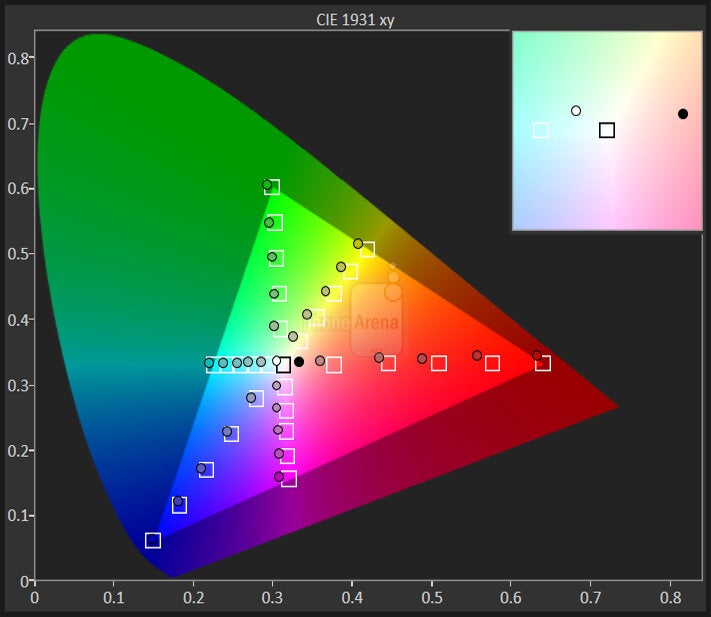
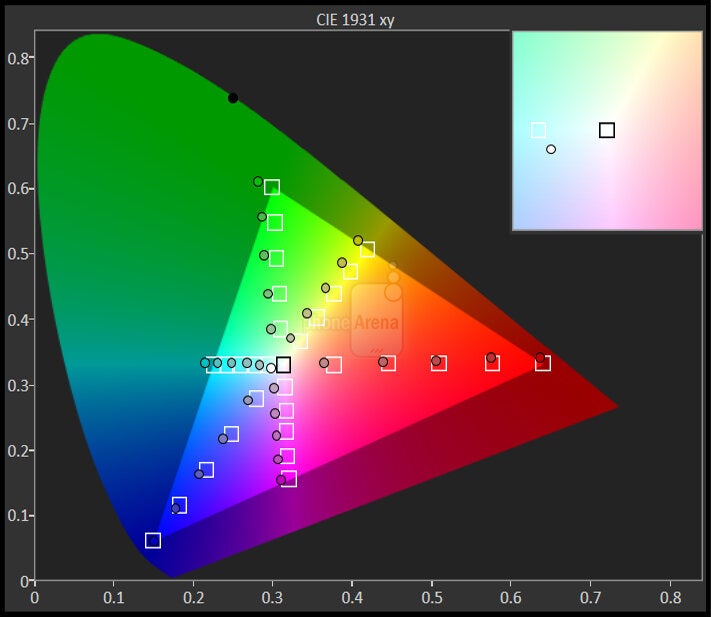
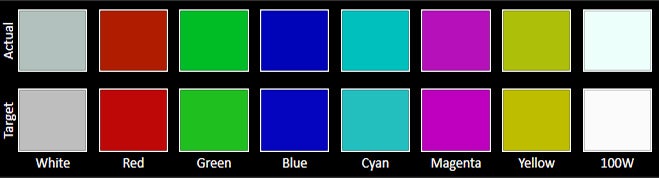
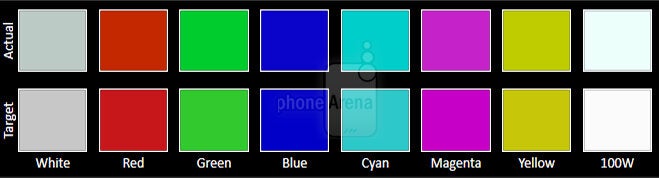

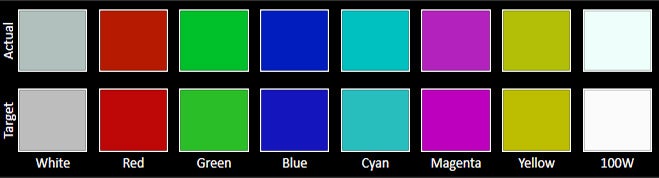
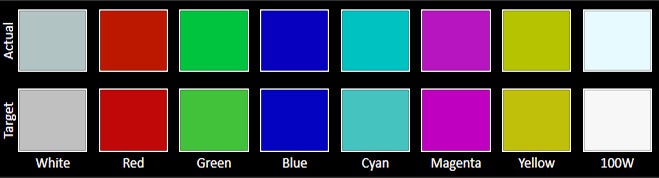
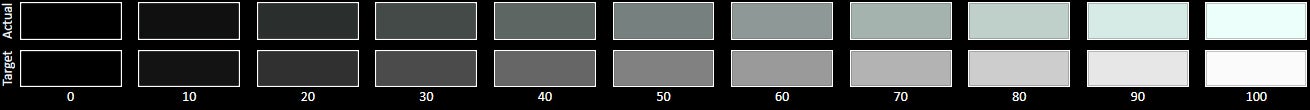
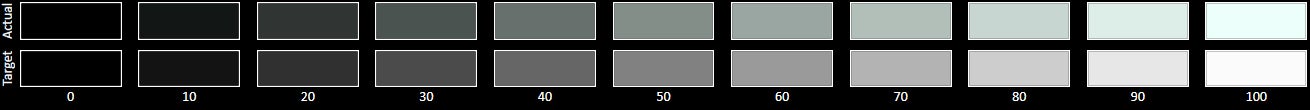
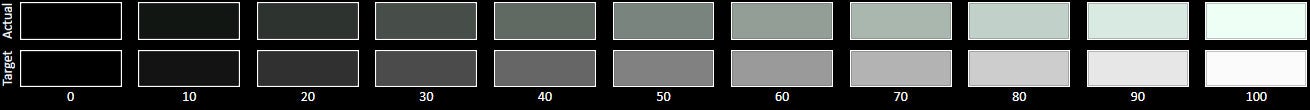
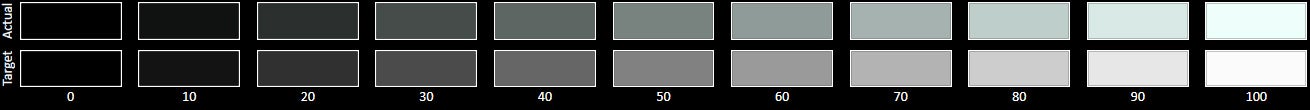
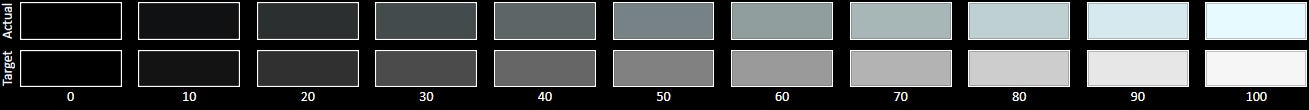












Things that are NOT allowed:
To help keep our community safe and free from spam, we apply temporary limits to newly created accounts: