Samsung Galaxy Pocket Neo Review
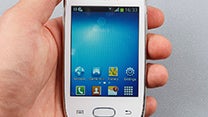
Introduction
The Samsung Galaxy Pocket Neo is as low as you can go with brand name Android smartphones. The super affordable, the ultra low end, call it as you wish, but can Android still look and work good on such a tiny and cheap phone?
The Galaxy Pocket Neo offers a small 3-inch display, Android 4.1 Jelly Bean with TouchWiz on top, and it comes in both a single and dual SIM versions (we have the single SIM one for review). Compact and plastic, it looks more like a kid’s toy phone rather than a real gadget, but it is. It’s also all about compromise, but is its price low enough to justify this? Let’s explore.

- User Manual
- Wall Charger
Design
The Galaxy Pocket Neo (now, that’s a mouthful) is the usual plastic-not-so-fantastic Samsung affair. And you guessed it right - it looks like any other Samsung Android phone in the past two years or so.
Display
The 3-inch LCD display does not impress in any way. The low resolution (240 x 320 pixels, or 133ppi) means you can see icons’ jagged edges and the images look pixelized.
Color reproduction alone is accurate, but you’ll have trouble seeing what’s on the screen in the outdoors, where maximum brightness is of crucial importance. Another niggle is the lack of ambient light sensor. This means the screen won’t automatically adjust its brightness depending on your settings, and that’s annoying. Luckily, you can quickly manually change brightness with the slider built right in the notification shade. The display lacks oleophobic coating that would repel dirt and smudges, so you’d have to wipe the screen fairly often to keep it clean. Viewing angles are below average and you’d notice colors fade out as you tilt the device.
We ought to say a couple of words about the sheer size of this 3 inch display and how it relates to the overall usability of the device. Using Android on tiny devices like this becomes a real pain. Icons and buttons are shrinked to a size too small for the fingers of an average adult person, you’d often find yourselves mistapping and this makes even basic tasks a challenge. While we don’t usually judge a device for its size, this is one of the extreme cases where a phone feels too small for convenient use, take this into account.
Interface and Functionality
The Galaxy Pocket Neo runs on Android 4.1.2 Jelly Bean with TouchWiz Lite on top. Jelly Bean brings smoothness to performance, and that’s welcome. Samsung’s TouchWiz skin on the other hand looks cartoony and toyish just like the handset. The rounded icon edges, the sounds, all contributes to an oversweetened feel.
Like that aesthetic or not, TouchWiz also introduces some unique functionality. You can add quick access shortcuts to the lockscreen, the notification shade features quick toggles for oft used functions, and there is support for up to 7 home panels.
Samsung bundles in a bunch of home-brewed apps like S Planner (calendar and organizer apps that syncs with Google Calendar), ChatON (cross device instant messenger), Memo (notes application) and a file manager, all of which are welcome additions.
The 3-inch display makes texting very hard. In portrait mode, you have a full-on virtual QWERTY keyboard but keys are tiny and it’s hard to tap on the right letter. Heavy texters, this is not the phone for you.
Processor and Memory
The Galaxy Pocket Neo runs smoothly without slowing down and that’s great for an affordable device. It packs a very modest single-core Broadcom system chip, the BCM21654/G, with a Cortex A9-based processor running at clock speeds of up to 850MHz. The 512MB of RAM are a solid amount of memory for the ultra affordable class, and make fast multitasking possible.
Many of us like killing time playing games on a smartphone, and while the Pocket Neo is not the perfect device for this, we still managed to run basic games like Temple Run and Angry Birds without a hitch. That said, a lot of games are simply not optimized for it, and Temple Run 2 for instance just won’t start.
We went through a standard run of benchmarks to get a better feel of the overall performance of the device, and here are its scores.
| Samsung Galaxy Pocket Neo | 2082 | 4911 | 1370 / 12 fps | 1023 / 287 |
| LG Optimus L3 | 1271 | |||
| Samsung Galaxy Music | 2050 | 3787 |
The phone ships with 4GB of internal storage and less than 2GB of those are available to the end user. You can however expand that allowance via microSD cards of up to 32GB (cards are hot-swappable).
Internet and Connectivity
The handset comes with both Google’s stock Android and the mobile Chrome browser. Both of them were a bit slow to render web pages, but did succeed with even more complex ones. Scrolling and zooming around are supported, but work with a bit of stutter.
The phone supports 3G cellular connectivity at 7.2Mbps downlink speeds and Wi-Fi b/g/n connectivity. Bluetooth 4.0, GPS and Glonass are also on board.
Camera
The Samsung Galaxy Pocket Neo camera is a mere 2-megapixels fixed-focus shooter and there is no front one.
Firing up the camera takes around 2 seconds, a bit longer than we’d like. Once open, you have Samsung’s traditional camera interface that is rich in options. You can shoot panoramas, add effects, tweak exposure and select scene modes, and we like the variety in settings.
Images have rather correct exposure and colors, although a bit dull. The captured details are so little, so you can see what is on the the pic, but not much more.
Video is captured at the abysmal 320 x 240 pixels at a choppy framerate of 14 frames per second. We believe it is not usable even for most basic purpose.
Multimedia
The 3-inch display is definitely a big limitation for those who plan on watching videos on the Samsung Galaxy Pocket Neo, but it does not make it impossible. We should once again warn you that the display is dim, and this makes it hard to see what’s on the screen when you’re outdoors.
The phone features a built-in video player that plays back MPEG files at the native 320 x 240 pixel resolution. We could not manage to play any other files - MKV, AVI, Xvid, MOV, DivX, H.264 encoded clips could not be reproduced. The player itself automatically arranges your videos, but you can also go into folder view to manually select clips.
Samsung includes both its own and Google’s stock music players. Samsung’s player is rich in options, coming with an equalizer, breaking down your music collection in all possible ways (by artists, songs, etc) and supports folder view.
Sound output via the loudspeaker is sufficiently loud and a bit tinny, reproducing sound of average quality - typical for most smartphones.
Call Quality

On the other end of the line, our callers reported hearing a rumbling voice instead of clear tonality. It’s not terrible as you can still understand everything that’s said, but not clear either.
Battery life
With a 1200mAh battery, the Galaxy Pocket Neo lasts us more than two days and even three on average. The smaller size predisposes to reduced usage and maybe that’s what leaves the impression of such great longevity.
Official quoted talk time stands at the below average 6 hours on 3G, and 12.5 days on stand-by.
Conclusion
The Galaxy Pocket Neo is as low as Android goes right now for big brands you have actually heard of as Samsung. The off contract price of the Galaxy Pocket Neo varies between $90 - $120 in different markets, but even at such a price - lower than some feature phones - we have a hard time recommending it.
The biggest problem is that we really feel that the 3-inch display is too tiny and just cripples the Android experience a lot. Every fraction of an inch makes a difference here, and we feel like a larger display, say at least 3.5 inches in size, would make much more sense.
The Pocket Neo does not really have direct rivals in its ultra low price segment. All other Android devices from brands you know cost more. At the same time, at this price the competition comes from white box devices from China, that offer larger displays and more functionality at even lower prices.
If you really want a smartphone, we recommend saving some more money to get a device with at least a slightly larger display. Among the most affordable ones we like are devices that are a bit more expensive like the 4-inch Huawei Ascend Y300 (priced at some $120) and the 3.5-inch Sony Xperia E ($130). The 4-inch Nokia Lumia 520 (priced at around $135) is a Windows Phone 8 device that is great value for the money, if you want to experiment with another platform.
All in all, the Galaxy Pocket Neo is a device for those who insist on having a smartphone from a brand they know at the absolute lowest price. Be warned that right now this entails big compromises.

Follow us on Google News




















Things that are NOT allowed:
To help keep our community safe and free from spam, we apply temporary limits to newly created accounts: