RIM BlackBerry Pearl 3G Review

Introduction:
Regarded to be a long over due arrival, AT&T customers have been justifiably tolerating the aging BlackBerry Pearl 8100 for quite some time – with no relief from their agonizing slower data speeds. Despite seeing other BlackBerry handsets donning faster 3G connectivity, we're now finally witnessing the eventual coming of the BlackBerry Pearl 3G. As its name implies, this handset is the latest modernized version of the Pearl line and gladly boasts some much needed current, but somewhat typical 3G speeds. With so many affordable entry-level smartphones starting to rise, this $99.99 device will undoubtedly need to pack some punch in order to stay afloat and relevant.
The package contains:
Regarded to be a long over due arrival, AT&T customers have been justifiably tolerating the aging BlackBerry Pearl 8100 for quite some time – with no relief from their agonizing slower data speeds. Despite seeing other BlackBerry handsets donning faster 3G connectivity, we're now finally witnessing the eventual coming of the BlackBerry Pearl 3G. As its name implies, this handset is the latest modernized version of the Pearl line and gladly boasts some much needed current, but somewhat typical 3G speeds. With so many affordable entry-level smartphones starting to rise, this $99.99 device will undoubtedly need to pack some punch in order to stay afloat and relevant.
- BlackBerry Pearl 3G
- 512MB microSD card
- 3.5mm Stereo Headset
- Wall Charger
- microUSB cable
- International plug-in tips
Design:
Although it's definitely a refreshing look for the Pearl series, the design of the BlackBerry Pearl 3G is nothing out of the ordinary since it borrows heavily from previous handsets. Employing some design cues found with the BlackBerry Bold 9650 and 9700, it happily retains a compact (0.52” thick) look with some much needed updated visuals and accents. Constructed mostly out of plastic, which makes it feel light weight (3.28 oz), it manages to still exude a balanced elegance to it, making it seem like it's a high-end device. You really can't knock on its design since it's quite fitting and well deserved, but it's starting to become all too commonplace at this point.
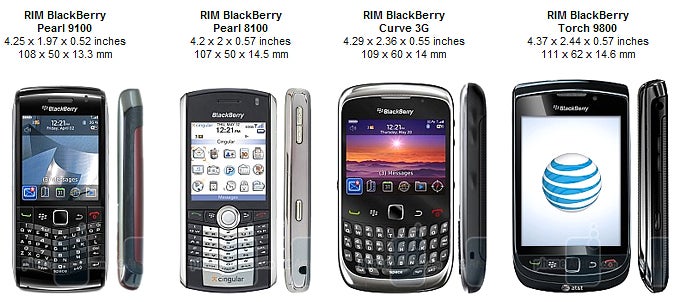
You can compare the RIM BlackBerry Pearl 3G with many other phones using our Size Visualization Tool.
Quaint by comparison to other smartphones, the Pearl 3G packs on a 2.3” TFT display which delightfully packs a resolution of 360 x 400 pixels. Combining its screen size and resolution, it manages to produce some crisp looking details that make it very distinguishable to read out fine text. Moreover, colors are also wonderfully reproduced and exhibit some strong and bold tones. Viewing angles are particularly decent and we didn't have too many issues seeing it outdoors in direct sunlight – that's as long as you've got it set to its highest brightness. All in all, don't let its diminutive size fool you since it's well polished and more than satisfactory.

Following accordingly to other recent BlackBerry handsets, the RIM BlackBerry Pearl 3G forgoes the former trackball system and replaces it with the all too common optical track-pad. Somewhat unresponsive at first, we managed to tweak its sensitivity and found it working rather well after some usage. Naturally, it also acts a selection button and offers a decent tactile response when pressed. Alongside it, you'll find the usual set of buttons – the send, end, back, and menu keys.
Keeping in true fashion, it also employs the SureType keyboard which has a steep learning curve at first. The layout is pretty similar and buttons might feel a bit cramped for those who have larger sized fingers. All of the 20 keys on it are evenly sized, offer no spacing in between one another, and provide a subtle response when pressed. Luckily, it doesn't take too long before we managed to once again get well adapted with its keyboard and found ourselves typing with few faults. In the dark, its white back-lighting makes it extremely visible so you'll know exactly what your finger is hitting.
On the left edge, you'll find the 3.5mm headset jack, microUSB charging port, and the left convenience key which is hardly noticeable. Both the volume rocker and right convenience key, which starts up the camera application by default, are found on the right side of the phone. Regrettably, they're all extremely difficult to make out and offer a very faint click feel. Without a mini music player on board, the handset now offers some music controls on the top edge – much like other recent BlackBerry units. Finally, the only thing found on the bottom edge of the phone is a small notch for the speakerphone.
RIM BlackBerry Pearl 3G 360-degree View:
Interface and Functionality:
Under the hood of this updated looking handset, the BlackBerry Pearl 3G carries along a 624 MHz processor and 256MB RAM/ROM which undeniably makes navigating around the stale BlackBerry OS 5 platform pretty steadily and without much pause. Sadly, it would've been nice to see the handset sport the newer version of the platform, but uneventfully we'll have to settle until it's made available. The homescreen and main menu layout is quite familiar to those accustomed to using other modern BlackBerry devices. Aside from changing the wallpaper and placement of the icons, there isn't as much in terms of personalization. However, you can always sprinkle some new life by downloading and installing various themes for the handset.
Still lacking a native sync option for the address book, we managed to install Google Sync and get our contacts safely and quickly loaded onto the handset. Seeing that it's a full blown smartphone, there are a wealth of information you can associate with each contact in your address book.
Needless to say one of the biggest strengths for any BlackBerry handset is its versatile and satisfying messaging experience. After mastering the art of using the SureType keyboard, we didn't run into much problems in dealing out a hasty text message to someone. In addition, email setup is such a breeze and doesn't take a rocket scientist to accomplish since RIM's setup will only require your email address and password to fully complete. Surprisingly, it is even able to automatically set up our PhoneArena email by just providing our email and password – unlike others which require additional information like server addresses. Thankfully, you have the option of combining all of your text messages and emails in one centralized hub. But if you feel like keeping things separated, you have the option to do that as well.
Out of the box, the BlackBerry Pearl 3G comes preloaded with the official Facebook, Twitter, and MySpace apps for all your social networking needs. Without question you'll be able to get your social networking fix, but with the Facebook and Twitter apps, it feels as though it's not quite as optimized for the handset since there is a lot of vertical scrolling needed in moving around. Regardless, it provides all of the essentials you'll need in getting by.
AT&T as usual, is able to place some of its core apps with the device – like AT&T Maps, AT&T Navigator, AT&T AppCenter, AT&T Music, and AT&T Radio. Furthermore, there are also a wealth of other icons that simply get you to their respective download page – such as YPmobile, MusicID, MobiTV, Mobile Banking, and My-Cast Weather. Lastly, there are some classic games on board that you typically find with most of RIM's offerings – these include Word Mole, BrickBreaker, Sudoku, Texas Hold'Em King 2, and Klondike.
Under the hood of this updated looking handset, the BlackBerry Pearl 3G carries along a 624 MHz processor and 256MB RAM/ROM which undeniably makes navigating around the stale BlackBerry OS 5 platform pretty steadily and without much pause. Sadly, it would've been nice to see the handset sport the newer version of the platform, but uneventfully we'll have to settle until it's made available. The homescreen and main menu layout is quite familiar to those accustomed to using other modern BlackBerry devices. Aside from changing the wallpaper and placement of the icons, there isn't as much in terms of personalization. However, you can always sprinkle some new life by downloading and installing various themes for the handset.
Still lacking a native sync option for the address book, we managed to install Google Sync and get our contacts safely and quickly loaded onto the handset. Seeing that it's a full blown smartphone, there are a wealth of information you can associate with each contact in your address book.
Needless to say one of the biggest strengths for any BlackBerry handset is its versatile and satisfying messaging experience. After mastering the art of using the SureType keyboard, we didn't run into much problems in dealing out a hasty text message to someone. In addition, email setup is such a breeze and doesn't take a rocket scientist to accomplish since RIM's setup will only require your email address and password to fully complete. Surprisingly, it is even able to automatically set up our PhoneArena email by just providing our email and password – unlike others which require additional information like server addresses. Thankfully, you have the option of combining all of your text messages and emails in one centralized hub. But if you feel like keeping things separated, you have the option to do that as well.
Out of the box, the BlackBerry Pearl 3G comes preloaded with the official Facebook, Twitter, and MySpace apps for all your social networking needs. Without question you'll be able to get your social networking fix, but with the Facebook and Twitter apps, it feels as though it's not quite as optimized for the handset since there is a lot of vertical scrolling needed in moving around. Regardless, it provides all of the essentials you'll need in getting by.
AT&T as usual, is able to place some of its core apps with the device – like AT&T Maps, AT&T Navigator, AT&T AppCenter, AT&T Music, and AT&T Radio. Furthermore, there are also a wealth of other icons that simply get you to their respective download page – such as YPmobile, MusicID, MobiTV, Mobile Banking, and My-Cast Weather. Lastly, there are some classic games on board that you typically find with most of RIM's offerings – these include Word Mole, BrickBreaker, Sudoku, Texas Hold'Em King 2, and Klondike.
Camera and Multimedia:
By no means is its 3.2-megapixel auto-focus camera a standout competitor – especially when the images captured by it are not all that impressive. Specifically, outdoor shots have a soft look to them which makes any fine details disappear and blend into the already fuzzy looking background. Color reproduction is also less than invigorating since it's just a tad bland – it's even worse in low lighting conditions. When using the flash to illuminate the scenery, it's able to do a good job at it, but still lacking in terms of clarity and sharpness.
Having yet to see anything spectacular with videorecording on any BlackBerry handset, the Pearl 3G follows tradition by offering a maximum shooting resolution of 640 x 480. Granted that there is no evidence of much pixelization, the VGA videos it's able to capture manage to play back smoothly thanks to its 23 frames per second capture rate. However, it's clearly visible that it lacks the fine details to really make it stand out.
RIM BlackBerry Pearl 3G Sample Video:
Even though we weren't expecting anything too out of the ordinary with its music player, which displays the album cover, on-screen controls, and track information, we were especially blown away by its audio quality. Able to produce some deep and powerful sounding tones, the speaker on the handset is more than equipped in unleashing some audible sounds that will make it very easy for anyone to hear – without being too overbearing or crackling.
If there's one thing that's really awkward with the phone, it has to be the position you'll have to hold the handset when watching videos. Only available in landscape orientation, there might be some concern for some people since the display is already on the tiny side and not really ideal for watching lengthy videos. However, it's able to play a video encoded in MPEG-4 at 640 x 480 resolution and doesn't stutter during any instance. And since it boasts some good looking visuals combined with smooth playback, we can overlook its awkward holding position.
Preloaded with the handset is a 512MB microSD card which might be easily seen as paltry nowadays, but should nonetheless suffice others. If that isn't enough to handle your needs, you can always replace it with cards up to 32GB in capacity.
Internet and Connectivity:
International travelers will find the RIM BlackBerry Pearl 3G an ideal candidate seeing that it offers quad-band (850/900/1800/1900 MHz) GSM and tri-band UMTS (850/1900/2100 MHz) connectivity. But if you still happen to find yourself outside the realms of decent data connectivity, you can always rely on using its 802.11 b/g/n Wi-Fi as alternative wireless data connection. Finally, the handset packs along Bluetooth 2.1 to get various wireless devices to connect with it – like a wireless headset of some sort.
The cramped confines of its 2.3” display definitely make web browsing extremely challenging – but even more when it doesn't quite render complex pages correctly. Even though it's able to load up a majority of items in a timely manner, it had some issues loading certain pictures on our site. Regardless of that, scrolling is pretty smooth and requires some lengthy time in getting from one place to another. Additionally, you'll need to really look at the display up close and personal since the size of the text can sometimes look rather garbled with the default font size. Fortunately, there are other options available like the Bolt Browser or Opera Mini which will provide a rich web browsing experience.
By no means is its 3.2-megapixel auto-focus camera a standout competitor – especially when the images captured by it are not all that impressive. Specifically, outdoor shots have a soft look to them which makes any fine details disappear and blend into the already fuzzy looking background. Color reproduction is also less than invigorating since it's just a tad bland – it's even worse in low lighting conditions. When using the flash to illuminate the scenery, it's able to do a good job at it, but still lacking in terms of clarity and sharpness.
Having yet to see anything spectacular with videorecording on any BlackBerry handset, the Pearl 3G follows tradition by offering a maximum shooting resolution of 640 x 480. Granted that there is no evidence of much pixelization, the VGA videos it's able to capture manage to play back smoothly thanks to its 23 frames per second capture rate. However, it's clearly visible that it lacks the fine details to really make it stand out.
Even though we weren't expecting anything too out of the ordinary with its music player, which displays the album cover, on-screen controls, and track information, we were especially blown away by its audio quality. Able to produce some deep and powerful sounding tones, the speaker on the handset is more than equipped in unleashing some audible sounds that will make it very easy for anyone to hear – without being too overbearing or crackling.
If there's one thing that's really awkward with the phone, it has to be the position you'll have to hold the handset when watching videos. Only available in landscape orientation, there might be some concern for some people since the display is already on the tiny side and not really ideal for watching lengthy videos. However, it's able to play a video encoded in MPEG-4 at 640 x 480 resolution and doesn't stutter during any instance. And since it boasts some good looking visuals combined with smooth playback, we can overlook its awkward holding position.
Preloaded with the handset is a 512MB microSD card which might be easily seen as paltry nowadays, but should nonetheless suffice others. If that isn't enough to handle your needs, you can always replace it with cards up to 32GB in capacity.
Internet and Connectivity:
International travelers will find the RIM BlackBerry Pearl 3G an ideal candidate seeing that it offers quad-band (850/900/1800/1900 MHz) GSM and tri-band UMTS (850/1900/2100 MHz) connectivity. But if you still happen to find yourself outside the realms of decent data connectivity, you can always rely on using its 802.11 b/g/n Wi-Fi as alternative wireless data connection. Finally, the handset packs along Bluetooth 2.1 to get various wireless devices to connect with it – like a wireless headset of some sort.
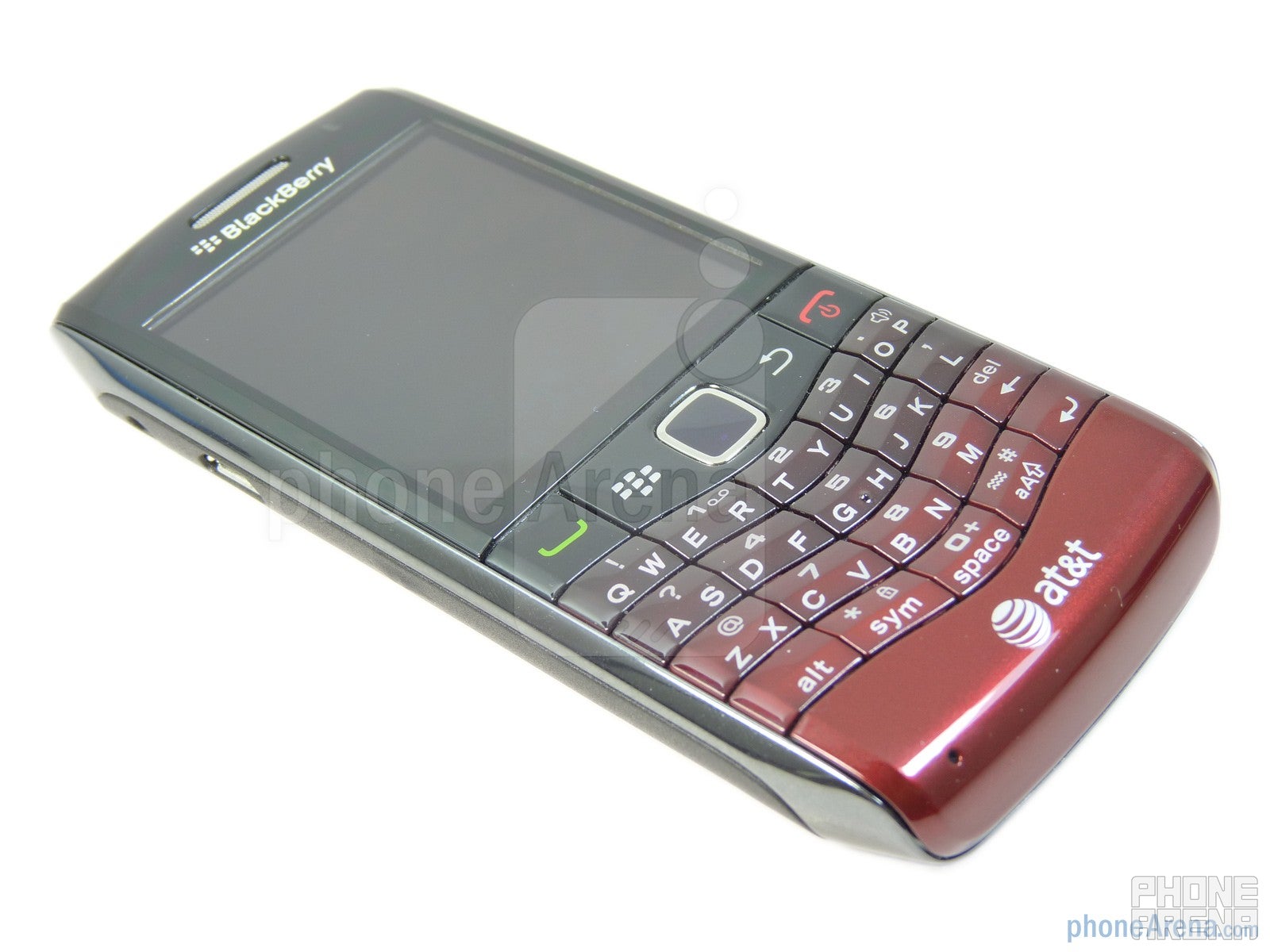
Calling quality is surprisingly pretty good on both ends of the line as voices sound distinct and clear – but there is a static sound that can be heard on our end. Aside from that one minor hiccup, it really didn't deter us from being able to distinguish our conversations. As far as the earpiece is concerned, it might not exhibit the strongest tones, but it's more than acceptable to still make out words. Switching to the speakerphone, it produces some deep tones that aren't muddied down with any distortion.
During our testing in the greater Philadelphia region, we didn't experience any dropped calls as it's able to retain a great connection to the network in high coverage areas.
Conclusion:
If there is one target audience that the RIM BlackBerry Pearl 3G is targeting, then it's none other than entry-level users looking to move up to a smartphone. Naturally, the Pearl 3G perfectly fills the gap in making the transition smooth and without over-complicating things. The updated looking handset is definitely a sight for sore eyes, especially when it's more than over due at this point, but there isn't anything too eye catching with it to catapult it over the competition.
Software version of the reviewed unit:
RIM BlackBerry Pearl 3G Video Review:
Follow us on Google News
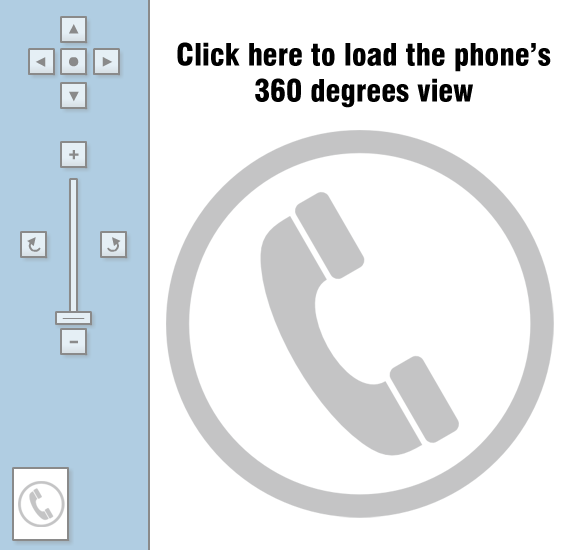










Things that are NOT allowed:
To help keep our community safe and free from spam, we apply temporary limits to newly created accounts: