Nokia Lumia 1520 vs Google Nexus 5

Introduction
Cheap is the new expensive. Crazy to believe it, but it’s true as we uncover some of the recent devices to enter the market. For the longest of time now, high-end smartphones tend to fall within that golden price point of $200 with a 2-year contract. In this day and age, two companies come to mind in recent memory that have been known to push the boundaries with smartphone pricing – Google and Nokia. With the former, they’ve established their presence in the outright/off-contract realm with last year’s Google Nexus 4, which wowed many for its unprecedented $300 no frills costs. Meanwhile, it might be harder to remember, but Nokia has also been an aggressive company as well – evidenced by last year’s $100 on-contract Nokia Lumia 920.
Design
This one is an easy call, mainly because the Google Nexus 5 has a modest approach with its design – to the point that it can be argued that it’s a bit on the conventional side. Bearing that in mind, it’s the reason why we prefer the design of the Lumia 1520. For starters, its tapered design lends to give it a very stylish edge, while the availability of color options is an added benefit for consumers who are looking for variety. And even though they’re constructed out of the plastic, there’s more sturdiness with the unibody construction of Nokia’s phablet.
Checking out the set of physical buttons on each device, their power and volume controls, we prefer the set on the Nexus 5 because they’re slightly raised, ensuring that they’re easier to feel out – while also exhibiting the springier response. Also, it’s worth pointing out that the LED notification light below the Nexus 5’s display is an appreciated addition. Around their trims, they pack along nearly all the same set of ports – like their 3.5mm headset jacks, various microphones, microUSB ports for charging/data connectivity, and speaker grills.
Display
Let’s get the details out of the way. Both employ IPS-LCD technology with their displays, which means that they offer great outdoor visibility – though, colors tend to be warmer with the Nexus 5, and colder with the Lumia 1520. At first glance, their viewing angles seem to be on par with one another, but we notice just a little bit of hazy distortion going on with the Nexus 5 at wider angles. It’s not a problem, since most people will hardly take notice of it.
In addition, they also feature 1080p resolution, which is something we come to expect with any high-end smartphone, but of course, seeing that their sizes are different, they compile different pixel density figures. Due to its smaller 5-inch display, the Nexus 5 coughs up the higher pixel density count of 445 ppi – a tally that trumps the 368 ppi count put out by the Lumia 1520’s larger 6-inch panel. Knowing that, Google’s offering wins on paper when it comes to detail superiority, but honestly, it’s almost hard to tell which of them is sharper from a normal viewing distance, producing similar level of sharpness and clarity.
Ultimately though, it’s simply a matter of preference – size specifically in this case. They’re sharp, detailed, colorful, and outstanding in almost every way, which are all the elements we’d want to find on any high-end display. Rather, it’s just their size that differentiates them greatly.
Nokia Lumia 1520 360-Degrees View
Google Nexus 5 360-Degrees View
Interface and Functionality
It’s the newest experience from the Windows Phone 8 side, versus the latest and greatest Android experience – so which one will get the job done for most people? This is a simple decision, seeing that the vanilla Android 4.4 KitKat experience has all the ingredients to make it the supreme platform for power users. Even though the GDR3 update that’s included with the Windows Phone 8 package of the Lumia 1520 brings forth some enhancements, it doesn’t have the all-encompassing features set we see out of the Nexus 5’s Android 4.4 KitKat experience.
We continue to applaud Windows Phone 8 for having a stylish design language, seeing that the Modern UI is heavily used throughout parts of the platform, and that its start screen is very lively looking thanks to its dynamic live tiles. Interestingly enough, Google has somewhat toned things down with Android, as the Nexus 5’s stock experience is more simplified than ever before. However, it still continues to have one extensive personalization element.
By now, we’ve proven how significant Google Now is with the Android experience – more so that the Bing experience with Windows Phone. The two just can’t compare, as Google’s digital personal assistance service is aware, delivers more relevant information, and smarter than what Microsoft dishes up with its offering. Best of all, KitKat simplifies the experience further by giving us access to the service at any time from the homescreen. Essentially, we can swipe to the left most homescreen, or just speak the key phrase “okay Google,” to launch the Voice Search service.
Beyond the baseline functions of each experience, we know that the Nexus 5 benefits from having a deeper selection of quality apps – that’s essentially due to Android’s longer development. In contrast, Windows Phone 8 still doesn’t have the same breadth of apps as its rival, but nonetheless, it continues to grow with a diversified portfolio.
Out of the box, there’s not one that has more of an encompassing set of productivity features. Sure, we absolutely appreciate that we get the full Microsoft Office experience out of the Lumia 1520, but the Nexus 5 is preloaded with QuickOffice to give us something similar.
Driving the point home, the results shouldn’t be too shocking, especially know that Android has been in development far longer than Microsoft’s still newbie of a platform. Taking all of that in consideration, it’s no wonder why the Nexus 5 is the power lovers’ choice, since its stock Android experience is simple, intuitive, and its features are carefully thought out. Indeed, Windows Phone 8 continues to refine itself with each iteration, but it’s nowhere on the same level as its rival. We’ll give it points for having the impressive visual presentation, but much like in real life, looks alone don’t always win people over.
Processor and Memory
Under the hood, these two are both powered by the quad-core 2.2GHz Qualcomm Snapdragon 800 SoC coupled with 2GB of RAM and the Adreno GPU – arsenal that’s befitting for any high-end smartphone. As expected, they perform swimmingly with all operations, both simple and complex. Best of all, lag and slowdown are very minimal with these two. At the end of the day, they’re both equally snappy to one another – so there’s not one outdueling the other.
Internet and Connectivity
Well folks, this shouldn’t be a surprise to anyone, seeing that they both feature 4G LTE connectivity, detailed screens, and peppy performances. With all of these qualities in tow, these two are just simply awesome when it comes to the web browsing experience. Sure, the Google Chrome browser of the Google Nexus 5 offers a few extra goodies over Internet Explorer, like the ability to search for keywords and use swipe gestures to move between tabs, but nevertheless, the core functions between the two are intact.
It’s a beautiful thing being cutting-edge devices, which these two are no doubt obviously. Having that notoriety, they’re blessed with the same set of connectivity features, which consist of 4G LTE connectivity, aGPS, Bluetooth 4.0, NFC (not available with the AT&T version of the Lumia 1520), and dual-band 802.11 a/b/g/n Wi-Fi. However, the Nexus 5 gains video-out functionality by using a SlimPort adapter.
Camera
The hump on the back of the 1520 is because it packs a 20-megapixel PureView camera, which features a large sensor, a Zeiss lens with an aperture of f2.4, optical image stabilization, BSI, dual-LED flash, and 1080p video recording at 24, 25, and 30 FPS. Although it’s outmuscled on paper, the 8-megapixel snapper of the Nexus 5 bears many of the same elements – like its f2.4 aperture lens, OSI, and BSI sensor. For those curious about their front-facing cameras, it’s a 1.2-megapixel one in the Lumia 1520, and a larger 1.3-megapixel one in the Nexus 5.
Most people will judge results based on numbers, and in this particular case, it’s 20-megapixels versus 8-megapixel. Of course, the Nexus 5 seems as though it’s being outgunned, but you can’t count it out – just because its shots rival the quality put out by the lower 5-megapixel samples from the Lumia 1520. Between them, they produce some sharp looking outdoor photos that are properly exposed – albeit, there’s more saturation with the colors from the Nexus 5’s samples. Despite their wonderful similarities, the 19-megapixel samples put out by Nokia’s phablet shows us why it’s a beast with details. In fact, we’re even able to make out fine text from a DVD box – whereas with the Nexus 5, it looks garbled.
It’s a victory for the Lumia 1520 in the still image quality department, but it doesn’t extend into the 1080p video recording arena. Sadly, despite its prowess, the Lumia 1520 fails to impress us with its quality, which is subdued heavily by its lackluster details. Surprisingly enough, the Nexus 5 is able to do better with its more pleasant visuals. Sure, it’s not outstanding, but it’s still better than the Lumia 1520.
Multimedia
There’s just something about the Windows Phone 8 music player that gets our attention more. Maybe it’s because of its dynamic looks, which is aided by its interesting design language – one that’s more stylish looking than the Google Play Music app on the Nexus 5. Putting our attention to their speakers, the Lumia 1520’s internal one is no doubt the more powerful one between them, seeing that the highest volume setting of the Nexus 5 barely beats out the middle volume setting of its rival.
Out of the box, it’s Nokia’s pride and joy that has more video codec support – whereas the Nexus 5 omits XviD and DivX from its list. Regardless of that, these two high spec’d smartphones effortlessly play all high-definition videos we throw at it with no issues at all. At the end of the day, it’s a matter of personal preference. In this particular case, the larger screen of the Lumia 1520 proves to be more ideal.
Call Quality
Neither device delivers a dominant experience with phone calling performance, seeing that they have their own set of distracting elements. First and foremost, the earpieces of both are just weak – to the point that we need to mash them close to our ears to properly hear our callers under noisy environments. Furthermore, their speakerphones also have their issues. With the Lumia 1520, voices sound rather hollow in tone, while there’s some crackling with the Nexus 5.
Battery
Well this certainly isn’t a shocker, more so when the Lumia 1520 is packing the larger 3400 mAh battery. Having such a hefty battery in tow, it’s no surprise we’re able to get more juice out of it than the 2300 mAh battery of the Nexus 5. In our experience, we’re permitted close to 1.5 days of heavy usage with the Lumia 1520, which is far more comforting that the 12 hours given to us by its competition.
Conclusion
Affordable, that’s the name of the game with these two high-end smartphone. They’re trying dearly to change that perception that lower priced phones can still compete with those more expensive ones, with no major compromises in the included hardware. As we’ve seen throughout this comparison, these two handsets have a lot of value to offer, but it’s so hard to argue which one actually has the more bang for the buck deal. And why’s that? Well, it’s simply because they approach it from two different sides.
Now if you’re looking to pick up something with a contract, then it’s a no-brainer decision to stick with the Nokia Lumia 1520. Brandishing a 2-year contract price of $99.99, the Lumia 1520 undercuts many of the flagship smartphones that saturate the market – more so knowing that it’s a phablet, one with a fantastic camera and high-end specs. Certainly, the biggest thing holding it back is arguably the platform itself, but it is what it is.
We can go both ways with this one, so it ultimately comes down on what route you plan on taking. If you’re not afraid of signing a contract, the Lumia 1520 is going to be the best option for you, especially when more savings is at hand with it. If not, then the obvious choice is going to be the Nexus 5.
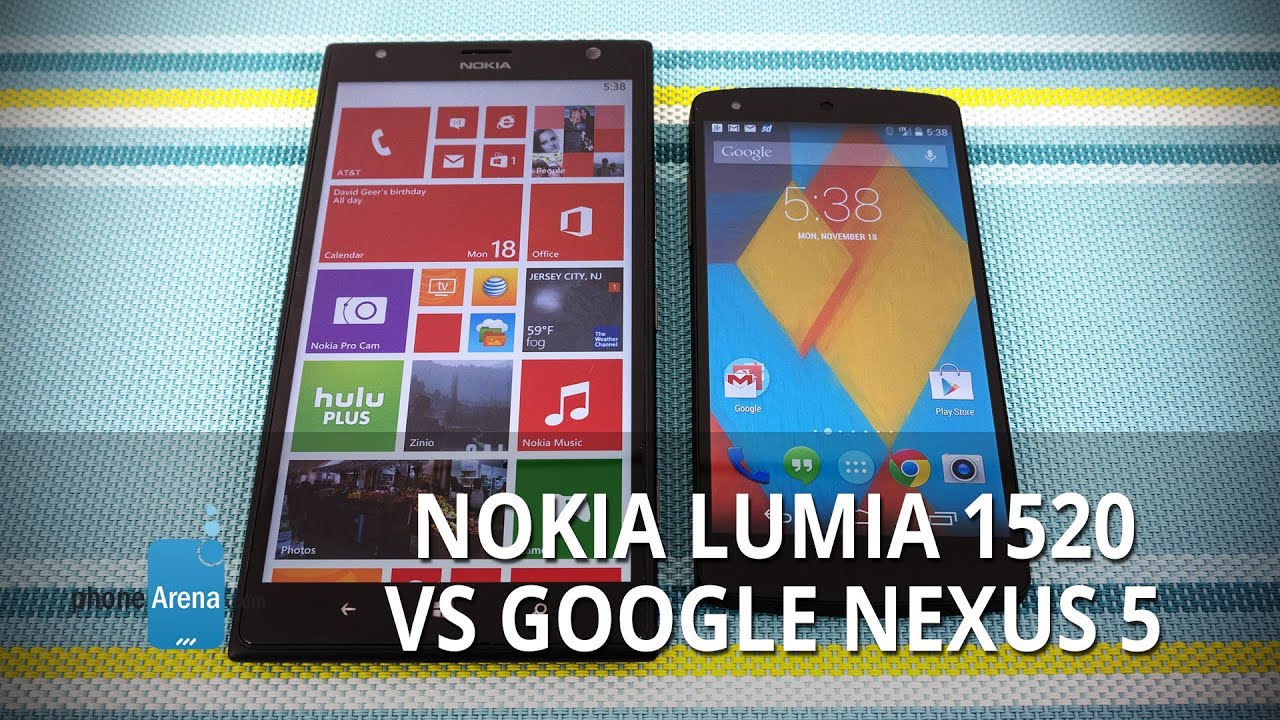
Follow us on Google News






















Things that are NOT allowed:
To help keep our community safe and free from spam, we apply temporary limits to newly created accounts: