Motorola DROID Ultra Review

Introduction
Another year, another round of DROIDs. Back in 2012, we were introduced to the Motorola DROID RAZR HD, RAZR MAXX HD, and RAZR M, which are now being replaced by the new DROID Ultra, DROID MAXX, and DROID Mini.

Included in the retail package is the Motorola DROID Ultra XT1080 smartphone, 2 USB port wall charger, microUSB cable, and user guides.
Design
The Motorola DROID Ultra has a more stylish appearance than last year’s model, as it comes all black, or a stunning red & black combination. While this looks good out of the box, after a few minutes of use you will notice that the glossy finish is a fingerprint magnet and requires frequent wiping to look its best. Even though both the DROID Ultra and DROID MAXX are made out of Kevlar, which provide for a durable surface, only the DROID MAXX has the woven soft-touch backing that provides for a more firm grip; sans fingerprints.
Even though Motorola dropped its “RAZR” branding this year, the DROID Ultra is a remarkable 7.18mm thin with a weight of 4.83oz, while the DROID RAZR HD was 8.4mm and 5.14oz. Also, the “camera hump” near the top has smoothed out even more. These deign improvements allow the DROID Ultra to fit comfortably in the hand, and is light weight enough for all day use.
Motorola has decided to bring back the dedicated capacitive control buttons (back, home, and recent apps) under the display, instead of using the on-screen buttons. Most likely this was done to make better use of the larger screen size, while above it is a 2MP camera for self pics or video chatting. On the right edge of the phone is the power/lock key and volume rocker, which are raised-up and have a nice texture to them so they are easy to find. Up on top is a 3.5mm headset jack, with the microUSB port on the bottom, and the camera with LED flash and external speaker on the back. If you are wondering about the SIM card slot, it is actually part of the volume rocker. All you need to do it get your thumb nail (or a small pin) under the center part, push up and pull out. This is an interesting way to make use of all available space, instead of having a separate SIM slot.
Display
Maybe Motorola didn’t get the memo, but having a 5” Super AMOLED display with 720x1280 resolution just doesn’t cut it on a high-end device at this time, as most of the competition is now using 1080x1920 resolution displays. Don’t get us wrong, as the display on the DROID Ultra does produce nice saturated colors and is pleasing to the eye, but when compared next to the Samsung Galaxy S4, you can clearly see a difference, as text and images are sharper on the Galaxy S4’s 1080p display.
Since both of those phones use Super AMOLED technology, the viewing angles and color reproduction are great on each, but we did notice that the display on the Galaxy S4 appeared slightly brighter when both display’s brightness were turned all the way up.
Also on board is the Active Display notification feature, which we also saw on the Moto X. Basically what it does it allows you to nudge the phone, and only the center of the display will turn on showing the date and time. Then if you get any notifications, such as a new message or a missed call, only that part of the display will turn on. This way, the device will conserve power since it does not have to turn on the entire display.
Motorola DROID Ultra 360-Degrees View
Interface and functionality
Both the Motorola DROID Ultra and Moto X are running pretty close to stock Android 4.2.2 Jelly Bean, including the lock screen, 5 desktop home screens, app drawer, and widget selection. This means that there are no themes, such as what you get with HTC Sense, but you can always install a 3rd-party launcher or theme app if you desire.
Also cloned from the Moto X are some features that are exclusive to Motorola.
Touchless Control:
This is combined with Google Now and is actively awaiting your command. You start off by training it to recognize your voice. After that, all you have to say is “OK, Google Now” and then a command. So saying, “OK, Google Now. What’s the current weather?” the phone will launch Google Now and will show what your current weather is. You can also ask it to place phone calls, check appointments, look up contacts, and get turn-by-turn directions. Even though it is fun to use, you still have to interact some with your hand once Google Now is active. One thing that isn’t clear is how much battery is used for it to always keep the mic listening to hear your voice to launch Google Now. So if you want to save some battery life, you might just want to keep this feature turned off.
Motorola Assist:
Who wants to be distracted while driving, in a meeting, or while sleeping at night? With the Motorola Assist app activated, it knows when you are driving, thanks to GPS updates, and will automatically read incoming text messages, and can auto-reply to them as well. While the Resume Music feature will connect to your car’s Bluetooth for playing music. For meetings that are in your calendar, Motorola Assist will automatically place the phone on silent mode and auto-reply to messages. Lastly, when you specify what time you sleep at night, the phone will also enter into a silent mode.
Droid Zap:
The Motorola Droid Zap is pretty much their version of Samsung’s S Beam. You can use it to share photos and videos with several near-by people at once by swiping up on the screen with two fingers, and the people that want to receive it then swipe down with two fingers. Only the newest Motorola phones can send picture with Droid Zap, but any Android phone can install the Droid Zap app to download and view the images or videos you send.
Motorola Migrate:
This is designed to help you transfer your data (photos, videos, volume and screen settings, call and text history, and contacts) from your old phone to the new DROID Ultra. First you download the Motorola Migrate app from the Play Store on your old phone. Both devices are connected to your PC, so the transfer is from device-to-device and does not use any data air-time.
Wireless Display:
As long as you have a compatible Miracast Wireless enabled display, you can use the phone’s Wireless Display feature to stream what you’re doing on the phone to the big screen. Naturally, the hardest part about this feature is actually having a compatible display to use, but if you do, it should be useful in viewing photos, watching videos, playing games, or surfing the web.
Organizer and Tools
There is really nothing out of the ordinary here. We have the stock Android Calendar, which you remember is integrated with the Touchless Control and Motorola Assist apps. There’s also the basic calculator, clock, alarm, and stopwatch and countdown timer.
Messaging
Combined with a 5” display, the stock Android on-screen keyboard works remarkably well, as it is responsive and has good word prediction. Even in portrait mode, you can easily enter words just with just the use of one thumb, though landscape does require both hands.
Processor and Memory
This is where things start to get interesting, as the Motorola DROID Ultra (along with other new Motorola devices) is using the company’s own designed processor, the Motorola X8 (you can read more details about it here).
The key to the X8 is that it is technically an 8-core SoC, which has a 1.7 GHz dual-core application processor, a 400MHz quad-core GPU, a natural language processor core, and a contextual computing core. The latter of which is used for voice recognition of Touchless Controls and the behind-the-scenes working of Motorola Assist. In fact, our recent article quotes Motorola in saying that “If we did not have the contextual computing processor and our natural language processor in place, we would need two additional batteries.”
| Quadrant Standard | AnTuTu | GLBenchmark 2.5 (Egypt HD) | Vellamo (HTML5 / Metal) | |
| Motorola DROID Ultra | 8609 | 19384 | 5973 / 53 fps | 2455 / 768 |
| Samsung Galaxy S4 | 12078 | 24701 | 4437 / 39 fps | 1702 / 704 |
| HTC One | 12481 | 23308 | 3551 / 31 fps | 2395 / 781 |
| Google Nexus 4 | 4757 | 16749 | 4917 | 1375 / 600 |
One bit of a disappointment is that the DROID Ultra lacks a microSD card for expanded storage, which means you are limited to the internal 16GB. This then gets divided into the Android OS (4.97GB), Apps, etc, which leave you with about 9GB of usable space out of the box. The only way to have more storage space is to opt for the DROID MAXX, which not only comes with 32GB of internal storage, but also a higher capacity battery.
Internet and Connectivity
Combining both the X8 processor and Verizon’s 4G LTE data network, the Chrome browser on the Droid Ultra is a breeze to use. Pages load fast and properly rendered, with pinch-to-zoom and scrolling being quite fluid.
When using the SppedTest.net app, we were able to get between 15-27 Mbps downloads and 10-15 Mbps uploads depending on the area, time of day, and signal strength. Since the device is Global Roaming ready, it can also be used in other countries with EDGE/GSM (850/900/1800/1900MHz), HSPA/UMTS (850/900/1900/2100MHz), supporting HSDPA 42.2 Mbps (Category 20) and HSUPA 5.76 Mbps speeds.
Other connectivity includes Wi-Fi 802.11 a/b/g/n (2.4GHz and 5GHz), Bluetooth 4.0 with EDR, and NFC.
Camera
As we’ve seen on the Moto X, the DROID Ultra is using a new 10MP Clear Pixel camera. What does this mean? Instead of using a standard RGB sensor, the Clear Pixel sensor uses RGBC, with the C standing for “clear”, which is said to help collect up to 75% more light. This combined with an f/2.4 aperture lens and 1.4 micron pixel size, it should produce pleasing results.
For indoor images with bright light, images continued to look passable, but the ISO was at 640, which did cause for a bit of visible grain. As we moved to lower light, the ISO jumped all the way to 2500, which made the image plenty bright, but colors and details were noticeably blotchy looking. The single LED flash does a good job illuminating the room, but again we have an ISO of 2000 with a lot of grain, and colors have a bit of a green-hue to them.
Videos are recorded at 1080p resolution at 30fps and with a data rate of 17 Mbps, allowing for smooth playback without any jittering effect. Even though videos look good for the most part, we did notice that when going between bright and dark areas, it does take a few seconds for the exposure to readjust, and the focusing can take a couple seconds as well. Sound quality is pretty good, as it’s captured in 2ch stereo with a bit rate of 128 kbps and a 48 kHz sampling rate.

Multimedia
With the Motorola DROID Ultra being almost stock Android as possible, the gallery app is straight forward and easy to use without any unnecessary clutter. All pictures and videos are shown in a thumbnail view, based on their file directory. But there are still some built-in picture adjustments available, such as color effect, borders, and cropping.
Call Quality

Battery
Due to the thinness of the DROID Ultra, the battery has been reduced to 2130 mAh, while the DROID RAZR HD came with a slightly larger 2530mAh battery. Because of this, during our testing we were only able to get 13 hours of continuous talk time, while the DROID RAZR HD was a bit over 14 hours of talk time. Still, for mixed usage you can get about 2 days on the DROID Ultra, but this depends on how much you are using the device, which apps are running, and how much talk time there is. But if you are a power-user and want the maximum battery capacity available, then you should look at the DROID MAXX, as it comes with an impressive 3500mAh battery, which is a nice increase over the 3300mAh battery on the DROID RAZR MAXX HD.
Conclusion
Coming in at $199.99 with a 2-year contract, the DROID Ultra has a lot to offer, especially if you are looking for a device running as close to stock Android 4.2.2 Jelly Bean as possible, while still offering some extra “Motorola perks” such as the Active Display, Touchless Controls, and Motorola Assist. Since the DROID Ultra has a Kevlar body, it should hold-up better than other plastic-polymer based phones, though keep in mind that the glossy back will always look smudged with fingerprints. As we mentioned earlier, the 5” Super AMOLED 720p display does a nice job, but at this point it is a step behind the competition with sharper 1080p displays.
When it comes right down to it, the Motorola DROID Ultra is not only a nice improvement from last year’s DROID RAZR HD, it can also be thought of as the big brother to the Moto X.
Software version on the reviewed unit:
Android 4.2.2 Jelly Bean
Baseband version: MSM8960PRO_BP_2323.011.75.00R
Kernel version: 3.4.42-gfd1a699-00151gc170e6f
Build date: Tue Aug 6 18:39:38 CDT 2013
Build number: 12.9.0Q2.X-160-OBK_TA-14-7

Follow us on Google News








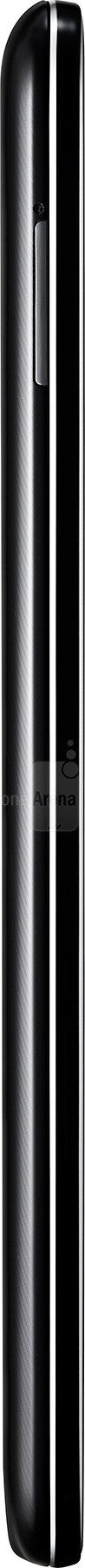













Things that are NOT allowed:
To help keep our community safe and free from spam, we apply temporary limits to newly created accounts: