Microsoft Lumia 950 XL Review

Introduction
After Windows Phone 8.1's release in April last year, the Lumia brand went undercover, as Microsoft released very few handsets and pondered what comes next for the operating system and its smartphone business. Fast forward to September 2015, though, and the Windows universe has been shaken by yet another Big Bang, for MS released the new Windows 10 on practically everything that has a computer and display in its assembly, from fitness-tracking wristbands all the way to smartphones, tablets, and laptops.
The launch of W10 on mobile was spearheaded by two all-new handsets, the 5.2-inch Lumia 950 and the 5.7-inch Lumia 950 XL. The latter is a high-end phablet that's, without question, the most powerful Windows smartphone ever released. But there's an uneasy question casting its shadow over the 950 XL, despite its perceived aura of excellence emitted by a promising spec sheet, an ambitious camera setup, and the novelty of running Windows 10. Can this device gain back the mind and market share lost by the operating system during its year of restrained, sporadic activity? Find out in our review.
Design
An uninspired look and feel that isn't fit for a high-end smartphone in this day and age.
Let's get this out of the way — the Lumia 950 XL has to be the single most nondescript hi-end phablet released in 2015. Representing pure function over form, the handset has a conservative plastic body that's about as attractive as your entry-level Windows laptop nowadays. There are no decorations of any kind, which makes for a clean, but incredibly dull look. Upon a closer examination, we notice that the removable back panel won't attach itself fully in some places, and also gives in when pressure is applied. This is a cheap build that's out of line with what one may expect from a $600 smartphone.
Still, the phablet isn't completely design-unconscious, for it presents a decent screen-to-body ratio and feels reasonably comfortable in the palm. But the volume and power keys (placed right) have sharp corners, feel mushy, and are just bad. Moreover, the Lumia 950 XL is rather top-heavy, but on the upside, there's a dedicated camera shutter key, which will come in handy for avid photographers. And, just so you know, the phablet utilizes the new USB Type-C port, which solves the age-old problem of turning the connector to its right side, but means you must always keep a Type-C cable nearby, for microUSB connectors are incompatible.
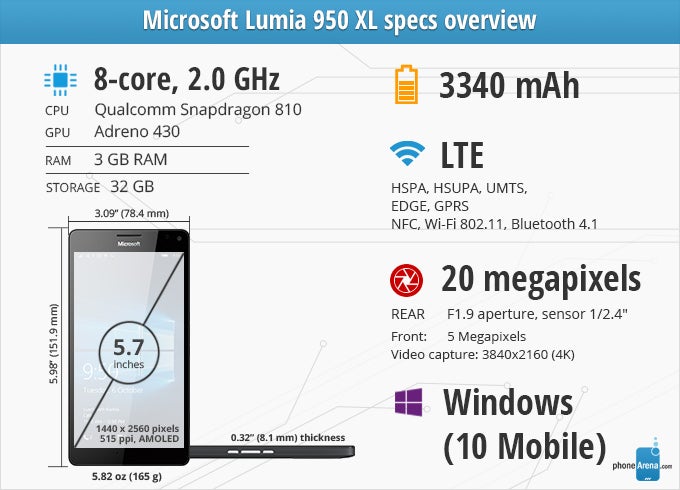
Display
The 950 XL's screen is big and nicely tuned, but disappointingly dim.
The Lumia 950 XL's 5.7-inch AMOLED display sure sounds impressive on paper, and what do you know, it actually does deliver the goods, save for one glaring flaw — at just 297 nits of maximum brightness, this is one dim screen that will make you squint your eyes under bright light! Otherwise, things are great for the most part. The 1440 x 2560 resolution is more than adequate for this diagonal, while the color temperature and gamma calibration at play result in pleasant, natural tones. The display isn't pin-point color accurate, but most shades and hues are quite close to their reference values. Moreover, you can choose between different color profiles, or adjust the picture completely to your liking. If there's something about the 950 XL's display that's not to your liking, tinker away!
Interface and Functionality
Although rich in features, this isn't what Windows 10 should be if it wants more users flocking to it.
Technologically, Windows 10 represents a substantial update to the Windows Phone platform. Yet, even with the many new features and tweaks Microsoft has piled up on the platform, the "Windows on a smartphone" experience has barely changed. In fact, from the perspective of an everyday user that doesn't demand advanced settings, services, and device convergence, the change might as well have been for the worse. When it works, Windows 10 is smooth and straightforward, but when it doesn't, it gets ugly.
Unfortunately, our experience with the Lumia 950 XL was peppered with an unhealthy amount of frustration. It took us the better part of an afternoon to merely register a Microsoft account, as the burdensome and confusing procedure kept culminating in nonsensical error messages. More than a few times, we found ourselves tapping non-responsive buttons in vain, held back by menus that refuse to load, tolerating sluggish app installs, and cumbersomely browsing the web with the Edge browser. Initially, we couldn't even try out the fabled iris scanner security feature, as the system stubbornly refused to accept our freshly restored account password. It magically worked the next day, letting us tell you more about this totally cool piece of functionality in the paragraphs ahead.
As tech enthusiasts, we can show some understanding towards Windows 10's work-in-progress state, for Microsoft has set up some ambitious goals for its operating system, and the Lumia 950 XL is a first-generation Windows 10 smartphone. It will take a while before things glue together and rough edges are smoothed out, but even then, Windows 10 still suffers from a disheartening lack of quality applications. Although stock Microsoft services, such as Mobile Office and OneDrive are solid, both the choice and level of polish are low where third-party apps are concerned.
Windows Hello
The Lumia 950 XL is one of the two big name smartphones to ship with iris scanner security in 2015. The other is its smaller counterpart, the Lumia 950. Called “Windows Hello”, the feature lets you unlock the smartphone and authorize payments by simply staring at it. The technology uses an IR light on the front panel to light up the unique patterns in your irises, and takes a photo with the front camera. We're pretty fond of the feature's quick and reliable operation, although the working distance is short, and the process takes maybe a second longer than it should. Should the iris scanner fail, you'll need to resort to using the pin code.
Continuum
Continuum is one of Windows 10 Mobile's unique virtues. Put briefly, it lets you hook up a handset like the Lumia 950 XL to an external display and peripherals, obtaining an experience close to running a desktop version of Windows. There are two ways of using Continuum. The first requires the Display Dock accessory, a little box that lets you connect an external monitor, mouse, keyboard, and other USB peripherals to it. The second way lets you experience Continuum wirelessly with the aid of a Miracast dongle. Between the two, the Display Dock makes for a more responsive experience, as Miracast is prone to lag.
At this stage, Continuum lets you use native Windows apps (including MS Office) and not much else. You can't run two apps side-by-side for some reason, but you can comfortably switch between open ones. Even then, the Lumia 950 XL is no laptop replacement. Fast as it is, the chipset starts to pant as we keep opening tabs of web pages. We also don't think carrying a bunch of cables and accessories with you to a place with a computer screen or TV is more convenient than being on the move with a laptop. But Continuum definitely has its place and we hope Microsoft will attract more developers of Universal Windows apps that run alike on all sorts of smart devices (sans fitness bands and smart watches).
System Performance
Windows 10 doesn't take full advantage of the Lumia 950 XL's competent spec sheet.
Windows Phone has always been a lightweight operating system, designed to perform swiftly on devices across all price tiers. Windows 10 carries on in the same spirit, but in the Lumia 950 XL's case, the code has a broad hardware dance floor to waltz on. The phablet features the octa-core Snapdragon 810 chipset, paired with 3GB of RAM and 32GB of eMMC flash storage in the base model.
Performance-wise, the Lumia 950 XL is a mixed bag. For example, the phone does a killer job handling PureView's complex photography, which involves lots of post-processing and dealing with large file sizes. But Windows 10 itself feels un-optimized as menus occasionally stutter, the Edge browser is slow to render web pages, and apps refresh unusually often. Moreover, gamers won't be able to give that premium hardware a good run, for the selection of visually intense titles present in the Windows Store pales in comparison with that of competing platforms.
Camera
Promising as it seems, the PureView camera's reputation has been merely upheld once more, not grown stronger.
The Lumia 950 XL is marketed as a camera powerhouse, which is hardly surprising considering the hardware and tech savvy involved. Microsoft is bringing back the PureView camera guns blazing, employing a 20-megapixel 1/2.4 camera sensor with Zeiss optics, optical image stabilization, and the industry's first triple-LED flash, shining brighter than a thousand suns! The cam takes pictures in either 19MP or 8MP resolution, saving them in either JPEG or JPEG+DNG file formats. Video recording goes up to 3840x2160p/30 FPS, although 1080p/60FPS is also an option for extra smooth motion.
The camera interface feels familiar and easy to navigate, no matter which platform you come from. There's plenty of manual control at hand, making it easy to adjust white balance, focus, ISO, shutter speed, and exposure. The star of the show here is the PureView camera's Rich Capture speciality, which lets you adjust a photo's level of illumination immediately after taking it.
Image Quality
After taking the Lumia 950 XL for a spin, our verdict is that the PureView camera makes adequate photos that fail to stand out among those achieved by competing phablets in its price range. The 20MP cam captures plenty of detail, indeed, but outdoor and indoor scenes tend to come off a tad over-saturated. Kicking in Rich Capture mode unexpectedly amplifies the problem, as it adds a not-so-subtle boost in saturation and contrast, giving photos a heavily processed look. Selfies from the 5MP FF cam turn out much in the same way, though certainly not as detailed
With an array of three LEDs serving as its camera flash, it's not surprising that the PureView cam is a strong contender in the low-light department. Not all is peachy, however. Although the bright and even illumination increases exposure and brings out details where most of the competition renders noise, the long exposure time can make photos come out blurred. This is especially visible in a club setting, where colorful light rays landing on people's clothes appear as blotches of color. Still, night time photography with the Lumia 950 XL is great at best, and reliable at worst, no matter if you kick in the triple-LED flash or don't.
Video Quality
The Lumia 950 XL does a fine job recording video, although there is nothing outstanding to it. When light is in abundance, the phablet delivers sharp and detailed 4K-resolution video, while 1080p vids appear softer, as expected. Exposure adjustment is a bit over-sensitive, though, which could cause quickly changing, inconsistent lighting. Low-light videos aren't as sweet, though. There's more noise and smeary details to be wary of. Luckily, the optical image stabilization is pretty good at what it's supposed to do, which is to not let subtle movements destabilize the scene too much.
Multimedia
You probably won't have anything to complain about, although watching videos in the sun will be a stretch.
With its big and vibrant, though not especially bright display, the Lumia 950 XL does make for a fine video watching phone, unless you're out in the sun. Windows 10 on a smartphone can play about as many different codecs and video formats as it can on a full-blown desktop system, so chances are you'll be able to watch whatever you throw at the 950 XL.
Music playback happens by virtue of Groove Music, which is your average music player with a subscription service (Groove Music Pass) added on top. Both don't stand out visually or functionally, although we love the ability to tell Windows to automatically launch Groove Music when we connect to a Bluetooth speaker.
With 82dB of peak audio output coming out of its loudspeaker, the 950 XL is a loudmouth for sure. Playback quality is okay, though there's nothing remarkable about it. You can fine-tune the sound using the built-in equalizer, but you won't find it inside of the Groove Music app. It's a system-wide EQ that you have to look for in the settings.
Battery
The Lumia 950 XL offers solid battery life that does not exceed expectations.
The sizable 3340mAh battery inside the Lumia 950 XL has no problem putting us through a day of normal use, although we expected to squeeze a bit more efficiency out of a Windows handset with an AMOLED display. In optimal conditions, the 950 XL can power through 11 hours of video playback and 25 hours of talk time, while stand-by time is rated at 12 days. Wireless charging via the Qi standard is an option as well, which feels welcome.
Conclusion
Unfortunately, the Lumia 950 XL fails to champion Windows 10 before the better, faster, stronger competition of Android and iOS phablets. The operating system is still in need of improvement and doesn't make for the kind of polished user experience that we're used to from competing devices. The phablet itself feels undercooked, as if it was quickly put together so that the new platform would have a launch device. We fear the 950 XL is destined to be forgotten quickly after a more elaborate handset claims its media and retail presence for itself in the first half of 2016. Hopefully, it will make a better case for Windows 10's strong sides.
Still, fans of Microsoft's non-traditional approach to mobile computing, or users deep into MS's product ecosystem will have a hard time finding a more impressive Windows 10 smartphone than the Lumia 950 XL right about now. Otherwise, with its unlocked price of almost $600, the 950 XL simply lacks a killer feature that would make one go for it, instead of a superior and more reasonably priced Android device, like the Google Nexus 6P by Huawei. However, we must acknowledge that hi-end phablets that play on the same hardware field as the Lumia 950 XL usually start from $700 and up. But given the handset's serious shortcomings, we still cannot call it a bargain.
Follow us on Google News








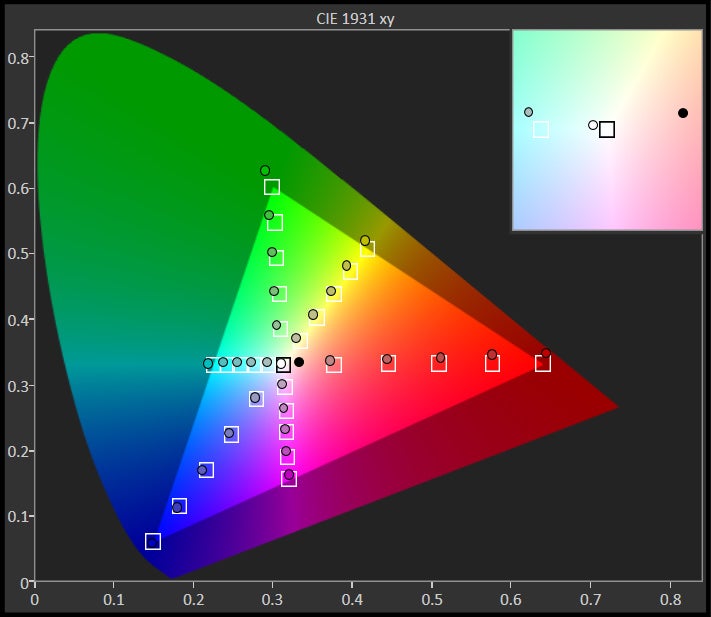
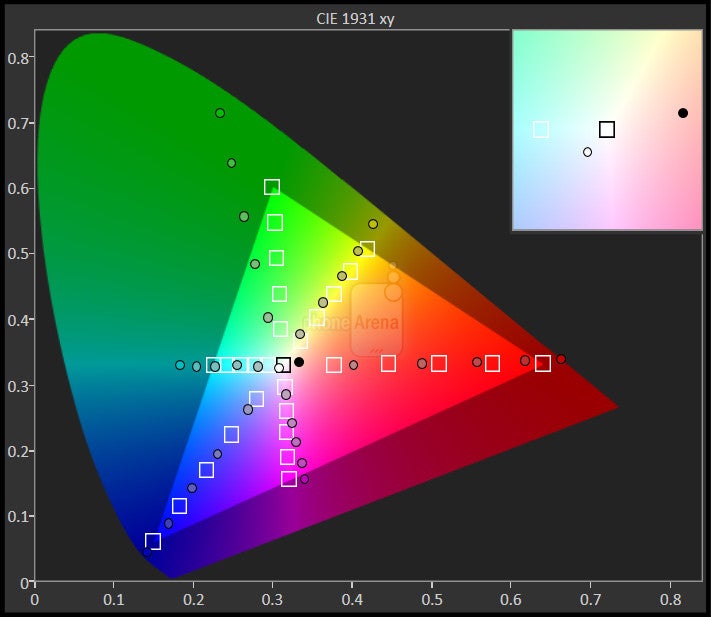
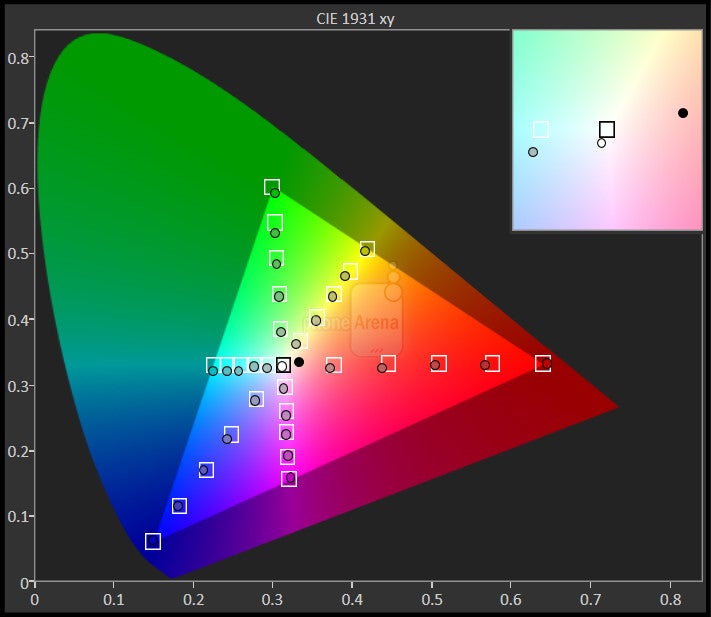
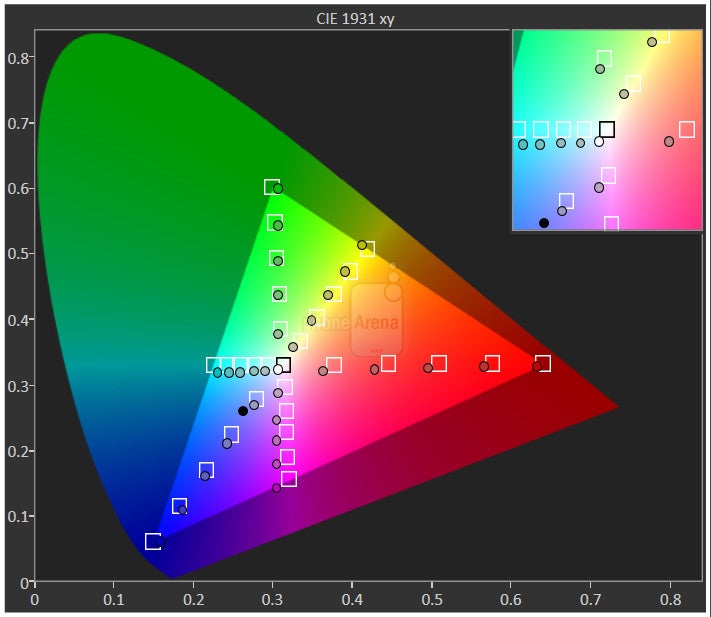


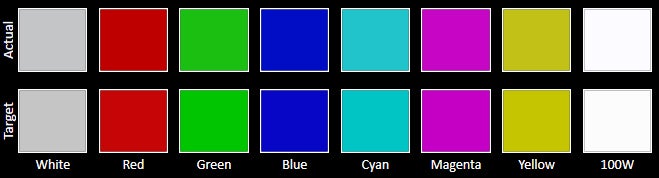
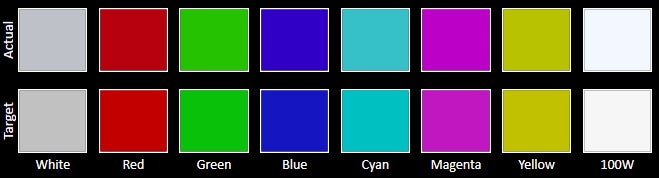
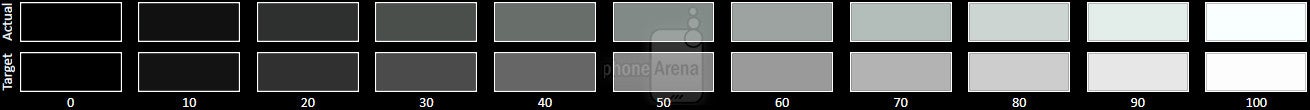
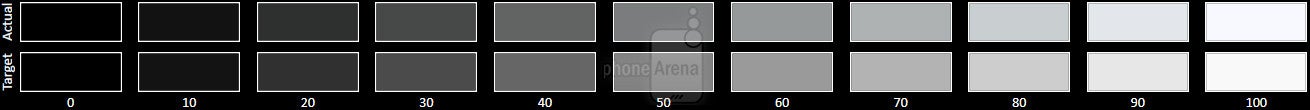
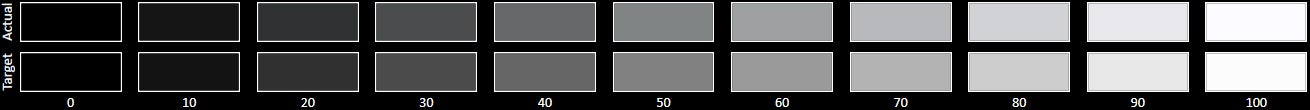
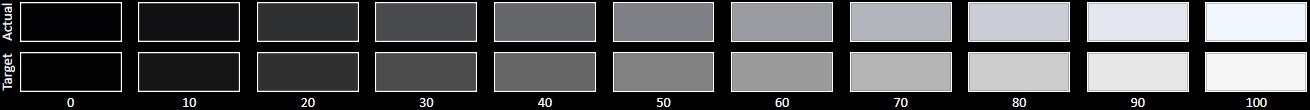










Things that are NOT allowed:
To help keep our community safe and free from spam, we apply temporary limits to newly created accounts: