LG Voyager Preview

This is our LG Voyager Preview. For In-Depth Review, please click here
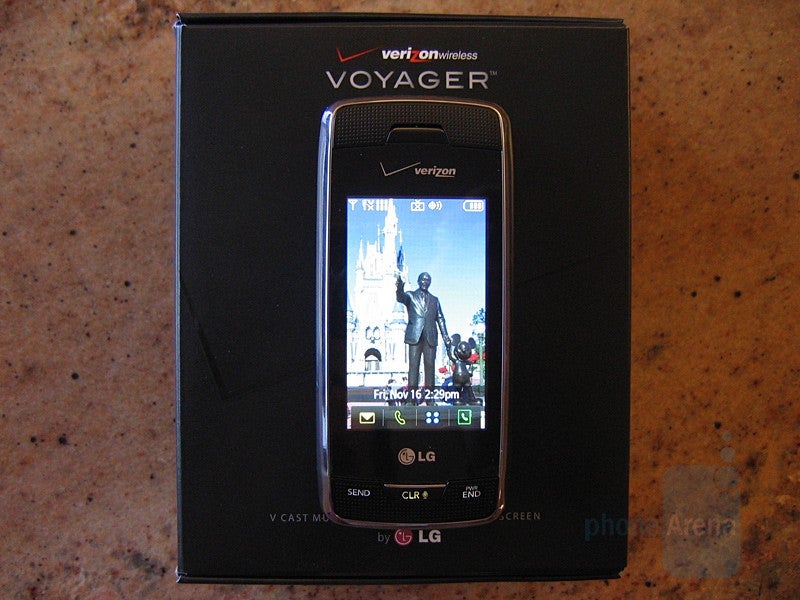
One of the most highly anticipated handsets offered by Verizon Wireless this holiday season is the new LG Voyager VX10000. The Voyager is considered a major upgrade from the enV that was introduced one year ago. Most noticeable, the external touch-screen is a first ever by Verizon, even though LG has used it on their Prada and Viewty GSM phones.
Design:
The Voyager is a clamshell style phone, just like the enV, constructed mostly out of black plastic with chrome accents. It feels durable and solid, measuring 4.46”H x 2.12”W x 0.71”D and has a weight of 4.69 oz.
A simple tap is all that’s required on the “lock” icon to unlock the display and to begin using it. You are given 4 icons at the bottom of the screen: Messages, Phone, Menu, and Contacts. You can also tap the center of the screen, which brings up a list of 12 shortcut icons: Unfortunately, these shortcut icons cannot be replaced or modified, so you must be deal with the ones that are pre-selected.
The only real buttons on the front are for Send, Clear/VoiceCommand, and End/Power. Along the left edge is the volume rocker, camera button, and sliding lock button, which can also be used to lock and unlock the display. On the right side is the 2.5mm headset jack and MicroSD slot that can use up to 8GB memory cards. The data/charger port is on the bottom edge, as well as the retractable antenna, which is use for Mobile TV reception. The 2MP autofocus camera is on the back, right above the 950mAh battery.
Opening up the Voyager works just like the enV, with a two-stop hinge. The internal display is the exact same size and resolution as the external, with the only difference being that it is not touch-sensitive. Located on either side of it are the two stereo speakers.
The bottom half is where the full QWERTY keypad is located. It has been redesigned with larger buttons, which make for fast and easy text messaging. On the right is the 5 way navigational D-pad, which is also slightly larger and has better designed “OK” button in the center. You can use the D-Pad for menu navigation with the internal display.
Interface:
The Voyager’s user interface has been optimized for use with the external touch-screen. Menus and words are shown larger than average, so that you can easily press on your desired selection. There are only two themes (B&W and Color), but you can also select from a list of 5 menu fonts. Other than that, there is no further menu customization that is available.
Messaging:
Like all other Verizon phones, the Voyager can send and receive Text, Picture, and Video messages. For sending a text message, you can type the body by using the touch-dial pad with T9 predictive text entry, or by opening the device up and using the internal QWERTY keypad. We found that for sending a quick text with only a few words, the T9 method worked just fine, but for longer message, the QWERTY is faster and works best. One improvement is that the Voyager is now capable of storing up to 200 messages in the Inbox, compared to 50 with the enV.
One of the biggest features that has been hyped about the Voyager is that it is the first non-PDA/smartphone to include a standard HTML browser. Unfortunately, the implementation of the browser interface leaves much to be desired. Using it to go to www.phonearena.com it took 45 seconds for the page to completely load. You can then zoom in or out by using the two icons on the bottom of the screen. Due to the size of the screen, the entire page cannot be shown all at the same time. To move the page around, you have to press & drag using your finger on the display. However, in doing so, sometimes the browser thought we were clicking on a link (instead of moving the page) and it would start to open the new link. We would then have to press “stop” on the bottom of the screen to cancel this. Also, we noticed that sometimes images on web pages would disappear when moving the page. We decided to use the internal screen and see if the d-pad would do a better job, but this was not the case. The page would often freeze and not move at all.
When needing to click on a link, sometimes you would have to zoom in to 150% to be able to click the appropriate text or image, then zoom back out.
Camera:
The Voyager keeps the same 2MP AutoFocus camera that was used on the enV, but loses the flash and the manual lens protector. The camera is also flush, so there’s no longer the “hump” located on the back of the phone. When taking an image, you use the entire front display as the viewfinder, and press the camera button at the top to capture the image. If you flip the phone open, both displays will work as a viewfinder, making you see yourself in the front display for taking self portraits. Image quality is about equal to the enV, but the Autofocus time has been improved from 3 seconds to 2 seconds. You can also record videos at 320x240 resolution and record up to the available memory on your SD card.
It is no surprise that the Music Interface has also been customized for the front screen. Once a song begins playback, there are icons for repeat, shuffle, rewind, fast-forward, play/pause, volume, and options. However, unlike on the Venus and Chocolate, you cannot listen to music while performing other tasks, such as web browsing or sending a text message. Music playback quality is good, as long as you open the phone up, so that the speakers are shown. With the phone closed, the sound is muffled and is not worth listening to. However, when using a wired or Bluetooth headset, having the phone closed during music playback is not an issue. Stereo Bluetooth A2DP and AVRC are supported.
For transferring images, music, and videos, the Voyager comes with a USB data cable and Music Sync software. You can connect the phone directly to your PC and the Voyager will be shown as a Removable Device. You can then copy & paste files from your PC to the SD card on the phone. In fact, you don’t even need to use the Music Sync software. Just copy and paste the music files. With this feature, you no longer have to remove the SD card to transfer files.
Multimedia:
The Voyager is capable of streaming pre-recorded videos using the VCast Video Service, but can also stream live TV using the Mobile TV service. Unfortunately, the Mobile TV service is not active is south FL, so we could not test it. As far as the VCast Video, it works just like every other Verizon phone, except that you can watch the video on the internal or external display. One thing that we noticed is that the video will not take up the entire screen, but instead leaves two black areas on the left and right side of the image. We assume this is because the videos are in 4:3 aspect ratio, and they are playing on a widescreen display. If the video image were to stretch-out, it would not look right.
Overall we are quite pleased with the new Voyager, and it shows a step in the right direction. It combines almost every feature into one device, and is truly for the consumer that is looking for the ultimate show-stopper. Some people have referred to the Voyager as the “iPhone killer”, but we don’t believe that’s the case. Even though it is quality device, it is still lacking the caché that surrounds the iPhone. We doubt that many iPhone users will leave that behind for the Voyager, but it will keep current Verizon customers from looking around.
Expect our in-depth LG Voyager Review soon!
Follow us on Google News













Things that are NOT allowed:
To help keep our community safe and free from spam, we apply temporary limits to newly created accounts: