LG V35 ThinQ Review

LG V35 ThinQ Review index
Design | Display | Interface | Processor | Connectivity | Camera | Call quality | Media | Battery life | Conclusion
In recent years, LG’s V series has played second fiddle to the company’s G series, typically following major G releases and carrying many of the same marquee features introduced by the G. Recently, though, it seems the V series is starting to cloister the G series with its multiple refreshes and releases. This year the V30S – a slightly ramped up version of the 2017 LG V30 – held the mantle as LG’s first flagship to feature ThinQ AI technology, but only for a brief moment before the LG G7 ThinQ was released. Well here we are at the beginning of summer and yet another V device has been released – this time the V35 ThinQ, yet another refresh as we await the proper V30 successor, the rumored LG V40. While we wait patiently for the V40, we figured we’d give you a full assessment of LG’s latest in the V35 ThinQ to see just where the bar is right now for LG and its current high-end, flagship competition.
In the box:
- LG V35 ThinQ
- USB-C cable and Fast Charge adapter
- Quick-start guide and warranty booklets
- SIM tool
Design

Display
Speaking of that face, the V35 ThinQ fits a gorgeous 6-inch, OLED display which produces vivid, accurate colors and sharp detail at a resolution of 2880 x 1440. This HDR10-capable display is a bit warmer than the V30’s, which helps to mitigate OLED display’s tendencies to come off cold, and overall makes this display very accurate in its portrayal of colors – viewing angles are solid, as well.
In the bright of the day or shadows of the night you’ll be able to see this display in all of its might. Making 537 ppi with a minimum brightness of 4 nits and maximum reaching 445, you’ll not want for much when looking at this phone.
Interface and Functionality
LG’s take on Android has typically been a slightly more fun, yet still efficient one. This continues to be the case with the Android 8.0-flavored interface on the LG V35 ThinQ. In terms of aesthetics, the UI utilizes pastel colors and rounded box iconography which has become more uniform and LG UX-specific. All looks good on this front, as the UI avoids an appearance that comes off too cartoon-ish and retains some bit of style.
Functionality doesn’t disappoint either. Swiping left on the homescreen brings you to Google’s news feed, swiping up opens the app drawer, and swiping down enters all device search with some recent app shortcuts you can utilize, as well. All of this is as intuitive as can be and avoids confusing extra gestures and menus.
Tapping into the settings does let you tweak a few things, though. Features like the always-on display and floating bar can be enabled for some more functionality. The floating bar is as useful as ever, enabling shortcuts to apps, contacts, music playback, and even actions like creating a new calendar event – all from the tap of an unobtrusive little floating arrow.
The settings app has been further refined to include an “extensions” menu where you’ll find features like the floating bar, as well as Context Awareness, which can set up functions like turning off Wi-Fi when you leave the house, or opening a specific app when headphones are plugged in; shortcut keys, which enables functions like launching the camera app from the lockscreen but double clicking the volume down button; and our personal favorite, KnockON, which sets the screen to be turned off or on by double tapping anywhere on the homescreen – a particularly convenient feature for large-screen phones such as this one.
Processor, Memory, and Performance
Just as the V30S ramped things up a bit from the V30 by jumping from four gigs of RAM to six, the LG V35 ThinQ one-ups the V30S by swapping out last year’s Snapdragon 835 for the latest SD845. We never had any complaints on either of these previous V iterations, and six gigs of RAM paired with a Snapdragon 845 does nothing but melt our hearts further with its blazing performance.
Apps launch instantly and transitions through the OS flow like water; this is one buttery smooth operator. Intensive tasks like gaming, GPS navigation, flipping through videos, and all the back-and-forth in between prove this phone to be up to any task and on par or above with any high-end Android flagship out.
Connectivity
Linking up the V35 ThinQ with the major U.S. carriers (Sprint, T-Mobile, AT&T, and Verizon) will be no issue for the unlocked device – you can even get one hooked up with Google’s Project Fi service – which is music to ears across the country, including ours. Otherwise you have your standard dual-band Wi-Fi, NFC, and Bluetooth 5.0 on the V35 ThinQ.
Camera

Images taken on the V35 ThinQ are quite impressive. Colors are mostly very accurate but, in some instances, can lack a bit of contrast when compared to cameras on other high-end phones. Still, images produced will be very pleasing and well-detailed. Exposure also seems to do a commendable job in bright light and in low, though areas in some brighter sceneries can err on the side of over-exposure.
There is more good news, though, for those who like having deeper creative control over the pictures taken on their phones. Of course, you have manual control mode for photo capture, but within this you’ll also find integration with the real-time-image-adjustment app Graphy.
Just as is the case with the AI camera, we find that in the majority instances the V35 ThinQ’s automatic camera settings do the best work for the job with most scenes – a solid testament to its algorithms and abilities – but there are certainly times when the AI camera’s filter, or even Graphy’s preset settings capture what the automatic settings were missing, technically, and artistically.
Video
Videos shot on the V35 ThinQ are well detailed and motion is generally well-mitigated – OIS and EIS make their presence known here, especially when zooming and moving slowly. Colors are slightly more punched-up than we’d like, but not to the point of being jarring to look at.
As is the case with photography, LG’s focused on delivering the user as much creative control as possible with the V35’s video capture. Offering manual controls for video recording is already a solid step above the rest, but Cine Video improves on this further. When recording in this mode, a suite of filters is available to add a pastiche to your footage. These include filters for a horror film effect (bleak and dreary), romantic (bright and punched up), black and white, and more. These can be fun to create with and add a playful or even professional-esque quality to your films.

Call Quality
Calls on the V35 ThinQ come through well; earpiece and speakerphone volume are both more than sufficient. Callers heard us without issue on the other end, as well, which, although expected, is always a relief.
Media
Media consumption with the V35 ThinQ is another fun, feature-rich area. Here you’ll find options like the HDR video effect, which ups the vibrancy on regular videos in most apps, as well as tools to tweak music on the device with pitch and speed controls – something we had quite some fun with. Speaking of which, the on-board quad-DAC adds more customizability with an in-depth equalizer, among a few other settings, to tailor your listening experience when headphones are plugged in.
Battery Life
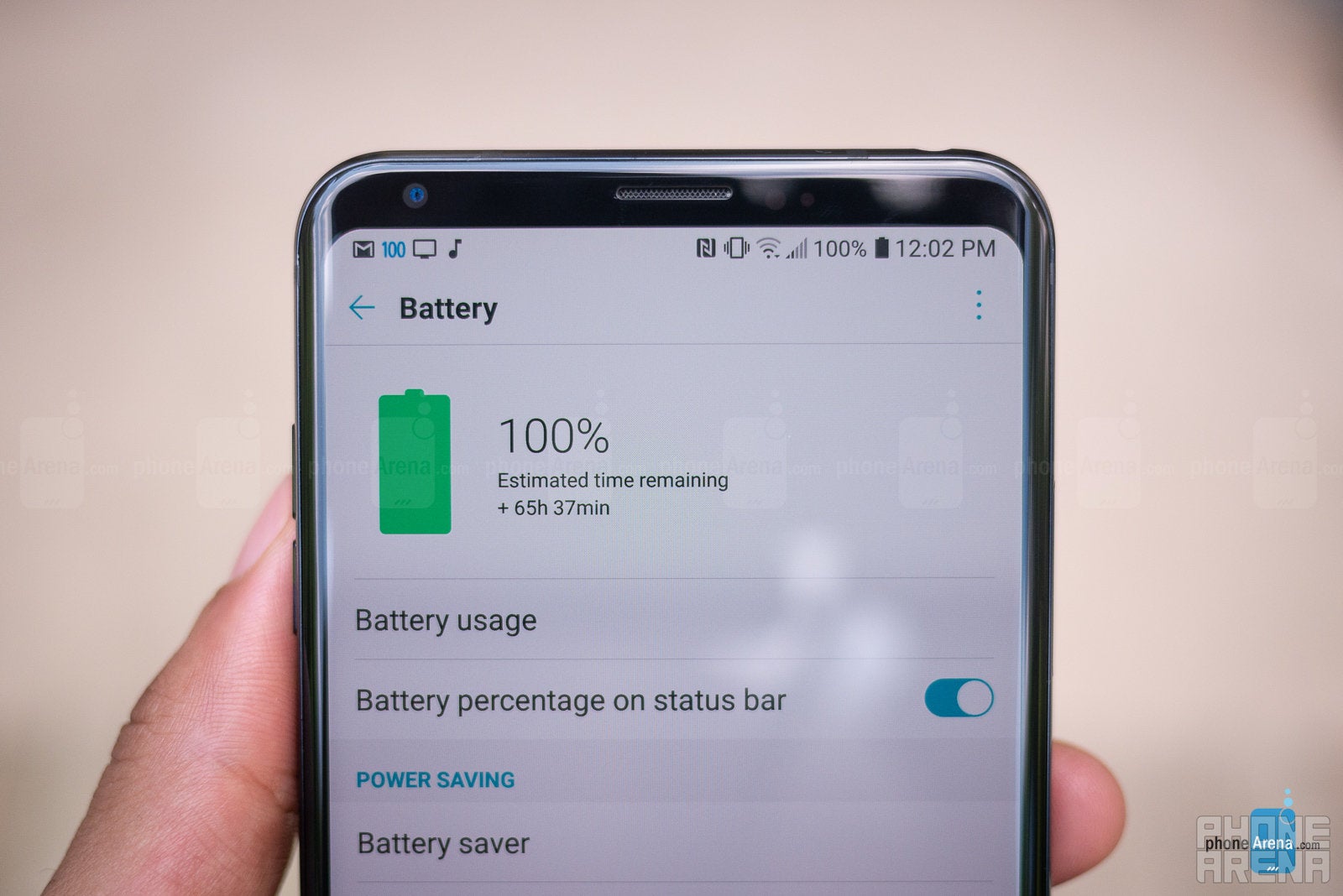
Conclusion

The question now becomes: Is this refresh worth the $900 price tag? Well, that’s complicated, but Google Fi’s offer for a $300 bill credit certainly sweetens the deal. With market-watchers anticipating the release of the LG V40 just around the corner, though, it’s hard to recommend pulling the trigger on this device if you’re a fan, considering that a better version is anticipated before the fall. Still, for all that the V35 ThinQ gets right, this could be a phone you’ll be happy to have for quite some time – yes, even past the launch of an LG V40.
Follow us on Google News








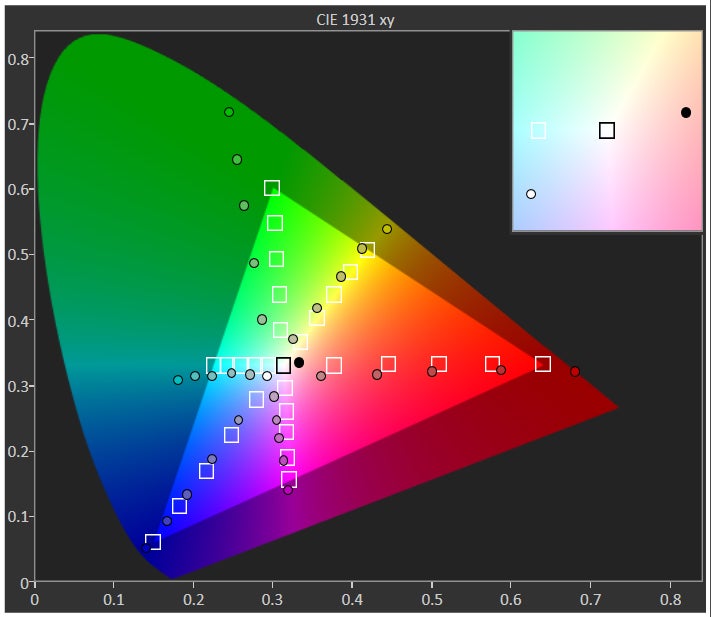
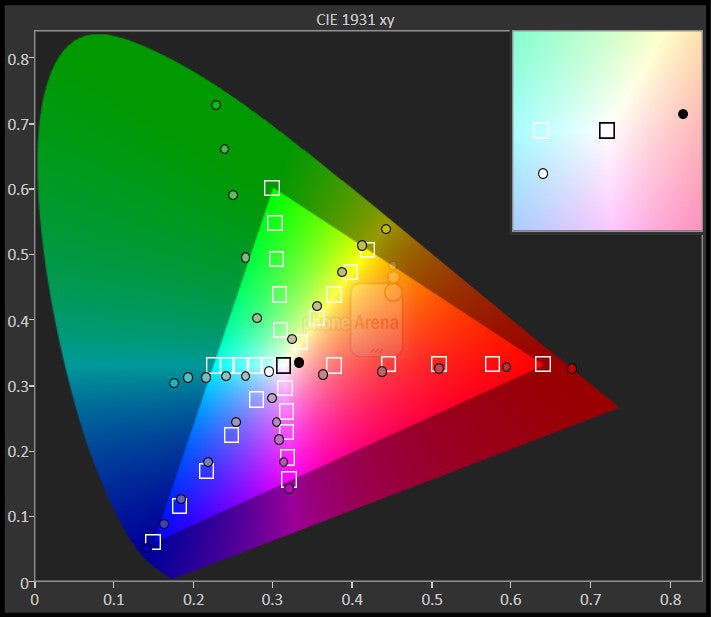
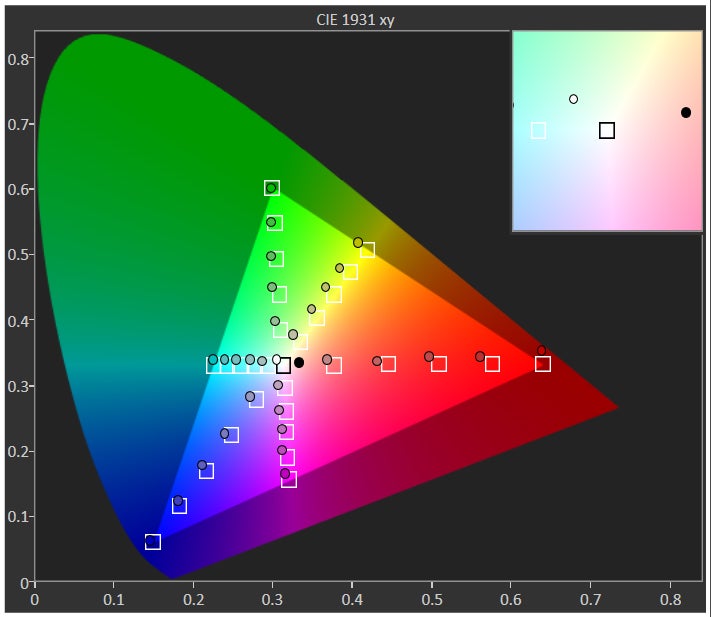
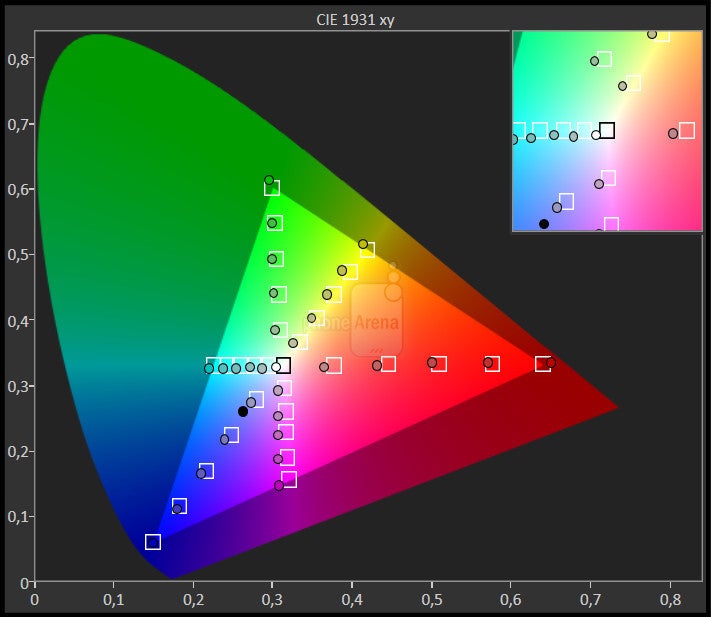


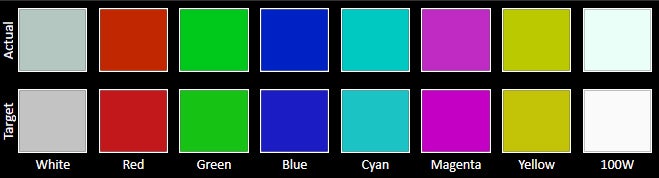

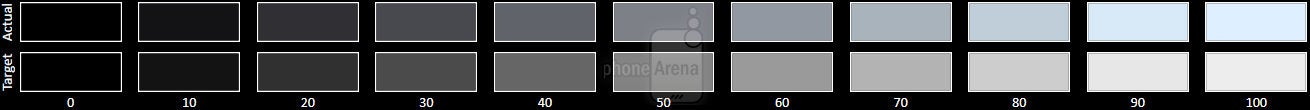
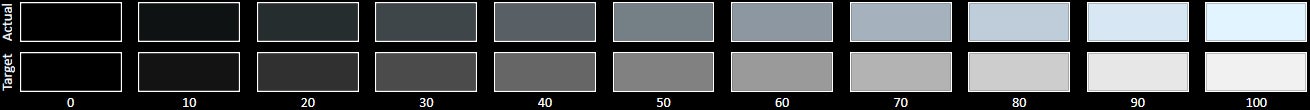
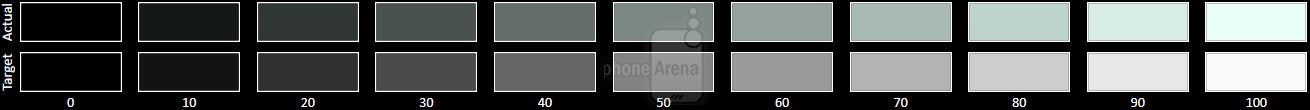
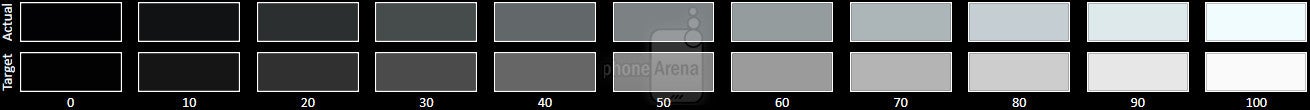












Things that are NOT allowed:
To help keep our community safe and free from spam, we apply temporary limits to newly created accounts: