LG Optimus L9 II Review

Introduction
The mid-range Android category isn't as crowded as it may seem. In fact, there's always room for one more handset to join the fun. The LG Optimus L9 II is one of these welcome smartphones and it happens to be the most capable member in the company's Android-powered L-series. As such, it aims to grab our attention with its dual-core Snapdragon 400 processor, 4.7-inch display, and 8MP camera, all encapsulated in a slim and compact body. That's definitely not bad of a package for what the L9 II costs, but whether the phone is a worthy pick or not will be known after we take it through its paces.
- Wall charger
- USB cable
- Wired stereo headset with in-line microphone
- Quick Start guide
Design
The LG Optimus L9 II isn't a phone that can blow one's mind with its appearance. It is a pretty ordinary-looking handset with a boxy, rectangular shape and rather conservative design. What's impressive about it, on the other hand, is that the smartphone is surprisingly compact given the 4.7-inch diagonal size of its screen. Thanks to that, the Optimus L9 II is perfectly usable with a single thumb, and because of its slim profile, it slides effortlessly into any pocket.
On the right side of the LG Optimus L9 II is located its power button. It is easy to reach, but tricky to locate without looking as it is not exposed well enough. The volume rocker, placed on the left side of the device, is easier to operate. Below the screen we find three capacitive navigation buttons. They are well spaced out and respond accurately when tapped.
Display
There's a beautiful 4.7-inch IPS LCD display gracing the front of the LG Optimus L9 II. It has a resolution of 720 by 1280 pixels, which gives us a pretty high pixel density of 312 ppi. When the handset is held at a normal distance from the user's eyes, there's no visible pixelation or jaggedness whatsoever. From text and graphics to photos and videos, everything looks sharp and detailed. Its viewing angles are excellent as well. Colors, however, are slightly colder, and our screen measurements confirm that, but the deviation is so slight that most users won't notice it. We had no troubles using the L9 II outdoors thanks to its screen's sufficient brightness output.
Interface
We have Android 4.1.2 Jelly Bean running on the LG Optimus L9 II. This particular version of the OS is pretty aged now – roughly 18 months old as of this writing, and while it works well, we were expecting to see a more recent Android release running on a contemporary upper mid-range phone. We're hoping that LG will launch an update sooner than later.
The QuickButton, located on the left side of the phone, above the volume rocker, is an asset that you won't find on a competitor's phone. Simply put, it is a programmable button that launches a specific app when pressed (it will not work if the phone is in stand-by, however). By default, the key is configured to launch QuickMemo, which is an application for taking down notes on a screenshot, but you're free to assign an app of your choice.
The on-screen keyboard on the LG Optimus L9 II is surprisingly versatile, with support for many foreign languages and button layouts. Furthermore, there's a split arrangement for faster typing when the phone is held horizontally, and a one-handed mode that condenses the keys on one side of the screen. We had no troubles typing on it at moderate speeds, guided by the built-in auto-correct feature when required.
Processor and memory
The L9 II is well equipped for a mid-range device. Under its hood hums a 1.4GHz dual-core Snapdragon 400 chip by Qualcomm – the MSM8230, to be more specific, with a couple of Krait 200 cores. 1GB is the amount of RAM available on the phone, which is expected for its class and sufficient for the average user's needs. The good news is that for the most part, the phone runs very smoothly, with only minimal lags when exiting or switching back and forth between heavy applications. Gamers will be happy to know that its Adreno 305 GPU can handle both casual and demanding video games. We downloaded Asphalt 8 on it and it was definitely playable.
Internet browser and connectivity
The stock web browser on the LG Optimus L9 II works without breaking a sweat, as long as it isn't being pushed too much. It is very responsive and renders pages quickly during scrolling or zooming. When browsing heavy, content-rich pages, it might get a bit laggy, but not to the point of becoming unusable. It is worth noting that the app performs better or at least equally well when compared to popular third-party browsers. In terms of features, there's nothing fancy built into the app, save for the QSlide feature that we described earlier.
Camera
The quickest way to access the 8MP main camera on the LG Optimus L9 II is with the help of a lock screen shortcut. Once opened, the camera application presents us with an interface that offers a fair amount of settings to tweak and modes to apply. Sure, there's not exactly a ton of them, but the ones we're allowed to play with are the ones we're most likely to need – Panorama, HDR, Macro, Burst shot, and the likes.
In terms of image quality, the camera on LG Optimus L9 II is an average performer. It can take some pretty good shots when used outdoors, with accurate colors and sufficient detail, but due to the heavy presence of digital noise, 100% zoom crops aren't pleasant to look at. The snapper tends to struggle with dynamics scenes, which is why using the built-in HDR mode when appropriate is advisable. Indoor shots are a hit or miss. Some scenes do look acceptable, but others may turn out blurry or out of focus.
While technically the Optimus L9 II can capture 1080p video, footage quality is average at best. It lacks fine details and it is simply not smooth enough for something supposedly taken at 30 frames per second. Sound in videos, however, is loud, clear, and natural.
On the front of the Optimus L9 II resides a 1.3MP cam for self portraits and video chats. Its images are noisy, but usable.
Multimedia
We threw several music albums onto the Optimus L9 II and launched its Music player, provided courtesy of LG. The app seems simple, but it is pretty functional, providing all the necessary features you'd expect out of it. There's an equalizer for fine-tuning audio reproduction and widgets for controlling playback while the app is in the background. If you have a DLNA-certified device nearby, you can stream music to it straight from the player.
We wouldn't mind watching videos on the LG Optimus L9 II as it is more than suitable for the purpose. Its video player runs all kinds of videos at up to 1080p without dropping a frame and they look great on the phone's high-res display. The app itself has a few tricks up its sleeve. Its UI is optimized for quick fast-forwarding with a swipe anywhere on the screen, which is nice.
Surprisingly, the LG Optimus L9 II is one of the very few phones sporting a built-in infra-red emitter. This handy little perk allows us to control TVs, DVD and Blu-ray players remotely. A pre-loaded app called QuickRemote is used for the purpose. When launched for the first time, it takes you through a quick and straightforward setup process pairing the handset with your electronic device.
Call Quality
One thing's sure – the LG Optimus L9 II is great for making phone calls. Its earpiece produces clear, natural voice tones at a high volume level, while the microphone easily picks up our voice, delivering it undistorted to the other party. There's a secondary microphone as well, reducing background noise when needed without inducing any noticeable digitizing into the conversation.
Battery Life
The LG Optimus L9 II is rated for 7.4 hours of talk time over a 3G network and it should last for roughly 20 days in stand-by, which is not much by today's standards. But our custom battery test shows that the phone's 2150mAh removable battery is a respectable performer, giving us a rating of 5 hours and 48 minutes of active usage. Still, heavy users will most likely have to recharge the L9 II on a daily basis. If used with moderation, the phone will likely need to be refilled every other day.
Conclusion
While not perfect, the LG Optimus L9 II is definitely among the better-made mid-range Androids that we've come across lately. Sure, it might seem like a pretty humble smartphone at a glance, but trust us, once you take it for a spin, you realize that it is a device with plenty of potential. Or if we have to be more specific, it is a sleek and compact handset with a pretty screen and good performance – traits that make it a phone worthy of attention.
Software version of the reviewed unit:
Android 4.1.2
Build number JZO54K
Software version D60510a-EUR-XX
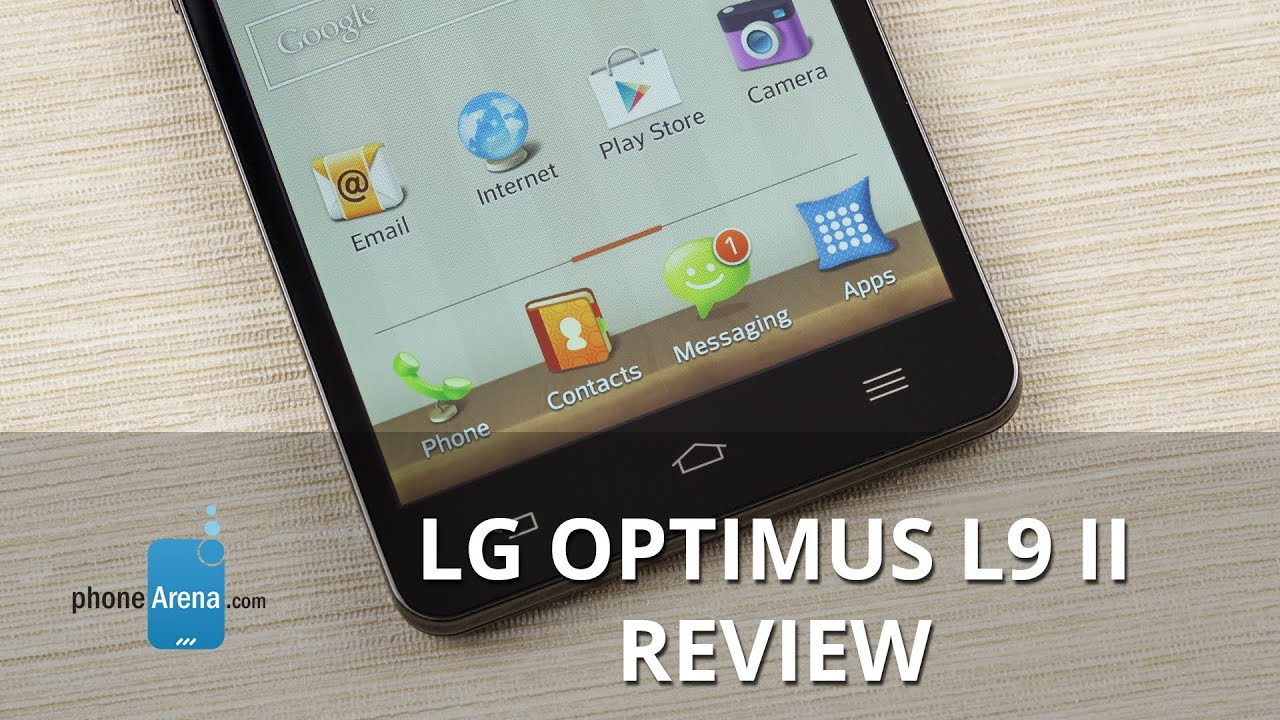
Follow us on Google News
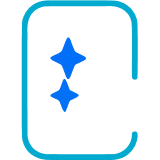
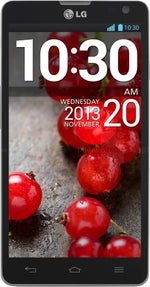





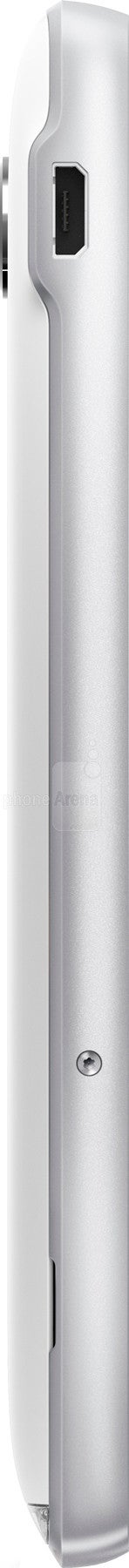

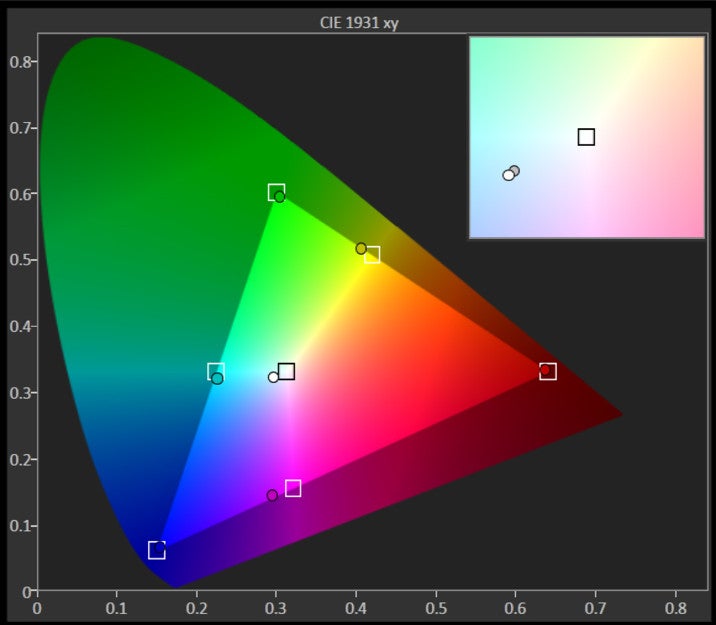
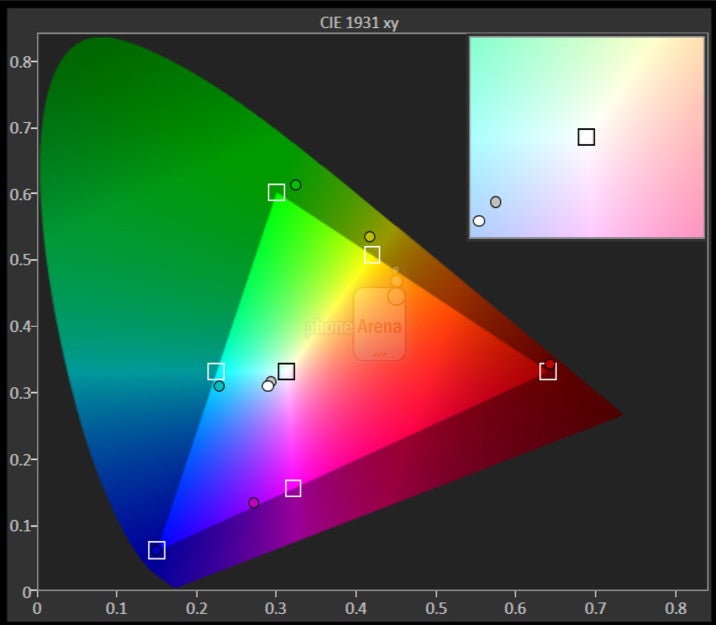
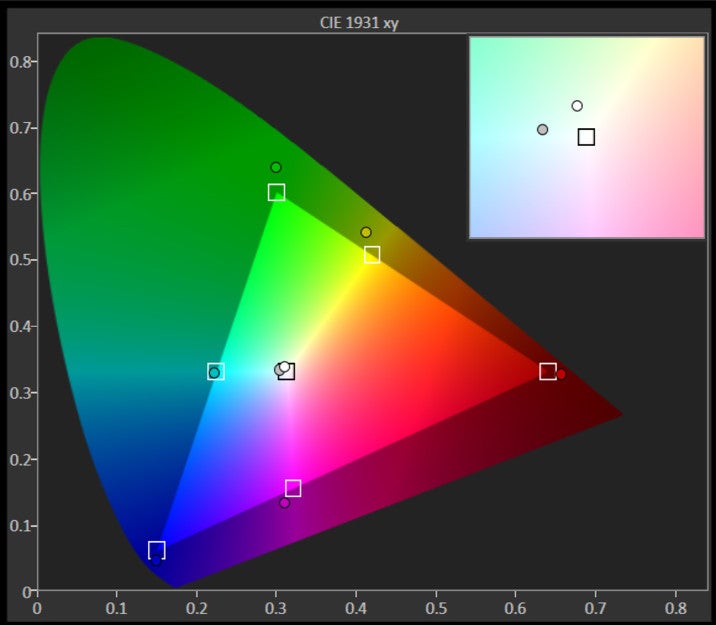
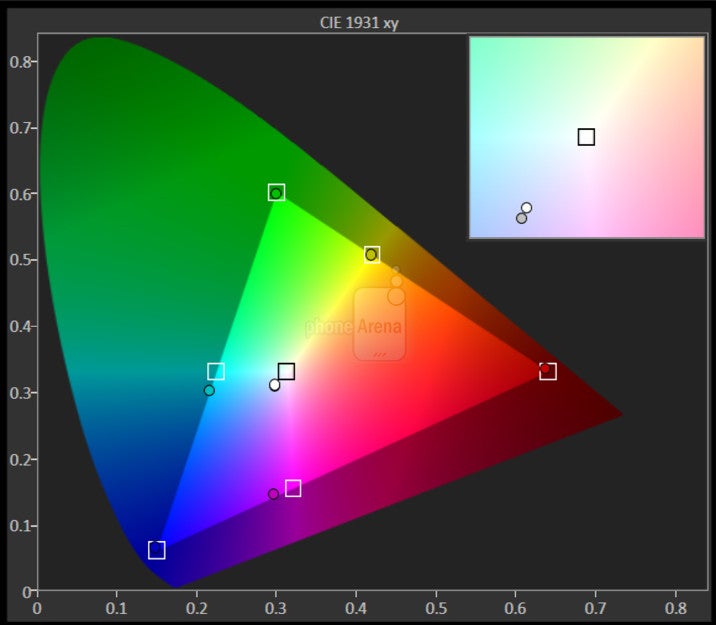
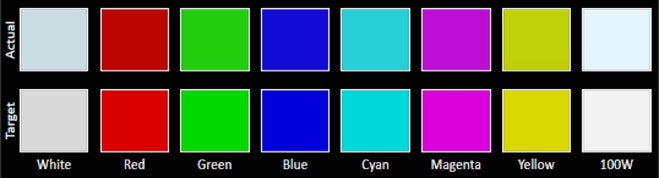

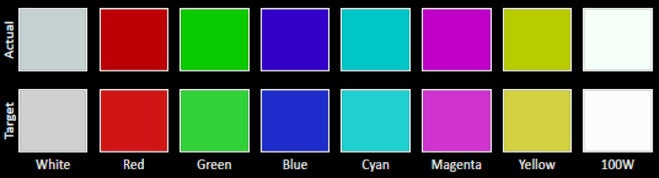
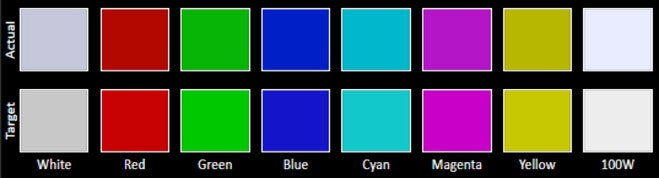
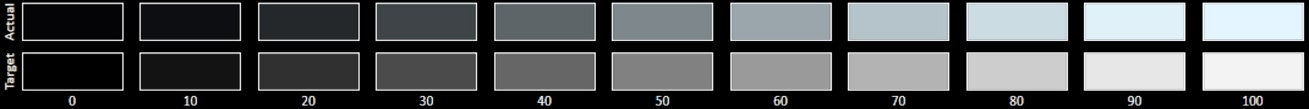
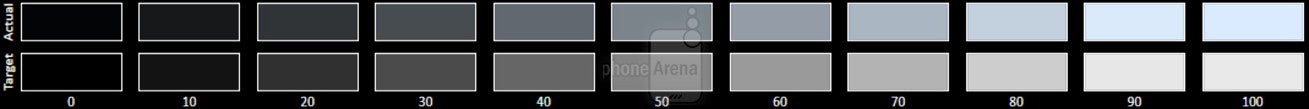
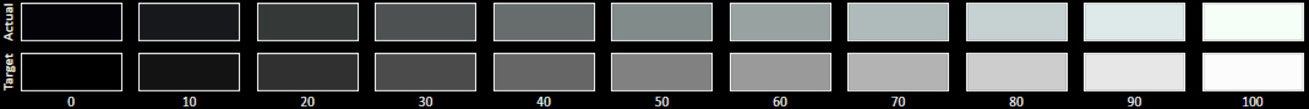
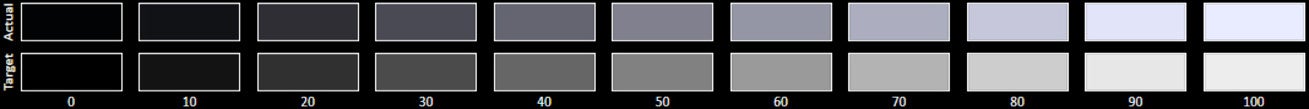












Things that are NOT allowed:
To help keep our community safe and free from spam, we apply temporary limits to newly created accounts: