LG G5 vs Samsung Galaxy S7 edge

Introduction
In the world of Android devices, Samsung and LG are the two giants that make some of the most recognizable products.
The smartphone philosophies of both companies have recently undergone some huge changes: Samsung did much of the changing last year with the radically new design on the Galaxy S6, while LG is doing it this year with the LG G5. The G5 tries to bring something different to a mature market: a phone with modular design and a brand new metal look. How does it compare with the curved-screen Galaxy S7 edge, and is that modular design something that brings meaningful change?
We compare two of the best Android phones at the moment: the 5.3” G5 with all its bells and whistles against the more familiar yet still modern, 5.5” Galaxy S7 edge. Let’s see which one comes on top.
Design
The Galaxy S7 edge features a stunning design: solidly put together and visually appealing, while the G5 pales in comparison.
The Galaxy S7 edge brings a minimal change in design from the S6 edge, yet we feel that those minimal changes have all been in the right places: the tapered back is a big improvement for those who will not put a case on their phone, while the physical buttons are very clicky and responsive. Put simply, the Galaxy S7 edge with its metal frame and shiny (but also fingerprint-catching) glass back is impressively well put together.
In terms of size, the LG G5 is definitely a regression from its predecessor: its large bezel around the screen, makes it unnecessarily large and contributes to a somewhat dated look. In fact, the 5.3” G5 is actually wider than the Galaxy S7 edge!
Last, but not least: water protection! The Galaxy S7 edge has it and the G5 does not. We love water protection: it could save your costly gadget in many occasions and it’s cool to have even if you just play tunes in the bathroom (you should try it, seriously!). Technically, the S7 edge has IP68 certification, which means that it is safe to submerge it in up to 5 feet deep water for as long as half an hour.
Display
The 5.3” Quad HD on the G5 is good, but not great - colors are overblown and viewing angles are not on par. The 5.5” Super AMOLED screen on the S7 edge is quite the contrast: with great colors and lots of customization available.
The obvious difference between the S7 edge and G5 display is in the way the screen is shaped: the 5.5” S7 edge has that very minimal curve towards both sides, while the G5 is flat.
Then, there is size: we have a 5.5” Super AMOLED display on the S7 edge, while the G5 features a moderately smaller, 5.3” IPS LCD screen. Both are Quad HD panels, both are super sharp at pixel densities above 400ppi, so you won’t notice any jagged edges or pixelization. You should, however, note the difference in screen tech: both phones feature a fancy new Always-on Display feature that shows the time and missed notifications (on the S7 edge you can also see the calendar and an image), but the implementation is vastly different. On the S7 edge, the Always-on screen is very contrasty, perfectly visible from any angle, while on the G5 it’s pale and barely useful, as it’s often hard to see the time when you are looking at the phone on your desk at an angle.
Interface and features
The Galaxy S7 edge and LG G5 both run on Android, but this does not mean their interface looks the same, quite the opposite. The S7 edge with its TouchWiz custom skin has a very colorful style, while LG has completely reworked its interface in the G5 to a more pastel-like color theme and with no app drawer by default (a la iPhone).
First, Samsung’s TouchWiz has taken small steps to evolve to be a very likable UI: unnecessary features are gone, icons have evolved to look better, the dropdowns and menus are now in stylish blue writing on a light grey background, and it all seems to click together well. LG has cut a few features: the smart notification from the G4 are gone and the Smart Bulletin is no longer enabled by default (good riddance).
One useful service the Galaxy S7 edge supports that the G5 doesn't is Samsung Pay: a payment system that works on the majority of pay terminals (even older ones).
Performance, Processor and Memory
Snapdragon 820 on both phones, but thermal management is better on the G5 and it pulls ahead.
Both the LG G5 and Samsung Galaxy S7 edge feature the latest Snapdragon 820 system chip from Qualcomm, and that’s great: it’s the most powerful chip in the Android realm and goes on equal footing with the Apple A9. The S7 edge is also available with a Samsung Exynos chip in some market, which delivers comparable performance.
When you look at benchmarks, you’d see that the G5 tops the S7 edge a bit which is most likely due to better thermal management in the aluminum body of the G5. The difference is again small, but there.
When it comes to internal storage, both come with a plentiful 32GB of memory on board and both feature the handy option to have expandable storage via microSD cards. The storage on the S7 edge is of the newer UFS 2.0 kind and you will notice this in the form of faster app installs and slightly faster file transfer speeds.
Camera
The Galaxy S7 edge has the much faster camera: faster to start and faster to focus. By default, though, its images look oversaturated - nice for landscapes, but not so much for portraits. The G5 has more realistic colors and a secondary, wide-angle camera that is cool.

The S7 edge has a 12MP rear camera. That’s down from 16-megapixels on the S6, but you should not mistake image quality with megapixels: a 12MP camera here means larger individual pixels, and with the added benefit of a super wide, f/1.7 lens, the phone can capture more light and that’s huge for images in dim conditions. There’s optical stabilization (OIS) on board as well.
The camera apps are also well made on both. We love the fact that you both apps support the quick launch feature: on the S7 edge you click twice the home button to go straight to the camera from any place, while on the G5 you do this by double clicking the volume down button.
Both camera apps come with convenient, separate buttons for stills and video, and on the S7 edge you also have quick and easy access to HDR controls (on the G5 you have to first go into settings to change HDR capture). Both also have full manual shooting modes with control over ISO, shutter speed, white balance and focus. These manual modes will be appreciated by a handful of enthusiasts, but it’s not something that the common user should care too much about.
Let’s cut to the chase, though: image quality. Both the S7 edge and G5 are doing a great job: excellent dynamics, excellent detail, and… different color representation. Images from the S7 edge come out with boosted colors that gives them extra pop (but exaggerates reality), and there’s a very noticeable oversharpening as well as a slight warm, yellow tint. It’s an effect that looks great for buildings and things, but when photographing people gives a bit of an unnatural look. You can change the color saturations in manual mode, though, and that’s a great option to have (we could not find an option to adjust sharpness). The G5, on the other hand, tends to capture more realistic colors, be it of people or landscapes.
Up front, there’s a 5-megapixel camera on the S7 edge and an 8-megapixel shooter on the G5. The S7 edge captures good looking images, but tends to smudge details a lot, which results in somewhat weird, unnatural-looking detail for selfies. Skin, in particular, looks very smudged out, especially in low light when that effect kicks in with full force. The G5, on its part, captures an image with higher resolution and more detail.
In terms of video quality, both are doing an excellent job, but it’s the ultra fast auto focusing of the S7 edge that makes a huge difference and gives it the edge. Whether you shoot in good or dim light, the phone locks focus quickly and accurately, better than any other we’ve tested. You have the option to record 4K at 30 fps on both phones, which looks great, but you can also record in 1080p at 30 fps, where you get a bit better stabilization.
Multimedia
Both the S7 edge with its 5.5” display and the 5.3” G5 do a great job delivering immersive video. The slightly curved screen on the S7 edge is a bit of an inconvenience for watching videos as the content towards the edges gets warped, but this is a rather minor thing.
The S7 edge features a single and smallish bottom-firing speaker that is not particularly loud or impressive, but not bad either. The rather sub-par quality of the speaker is likely due to the waterproofing of the handset, but we’d still hope for a better speaker. The G5, on the other hand, features a very loud single speaker on the bottom. It’s almost disturbingly loud, but we would not say that audio quality is great: it sounds rather compressed.
Call quality

The S7 edge has a nifty extra loud mode that will be of use to construction workers and others who work in noisy environments, or those with somewhat impaired hearing.
Battery life
The Galaxy S7 edge does not live to the sky-high expectations, but it’s definitely the longer lasting of the two.
When you hear about the 3,600mAh battery on the Samsung Galaxy S7 edge, you intuitively tend to think that real-life battery life is also quite amazing. It’s definitely good, but it does not live right up to the sky-high expectations. We still get a full day of it easily, even with heavier use and the neat Always-on Display feature, but the average user will still likely need to charge it up every night as it won’t quite stretch to two-day battery life. And do turn off Always-on if you want to maximize battery life: it drains approximately 1% of juice an hour.
Both phones support quick charging, but the G5 is especially fast: it takes only an hour and fifteen minutes to charge up from zero to full, while the S7 edge takes an hour and forty minutes. The S7 edge also has wireless charging, which isn't part of the G5's package.
Conclusion
At the end of the day, this is the Android battle of early 2016: the Galaxy S7 edge and LG G5 are clearly two of the best phones you can buy right now.
LG has decided to place its bets on new and very different features with the G5: modular design with easily removable battery, modules for better audio and a camera grip. All of those features, however, address marginal issues. Even the wide-angle secondary camera is cool, but not essential.
The Galaxy S7 edge, on the other hand, focuses on improving what matters: subtle touches to its design make it a joy to hold and use, while features like waterproofing are practical and useful.
There is a nearly $100 price difference between the two in favor of the more affordable LG G5. Being the more affordable one, the G5 can get away with some of its flaws in comparison with the S7 edge. If price is not a concern, though, at $800, the S7 edge is definitely the better-rounded phone in most aspects: with a better display, an actually useful Always-on feature, better battery life, and impressively fast camera.
LG G5
Pros
- Modular design allows for a replaceable battery in a thin, metal body
- Super-fast battery recharge
- Faster perceived performance
- USB Type-C is convenient
- More affordable price
Samsung Galaxy S7 edge
Pros
- Premium design
- Great display with easily customizable colors
- Water resistant
- Samsung Pay works almost everywhere
- Actually useful Always-on
- Wireless charging
Follow us on Google News




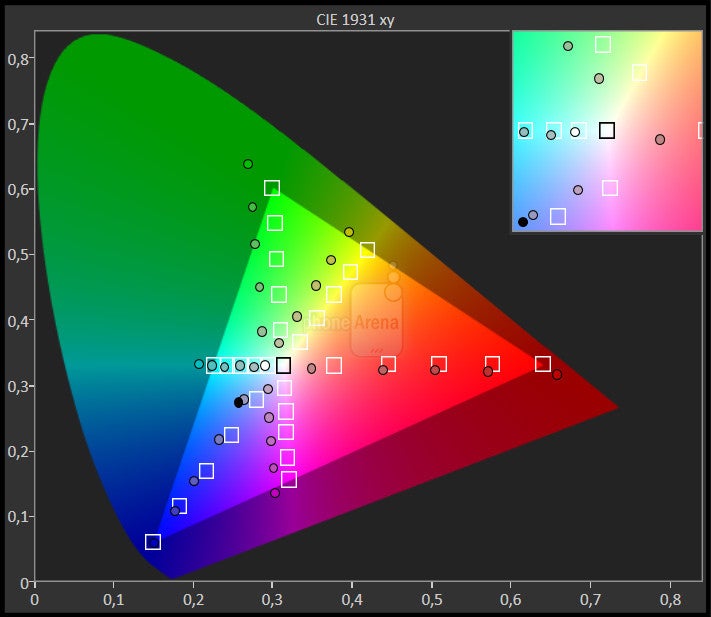
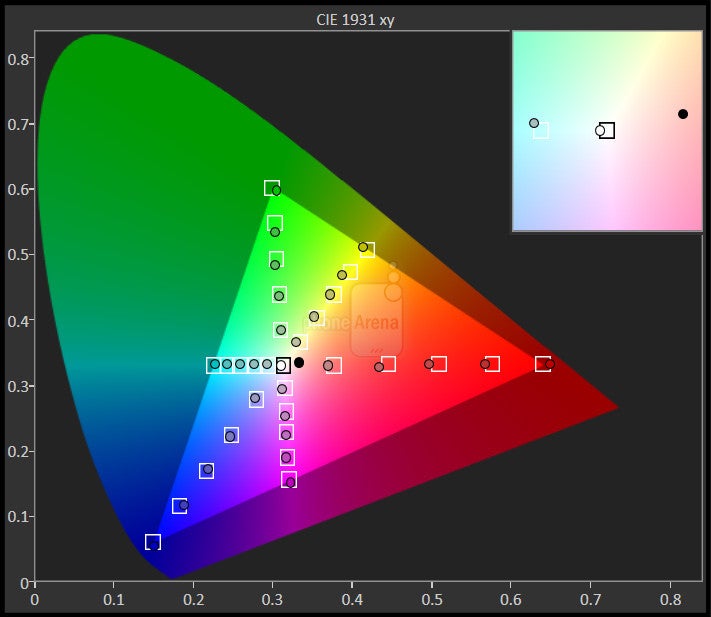


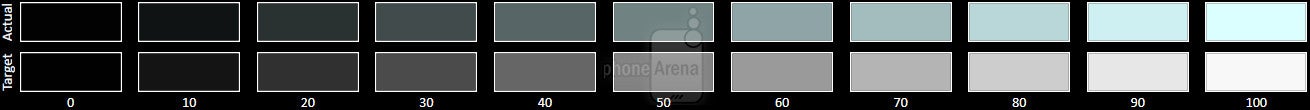
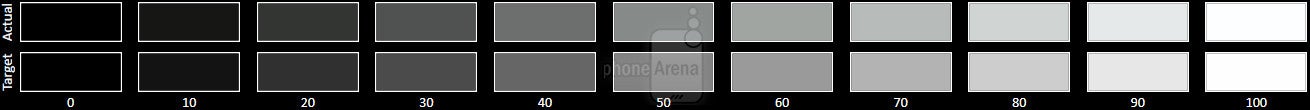



















Things that are NOT allowed:
To help keep our community safe and free from spam, we apply temporary limits to newly created accounts: