LG G2 mini Review
Introduction
Not to be left out of the pack, LG issued a G2 mini, with the hope to bask in the rays of the G2 flagship's market recognition. Samsung started this trend, releasing the S3 and S4 mini versions, then HTC followed suit with the One mini, and now LG wants in, too.
The phone keeps the general shape of the flagship, as well as the signature keys on the back, but sports a 4.7” 540x960 pixels display, a basic Snapdragon 400 processor, and an 8 MP camera. That's a rather dramatic departure from the characteristics of the G2, so has LG managed to strike the right price-to-value balance with the G2 mini, or is it just riding on the G2's name recognition? Let's check that out...
In the box:
- In-ear stereo headphones
- Wall charger
- microUSB cable
Design
The G2 mini is comfortable to operate with one hand, but the keys on the back are unwieldy to use with this placement.
We mentioned a general resemblance of the shape and chassis design between the G2 and the G2 mini, but at closer inspection the munchkin looks less refined. It's thicker, the side bezels are wider, and the plastic feels of lower quality. The G2 mini has one thing going for it, however, compared to the flagship sibling in its international version – the rear cover is removable, so you can easily swap the battery, or add more storage via a microSD slot.
The phone is fairly comfortable to hold, aided by the coarse pattern on the back that prevents slippage. At this size, though, the power/lock key on the back, and the volume rocker there, feel somewhat oddly placed. Instead of being right under your index finger, the rear buttons are now somewhere under the first phalange, so you have to bend the digit significantly, and search for the lock key each time. Thankfully, the volume rocker is not flush with the surface, like on the G2, but rather protruding slightly at the ends, like on the G Pro 2, so it's easier to feel and press without looking. The back keys feel tight and sturdy, with a nice clicky feedback to them.
At the bottom the LG G2 mini sports two elliptic openings covered with what looks like speaker grills, but in fact only one of them is a speaker, and the other houses the single microphone. LG equipped the handset with an infrared beamer at the top, which can be used to control your TV, or other home electronics, via the accompanying application.
Display
Pixel density leaves something to be desired, but the other characteristics of the IPS-LCD panel are good.
The 4.7” panel sports 540x960 pixels of resolution, which rings in 234ppi pixel density. This is acceptable for general usage, but those of us spoiled by 720p or even 1080p displays, are likely to notice the difference in detail presentation. The interface elements look cruder, with the individual pixels still quite visible. For a device whose price places it in the upper midrange category, we would like to see an HD 720p display, which would have meant the respectable 330ppi – as much as LG had on its flagship way back in 2012.
The screen colors are somewhat off in the red and light blue departments, as shown in our color chart test, but nothing you'd notice with an untrained eye. Just like on the G2, the 8533K color temperature is far from the 6500K reference, and gravitates way towards the cold side of the spectrum, making white/grey appear blueish.
With the 334 nits we measured, the display's peak brightness is rather average, so outside the screen is not very visible. You'll also have a problem when the sun is shining on the panel, as the screen reflects quite a lot of light right back at you. The measured 4 nits of minimum brightness is a good achievement, though, so you can us the G2 mini with comfort in a very dark environment. Being an IPS-LCD screen, the G2 mini display sports very good viewing angles from all sides.
Interface and functionality
The G2 mini eats KitKat, and flaunts LG's new Knock Code unlock gesture, as well as a suite of floating apps to choose from.
Shipping with Android 4.4.2 KitKat, the handset is, naturally, coated with the newest Optimus UI overlay of LG. This means automatic landscape redrawing mode of the interface when you turn the phone sideways, and the QMemo functionality that lets you doodle on any homescreen with your finger, as well as the QSlide floating apps set that can hover a calculator or a video player on top of everything else you are doing.
The G2 mini offers a double-tap-to-wake functionality, while you can lock the screen with two taps on an empty space of the homescreen, too. Moreover, LG's newfangled Knock Code is present here for the security-oriented. It lets you create a unique combination of up to 8 taps in each quadrant of a frame drawn on the lock screen, in order to give you access to the handset. A neat idea, but if you want to make it hard to guess, it becomes as time-consuming as to enter a PIN or gesture pattern. The Knock Code execution itself is pretty straightforward, and it didn't fail once on us, even if you don't tap right smack in the corners each time, you just have to hit the respective quadrant. We do wish that the frame for the taps was placed a bit higher on the lock screen, though, as we wouldn't have to stretch our thumb all the way for reaching the lower two quadrants.
Processor and memory
The basic Snapdragon 400 CPU is adequate for Android's needs, but the LTE version of the phone gets funky with an exotic Tegra 4i chipset.
A 1.2 GHz quad-core Snapdragon 400 CPU is what powers our G2 mini, with an Adreno 305 graphics crunching unit. That SoC sits a tad below the golden middle of mobile processors, so don't expect any performance wonders from the G2 mini. The interface behavior is adequate, without choppy movements or annoying lag, but it's not buttery smooth either. There is also a version of the phone with NVIDIA's Tegra 4i Grey chipset for LTE-laden markets, which is to arrive later on.
The phone sports 1 GB of RAM, and the phone can keep quite a few apps in memory at the same time. The G2 mini comes with 8 GB of internal storage, of which only about 4 GB are user-available, but you have a microSD card slot for memory expansion.
Internet and connectivity
About the only complaint towards the default LG browser on the G2 mini has nothing to do with its performance, which is adequate when it comes to panning, scrolling or zooming. It's the pixel density which is a minor annoyance, especially when you have seen those beautiful 1080p, or even HD displays – the text here looks garbled when zoomed out, and a tad jagged when zoomed in.
The phone offers a version with 4G LTE connectivity, or up to 21 Mbps HSPA+ download speeds, provided that you carrier can supply those. The LTE version is pretty interesting, as it sports a Tegra 4i Grey chipset, and a 13 MP camera, essentially upgrading the G2 mini for LTE markets. The handset offers the usual set of Wi-Fi, Bluetooth 4.0, A-GPS, DLNA and NFC connectivity. LG decided to include an IR blaster at the top, which can be handily managed by the supplied QRemote app, which has a number of TV and set-top box brands and model presets in it. You can tuck QRemote handily in the status bar, and even have it on the lock screen for quicker access to its commands.
Camera
Decent 8MP camera but not as good as the better ones out there
The 8 MP camera unit on the back of the G2 mini sports an LED flash next to it, and is governed by the customary Optimus UI camera interface. The camera app lets you say things like “Whisky” or “Cheese” to take a picture from afar. The app offers the typical set of options for LG phones, like Panorama, Time Catch, Dynamic Tone (HDR) and night scenes, plus a few color effects thrown in for a good measure. The phone takes about a second or two to focus and take a picture in adequate lighting, but the HDR mode takes 4-5 seconds to finish processing, during which you ought to hold the phone very still. You can use the volume rocker buttons as shutter keys, as usual with LG phones, but their placement on the back makes this function rather awkward to use.
The G2 mini produces photos with a tad more intense colors than what you see in reality, but still pleasant to look at. The pictures are somewhat underexposed, resulting in a slightly darker image than what are eyes see in front of the lens. The exposure situation naturally gets better when you shoot in HDR mode, which, however, takes a while to process the photo, as we mentioned, so it is not suitable for all scenarios. The level of detail is also lacking somewhat, compared to some other 8 MP mobile shooters we've tested and the photos are too soft around the edges.
Indoors the phone performs in a similar way, capturing slightly underexposing photos. Noise starts getting quite more visible when we shoot in lower light, and the pics are somewhat soft, lacking enough detail. The LED flash did an average job when illuminating the scene from our standard five feet distance, splashing the light in the center of the frame, and obscuring the edges.
The G2 mini is capable of 1080p video recording with 30fps, and outdoors it does what it says on the tin, without skipped framing, or visible artifacts. Moving objects smudge a bit too much, though, and the footage is overly soft and dark.
Multimedia
The Optimus UI gallery sports a standard thumbnail grid view, which can be pinched to zoom in and out your folders. There are rich editing options built right into it, with color effects and drawing capabilities.
The music player can take you to a YouTube video of the current song with the touch of a button, but sports no equalizers in loudspeaker mode, just a few presets when you plug the supplied in-ear headphones. Even then we couldn't hear much difference switching between the different equalizer presets, while the loudspeaker performed just average, producing a fairly strong, but somewhat flat and distorted sound.
The G2 mini runs every major video format you throw at it, with the inclusion of MKV/DivX/Xvid files, and up to 1080p resolution at that. You can “float” the video playback in a windowed mode on top of anything else you are doing underneath, too.
Call quality
Sketchy call quality in the earpiece is one of the weakest points in the G2 mini.
The earpiece of the G2 mini sounds pretty bad on all counts. It is not sufficiently strong for noisy places, sounds hollow, and the voices come out distorted, even at lower volumes. We had a tad better experience with the single microphone, which made our voice quite audible to the other side, but it still lacks in comparable strength and clarity, making it just an average performer.
Battery
The phone comes with a fairly generous for the category 2440 mAh battery, but LG hasn't supplied official talk or music and video playback times. We'll run our internal battery test on the handset, and update this section when it's finished.
Conclusion
So, has LG managed to make an appealing midrange proposition with the G2 mini? At the suggested 350 USD or EUR price tag we'd have to say no. What should be a scaled-down version of the excellent G2, turns out to be lacking on many important counts. Unfortunately, the visual resemblance to the flagship masks many weak spots, such as chubby body, sketchy call quality, poor screen resolution, and average camera performance.
In this price range you can get many phones that are much better, and we aren't even talking for the OnePlus One bombshell here. For this kind of money, one can get the Google Nexus 5, which costs the same, but features a 5” 1080p display, optically stabilized camera, and the promise for instant Android updates from Google. Another similar option is the Alcatel OneTouch Idol X+ that flaunts a 5” 1080p panel and 13 MP camera for $350 as well. Ditto for the Moto X, which has the same tag as the G2 mini, but offers a 4.7” 720p display, a 10 MP camera, and some neat always-on voice control options. Going down in screen size a bit, you can nab the 4.5” Moto G, which costs just $200 USD or EUR, but offers an HD 720p display, good battery life, and a decent camera. In fact, LG's own Optimus F7 is a good alternative, too, as it can be grabbed for $200 from Best Buy, for instance, and sports a 4.7” HD display, plus a larger battery, but a generation older processor.
When it comes to the “mini” trio in this price range, the competition in the face of the Galaxy S4 mini, and HTC One mini, also seems to surpass the G2 mini. The S4 mini is more compact, takes better pictures, and sports a better call quality, all for a lower price. The One mini seems to be the best of the “mini” bunch, as it offers the excellent Boomsound stereo speaker set at the front, and a 720p screen for a price similar to the G2 mini; it lacks a microSD slot, though, and has a smaller 4.3” display. If you want the ultimate “mini” version, we'd suggest splurging a hundred or so more for an Xperia Z1 Compact, which is among the best small Android warriors currently on the market, with most everything the big Z1 offers, but in a palm-friendly package.
Overall, the G2 mini seems to come with a bad timing, as it now has to compete not only against last year's “mini” versions of the brand name flagships, but probably with an S5 mini or a One (M8) mini, if those are in the cards. On top of that, or maybe because of it, LG evidently didn't put much efforts in polishing the performance of the G2 mini itself, so its potential sales will be essentially just riding on the coattails of the established G2 flagship now.
Software version: KOT49I.A1395545709

Follow us on Google News
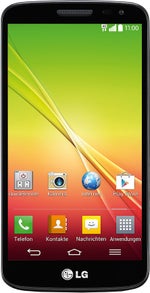




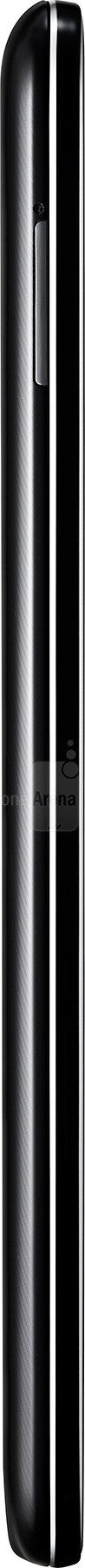
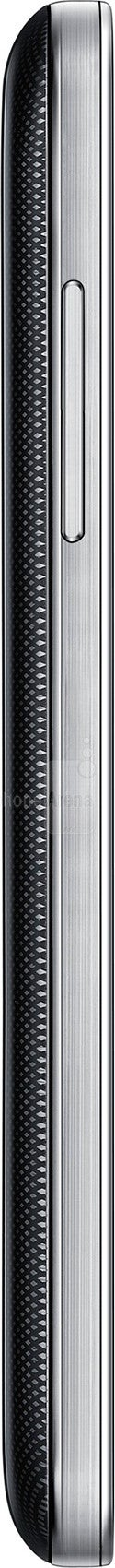
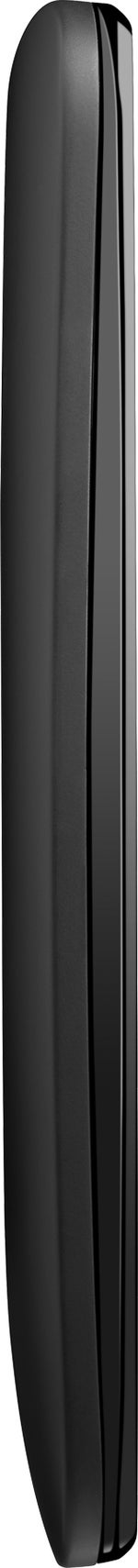
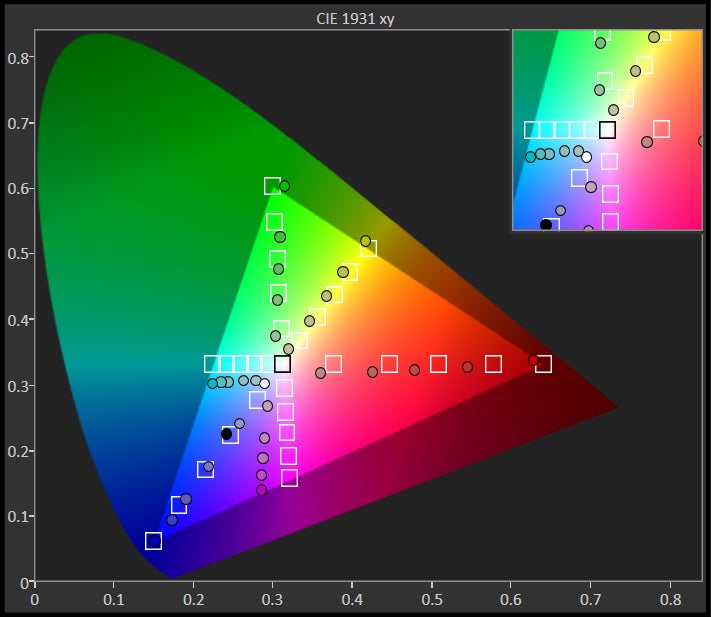
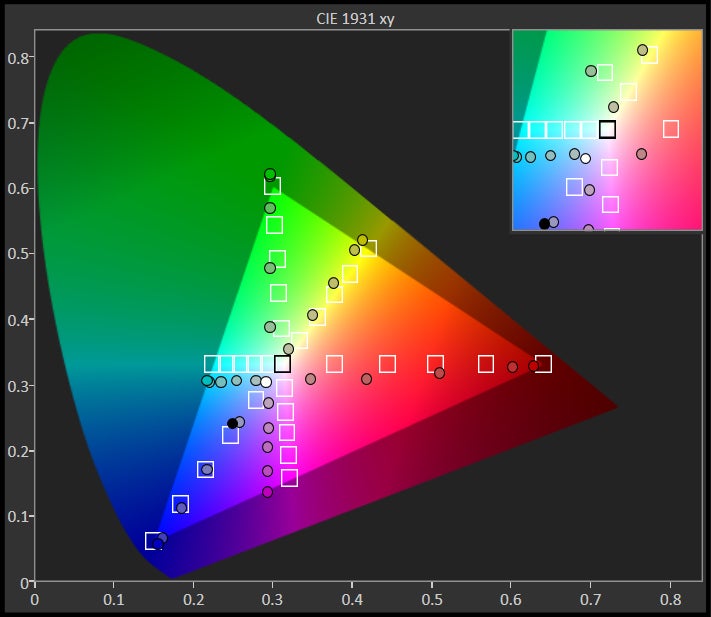
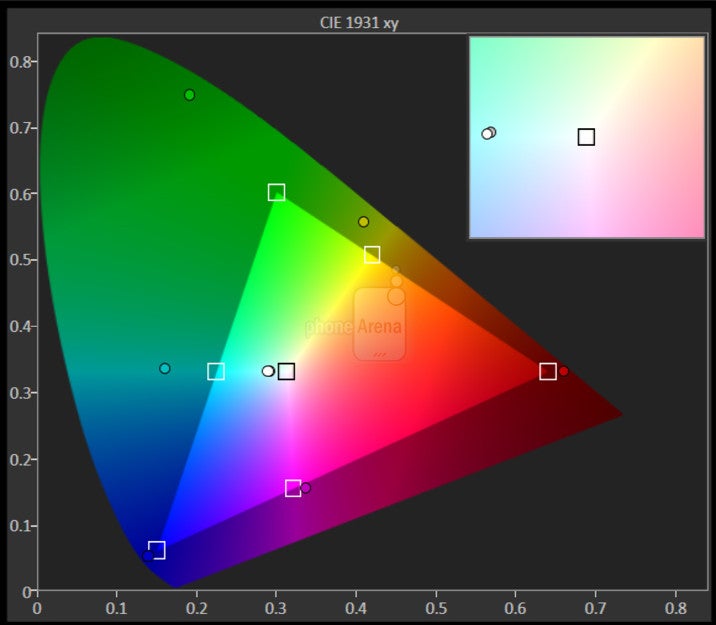
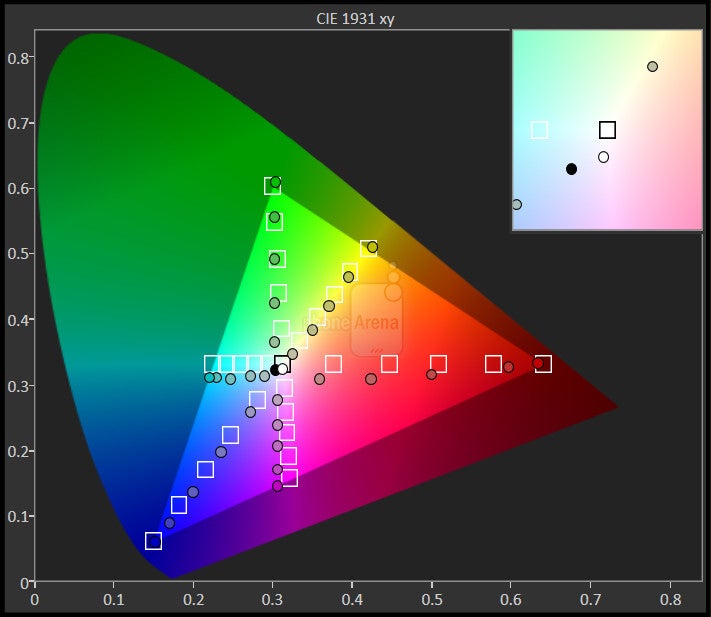
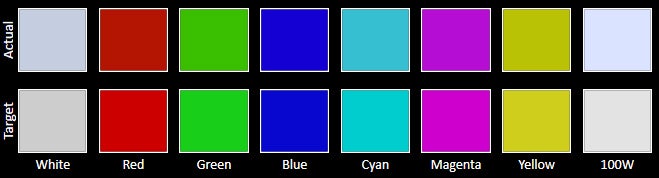
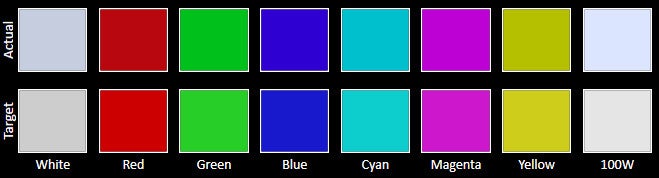


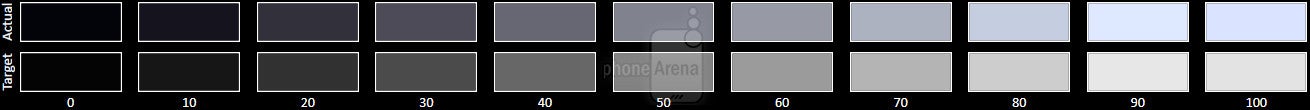
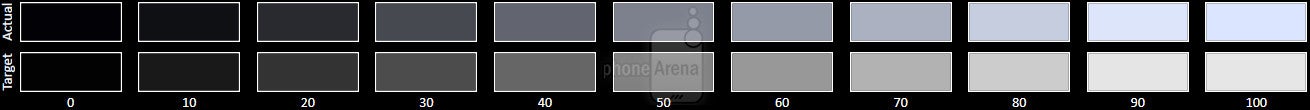
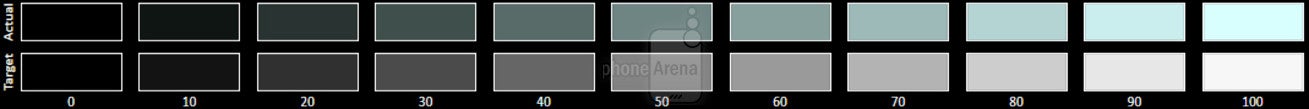
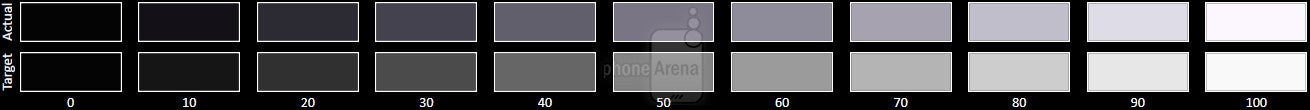













Things that are NOT allowed:
To help keep our community safe and free from spam, we apply temporary limits to newly created accounts: