HTC U11 Review

Introduction
There's no one “right” way to make a smartphone, and that's probably more apparent with this year's selection of new handsets than any batch in recent memory. We've got exceptionally widescreen phones, phones with hardware keyboards, and even those with multiple cameras. With so much up in the air, it shouldn't be a huge surprise that HTC decided to go back to the drawing board with its smartphone design language, rethinking the metal unibody that's been so popular with its flagships and going with a new look that's all about smooth lines and bold expanses of color.
Design
Shiny and attention-getting, but is it enough to compete with the futuristic look of other flagships?

The HTC U11 may represent a big departure from the look of the HTC 10, One M9, and previous HTC flagships, but it's also in many ways an evolutionary effort – if not the most direct one. Before we look at how the U11 fits in with the rest of HTC's portfolio, let's talk about the design of the phone itself.
Rather than returning with another metal phone, HTC's all about curves and glass for the U11. The frame is still metal, and its smoothly contoured edge stretches all around the frame's border, but it now serves as the meat in a front-and-back glass sandwich.


These colors tend to look pretty nice, but they get very messy, very fast, as fingerprints mar the otherwise glossy, reflective surface. Thankfully, HTC includes both a cleaning cloth as well as a complementary clear case in the U11's box, but neither really fixes the underlying issue.
For instance, on the two U11 handsets we examined during this review, each had one edge where the phone's back glass met the metal frame and there was a pronounced sharpness to the transition – while the other side was perfectly smooth. But with each phone we looked at, this sharp edge was on a different side – just not very consistent. That may be a minor quibble, but when you're trying to introduce a new design language like HTC is doing here, you're inviting your works to be put under the magnifying glass – and what we're seeing just isn't quite as impressive as it could be.
We've also got to talk about the phone's size, and while the U11 is a comfortable 7.9mm thin, slimmer than the HTC 10, it's also moving up to a 5.5-inch screen. Coupled with the fact that HTC is still dealing with some good-sized bezels all around the display, that makes the U11 feel like a pretty big phone, and one that's going to be slightly too large for comfort for some users.
Maybe the handset the U11 shares the most with, if not from a materials perspective, then in terms of layout and build, is the HTC-made Google Pixel XL. The U11 is slimmer and smoother, but if the Pixel XL felt too large for your tastes, the U11 is likely to as well.
Display

If there's one decision that may end up coming back to haunt HTC, it's giving the U11 a 5.5-inch display. Actually, that's hardly fair – there's nothing inherently problematic about a 5.5-inch panel. But going with this screen, on this phone, implemented in this manner (and with this market being in the state it is), leaves us feeling a little concerned.
The U11 has a 5.5-inch 16:9 LCD with a quad-HD 1440 x 2560 resolution. On its own, there's nothing particularly problematic about that. But the U11 doesn't exist in a vacuum, and we can't help but look at that choice in both the context of HTC's overall lineup, and that of the greater early-2017 smartphone landscape.
The biggest problem – no pun intended – is that this screen is large, and makes the U11 big. Compared to the HTC 10 with its 5.2-inch screen, the U11 measures in nearly half-a-centimeter wider, and a centimeter taller. And while you may be quick to point out that both LG and Samsung gave their 2017 flagships larger screens than in years past, embracing new screen aspect ratios let those companies do so without creating phones that feel nearly as wide in your hand as the U11; if you've got smaller fingers, this phone is going to border on uncomfortable.
Visually, the U11's screen looks alright, and is capable of output at decent brightness levels. Color accuracy isn't great, but we very much appreciate available software tweaks, like adjusting color temperature. By default, everything on the screen is also huge (it's like HTC forgot this is a massive 5.5-incher) and we highly recommend spending some time configuring the phone to use smaller fonts.
Interface and Functionality
Squeezing your phone is a novel form of input, but is it really practical?

The U11's interface is mostly familiar HTC fare, with one important addition: Edge Sense. The U11's one big “gimmick,” Edge Sense consists of a series of pressure sensors built into the sides of the handset, adjacent to the screen. These strain gauges detect when you're giving the phone a squeeze, and allow you to trigger a software effect in response.
Initially, we had some reservations with what HTC was shooting for here, as it seemed like a really extravagant way to implement what the Galaxy S7 Active or, more recently, the BlackBerry KEYone had done with a simple, straightforward button.
But after using Edge Sense for a while, we began to appreciate its value a little more. Say you're taking a picture at an awkward angle: there are plenty of situations where it might be a little awkward to reach around for a dedicated shutter button (much less press an on-screen button), yet it's no problem at all to give the phone a little squeeze. And while the whole squeeze interaction feels unnatural at first, the ability to customize the pressure level at which Edge Sense is triggered really does help make the feature more accessible.
Processor and Memory
HTC spares little expense arming the U11 with some of the best silicon around
HTC equips the U11 with what's arguably the best processor you can expect to find on an Android smartphone this season: the Qualcomm Snapdragon 835. That's the same chip you'll find in US variants of the Galaxy S8, and its presence here instantly puts the U11 up on a pedestal among the handful of the most powerful phones you can buy.

That's paired with a totally adequate 4GB of RAM, as well as very-nice-to-see 64GB base level for flash storage. In international markets, you might just also find an even better-equipped U11 with 6GB of RAM and a hefty 128GB of storage, but for the vast majority of users, you're looking at 4/64. And really, we can't expect many of you will be hurting for more.
Connectivity
Even with an exclusive carrier partner, this phone is easy to get working on the network of your choice

The U11 boasts the usual assortment of support for cellular bands, and with the right SIM shouldn't have much difficulty operating on the carrier of your choice. Here in the US, the handset's being offered as an exclusive through Sprint, so if you're looking for the path of least resistance, that's the network you'll be working with. But that said, HTC's also selling the U11 unlocked, and not only will this version of the phone work with GSM operators like T-Mobile and AT&T, but also Sprint's CDMA rival Verizon.
We also operated a version of the U11 manufactured for the Taiwan market – so, understandably, one not optimized for US networks. Despite that setback, we were still able to maintain an LTE connection with T-Mobile, not to mention pulling down speeds north of 20Mbps. Make sure you double-check band support with HTC before thinking about importing a U11 and expecting it to work at home, but there's a good chance you'll get decent functionality out of it.
Camera
HTC's modernized UltraPixel camera has what it takes to make a believer out of you

Much like Samsung did with the Galaxy S8, HTC's not delivering a hugely overhauled camera for this year's big flagship. Like the camera on the HTC 10, we're looking at a 12MP UltraPixel sensor. And actually, compared to the HTC 10, the U11's got a slightly smaller sensor, which initially had us a little concerned about image quality; could less surface area with which to capture light actually lead to higher-fidelity shots?
Around front, the upgrades are even easier to spot, as the HTC 10's 5MP selfie cam has been upgraded to a hefty 16MP camera.
Going into this review, we weren't quite sure what to make of all this. Would those enhancements really put the U11's photo-taking in a class above the HTC 10? Was the smaller main sensor a step in the wrong direction? It didn't take using the U11 for very long to realize that we operating one of the best smartphone cameras to cross out path in months.
Image quality
Taking pictures with the U11 is extremely straightforward; the interface is clean and not cluttered with superfluous effects and shooting modes, yet powerful manual controls are also just a few taps away. And if you're taking advantage of Edge Sense, snapping a pic is as simple as giving the U11 a couple squeezes: once to call up the camera, and once to trigger the shutter.
But the truly impressive stuff isn't how easy the camera is to operate, but the quality of the pictures it generates. And let's not make any mistake about it: they're really, really good. The third-gen UltraPixel camera handles tricky exposures without taking too many missteps, and really speedy, precise focus helps ensure that your subject will cleanly captured. From distant landscapes to extremely up-close macros, the U11 shines across a multitude of shooting conditions.
That extends to indoor and other low-light environments as well, and despite our reservations about the smaller pixel size with this year's camera, the results speak for themselves. Even in really dark settings, you don't end up with some splotchy mess, but an image with pronounced grain that looks a lot like what you might achieve with a high-quality film camera.
The front-facer performs decently, too, and has the distinction of generating higher-res shots than the phone's main camera. We're just curious why there's no option like on the similarly 16MP-equipped U Ultra to trade resolution for light sensitivity with a 4MP UltraPixel mode.
Especially with the phone's auto-HDR setting engaged, the U11 is capable of producing some hugely impressive photos without requiring much in the way of user attention. It's not quite as stunning as the camera on the also-HTC-made Google Pixel, but it's very much in the same ballpark.
Video recording
As shouldn't be any kind of surprise, a phone with a camera that produces some really nice still shots also handles video recording without too much trouble. The U11 supports filming in resolutions up to ultra-HD 4K, however, while video recorded in 1080p looks fluid and stable enough, our 4K footage turned out rather jumpy and unstabilized. That said, no matter which resolution you're using, the camera is quick to keep up with shifting conditions, dialing exposure up and down as ambient lighting changes, and being really speedy adjusting focus to keep up with moving subjects – no doubt thanks to Dual Pixel technology.
But the real stars of the U11's video technology don’t have anything to do with what's happening visually, and instead are on the audio side of the equation. Your first choice is whether you want to record in high-res audio or 3D audio.
The former records sound at an impressive 96KHz in 24-bit fidelity, and saves it in the lossless FLAC format. Admittedly, that kind of sample rate is probably overkill, but it's still a little comforting to know that you're shooting video with the highest-quality audio you can.
3D audio, meanwhile, taps into the U11's excess of microphones: by sampling the phone's four omnidirectional mics all at once, the phone's able to pick up audio that's coming from every direction. Don't worry about needing a surround-sound rig to listen to this, though: the audio's ultimately downmixed to a much friendlier two-channel stereo recording.
Honestly, it's a little tricky to tell the difference between high-res and 3D audio, listening to them side-by-side in an A/B test, but they both sound pretty good, so we're not stressing too much about that.
The final audio-recording mode is a variant of 3D audio called acoustic focus. With this option engaged, when you pinch-to-zoom on the phone's screen you'll also see a circular volume meter, reflecting the audio coming from the center of your shot. As you zoom in, the U11's supposed to isolate the sound being produced by your subject, effectively suppressing background noise.
This is one of those features that we imagine works really, really well under specific circumstances, but is a little more difficult to show off in others. In our tests, at least, we definitely noticed that background noises sounded further away – a little tinny, too, as if removing the bass took away from its authority – but it isn't quite comparable to a tight visual zoom, where you see only your subject and nothing else around it.
Even if those audio modes aren't quite as impressive as we'd like them to be, they do little to take away from the overall high-quality video the U11 is capable of filming.
Multimedia
HTC's bold introduction of active noise cancellation for its earbuds puts the U11 in a class of its own
Much like the U11's skill at recording video, the most interesting parts about how it lets you consume multimedia are less focused on visuals and more on audio. That's not to take anything away from the big, bright, high-res screen on the phone, but without anything interesting like an 18:9 shape going on here, there's little of note to talk about.
Instead, we're looking at some big upgrades when it comes to sound, both in the form of improved speakers and some intriguing new developments with the U11's earbuds.
The good news for the speakers is that they're noticeably louder and fuller-sounding than those on the HTC 10, generating decently-balanced audio … with the help of two pre-configured EQ settings, for either music mode or theater mode. Of the two, theater tends to sound a little better, but as the availability of the other option should help indicate, it's really not ideal for music playback: what it gains in enhanced mids, it loses with blown-out bass.
We don't love how HTC isn't feeling much affection for stereo front-facing speakers anymore, but the U11 does make a concession to those days of yore by using its earpiece as a front speaker, helping out the main speaker on the phone's bottom edge. As is far from uncommon with arrangements like this, the earpiece speaker is quiet and treble-heavy, but its presence adds just enough to the U11's audio output to elevate it above strictly-mono handsets.
What's a bit more interesting is what's going with the earbuds. First off – elephant in the room – no, the U11 isn't bringing back the analog headphone jack. HTC started moving away from that port last year, and there's no sign it's going to return. But even that's not all bad news, as the manufacturer has finally decided to bundle a USB Type-C-to-analog adapter in the U11's box, letting you easily take advantage of your existing headphones. How including such an adapter wasn't an obvious step with phones like the Bolt or U Ultra, we really, really can't say, but for now we're just glad that HTC's finally come to its senses.
Edge Sense may get the headlines as the U11's big new feature, but a feature with the potential to be even more impressive is waiting for you in the phone's USB Type-C USonic headphones: active noise cancellation. Already, we've seen how HTC's headphones can use on-board microphones to streamline the setup process, like how they scan your ear canal to configure a listening profile custom-tailored to your body.
Now with the U11, HTC takes that one step further and taps into the power of the phone's digital interface to sample background noise and generate a noise-canceling signal that's routed back up to the earbuds in real time. That's unlike anything we're seeing other phones attempt, and could easily put the U11 at a big advantage – depending on how well it works.
There's a hiccup or two to how you can take advantage of the noise cancellation, though. With stand-alone headphones, you may have tried turning on their noise-cancellation circuitry when not listening to any actual music – just using them as really advanced earplugs to let you enjoy some peace and quiet. Doing so is also a great demo for just how powerful noise-cancellation tech can be.
But on the U11, there's no way to simply toggle the cancellation on – not independently of listening to other audio, at least. Instead, the cancellation is tied to the custom audio profile you set up for your ears. You can turn on the custom equalizer and the active noise cancellation, or keep them both off, but there's no way to engage the features independently.
That makes it tricky to evaluate them separately, especially as the EQ-boost has a way of making everything sound louder – and correspondingly, makes it that much more difficult to appreciate the noise cancellation. But after creating some audio files consisting of just silence and loading them to the U11, we were finally able to evaluate the quality of the cancellation on its own.
And indeed, it does deliver on its promises, helping to minimize the intrusion of unwanted background noises. But the effect is also a little less pronounced than we've experienced on other noise-canceling headphones, and combined with the awkward software situation of tying its use to active audio playback, makes the feature less compelling than we feel it could be. Maybe HTC will tweak things a bit in the right direction through a future software upgrade, but we wouldn't buy the phone betting on it. In the end, the whole package of the noise-canceling earbuds is good – not great.
Call Quality

Battery Life
The latest processor tech helps stretch a big battery even further
Like last year's HTC 10, the U11 is equipped with a 3,000mAh battery. That's also the same size the company went for with the 5.7-inch U Ultra. But while the U Ultra's big screen and previous-generation Snapdragon 821 chip ran down that battery in just under seven hours, the U11's smaller screen and much more power-efficient Snapdragon 835 chip (thanks in part to this being fabricated on a more modern 10nm process) are able to stretch that same-sized battery for a solid additional two hours; we clocked just north of nine hours of continual screen-on time in our custom endurance test.
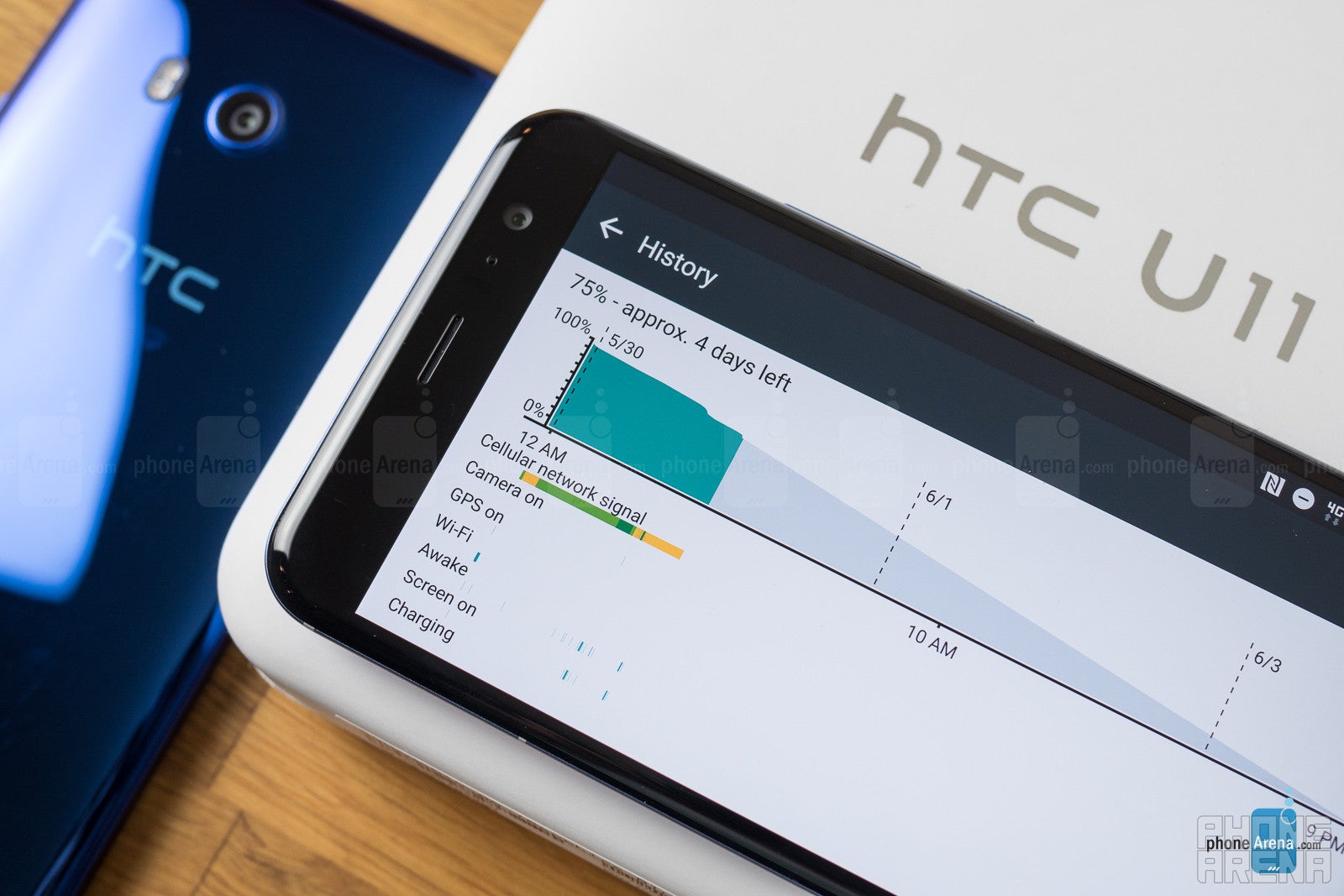
That's really decent battery life, and easily outperforms both the Samsung Galaxy S8 and LG G6. Considering that the U11 is able to put on such a good showing without compromising performance or device thickness is all the more impressive.
Recharge times are also really good, and the 98 minutes it took to refill the U11's battery is faster than even the U Ultra took. That's with the phone's included Quick Charge 3.0 adapter. Maybe our only complaint is that there's not a trace of support for wireless charging, but that would have only been the icing on the cake – and in terms of battery performance, this cake is might tasty already.
Conclusion

The HTC U11 is somewhat of a phone unstuck in time. It's got all the processing might of any 2017 flagship, offers a modern, quite useful digital assistant, and dips its toes in high-tech features like active noise cancellations. But it's also a phone that feels – and maybe more critically, looks – a little dated.
Some of that's not directly HTC's fault, as the market's only recently moved on to super-widescreen phones with screens that utterly dominate the faces of these handsets. Was enough of the U11's design already set before HTC even got a whiff of such looks from its competition? And while it may seem like we're harping too much on the style of the GS8 and G6, this is hardly a trend that looks like it's going away anytime soon; check out the just-announced Essential Phone.
Like it or not, but the U11 looks like a phone that might have stood out in 2016 – not 2017. And all the pretty colors and shiny back panels in the world aren't going to change that; the design is stale. If HTC were already on the top of the market, maybe that wouldn't matter so much, but without a sizable contingent of fans who are going to buy this phone simply because it's the hot new HTC flagship, the U11 has its work cut out for it.
Extras like the free case are nice, as is the analog headphone adapter, but neither is a reason to buy the phone. The noise-canceling USonic earbuds very much could be, but as they stand now, the noise-suppression effect isn't supremely impressive in practice – it very much works, but you don't experience a night-and-day change in background noise levels when switching it on.
At least the pricing is right, with the U11 set to sell for just about $650. That's lower than you're likely to pay for the Galaxy S8, though the G6 may just have it beat. But for the amount of phone you're getting $650 is hard to find fault with.
The only problem there, as we've said before, is that the U11 just isn't as flashy, as modern-looking, or even as brag-worthy as its closest competition. When you buy the U11, it's almost as if you're saying “I want a phone that performs like a bleeding-edge flagship, but looks and feels like my last phone.” And you know, there totally will be shoppers who resonate with a thought like that. But if HTC wants to remain competitive, it really needs to start thinking about even bolder, even flashier design for its next big smartphone.
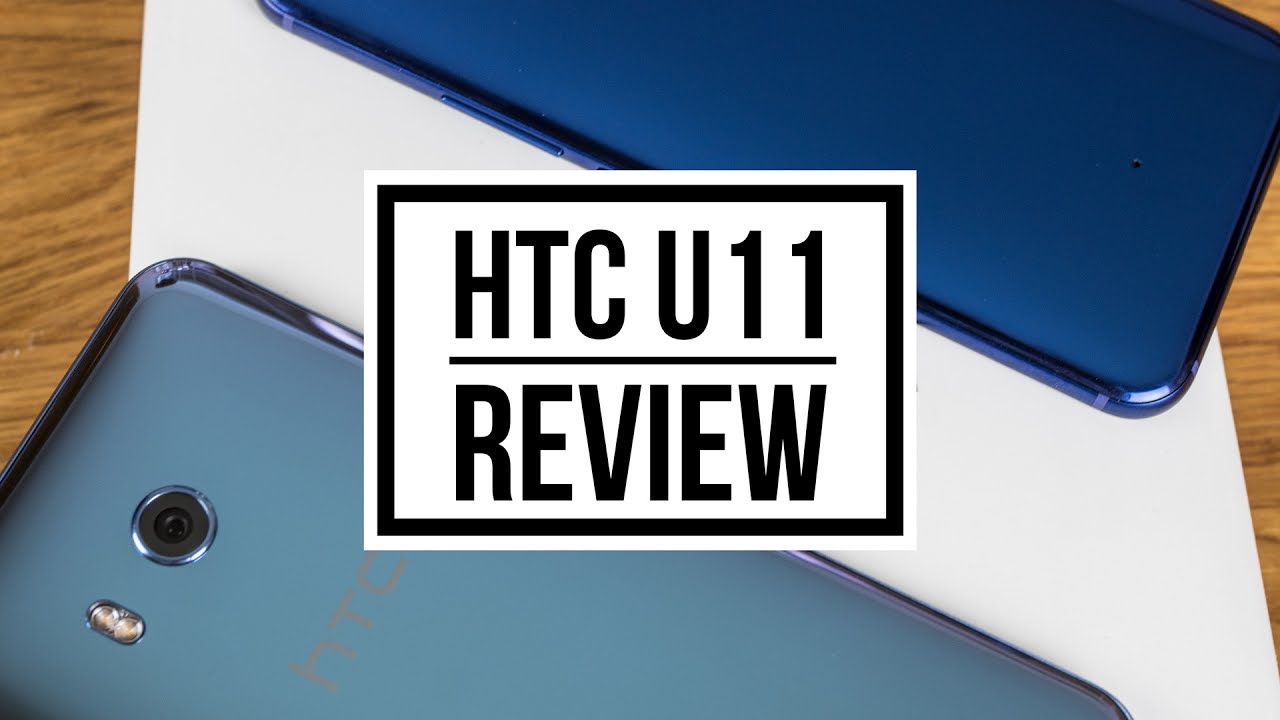
Follow us on Google News








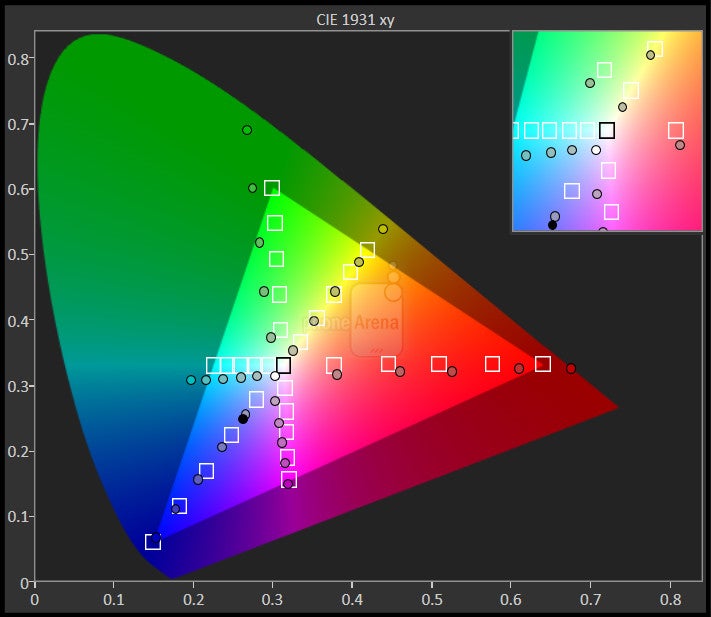
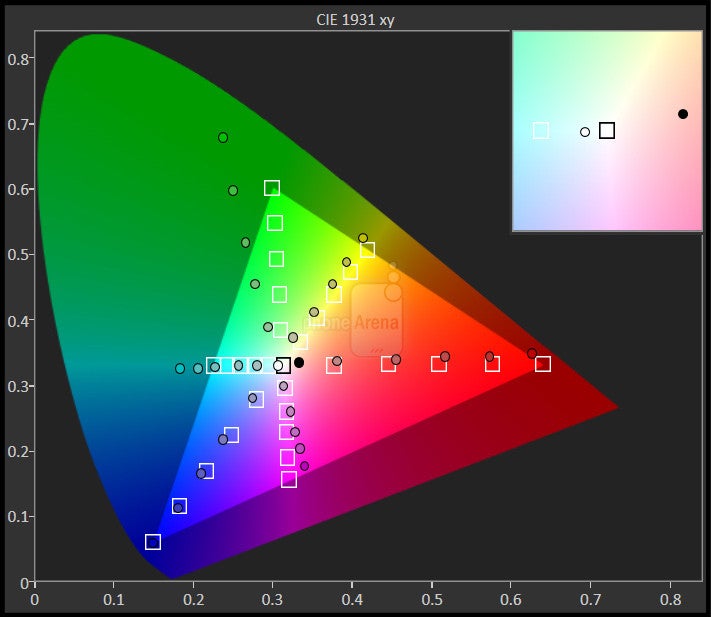
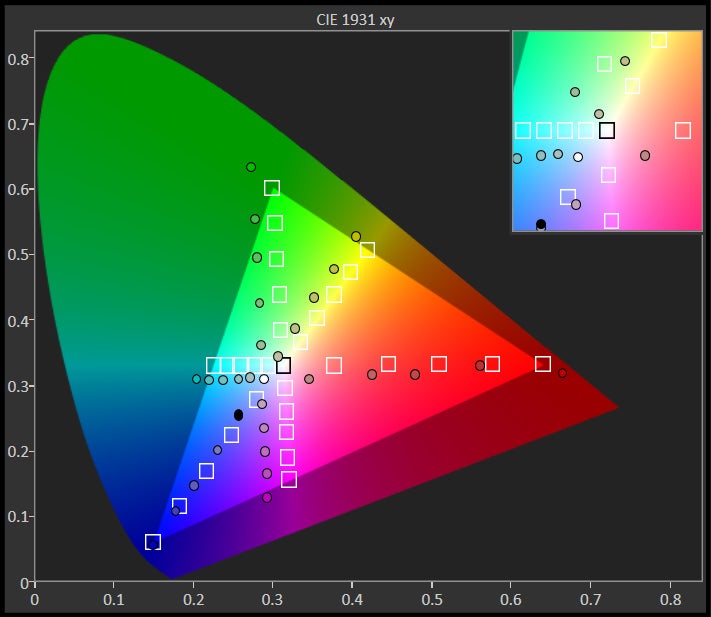
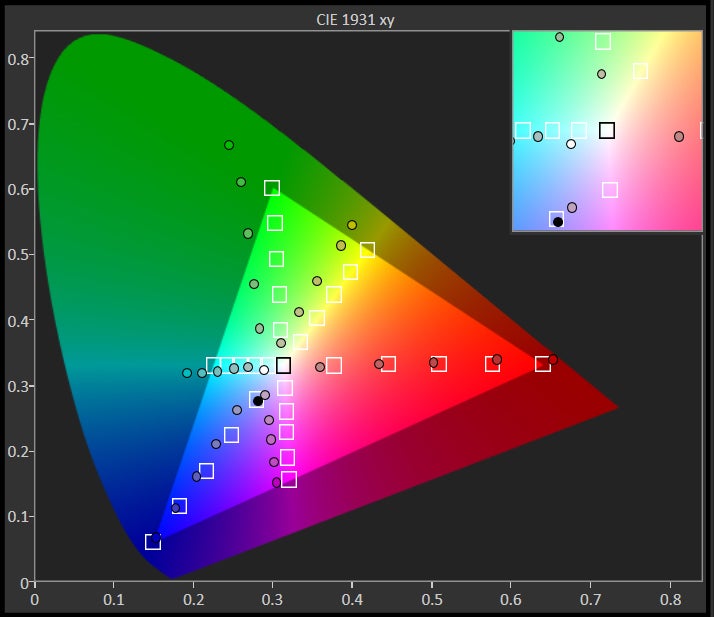


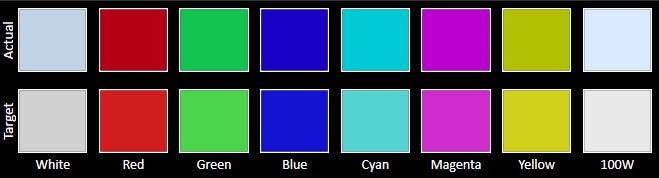
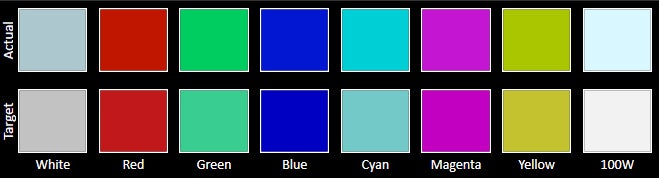
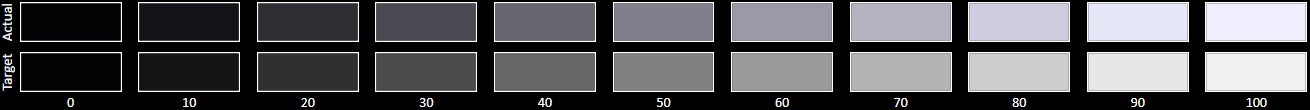
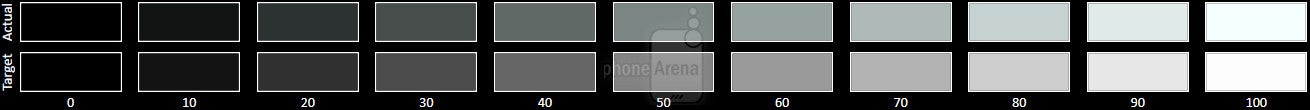
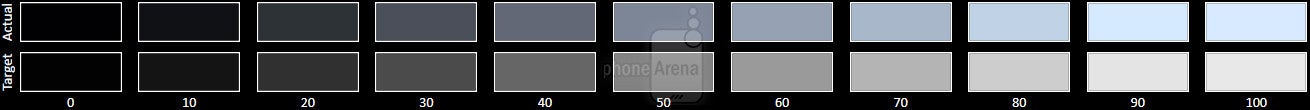
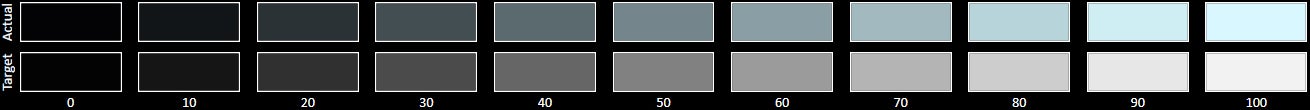












Things that are NOT allowed:
To help keep our community safe and free from spam, we apply temporary limits to newly created accounts: