Apple AirPods Review

Introduction
At Apple’s September keynote event that took place a few months ago, there were a few controversial announcements that took place. The iPhone 7’s familiar design and the removal of its 3.5mm headphone jack caused for quite a bit of uproar, and along with this, so too did Apple’s first wireless headphones - the AirPods.

Apple’s wireless headphones were finally made available for purchase earlier this month, and after spending about a week using them, I’m quite surprised with how my overall experience with them ended up being. Was that surprise for better or worse?
Let’s find out.
- AirPods
- Charging Case
- Lighting-to-USB Cable
- Quick Start Guide
- Product Safety and Warranty Information
Design and Comfort

One of the most talked-about aspects for Apple’s AirPods is their unique design. Both the charging case and AirPods themselves have faced criticism for not being all that good-looking, and while I personally don’t have any issues with the overall look of the package here, this is an extremely subjective area.
What I can say with absolute certainty though is that both the charging case and AirPods are very well-made. The AirPods are incredibly lightweight, and although this is something we were already expecting, you really can’t grasp just how weightless these things are until you actually get your hands on a pair for yourself. The overall appearance is very reminiscent to that of a pair of EarPods but without any cords attached to them, with the exception of a couple infrared sensors that are used for some of the neat software tricks we’ll get into in just a minute. The AirPods are available exclusively in white, and while it would have been nice to be able to get them in a different color scheme (such as Jet Black), the stark white nature of both the AirPods and their charging case is very sterile and futuristic.

The charging case does resemble a package of dental floss, and this was something that both my mom and my girlfriend said as soon as they laid their eyes on it. I will admit that the resemblance is there, but this isn’t something that bothered me at all. The use of magnets throughout the case keeps the AirPods safe and snug when you’re not using them, and it’s small enough to fit perfectly inside the somewhat useless watch pocket that’s on your jeans.
Last but certainly not least for the Design and Comfort section - how do AirPods feel while wearing them?
For me personally, AirPods feel great. The lightweight nature of each unit really does contribute a lot to this, and while you of course can still feel each AirPod in your ear, I never felt like they were obtrusive or weighing me down.
Along with this, I also found the fit to be surprisingly great. I had seen a few reviewers complain about how AirPods simply don’t stay in their ears at all, but for me, I never experienced any such issues. I’ve yet to take Apple’s AirPods to the gym, but even after running/jogging around my apartment and shaking my head vigorously, the AirPods refused to exit my ears. This is something that’s going to be entirely dependent on the shape and size of your own ears, and a general rule of thumb that people have been noting is that if EarPods fit snugly in your ears, you won’t have any issues with AirPods fitting in them either. This is certainly a viable test to conduct if you’re worried about Apple’s wireless earbuds fitting in your ears, but for the majority of people out there, I’d say that size and fit shouldn’t be much of an issue.
Connectivity

One of the standout features for Apple’s AirPods is the all-new W1 chip. This new piece of silicon is supposed to provide for a streamlined pairing process, excellent Bluetooth range, increased audio quality, and extended battery life. The W1 chip first shows off its true prowess when connecting the AirPods to an iPhone, as the pairing process is about as simple as they come.

If you’d like, you can also choose to use AirPods with any other non-Apple device. I didn’t personally test this out, but if you’d like to use these with something along the lines of an Android smartphone or Windows laptop, the setup process is fairly easy as well. Simply navigate to the Bluetooth settings page for your device, open up the charging case, and hold down the small button that’s present on the back of it for a few seconds. This will cause the indicator light inside of the charging case to start blinking white, and once this light starts to blink, you should see AirPods pop up in your Bluetooth menu. It’s not nearly as magical as simply opening the case and having them instantly paired to your iPhone or iPad, but it’s nice that Apple didn’t limit the AirPods to their devices and their devices only.
Controls
When it comes to actually interacting with the AirPods, this is where their design shows a bit of weakness. Thanks to those inferred sensors that I mentioned earlier, double tapping on the AirPods will allow you to do either one of two things - prompt Siri for a voice command or play/pause the tunes that you’re currently listening to. This double-tap gesture works on both of the AirPods, and I found the accuracy to be quite good. Unfortunately, as well-executed as the tap control is, the lack of functionality that it offers is a bit disappointing.
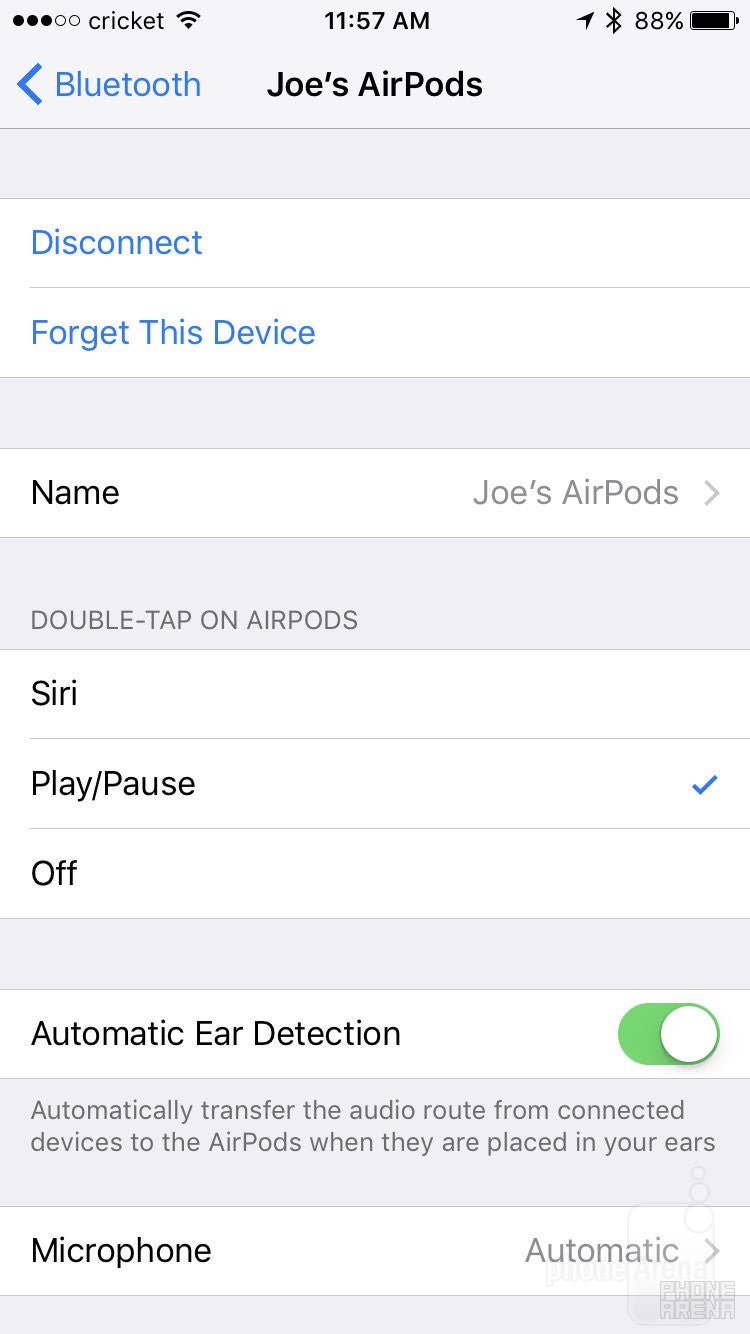
With that said, Apple has done something pretty cool with play and pause functionality. While you can choose to pause and resume your songs by double-tapping either AirPod unit, you can also do this by simply removing one or both AirPods from your ear. Doing so will automatically stop any music that is playing, and inserting both of them back into your ears will start playback once again. I found this to be my favorite gesture while using AirPods, and a large part of this is due to just how well it actually works. Music is quick to pause and play when removing or inserting AirPods in and out of your ears, and it really is tremendously useful when you need to halt your tunes and move your attention to something else.
Audio Quality
Before we dive too far into how Apple’s AirPods sound, I want to preface this by saying that I’m not an audiophile by any means of the word. I love listening to music and enjoy a great-sounding pair of headphones, but my expertise certainly does not lie in this field.
I wasn’t expecting a whole lot out of these wireless earbuds considering their tremendously small size, but after listening to quite a lot of music on these things, I can safely say that they sound quite good. High’s are nice and crisp, bass levels are surprisingly punchy, and volume levels get ridiculously loud without sounding distorted.
Compared to Apple’s EarPods, the sound quality between them and the AirPods is noticeably better with Apple’s wireless solution. Audio as a whole sounds quite a bit cleaner to my ears on the AirPods, and while EarPods certainly don’t kick out poor-sounding audio, the tunes that the AirPods are able to reproduce is considerably more enjoyable in my opinion. You’re absolutely going to find better sound quality as a whole with big, quality wireless headphones like the Bose QC 35, for example, but for the vast majority of people out there, the sound you get from the AirPods is more than sufficient.
Battery

Last but certainly not least with a product along these lines, let’s talk battery life.
Apple is claiming that you can get up to 5 hours of continuous playback on the AirPods without having to charge them up, and that charging the AirPods in the charging case for just 15 minutes will allow you to get up to 3 hours of additional playback time.
In my testing, I found the AirPods to either meet or beat these claims.
During my test of the battery life on the AirPods, I connected them to my iPhone 7, opened up a radio station via the iHeartRadio app, and let music continuously play until the AirPods finally died. I started playback at 11:04 AM, and the AirPods didn’t die until 5:06 PM that evening. Do a little bit of math, and that comes out to 6 hours and 2 minutes of use on a single charge. I then placed both AirPods back in the charging case at 5:08 PM, and both units were at 100% at just 5:29 PM (21 minutes). Those are insanely impressive numbers, especially when you compare it to something like the Samsung Gear IconX where both units died after 60 to 75 minutes of playback and required either 90 or 100 minutes to get a full charge once again.

Conclusion
Apple’s AirPods certainly may be one of the more controversial products that the company released this year, but after spending some good quality time with them, they just might be one of my favorite gadgets of 2016.

For the price of $159 that Apple is asking for the AirPods, I’d say that they’re worth every penny of it. Samsung’s Gear IconX earbuds retail for $199, and the AirPods are superior or similar to Samsung’s option in nearly every major category. If you can get past the somewhat odd design of the AirPods and you’re someone who owns an iPhone or other Apple gadgets, the AirPods are a truly excellent product and are a great way for Apple to end 2016 on a high note.

Update: You can now read our Apple AirPods with Wireless Charging Case review!
Follow us on Google News













Things that are NOT allowed:
To help keep our community safe and free from spam, we apply temporary limits to newly created accounts: