These apps tricked Google to list them in the Play Store and you must delete them from your phone
If you have any of these apps on your phone, you must delete them immediately.

You might feel safe installing apps from the Play Store. After all, Google says that its Google Play Protect scans apps looking for apps that could come back to bite you in the, well, you know. Since you were a baby in your crib, your parents probably told you over and over again only to install apps from official app storefronts such as Apple's App Store and the Google Play Store. But you must have been disillusioned when, as a teen, you discovered that some apps managed to trick their way into the Play Store.
According to Cyble, a global cyber threat intelligence company, several apps were able to get listed in the Google Play Store. When downloaded and opened, the apps open a phishing website. Even scarier, they open an in-app WebView allowing the app to display web content. The content requests that the victim reveal the mnemonic phrases of his digital wallet that can be used to empty the wallet.
"What makes this campaign particularly dangerous is the use of seemingly legitimate applications… combined with a large-scale phishing infrastructure linked to over 50 domains. This not only extends the campaign’s reach but also lowers the likelihood of immediate detection by traditional defenses."
-Cyble
The mnemonic phrase is the "master key" of a digital wallet. With it, a cybercrook can gain access to all of the cryptocurrency and tokens associated with a digital wallet. Cyble came across apps that it says trick victims by giving these apps names similar to real popular wallets such as SushiSwap, PancakeSwap, Hyperliquid, and Raydium.
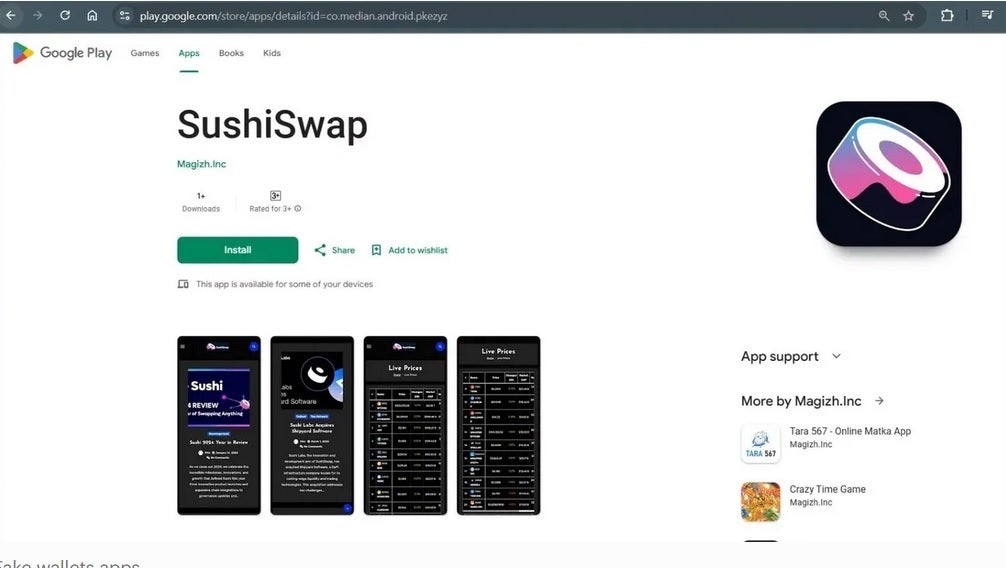
One of the fake digital wallet apps that managed to get past Google and was listed in the Play Store. | Image credit-Cyble
Developers involved in this scam were once known for distributing legitimate apps but have been compromised by criminals in order to make this scam work. If you have any of these nine apps installed on your phone, they must be deleted immediately:
- Pancake Swap
- Suite Wallet
- Hyperliquid
- Raydium
- BullX Crypto
- OpenOcean Exchange
- Meteora Exchange
- SushiSwap
- Harvest Finance Blog
The apps use phishing techniques in order to try to get the mnemonic phrase from a victim for his legitimate digital wallet. These phishing emails or texts are designed to get the victim so worried that he/she did something wrong or is about to get ripped off that he gives away his mnemonic phrase; this results in the victim's digital wallet getting wiped out.
Cyble has already given the above app names to Google. Most were already removed while the others have been "reported for takedown." But even if Google removes an app from the Play Store, if it is still installed in your phone, it can still cause havoc, especially for device owner. So even if you can't find these titles in the Play Store anymore, you still must uninstall any of these names if they show up on your phone.
Follow us on Google News














Things that are NOT allowed:
To help keep our community safe and free from spam, we apply temporary limits to newly created accounts: