Google demos a more secure way to allow a watch to keep your phone unlocked

During CES in Las Vegas, Google displayed a feature at its booth that on the Pixel Watch is called Watch Unlock. If Face Unlock uses your face to unlock your Pixel 7 series phone, can you guess what Watch Unlock uses? If you answered "my watch," you'd be 100% correct. The feature is designed to be used when Face Unlock isn't working on your Pixel or the fingerprint sensor isn't doing the job.
Watch Unlock will allow tier 1 security access to a user's phone
As noted by Android Police, Watch Unlock will deliver only "tier 1 security access" to the user's phone. That means that it isn't secure enough to verify the phone owner's identity to complete a contactless payment, nor will it allow someone to sign into an app using Watch Unlock. That makes sense since Face Unlock on the Pixel 7 series isn't secure enough to verify Google Pay.
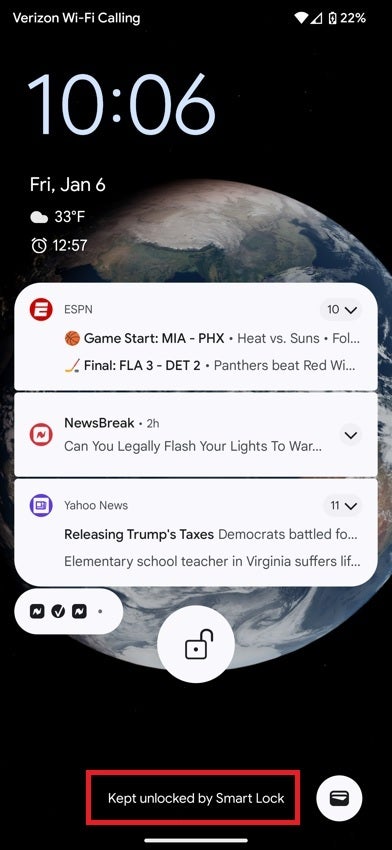
Watch Unlock is an enhanced version of Google's Smart Lock
To be considered secure, Google demands that a biometric sensor (for fingerprints or facial recognition) not fall prey to spoofing more than 7% of the time it is employed. Testing on Face Unlock showed that it could be tricked more than 20% of the time. Google also warned users of the Pixel 7 and Pixel 7 Pro that the facial recognition system might not work in low-light environments.
With Watch Unlock, your phone stays unlocked as long as your Pixel Watch is connected (more on that later). On the demo setup by Google's CES booth is a statement that reads, "Now you can sign into your phone simply by having your watch nearby."
Smart Lock allows you to keep your phone unlocked using a trusted face, a trusted place, and a trusted device
As it is now, you can keep your Android phone unlocked by using Google's Smart Lock. To enable this, take your Android phone and go to Settings > Security > More security settings > Smart Lock. If the word "Security" isn't there, tap on Security & location. Next, enter your PIN, pattern, or password. Choose On-body detection to keep your phone unlocked when it's when it's in motion. Your phone will stay unlocked for up to four hours. Keep in mind though that if someone steals your phone, it will stay unlocked if it was unlocked when stolen.
On some models, the phone will learn how you walk so if you change the way you walk, your phone might lock. You can also set up your phone to stay unlocked at a "Trusted Place." That could be your home, office, or anywhere you choose. This setting works best with a Wi-Fi connection. The last option is Trusted devices. You can keep your Android phone unlocked as long as it is near a connected device including a Bluetooth-powered smartwatch.
By using Smart Lock, your watch will keep your phone unlocked even if it not being worn or it is not unlocked. To change this, Google is looking to add an Active Unlock option (which, to reiterate, will be called Watch Unlock on the Pixel Watch). With this option, users will be asked to authenticate themselves on the watch which means that the user's phone will remain unlocked as long as his connected timepiece is unlocked and being worn by the user.
This adds another layer of security to the Trusted Devices option of Google's Smart Lock feature. However, keep in mind that this has yet to be announced by Google even thought he company was promoting it by its booth at CES. That could (and probably should) mean that the feature is close to getting introduced although this might be something that keeps until the Google I/O 2023 developer conference this coming May.
NOTE: Cover shot credit 9to5Google.
Follow us on Google News












Things that are NOT allowed:
To help keep our community safe and free from spam, we apply temporary limits to newly created accounts: