How to activate your Verizon iPhone 13 5G if you have SIM swap issues
We may earn a commission if you make a purchase from the links on this page.

After the iPhone 13 series was launched last Friday, some Verizon subscribers noticed that, if they lose patience to get their phone delivered by the carrier and queue at an Apple Store to grab one instead, it will come without a SIM card and then a 5G connectivity icon, respectively. Here's the forum conversation that sums up the problem succinctly:
wmy5: Does the new iPhone come with a SIM card or eSIM only? Do you need to insert the old SIM from your old iPhone into the new iPhone? Mine did not come with a physical SIM, and was activated via eSIM in the Apple Store.
DDustiNN: Normally you could just put your old SIM into the new phone and it would work immediately. However, since they’re 5G now, you’d need a 5G SIM card (such as from the iPhone 12 last year). If you don’t have one, you could get one from Verizon or just activate using the eSIM.
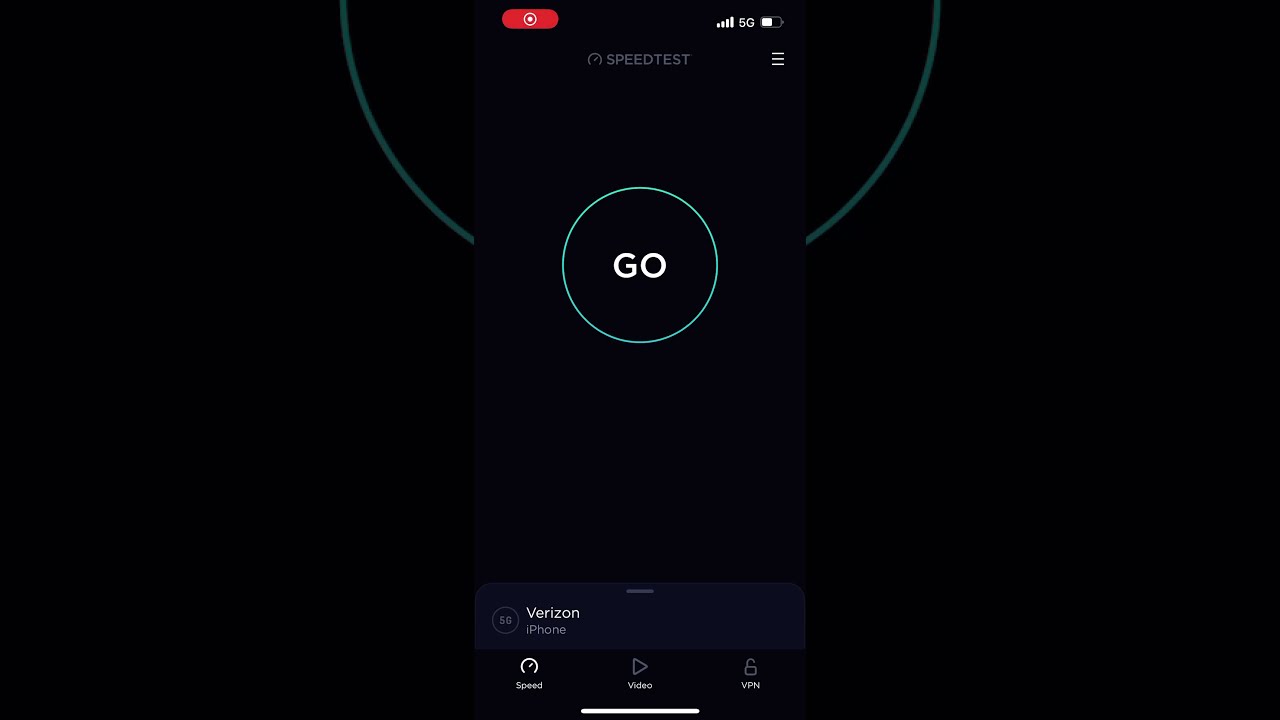
DDustiNN: Normally you could just put your old SIM into the new phone and it would work immediately. However, since they’re 5G now, you’d need a 5G SIM card (such as from the iPhone 12 last year). If you don’t have one, you could get one from Verizon or just activate using the eSIM.
You have to activate a new Verizon 5G SIM card with the iPhone 13
What gives? Well, according to Sascha Segan from PCMag the issue is with Verizon's network provisioning system but the solution is the same - just get a new 5G SIM card from Verizon or ask the carrier itself to activate the iPhone 13 model via the eSIM option.
Verizon's device activation restrictions are traditionally more than those of GSM carriers like AT&T or T-Mobile, though, so even if you have a 5G SIM coming from iPhone 12, it might not work properly in the new iPhone 13.
There is even a warning on the Verizon iPhone 13 activation page that "Swapping the SIM card from your previous device may prevent your device from being correctly provisioned for Verizon's 5G network."
The carrier lists what you need to do to activate your iPhone 13 on Verizon's 5G network without problems:
- With the pre-installed 5G SIM card inserted, press and hold the Power button (top-right edge) to power the new iPhone on.
- Caution: iPhone 13 devices purchased from Apple do not have a pre-installed 5G SIM card and are recommended to be activated with an eSIM (electronic SIM card).
- Note: 5G Devices purchased from Verizon include a pre-installed 5G SIM card. Don't remove this SIM card as it may prevent your device from being correctly provisioned for Verizon's 5G network.
- Note: If you're only activating the eSIM in your iPhone 13, remove the pre-installed 5G SIM card to access Verizon's 5G network.
As you can see, plenty of restrictions, but some Reddit users report that they asked the rep to chuck all the plan features from their old SIM card and add them individually to a new one, thus resolving the issue.
Still, it's easier to just pop into a Verizon store and get the respective 5G SIM card or ask them to activate your new iPhone 13 with its eSIM.
Not that you will be winning much in terms of Verizon 5G speeds if you are in an area with its low-band instead of the Ultra Wideband mmWave 5G coverage, as you can see from the test below.
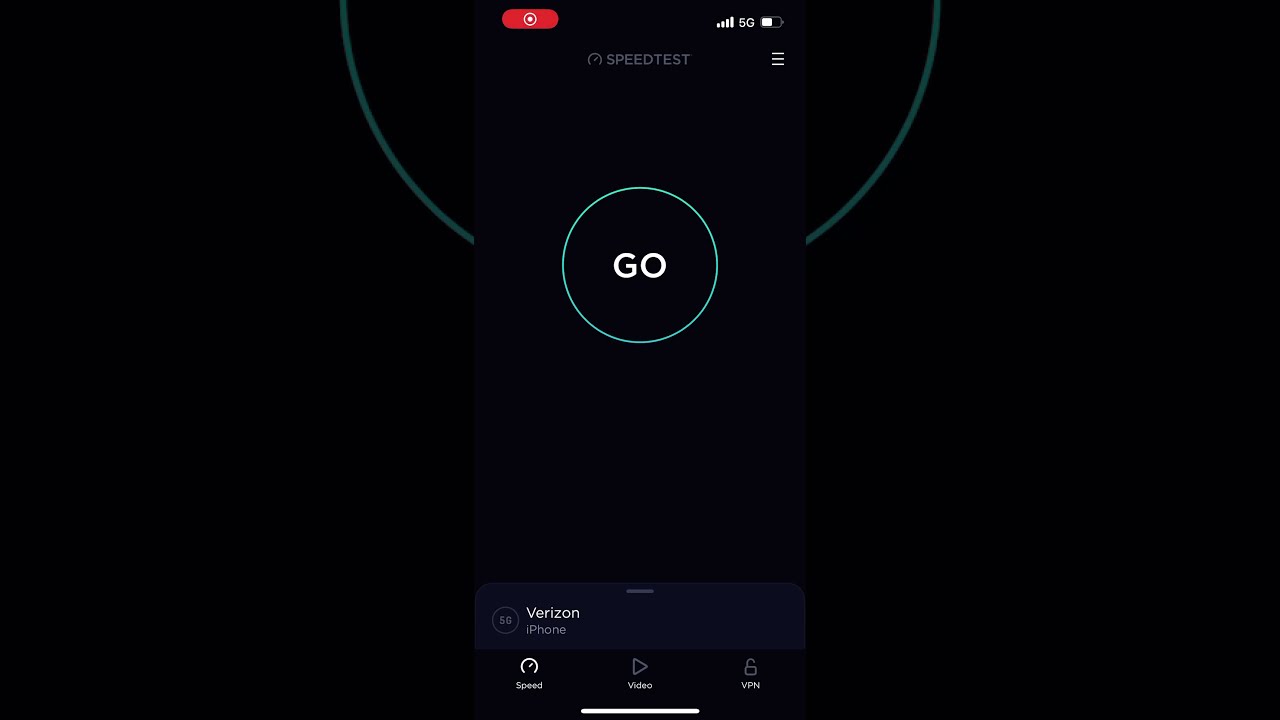
Follow us on Google News













Things that are NOT allowed:
To help keep our community safe and free from spam, we apply temporary limits to newly created accounts: