A new update makes Spotify for desktop look more ‘mobile’, but also more powerful
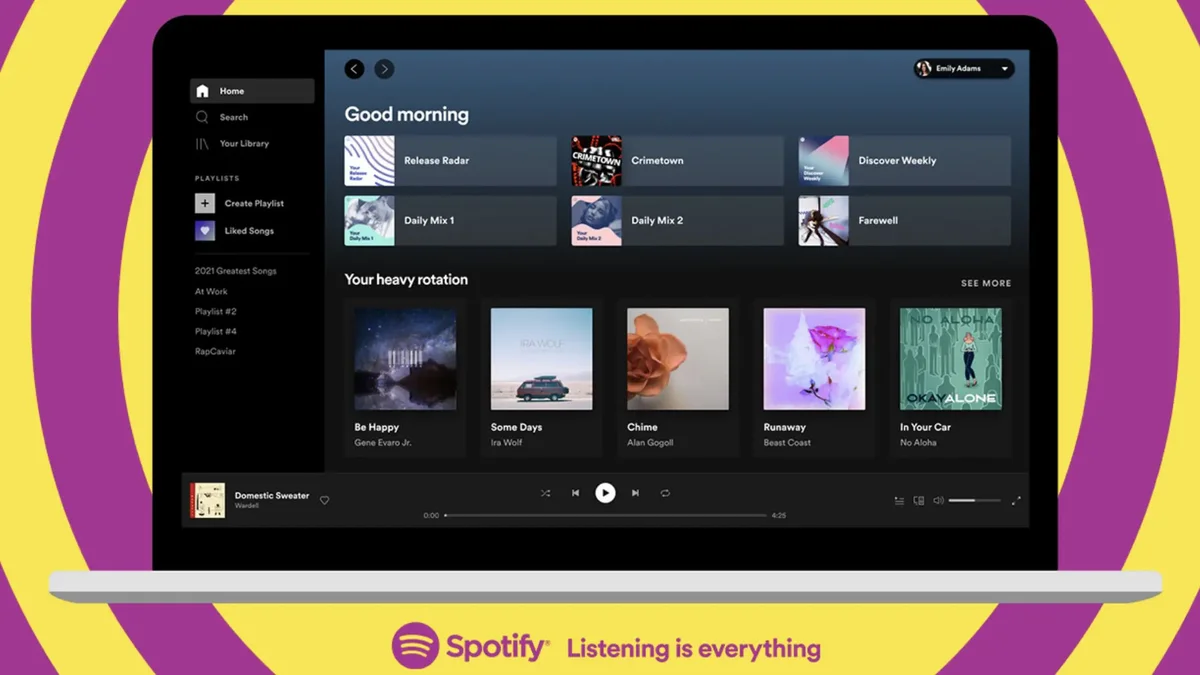
UI design is an interesting topic, especially when we think about how it has evolved. Back in the day, smartphones tried to emulate a computer-like experience on a small 4-6-inch display. This was clearly not the best way to approach mobile UI design, but for a long time it was the default one.
In fact, that was evident from all the reviews we used to make. We tested browser performance with the desktop version of websites. Not that there was much of a choice - mobile versions of websites were scarce 10-15 years ago.
Thankfully, today, the story is very different! In fact, websites and desktop versions of apps take lots of traits from mobile apps, which are often easier to use, and more optimised for efficiency. That’s exactly what Spotify is doing with the desktop app for Mac and Windows!
As a matter of fact, the desktop app wasn’t bad, but now it simply matches the design and functionality of the recently updated mobile version.
There’s a cleaner-looking home page, an easier to navigate sidebar, and new ways to sort libraries. Other notable features include playlist tools, as well as a download button for saving your media, so you can listen to songs or podcasts offline - this one seems to be for Premium Members only.
Actually, playlists are way more advanced on the desktop version of the app now. You can search for individual songs/podcasts via a search button, which pops up when you create a playlist. Giving a name/description and assigning images is also an option! Now, you can drag and drop media into a playlist too.
All of these features are more advanced, as some may say. Therefore, we don’t think everyone will feel like they are missing out, if they stick to using the mobile app. However, for someone who likes to customize and individualize their playlists, this update will open a few new doors!
Let us know if you’ve had the chance to check out the new update!
Thankfully, today, the story is very different! In fact, websites and desktop versions of apps take lots of traits from mobile apps, which are often easier to use, and more optimised for efficiency. That’s exactly what Spotify is doing with the desktop app for Mac and Windows!
There’s a cleaner-looking home page, an easier to navigate sidebar, and new ways to sort libraries. Other notable features include playlist tools, as well as a download button for saving your media, so you can listen to songs or podcasts offline - this one seems to be for Premium Members only.
Actually, playlists are way more advanced on the desktop version of the app now. You can search for individual songs/podcasts via a search button, which pops up when you create a playlist. Giving a name/description and assigning images is also an option! Now, you can drag and drop media into a playlist too.
Let us know if you’ve had the chance to check out the new update!
Follow us on Google News




![Some T-Mobile users might be paying more starting in March [UPDATED]](https://m-cdn.phonearena.com/images/article/176781-wide-two_350/Some-T-Mobile-users-might-be-paying-more-starting-in-March-UPDATED.webp)









Things that are NOT allowed:
To help keep our community safe and free from spam, we apply temporary limits to newly created accounts: