Google tweaks the Pixel Weather app and makes it look better
A little tweak to the Pixel Weather app by Google improves its looks.

Google really did a great job with the Pixel Weather app making it much more useful than the old Weather app that starred Froggy. Instead of a cute animation, the app is now loaded with data including an hourly forecast, a 10-day forecast, Wind speed, Precipitation, Visibility, the UV index, Humidity, Air Quality, and more.
You can have the app show the weather for your current location or add more locations if you want to monitor the weather where your kids are living, or want to know the conditions where other family members or friends live. If you're planning a vacation or embarking on a business trip, you might want to know what to expect weather-wise when you arrive at your destination.
The Pixel Weather app also features a Weather map which uses radar to show expected precipitation in your area over the next six-hours. With the map, you can pinch out to zoom in if you want to see a more local look at the radar in your area. If you'd rather see what the radar shows for several states near you, pinch in on the screen to zoom out. The severity of the precipitation expected in a particular area is represented by the different colors used by the radar that cover that area of the map.
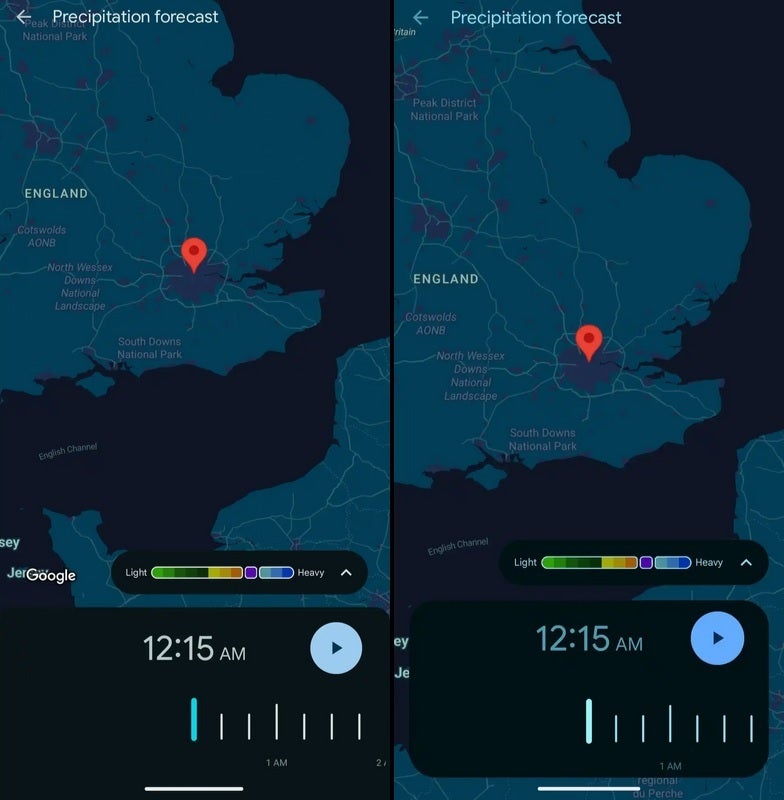
The old design of the Weather map on the Pixel Weather app in on the left with the new floating card look on the right. | Image credit-9to5Google
Google has improved the design of the Weather map by changing the bottom sheet showing the time, the circular play/pause button for the radar, and the radar's timeline controls. With the change, the bottom is now a floating card which shows some of the map underneath the card at the left, right, and bottom of the floating card. This replaces the previous look that covered the map with the bottom sheet. You can see this in the screenshots we've embedded in this article.
Most of you might consider this to be a minor change that is not a big deal but it does improve the look of the app. It also makes the Pixel Weather app more consistent across different Pixel models since the Pixel Tablet and the Pixel Fold, both large-screen devices, already use the floating card design for the Pixel Weather app. The new version of the Weather map comes with version 1.0.20250408.758982743 of the Pixel Weather app which was disseminated over the last few days.
It's another example of Google tinkering with an app and making a minor change that improves the look of the app. You can install the Pixel Weather app from the Play Store by tapping on this link.
Follow us on Google News














Things that are NOT allowed:
To help keep our community safe and free from spam, we apply temporary limits to newly created accounts: