Pixel's At a Glance widget adds new shopping feature to Pixel 8 series phones

The At A Glance widget found on Pixel devices gives users necessary information when they need it the most. Weather conditions, the status of your ride-share and package delivery, earthquake warnings, alarm and timer information, and even an image from your doorbell camera can be shared on the front screen of your Pixel phone. 9to5Google spotted a new toggle for the widget called "At a store" and it delivers information and items that can make your shopping session more rewarding.
With the feature enabled, the At A Glance widget will deliver "shopping lists and Google Pay reward cards when you’re in supported stores." At least that is what Google wrote to describe the capabilities of the feature. Personally, I use Google Keep to create my supermarket shopping list and it isn't clear whether this is where the At A Glance widget imports its shopping lists from.
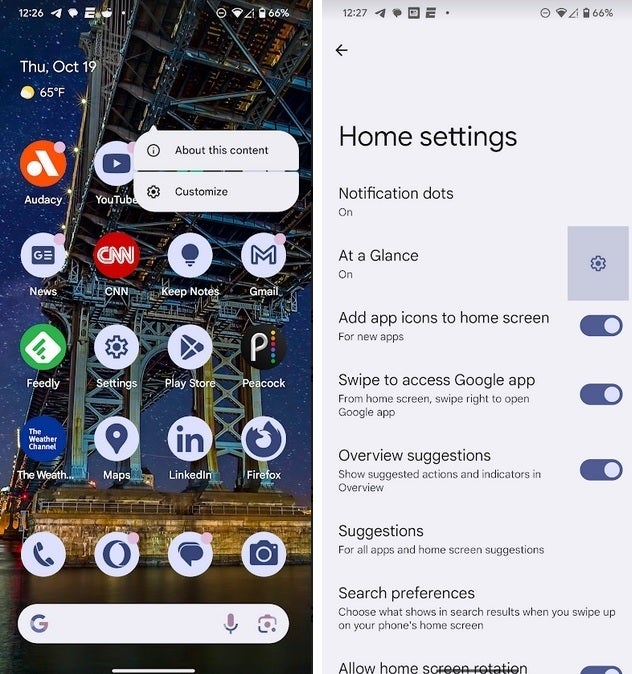
To toggle on the new At a store feature, you need to get to the At A Glance settings page
At the moment, the "At a store" toggle for the At A Glance widget is limited to the Pixel 8 series. To see if you have the feature enabled, a long-press on the empty screen space next to the At A Glance widget will result in a pop-up appearing on the screen with two options: About this content and Customize. Tap on Customize and that will take you to the Home settings page. Next, press the At A Glance Settings gear icon and you'll be taken to the At A Glance setting page with 21 toggles including "At a store."
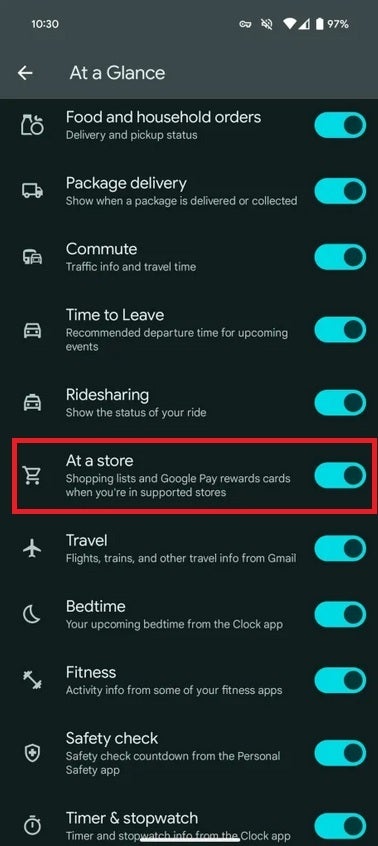
The At a store toggle needs to be enabled for the feature to work
If you own a Pixel 8 or Pixel 8 Pro and you would like to have the "At a store" feature running, you need to make sure that you're running version U.11.playstore.pixel8.570642812 of the Android System Intelligence app. To check which version your Pixel 8 series device is using, go to Settings > Apps > See all xxx apps and scroll down to Android System Intelligence. Tap the listing and scroll down to the very bottom of the screen to read the version number.
You can update the Android System Intelligence app from the Play Store by clicking on this link. The latest version has yet to be widely disseminated by Google which means that for the moment, if you don't have the necessary ASI version on your Pixel 8 or Pixel 8 Pro, you might have to wait for it to arrive. Still, there is no harm in updating the app to see if will work on your Pixel 8 series device.
The At A Glance settings menu used to be confusing and Google fixed this by placing all 21 toggles under one heading. The toggles include:
- Weather
- At a store
- Air quality
- Travel
- Alerts
- Bedtime
- Earthquake alert
- Fitness
- Upcoming
- Safety check
- Work Profile
- Timer & stopwatch
- Food and household orders
- Connected devices
- Package delivery
- Cross Device Timer
- Commute
- Doorbell
- Time to Leave
- Flashlight
- Ridesharing
Follow us on Google News













Things that are NOT allowed:
To help keep our community safe and free from spam, we apply temporary limits to newly created accounts: