Nothing OS 1.5.4 is rolling out now with performance and battery life improvements

Nothing has announced that a Nothing OS software update is currently rolling out. This update (version 1.5.4) is making its way globally to Nothing Phone (1) devices and addresses issues with power consumption, animations, and biometrics, among others.
The update comes in at about 119 MB and is undergoing a staged over-the-air rollout, which means that, depending on your location, you may not receive it right away. However, a much broader rollout usually happens after a few days once it's clear there are no critical bugs with the update,
We're rolling out a new Nothing OS software update.
— Nothing (@nothing) May 4, 2023
Version 1.5.4 delivers a smoother performance and improved battery life. Plus an optimised brand font for the Cyrillic alphabet developed by our community member Kasia Meyer.
Just head to Settings > System > System Update. pic.twitter.com/xp3zRklezr
Several issues are addressed and some new features are added with this update. Here is the full changelog:
What's new:
- New feedback feature. Send us feedback on your Nothing OS experience by going to “Settings > System > Feedback” so that we can keep improving!
- Reduced standby power consumption by optimizing the 4G / 5G network switching function.
- Optimized Bluetooth functions in Quick Settings, including new fast access to paired devices.
- Smoother QR code transactions. You can now scan UPI QR codes directly through the camera app and choose a payment app on your device to complete the transaction (only available in select regions).
- Optimized the fingerprint pattern unlocking experience.
- Smoother Pop-up view animations.
- Integrated Google Safety Center.
- Added NDot Cyrillic font support for Belarusian, Bulgarian, Macedonian, Russian, Serbian and Ukrainian.
Other improvements:
- Resolved freeze issues during Pop-up view.
- Improved notification display in Quick Settings.
- Resolved error message during face unlock setup.
- Fixed incoming call notifications to come through without delay.
- Improved time-stamp accuracy for photos.
- Other general improvements.
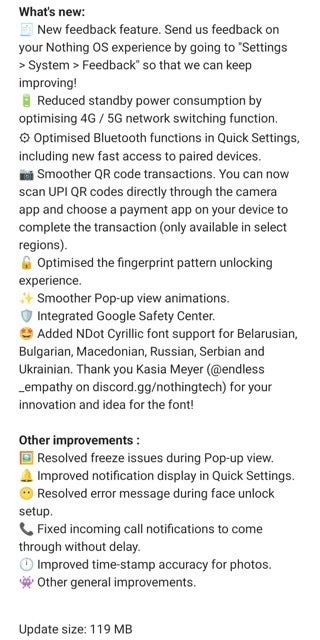
The Nothing Phone (1) is also in line to receive Android 14 Beta 1 in the coming weeks for those that opt in, making it one of the first Android devices (besides the Google Pixel) that receive early access. In the meantime, for those running Android 13, you can check if the update is available to you by heading to Settings > System > System update.
Follow us on Google News













Things that are NOT allowed:
To help keep our community safe and free from spam, we apply temporary limits to newly created accounts: