Google adds "Lock screen" settings for the Android version of Assistant

According to 9to5Google, in version 12.24 of the Google app, "Lock screen" settings for the Android version of Google Assistant can be found. It's part of a group under the heading of Popular Settings and it appears after Voice Match and Languages. With the settings enabled, Google Assistant can be used even when the phone is locked.
The first time you try this feature out, Google will show you a splash screen that allows you to decide whether to enable your phone to use Google Assistant without unlocking the handset, or you can choose to opt-out. In other words, you can "Get hands-free help from your Assistant when your phone is locked. You can always turn this off in your Assistant settings."
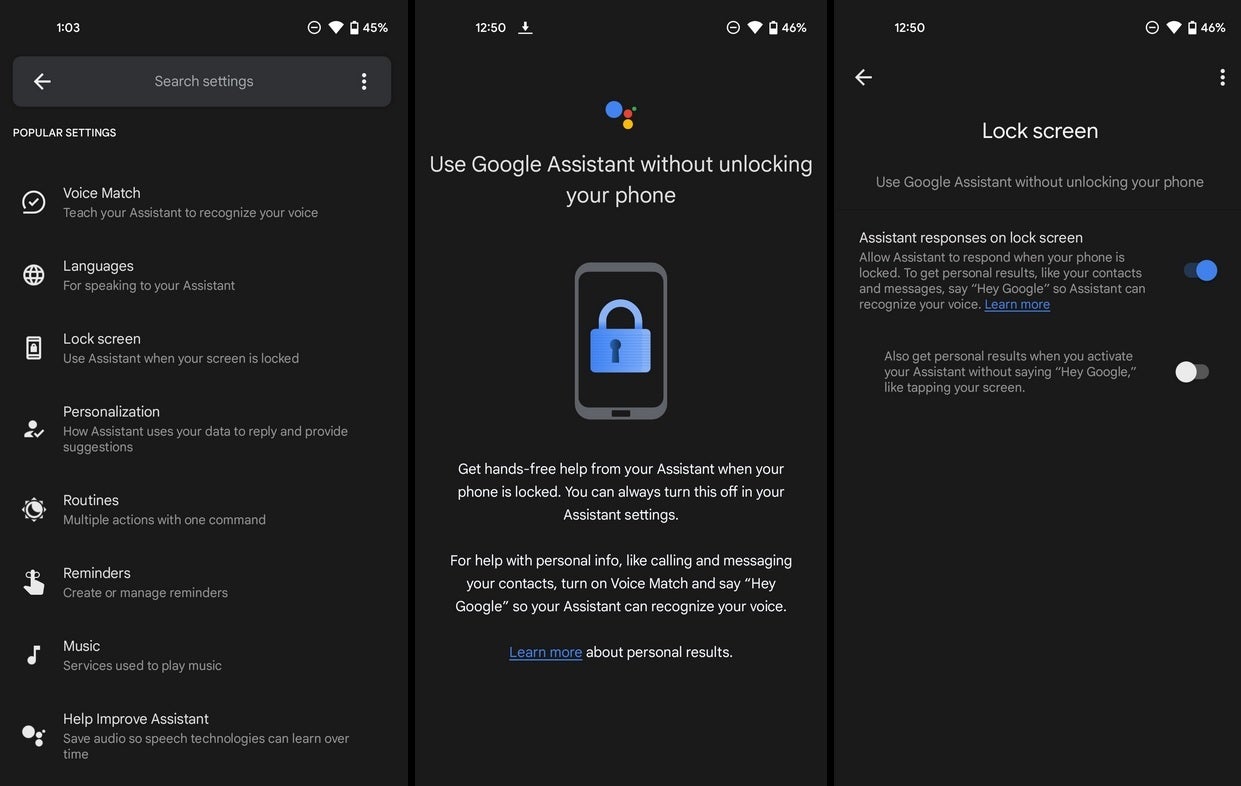
Set up Google Assistant to work even when your Android phone is locked
When your phone is locked, you will need to employ Voice Match to use Assistant hands-free to obtain personal information and to call or message your contacts. With Voice Match, the phrase "Hey Google" is required to wake up and activate Google Assistant without the use of your hands. If you decide to opt-in, you will be able to obtain "Assistant responses on lock screen" including personal info such as contacts and messages.
You can also obtain personal information from Google Assistant by activating it through a tap on the screen without saying "Hey Google." To arrange this, tap on Popular Settings > Lock screen and toggle on the second option.
Follow us on Google News













Things that are NOT allowed:
To help keep our community safe and free from spam, we apply temporary limits to newly created accounts: