Widget fans, pay attention! New Apple-developed widgets are included in iOS 15

Last year around this time, Apple unveiled iOS 14 which came with a new feature that gave iOS users Android-style widgets for the first time. These widgets can be placed on the home screen with options for different sizes. Obviously, the smaller-sized widgets might squeeze in better on the screen, but they don't provide as much information as the medium-sized or large-sized widgets.
Apple's iOS 15 update will add new Apple-developed widgets
According to lifehacker, with iOS 15, Apple will include six new widgets developed by the tech giant for some of its native iOS apps. The exciting thing is that iOS 15 could be dropped any day now. In fact, iOS 14 was released exactly one year ago today.
The six new Apple-developed widgets include the Find My widget. There are two different modes including People and Items and both have small and medium size widgets available. The former will show the locations of people that you track with the Find My app, and the latter will allow you to keep track of items that you normally keep abreast of through the same app on the phone. These items include AirTags and the AirPods Pro.
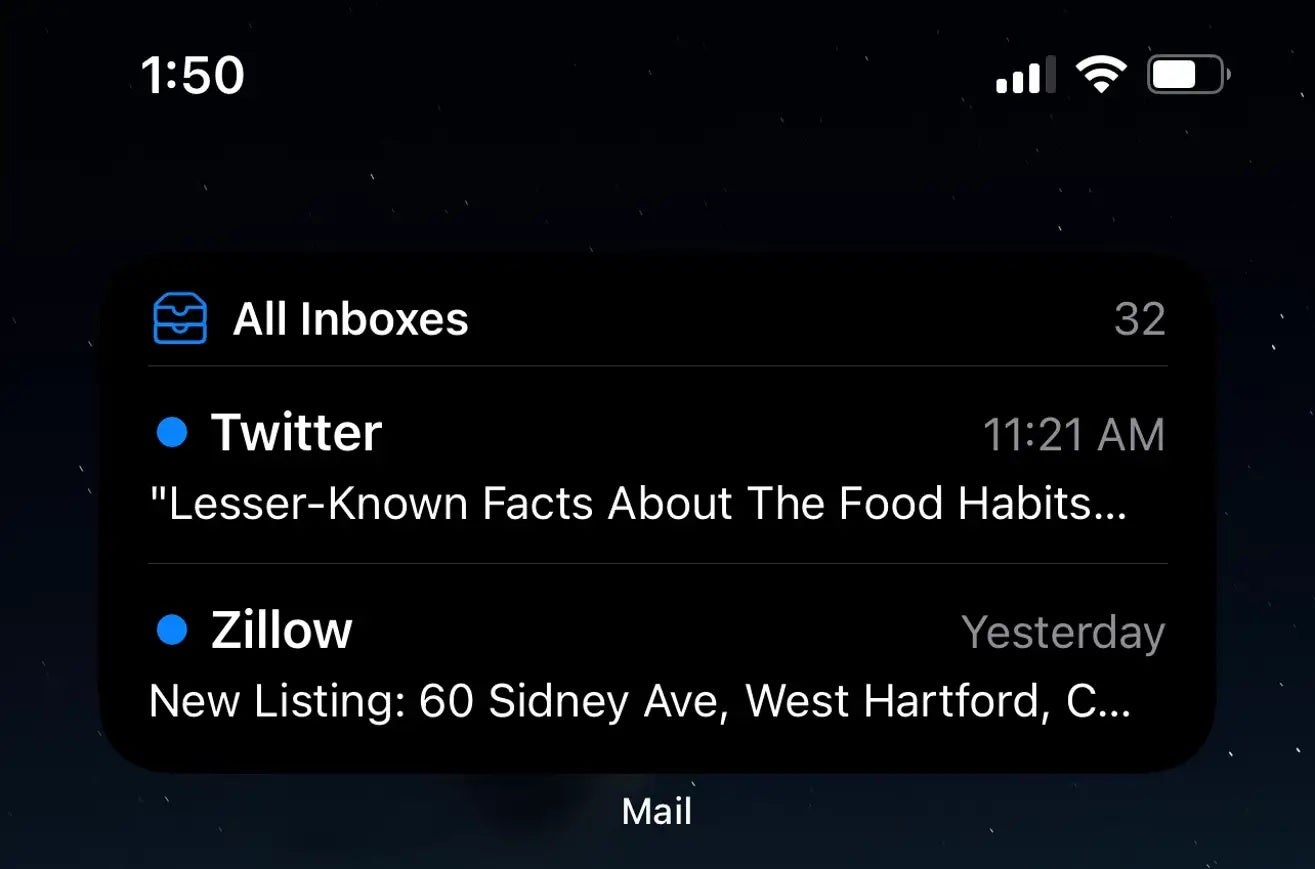
The iOS Mail app get its own widget in iOS 15. Image credit-lifehacker
A Contacts widget is coming in iOS 15, showing your top contacts; if you include a contact's address with his/her entry on your phone, it will appear on the widget below the name. From the widget, you can reorder the Contacts on the widget and even replace the names that appear. Game Center also has two different versions. With Continue Playing, you can quickly access games that you have played recently, and with the Friends Are Playing widget you can check out games that your friends have recently played. Both versions come in small, medium, or large-sized widgets.
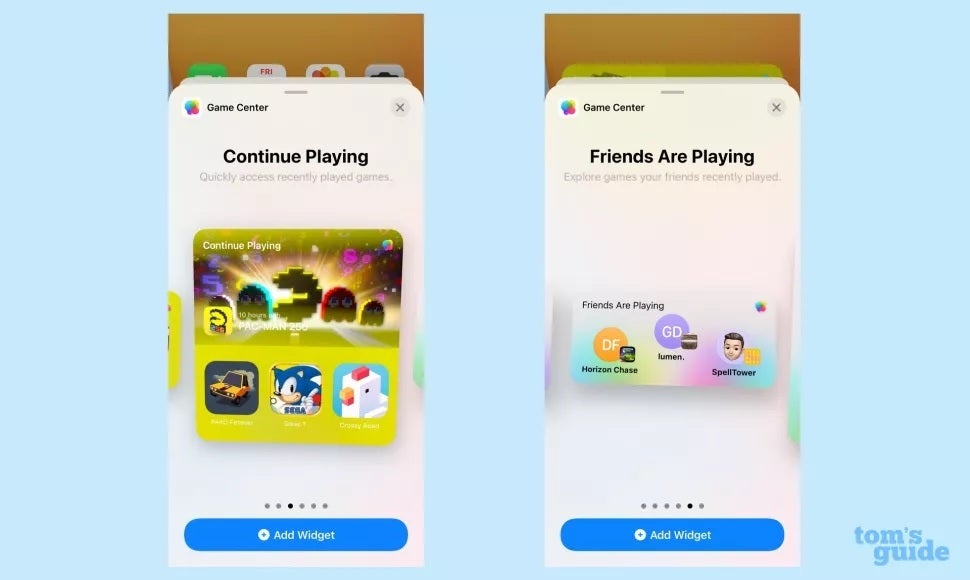
Game Center widget for iOS 15. Image Credit-Tom's Guide
Also coming in three different sizes (small, medium, or large) will be the Today widget. The widget gets its name from the Today feature in the App Store and will show you new features to expect on iOS games and apps. Gmail has an iOS widget that quickly sends you to your in box and if you need to compose an email one tap gets you started. Apple will be adding a Mail widget in iOS 15 which will be offered in medium or in large sizes.
Apple is making a change to Smart Stacks in iOS 15. This app combines several iOS app widgets and allows you to scroll through them yourself, or you can let your phone decide which widget to show based on how you are using your device and the time of day.
It was only last year that Apple added Android-style widgets to the iPhone
In iOS 15, Smart Stacks will recommend other app widgets to add to your stack based on your app usage. Additionally, it will be easier to reorder the Smart Stacks widget in iOS 15 than it is currently.
In case you're curious, it was back in 2009 when the Cupcake version of Android was released setting up the framework for third-party app widgets. At this time, Google used widgets as a way to differentiate Android from iOS. In an ad created by the Google/Verizon team promoting the first real iPhone challenger, the Motorola DROID, a list scrolls on the screen showing all the things that the DROID could do that iPhone could not at the time and one of the items on the list pointed out that the iPhone doesn't run widgets.
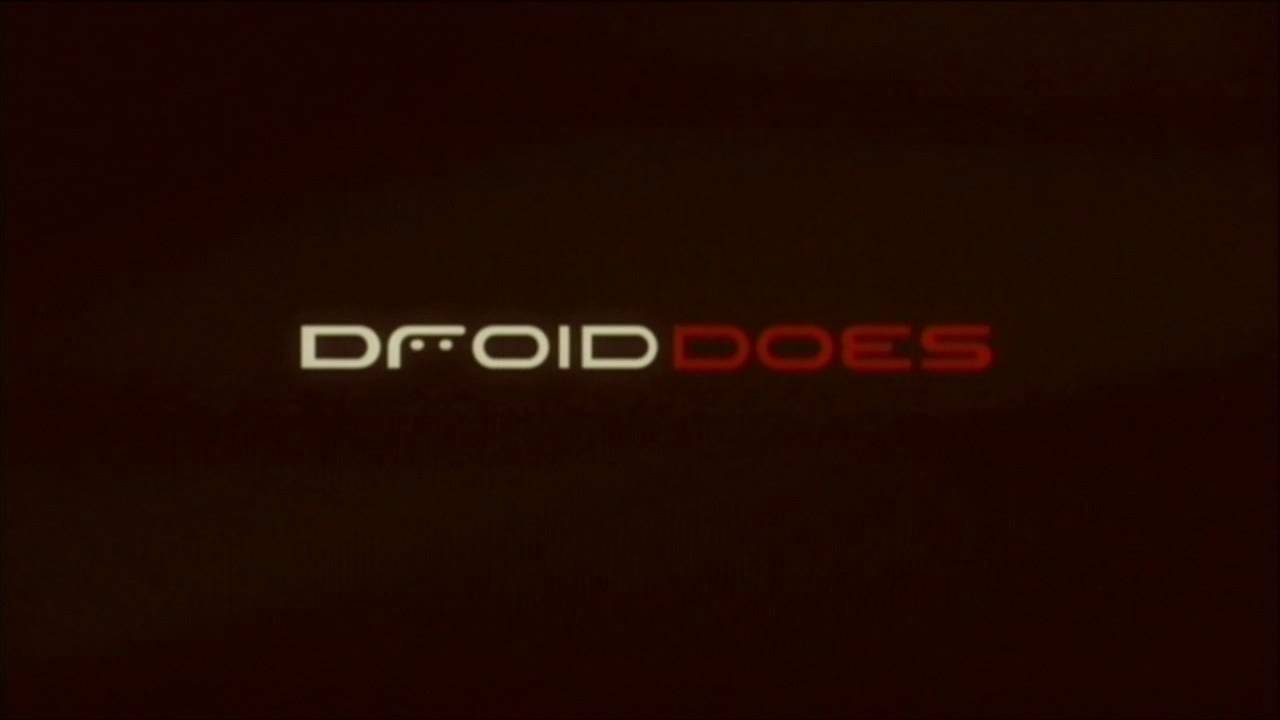
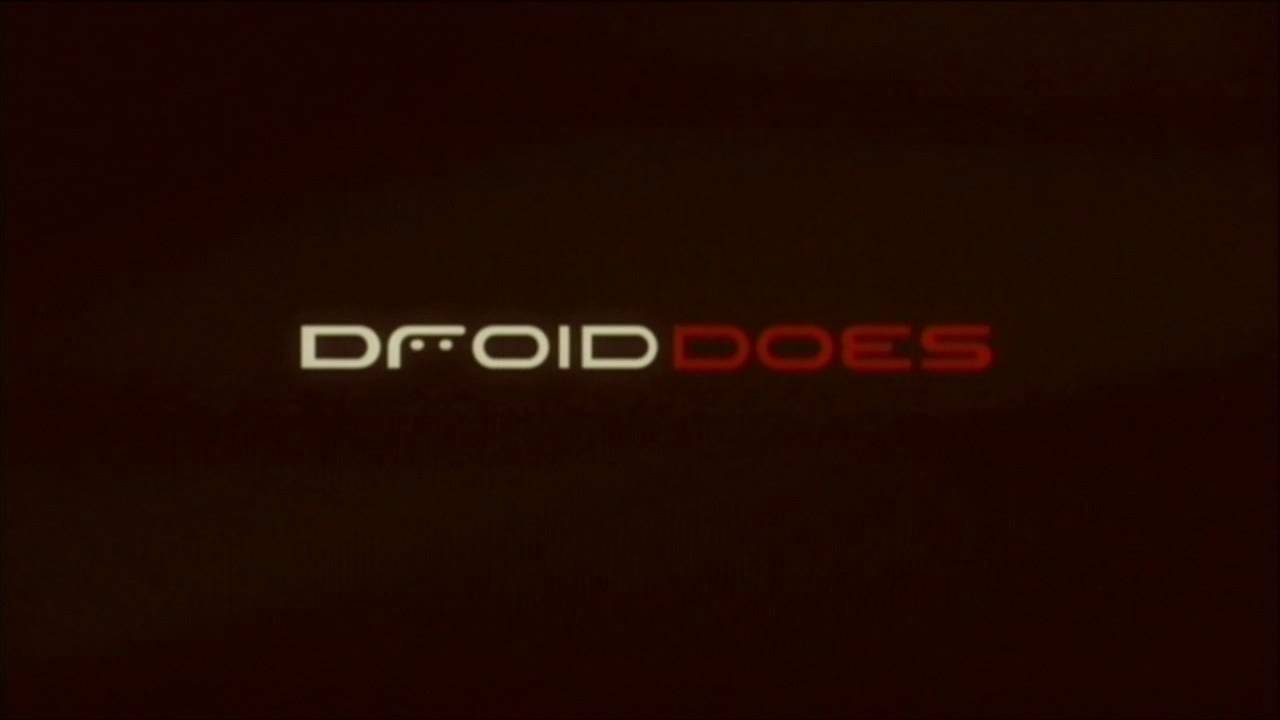
To check which widgets are available on your iPhone or place one on your home screen, long-press on an app or widget and select from the drop-down menu Edit Home Screen. When all of your apps and widgets start to jiggle, tap on the "+" button on the top left of the screen. You'll see a list of Apple's available widgets as well as widgets for third-party apps. You can also use the search bar on the top of the page to look for a particular widget.
Follow us on Google News













Things that are NOT allowed:
To help keep our community safe and free from spam, we apply temporary limits to newly created accounts: