Two new capabilities are added to the popular Circle to Search feature
Google adds two useful tools to the popular Circle to Search feature.

Google's Circle to Search on Android phones has become one of those rare AI hits that might have reached this high level of popularity due to its simplicity. Hell, all of us can usually draw a circle and the simple name of the feature tells us exactly what to do and what information we can expect to get from the feature. Just because Circle to Search is popular doesn't mean that improvements can't be made.
In the most recent version of the Google app, (version 16.22.44.sa.arm64 beta), Android Authority discovered that Google is planning to make two changes to Circle to Search. One change relates to song recognition while the second deals with translation capabilities.
To use Circle to Search on your Android phone, you must use gesture navigation. Long press on the home gesture bar which is the little line at the bottom of the display. Draw a circle with your finger the item you want Google to search for. If you want to know more about a song playing in the background, long pressing the home gesture bar shows a Google search bar followed by a musical note inside a circle, and another circle with the Google Translate icon.
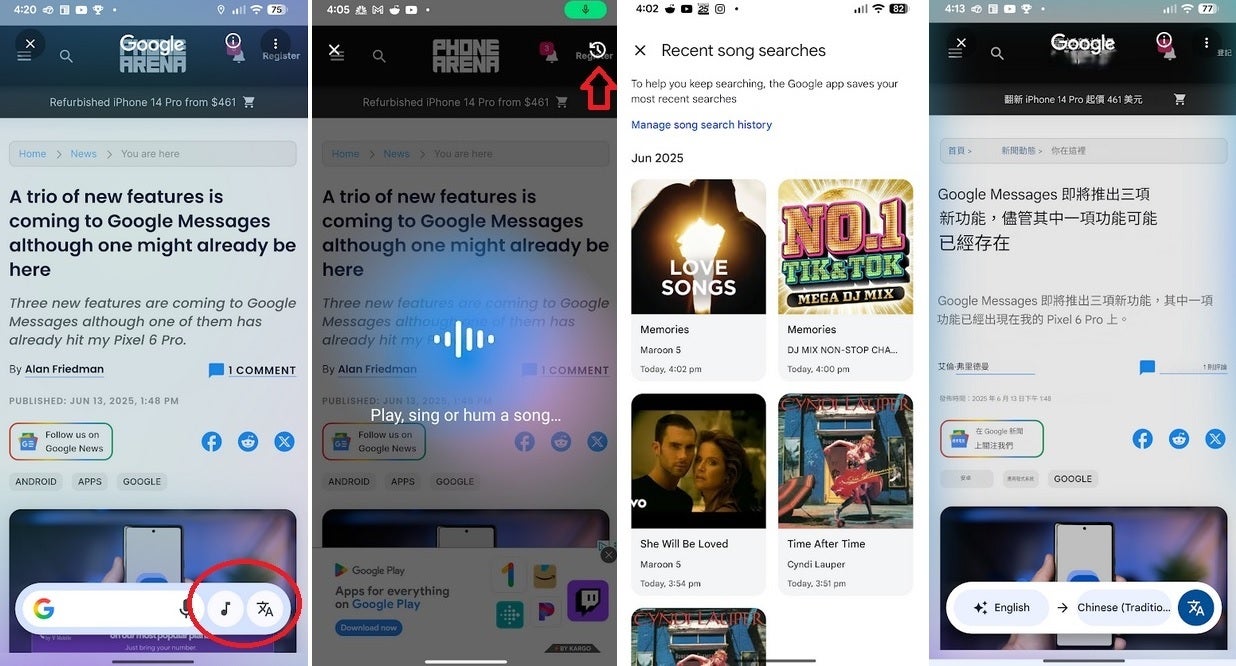
New Circle to Search features will show you your recent song searches and translate an entire page. | Image credit-PhoneArena
Press the musical note and quickly tap the history icon in the upper right that looks like a clock with an arrow curved around it. Tap on it and you'll see your "Recent Song Searches" page which shows the last few songs you've listened to, album cover art, the singer or the band who performed the song, the time you started listening to that tune, and a pill-shaped button that says "Show full history."
If you press on one of the images you will be taken to a page where you can hear the particular song and can even select the "Lyrics" tab to see the words to the song.
Instead of pressing the musical note on the search and shortcut bar after long pressing the home gesture bar, you can tap the circle containing the Google Translate icon. Tap the icon again and the full page will be translated. In the example I've embedded in this article, I translated one of my stories into Chinese (Yeah, you like it better that way. I get it. Yuck, yuck). Note that the translate feature won't work if you circle something on the screen first. But I can see this being very useful to me when translating a foreign source for a story since I'll be able to translate an entire page at one time.
Anyway, Google has given us two useful features in Circle to Search which should only serve to make the feature more popular than it is already.
Follow us on Google News












Things that are NOT allowed:
To help keep our community safe and free from spam, we apply temporary limits to newly created accounts: