"Memory" feature for Google Assistant is being tested
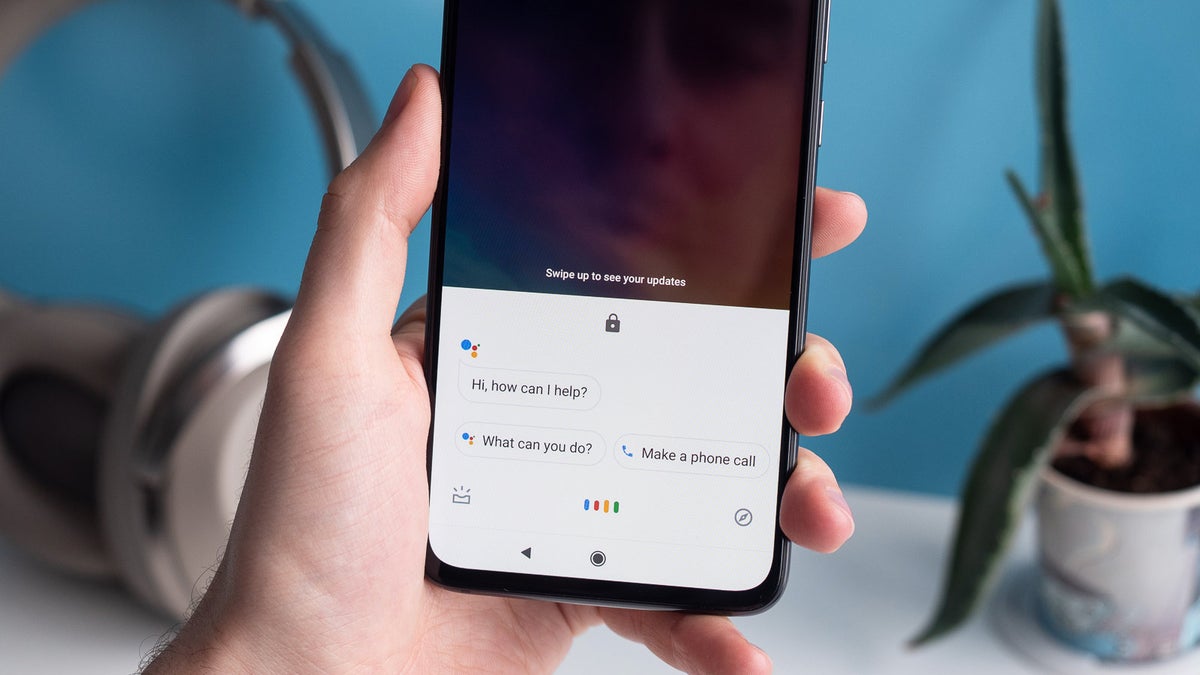
According to 9to5Google, some new features are being created by Google for the latter's Assistant virtual helper. While the original version of Assistant was designed to work with voice commands, eventually smart display styled visuals were included and now Google wants Assistant to take advantage of the smartphone's form factor to help improve the virtual assistant. Google is reportedly working on a feature for Assistant called "Memory."
Memory is "an easy, quick way to save and find everything in one place" says Google and the tech giant gave four examples of what this feature brings to the table. Any screen content can be saved to "Memory" including links to original sources. Additionally, real-world stuff such as objects, posters, and handwritten notes can be saved to Memories along with thoughts and reminders. And all of this information can be found over and over again in the same place offering smart search and organization.
Google says that "Memory can save: articles, books, contacts, events, flights, hotels, images, movies, music, notes, photos, places, playlists, products, recipes, reminders, restaurants, screenshots, shipments, TV shows, videos, and websites. You store things using a verbal Google Assistant command or homescreen shortcut. Memory will be smart about preserving the surrounding context. For example, it can include screenshots, URLs, and location."
Afterwards, everything is viewable in a new "Memory" feed that is found alongside Snapshot. There are special cards that surface when you save content from Google Docs, Sheets, Slides, Drawing, Forms, Sites, and other uploaded Drive files.
Afterwards, everything is viewable in a new "Memory" feed that is found alongside Snapshot. There are special cards that surface when you save content from Google Docs, Sheets, Slides, Drawing, Forms, Sites, and other uploaded Drive files.
As Google notes, "Memory is an easy, quick way to save and find everything in one place." Saved in reverse chronological order, Google will display cards with "older memories" and memories from "today." Swiping inward from either bottom corner will open Assistant. And thanks to a shortcut, Memory is always just a tap away.
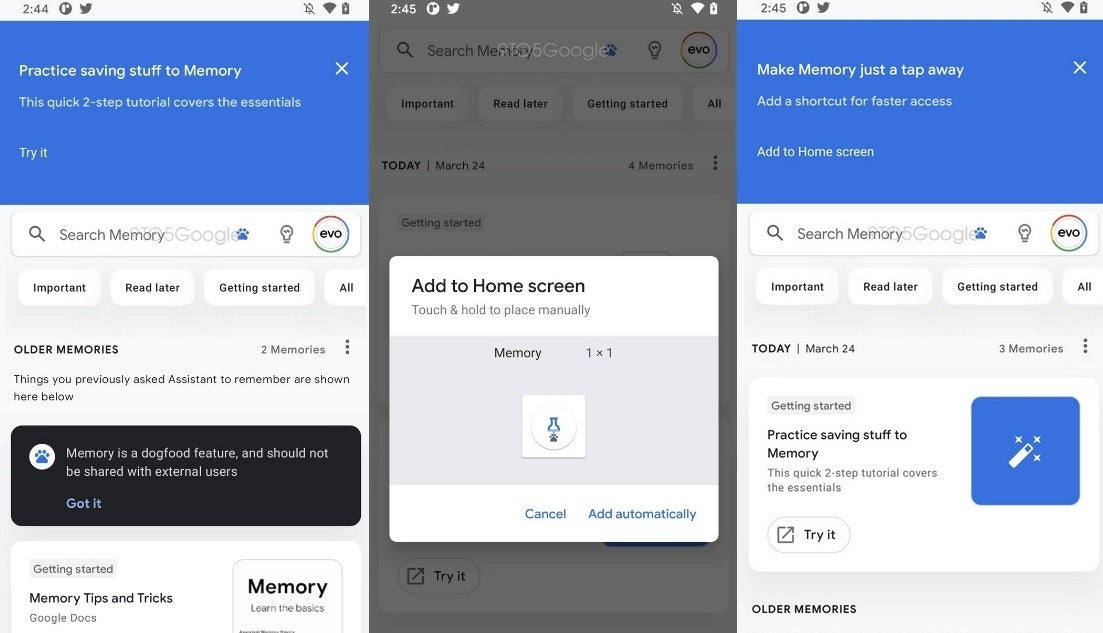
Screenshots of Google Assistant's Memory feature
Follow us on Google News













Things that are NOT allowed:
To help keep our community safe and free from spam, we apply temporary limits to newly created accounts: