Android users will get a time-saving search feature currently on Google app for iOS only

The iOS version of the Google app has a feature that makes repeat searches take place faster. Android Authority teamed up with "code sleuth" @AssembleDebug to discover that this feature appears heading to the Android version of the Google app. Playing around with the latest beta release of the Google for Android app, a floating pop-up shortcut was discovered under flags.
Since this feature is already available on the iPhone, I've seen it in action and this is how it works. Say you've heard from some of your buddies that PhoneArena is the place to go online for the latest news on mobile devices, reviews, phone comparisons, specs, and more. So you open the Google app and search for PhoneArena. So a few minutes go by and after closing the Google app and doing something else, you need the link to PhoneArena once again. Opening the Google app you see a pill-shaped popup on the bottom of the page that says "Recent search PhoneArena."
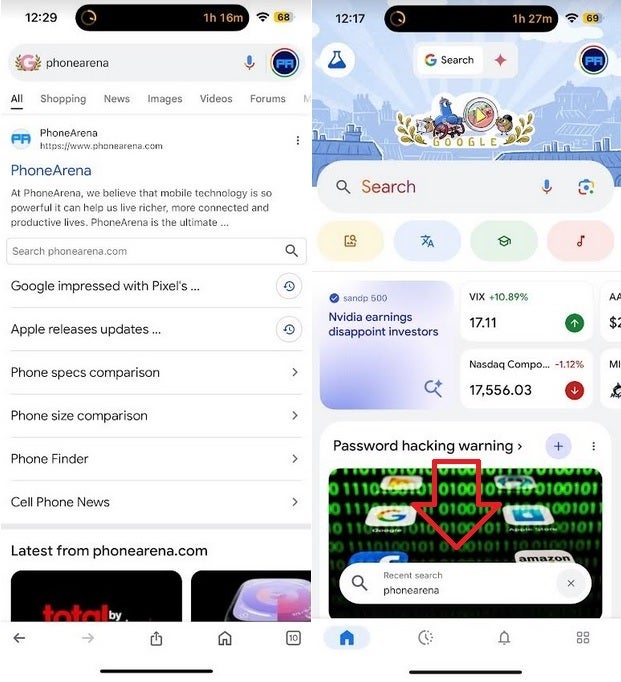
Feature on iOS allows Google users to get a popup shortcut allowing them to quickly search for a term they recently asked Google to find. | Image credit-PhoneArena
You have about five seconds to tap on the popup and return to the search result for PhoneArena before it disappears. Or, you can simply tap on the "X" to remove the shortcut from the screen and search using a new term. Currently, Android users running the Beta release of the Google app version 15.34.32.29.arm64 can find this feature although it is still hidden behind some flags. But it is available now on the iOS variant of the Google app which is what we used to snag the screenshots that we've embedded with this article.
You might find yourself using the pop-up more often than you might think. Just keep in mind that the feature will not remember the last search you made on Chrome. You have to be searching with the Google app or a widget in order for this feature to work on iOS.
As for Android users, there appears to be a good chance that this shortcut will be available for Android users to employ soon. If you're an iOS user, is this feature something you've used often? Let us know by dropping your thoughts in the comments section below.
Follow us on Google News













Things that are NOT allowed:
To help keep our community safe and free from spam, we apply temporary limits to newly created accounts: